I broke my phone screen ( the LCD and Touch capabilities ) and do not know how to get in. I need to back it up so I can apply it to my new phone. I cannot enter a password VIA touching the screen to put it in. I was actually planning on backing it up manually that day. I have had iCloud back ups, but these are almost irrelevant seeing as how they are a year and a half old. I ran out of space on my Free iCloud storage. I was wondering if there was any way to install a Jailbreak or something manually, to use some kind of Keyboard app or something. I have tried backing it up on my computer using iTunes, but that requires me to trust the computer (it is a new one I hadn't trusted yet). If you need any more info, let me know. Thanks.
Forum Thread: How Do I Get into My iPhone
- Hot
- Active
-
 Forum Thread:
iPhone SE White Screen Problem
2
Replies
Forum Thread:
iPhone SE White Screen Problem
2
Replies
2 yrs ago -
 Forum Thread:
How to Bypass Hotel Wifi for Beginners
0
Replies
Forum Thread:
How to Bypass Hotel Wifi for Beginners
0
Replies
3 yrs ago -
 Forum Thread:
Ringtone Has Been Set to Maximum Volume on Its Own
0
Replies
Forum Thread:
Ringtone Has Been Set to Maximum Volume on Its Own
0
Replies
3 yrs ago -
 Forum Thread:
My iPhone X Doesn't Receive SMS Messages
0
Replies
Forum Thread:
My iPhone X Doesn't Receive SMS Messages
0
Replies
3 yrs ago -
 IOS 8 iPhone or iPad:
How to Recover Deleted Videos or Photos
2
Replies
IOS 8 iPhone or iPad:
How to Recover Deleted Videos or Photos
2
Replies
3 yrs ago -
 Forum Thread:
How to make Google Chrome the default browse instead of Safari on my IPhone 7
1
Replies
Forum Thread:
How to make Google Chrome the default browse instead of Safari on my IPhone 7
1
Replies
4 yrs ago -
 Forum Thread:
What Will Be the New Features in Upcoming New iPhone Versions?
0
Replies
Forum Thread:
What Will Be the New Features in Upcoming New iPhone Versions?
0
Replies
4 yrs ago -
 Forum Thread:
Ultra Lock - a Photo & Video Vault iOS App with a Lot of Unique Lock Options Like TimePIN, DatePIN, BatteryPIN
0
Replies
Forum Thread:
Ultra Lock - a Photo & Video Vault iOS App with a Lot of Unique Lock Options Like TimePIN, DatePIN, BatteryPIN
0
Replies
4 yrs ago -
 Forum Thread:
Messages to Android Delayed by Several Hours
0
Replies
Forum Thread:
Messages to Android Delayed by Several Hours
0
Replies
4 yrs ago -
 Forum Thread:
iMessage Profile Pic or Avatar Not Working in iOS 13
1
Replies
Forum Thread:
iMessage Profile Pic or Avatar Not Working in iOS 13
1
Replies
4 yrs ago -
 Forum Thread:
Battery Life on iOS 13.1.2 on the iPhone 7 !
0
Replies
Forum Thread:
Battery Life on iOS 13.1.2 on the iPhone 7 !
0
Replies
4 yrs ago -
 Forum Thread:
Not Really Happy with iOS 13.1.2 So Far.
0
Replies
Forum Thread:
Not Really Happy with iOS 13.1.2 So Far.
0
Replies
4 yrs ago -
 Forum Thread:
Deleting Bulk Mail from Trash
0
Replies
Forum Thread:
Deleting Bulk Mail from Trash
0
Replies
4 yrs ago -
 Forum Thread:
iOS 13 Bug - Company Short Codes Problem
0
Replies
Forum Thread:
iOS 13 Bug - Company Short Codes Problem
0
Replies
4 yrs ago -
 Forum Thread:
iOS and macOS vs iOS and Windows Integration: What Would I Be Missing?
0
Replies
Forum Thread:
iOS and macOS vs iOS and Windows Integration: What Would I Be Missing?
0
Replies
5 yrs ago -
 Forum Thread:
How to Post Panoramas on Instagram
1
Replies
Forum Thread:
How to Post Panoramas on Instagram
1
Replies
5 yrs ago -
 Forum Thread:
Guided Access & Idle Timer
0
Replies
Forum Thread:
Guided Access & Idle Timer
0
Replies
5 yrs ago -
 iOS 12 iPhone Beta Re:
Text Message Forwarding Glitch
1
Replies
iOS 12 iPhone Beta Re:
Text Message Forwarding Glitch
1
Replies
6 yrs ago -
 Forum Thread:
File attachment in my email account
0
Replies
Forum Thread:
File attachment in my email account
0
Replies
6 yrs ago -
 Forum Thread:
IOS Monitoring via iCloud; Can We Decode the Data Ourselves?
0
Replies
Forum Thread:
IOS Monitoring via iCloud; Can We Decode the Data Ourselves?
0
Replies
6 yrs ago
-
 How To:
iOS 17.6 Has 12 New Features and Changes for iPhone You Need to Know About
How To:
iOS 17.6 Has 12 New Features and Changes for iPhone You Need to Know About
-
 How To:
The Simple Way to Stop Your iPhone from Sending Unwanted Audio Messages
How To:
The Simple Way to Stop Your iPhone from Sending Unwanted Audio Messages
-
 How To:
Dial These Secret Codes to See if Someone Is Hijacking Calls & Texts on Your iPhone
How To:
Dial These Secret Codes to See if Someone Is Hijacking Calls & Texts on Your iPhone
-
 Warning:
Sensitive Info You Black Out in Images Can Be Revealed with a Few Quick Edits on Your iPhone
Warning:
Sensitive Info You Black Out in Images Can Be Revealed with a Few Quick Edits on Your iPhone
-
 How To:
Add Unsupported Cards and Passes to Apple Wallet for Quick, Easy Access on Your iPhone
How To:
Add Unsupported Cards and Passes to Apple Wallet for Quick, Easy Access on Your iPhone
-
 How To:
Make Siri Say Whatever You Want Every Time You Connect Your iPhone to a Charger
How To:
Make Siri Say Whatever You Want Every Time You Connect Your iPhone to a Charger
-
 How To:
16 Harry Potter Spells for Siri That Turn Your iPhone into a Magical Elder Wand
How To:
16 Harry Potter Spells for Siri That Turn Your iPhone into a Magical Elder Wand
-
 How To:
20 Surprisingly Practical Uses for Apple AirTags
How To:
20 Surprisingly Practical Uses for Apple AirTags
-
 How To:
The Not-So-Obvious Way to Bold & Italicize Text on Your iPhone
How To:
The Not-So-Obvious Way to Bold & Italicize Text on Your iPhone
-
 How To:
You Need a DAC to Enjoy Apple Music's Hi-Res Lossless Audio — Here Are the Best Options
How To:
You Need a DAC to Enjoy Apple Music's Hi-Res Lossless Audio — Here Are the Best Options
-
 How To:
Keep Your Night Vision Sharp with the iPhone's Hidden Red Screen
How To:
Keep Your Night Vision Sharp with the iPhone's Hidden Red Screen
-
 How To:
There's an Easy Way to See All the Unsent Messages in Your iMessage Conversations
How To:
There's an Easy Way to See All the Unsent Messages in Your iMessage Conversations
-
 How To:
Prevent Thieves from Turning On Your iPhone's Airplane Mode, So You Have a Better Chance to Track It Down
How To:
Prevent Thieves from Turning On Your iPhone's Airplane Mode, So You Have a Better Chance to Track It Down
-
 How To:
Your iPhone Has a Hidden Text-to-Speech Tool That'll Read Articles, Books, News, and Other Text Out Loud to You
How To:
Your iPhone Has a Hidden Text-to-Speech Tool That'll Read Articles, Books, News, and Other Text Out Loud to You
-
 How To:
Resize Widgets on Your iPhone's Home Screen on iOS 14 Through iOS 17
How To:
Resize Widgets on Your iPhone's Home Screen on iOS 14 Through iOS 17
-
 How To:
Find the Version Number for Any App on Your iPhone or iPad — Even Stock Apple Apps
How To:
Find the Version Number for Any App on Your iPhone or iPad — Even Stock Apple Apps
-
 How To:
If You Keep Valuable Information in Apple Notes, You Need to Read This
How To:
If You Keep Valuable Information in Apple Notes, You Need to Read This
-
 How To:
Switch Between Miles and Kilometers in Apple Maps on iOS 16
How To:
Switch Between Miles and Kilometers in Apple Maps on iOS 16
-
 How To:
Can't Access Any iCloud Data from a Web Browser? This Is How You Fix It
How To:
Can't Access Any iCloud Data from a Web Browser? This Is How You Fix It
-
 How To:
Find & Recover Apple Notes Stored in Gmail, Yahoo, Outlook, AOL & Other Third-Party Mail Accounts
How To:
Find & Recover Apple Notes Stored in Gmail, Yahoo, Outlook, AOL & Other Third-Party Mail Accounts
















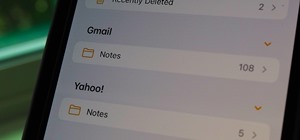
Be the First to Respond
Share Your Thoughts