On a computer, you have keyboard shortcuts like cmd+b and ctrl+i to bold, italicize, or underline text. But how exactly do you this on your iPhone?
Easy! Double-tap a word to highlight it and drag the indicators to select multiple words if you want. Then, a menu will pop up. Tap "BIU" here, then select from one of the four options: Bold, Italic, Underline, or Strikethrough.
Depending on the app, you may not see this option in the popup menu right away. If you don't, tap on the right of the popup to reveal the "BIU" option. If you still don't see it, formatting is likely not available in that particular app. Some apps, like Messages, simply don't support it.
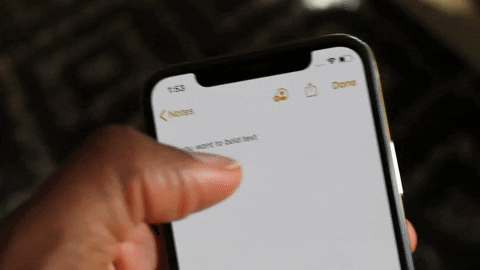
If you want to undo the formatting, highlight the text again, select BIU again, then tap the formatting style again to toggle it off.
Cover image and GIF by Jon Knight/Gadget Hacks






















Comments
Be the first, drop a comment!