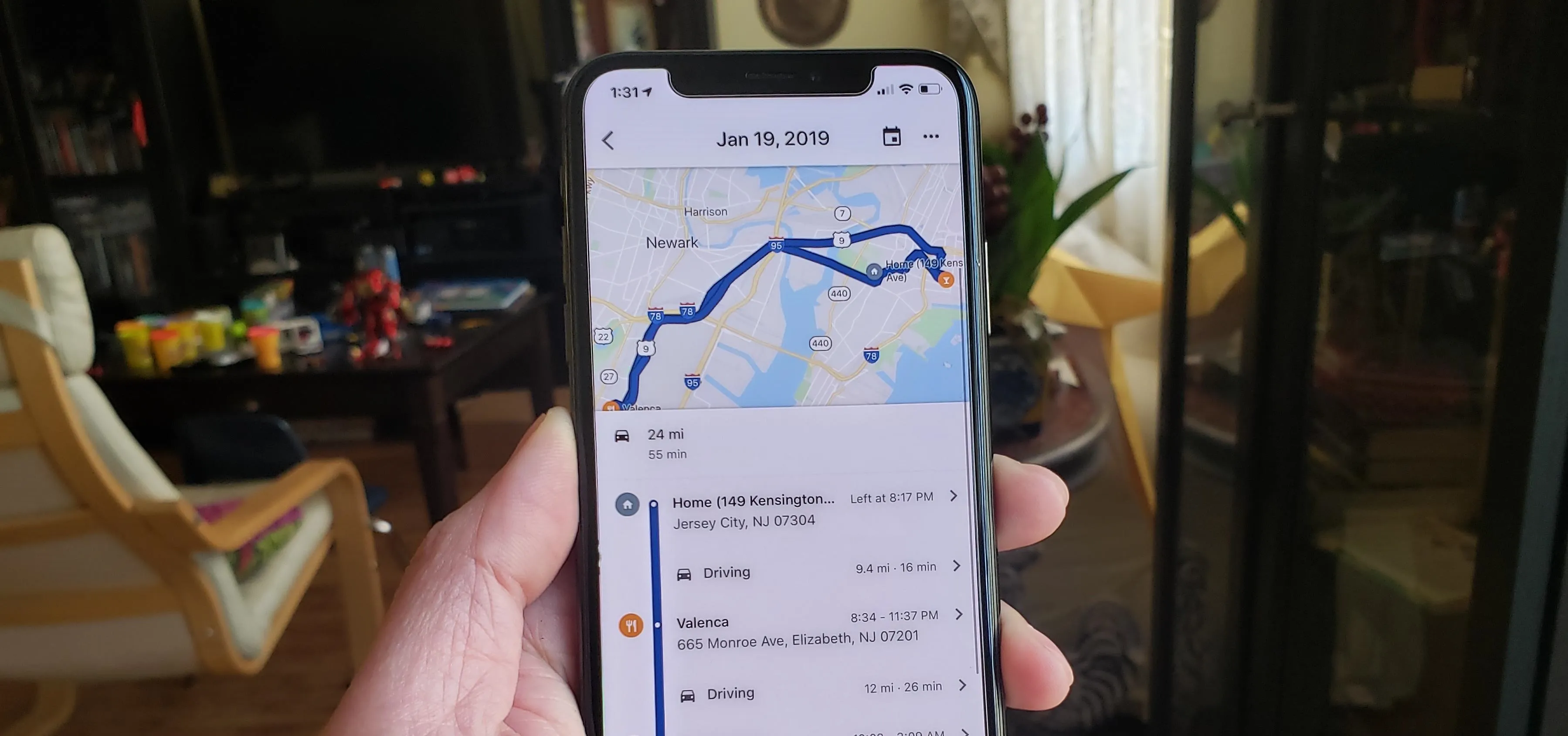Jailbreak Tweaks


how to
This Tweak Gives You Free YouTube Premium Features on Your iPhone for Nothing, Including Background Playback


how to
Mikoto Gives Your iPhone YouTube Background Music, Contact Photos in Messages, & More


how to
Redial Busy Numbers Automatically on Your iPhone
Featured On Gadget Hacks:
Gaming










Featured On Gadget Hacks:
iOS 18










Featured On Gadget Hacks:
Productivity & Shortcuts










Featured On Gadget Hacks:
Travel Tips for Your Phone