Apple News


how to
Apple Just Added Sudoku to Apple News — Here's How to Play It on iPhone, iPad, and Mac


how to
Follow the 2024 Election Results in Real Time with Apple News' Live Activity


how to
Apple's iOS 17.5 Gives Your iPhone 32 New Features and Changes — Here's Everything You Need to Know About
Featured On Gadget Hacks:
Gaming










Featured On Gadget Hacks:
iOS 18


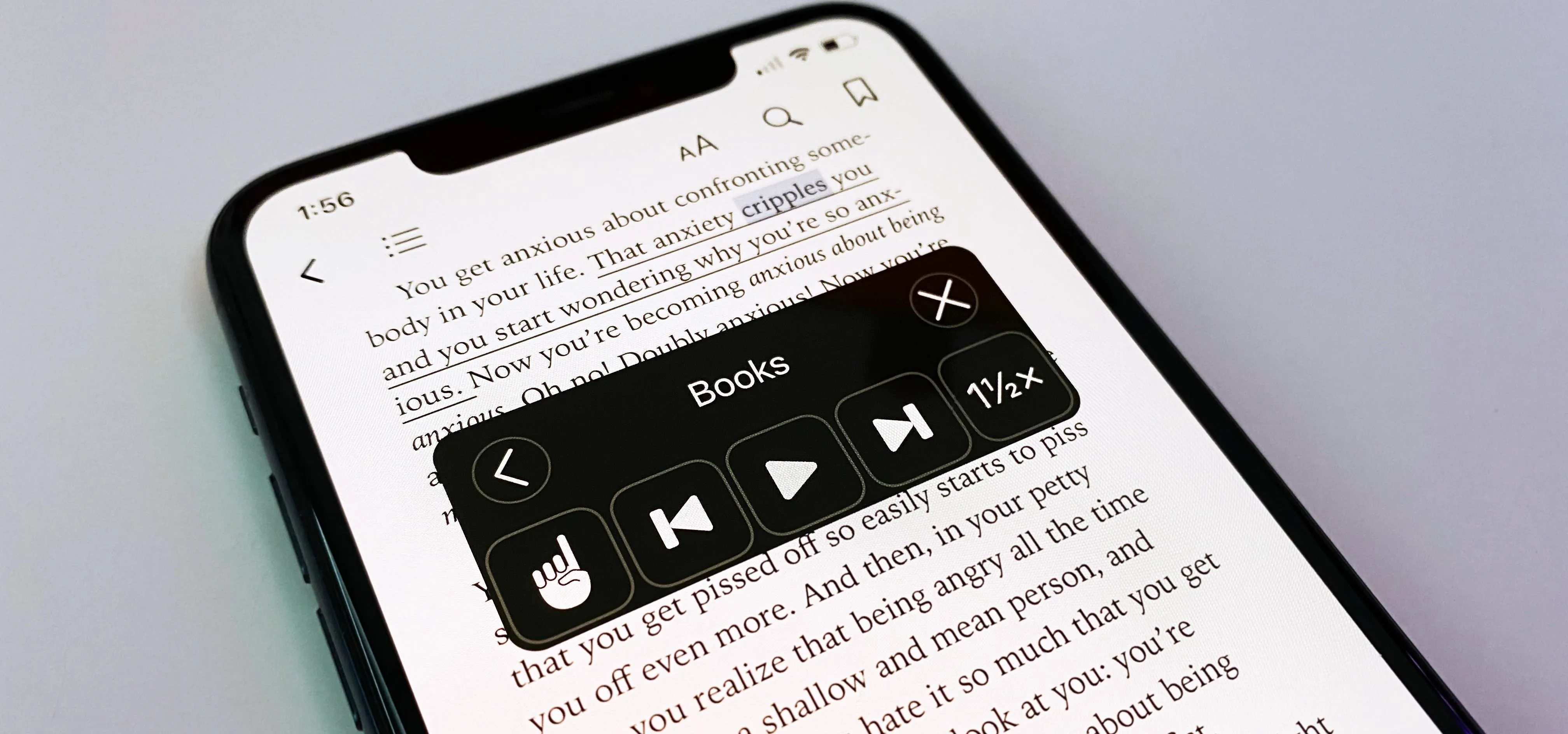

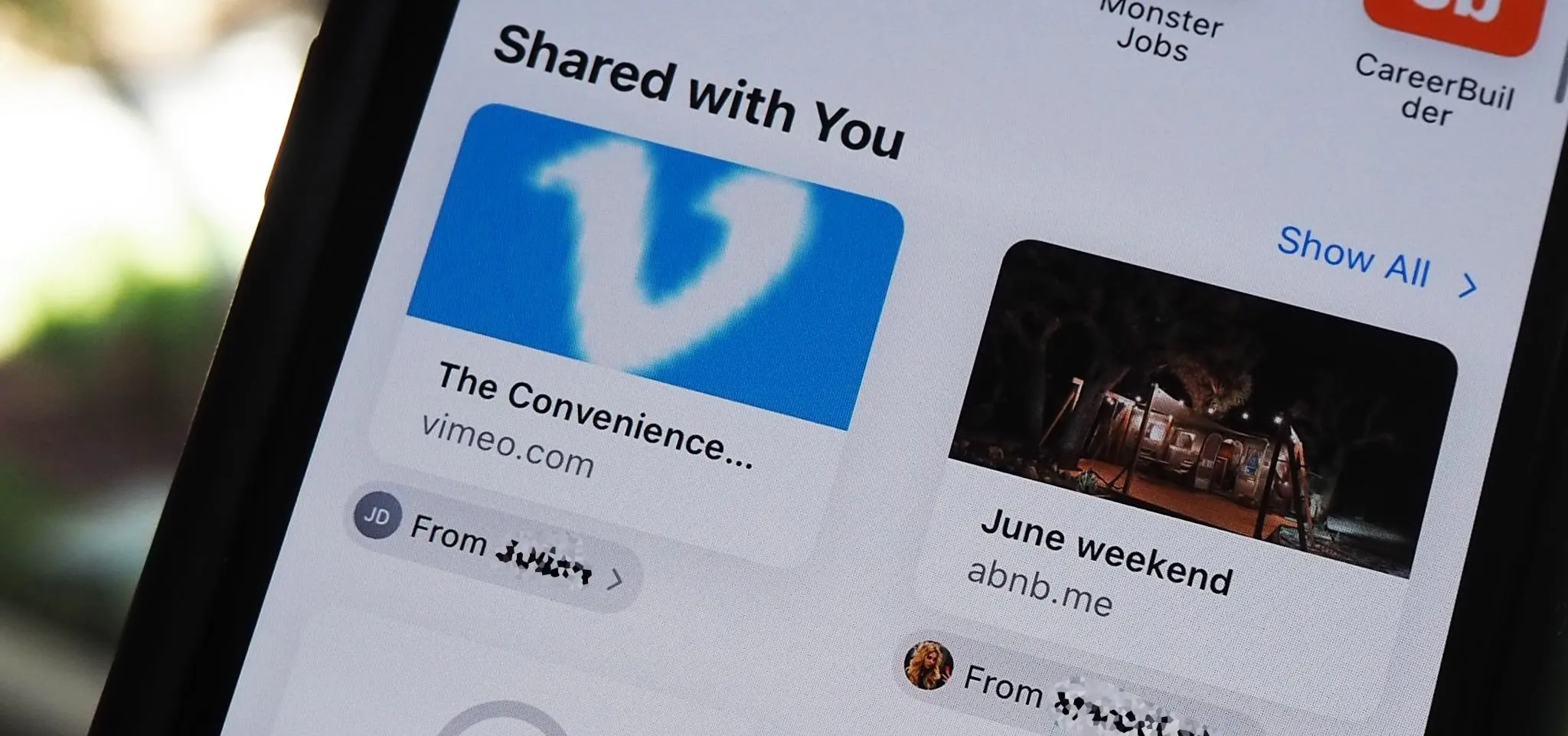





Featured On Gadget Hacks:
Productivity & Shortcuts


































































