Apple Weather

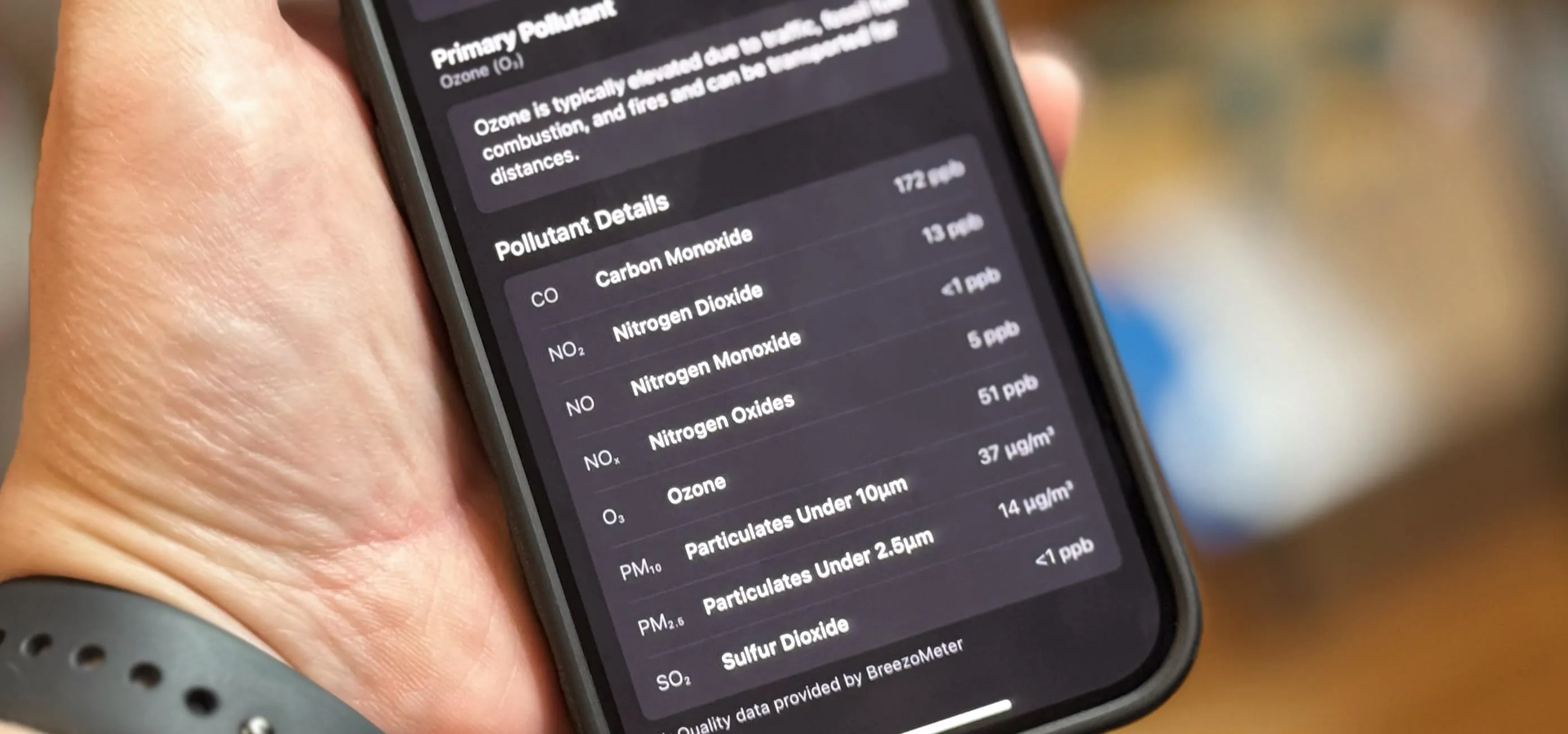
how to
Apple's Weather App Just Got 13 New Features and Changes in the Latest iPhone Software Update


how to
Apple Weather's Latest Update Gives You 12 Important New Features for Forecasts on Your iPhone


how to
Your iPhone's Weather App Just Got 14 Major New Features
































