When it comes to mobile gaming, it's tough to beat Apple Arcade. With over 100 games and counting, there's something for everyone to play. That said, the ever-growing list of titles can make it difficult to find the games that are right for you. That's why Apple Arcade's sorting and filtering tools are essential for any subscriber.
Apple Arcade's sorting and filtering tools were implemented in iOS 14.3. That means you'll need to update your iPhone to iOS 14.3 or later before you'll see them appear in the Apple Arcade section of the App Store. All iPhone models that are compatible with Apple Arcade, which became available in iOS 13, are also compatible with iOS 14.3, so you'll be able to update and use these tools.
To find these tools, open the App Store, open the "Arcade" tab, scroll down to the bottom of the page, and tap "See All Games." Now, tap "Release Date" at the top of the display to reveal the Filters menu. Here, you'll see three categories:
- Sort By: Lets you sort titles by Release Date, Last Updated, Name, or Category. Release Date and Last Updated will list results from the current date going backward, while Name and Category are alphabetically ordered.
- Filter By: Lets you filter titles for Controller Support, Multiplayer Games, and different Age Ratings. The latter lets you pick from "All," "4+," "9+," or "12+."
- Include: Lets you remove or include titles that are Coming Soon, i.e., not released yet.
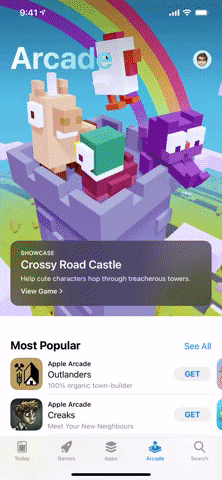
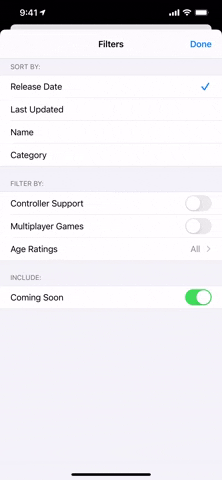
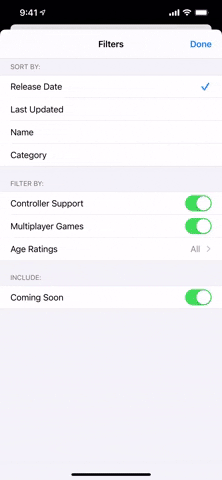
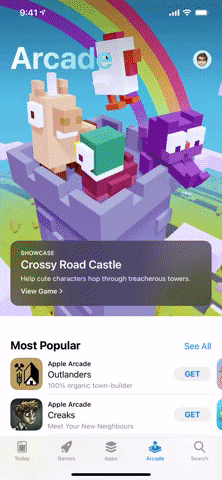
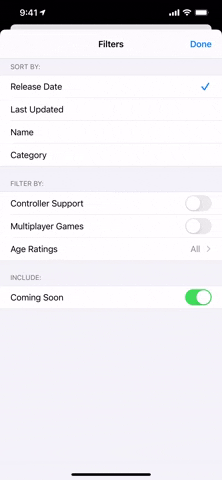
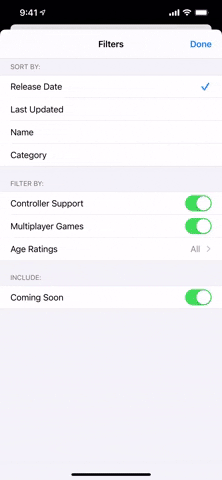
Whenever you finish choosing your options, tap "Done." If you only switched to a different sorting option, that option will be reflected at the top of the page. So you'll see either Release Date, Last Updated, Name, or Category listed there.
However, if you add or change any filters from the defaults or toggle off the Coming Soon option, you'll see "Filters (#)" at the top of the page instead, with the number of applied filters in parentheses.
Cover photo and GIFs by Jake Peterson/Gadget Hacks






















Comments
Be the first, drop a comment!