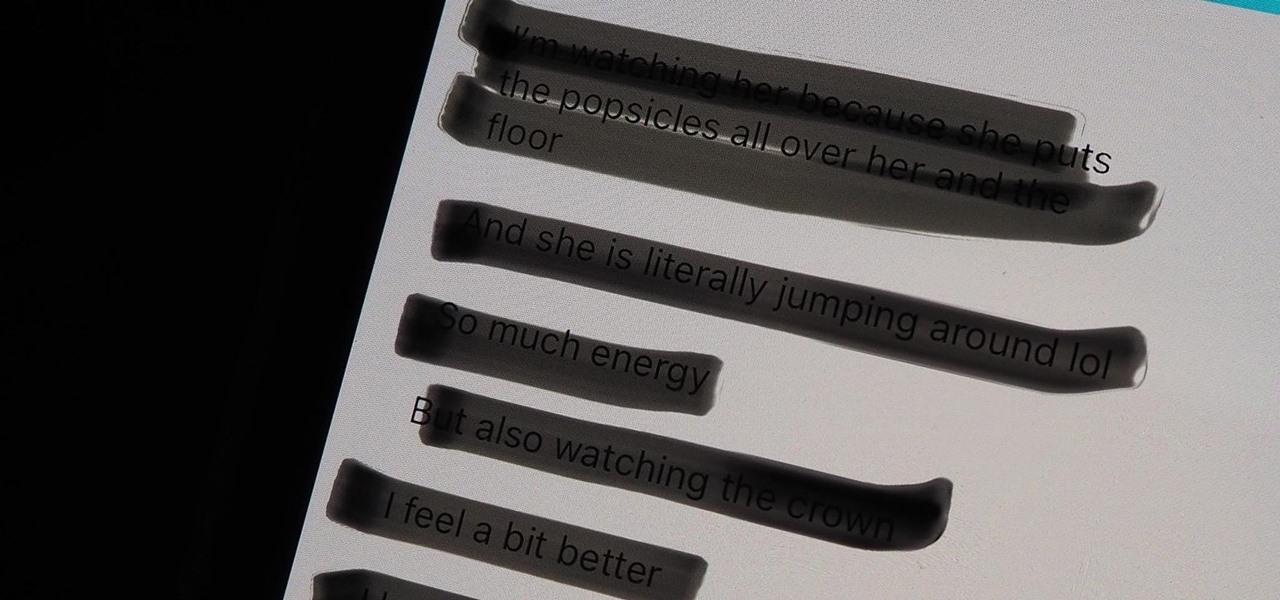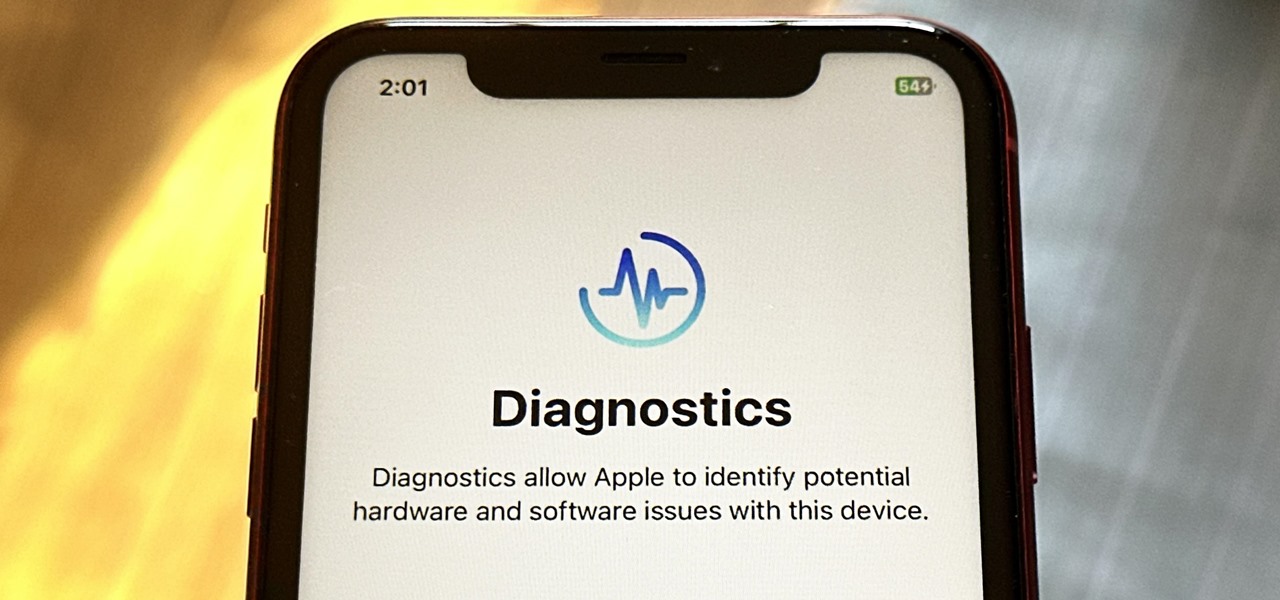Hot iOS & iPhone How-Tos


How To: Hide Any App on Your iPhone in Plain Sight
If there's an iOS app you want to hide from your iPhone's home screen, there are a few built-in ways to do so in iOS 14, but there is a clever workaround you can use in older iOS versions. Plus, it also works in iOS 14 as a way to disguise app icons instead of just hiding them, so no app is what it seems.
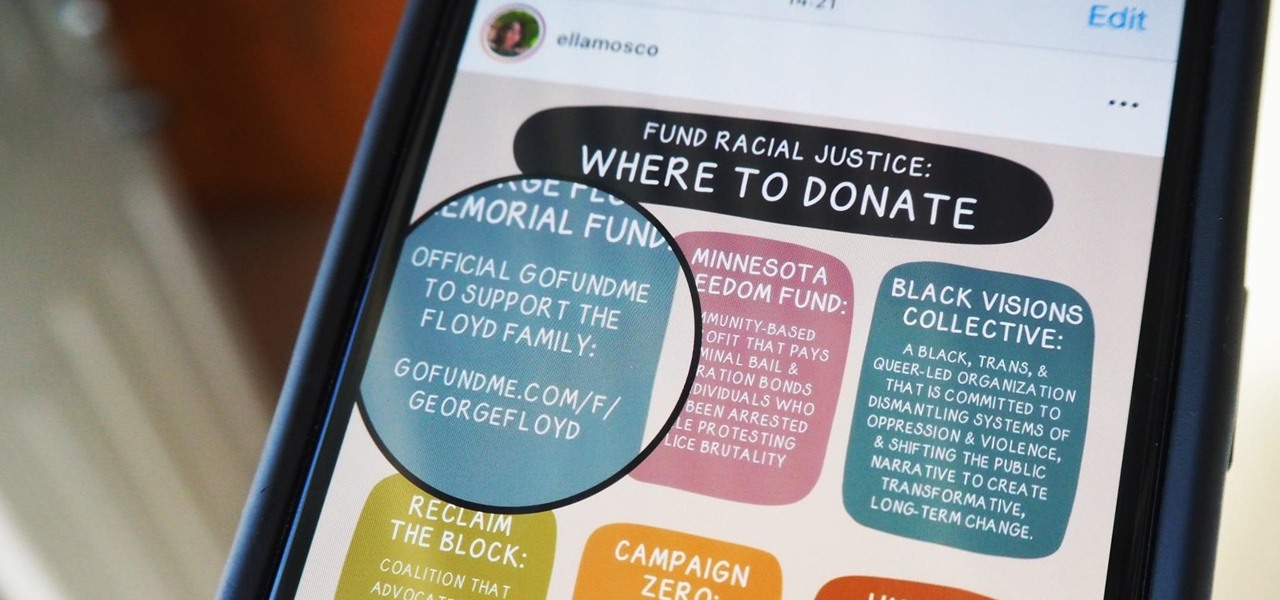
How To: Magnify Details in Screenshots & Photos on Your iPhone to Focus Attention on What Matters
Over the last few years, Apple has significantly improved and scaled up your iPhone's ability to edit photos. Using the Markup feature, which was introduced back in iOS 10, you can add doodles, highlights, important text, your signature, and arrows and other objects onto pictures and screenshots. One of the lesser-known tools in Markup lets you zoom into essential details without cropping.

How To: This Workaround Lets You Record Music Playing on Your iPhone While Filming a Video
As soon as you try recording a video in the Camera app on your iPhone, any music playing on your device comes to a halt. Apple Music. Spotify. Pandora. Tidal. Deezer. No matter what you're listening to, as soon as you switch to "Video" in the Camera app, the music will stop. However, if you want background music in your movie files, there's a workaround to avoid having to add an audio track in post.
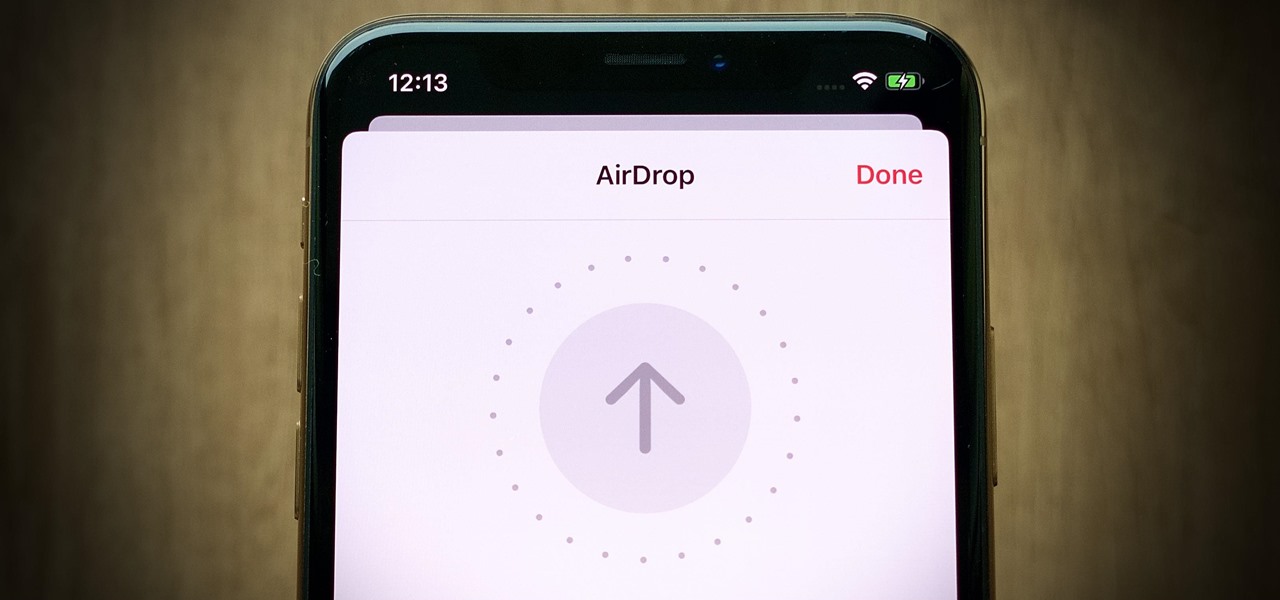
How To: Change the AirDrop Alert Sound on Your iPhone to Anything You Want
These days, AirDrop's distinct "doo-doo-doo-doo" sound is almost as iconic as Apple's classic Marimba ringtone. And just like with ringtones, that AirDrop alert on your iPhone doesn't need to sound like everyone else's. In just a few taps, you can make it sound like anything you want.

How To: Create Custom Netflix Watch Lists for Categories & Genres, Then Say Goodbye to Your Overcrowded 'My List'
One of the biggest bummers about Netflix is the inability to create different lists for your favorite movies and TV shows. Instead, you're only able to lump titles into the single default "My List," and that can be impossible to browse. It doesn't separate titles into categories or genres, and titles are arranged for you automatically, so there's not much room for customization.

How To: Organize Your Smart Home, Rooms & Zones in Apple's Home App to Streamline Siri Commands
Every home is a little different, and for a smart home app to work, it has to be able to be customized to work with each person's unique setup. With the iPhone's Home app, everyone can set up a smart home just how they want, including the number and names of rooms, and where those rooms are in the house.

How To: Add a Virtual Background to Your Zoom Video on Mobile to Hide Your Real Background
Working from home has its perks. You don't need to commute, you can work in your pajamas, and you don't even need to clean your house, especially if you're using Zoom for video meetings on your smartphone. Instead of clearing toys from the floor or moving that pile of clothes on your chair, you can take advantage of Zoom's virtual background feature to hide what's really behind you.
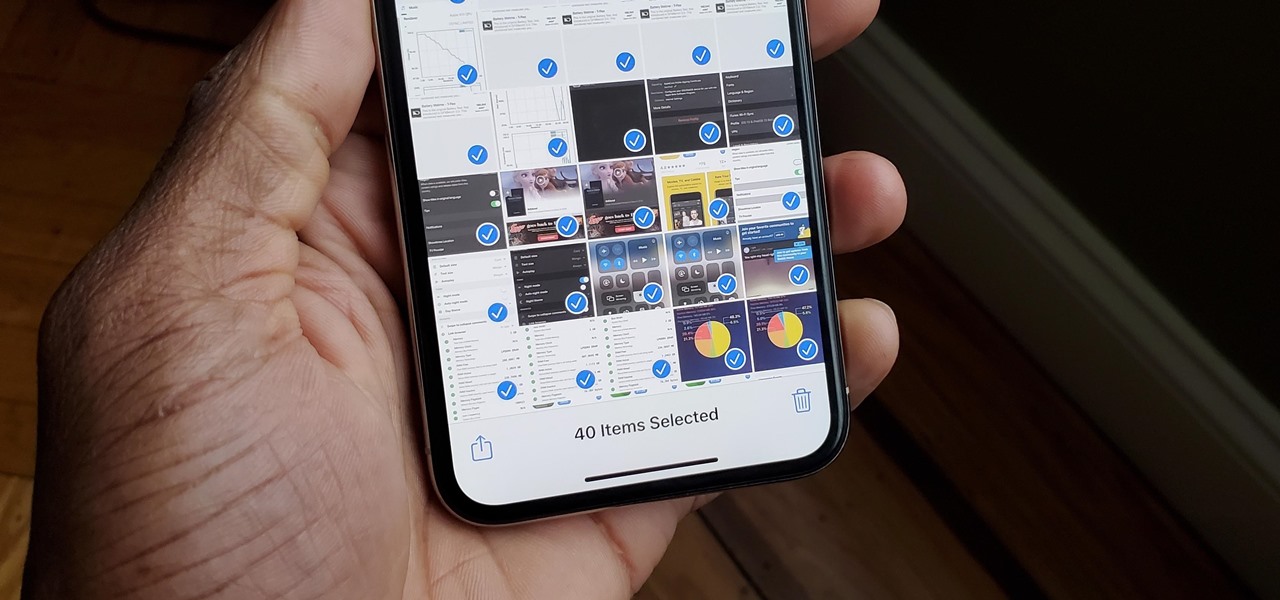
How To: The Fastest Way to Select Multiple Photos on Your iPhone
Whether it's to delete a few photos or share a bunch with another app, there are times when you need to select several pictures at once. This would usually be annoying since you'd have to tap every picture you wanted to select, but there's a much faster way to batch select.
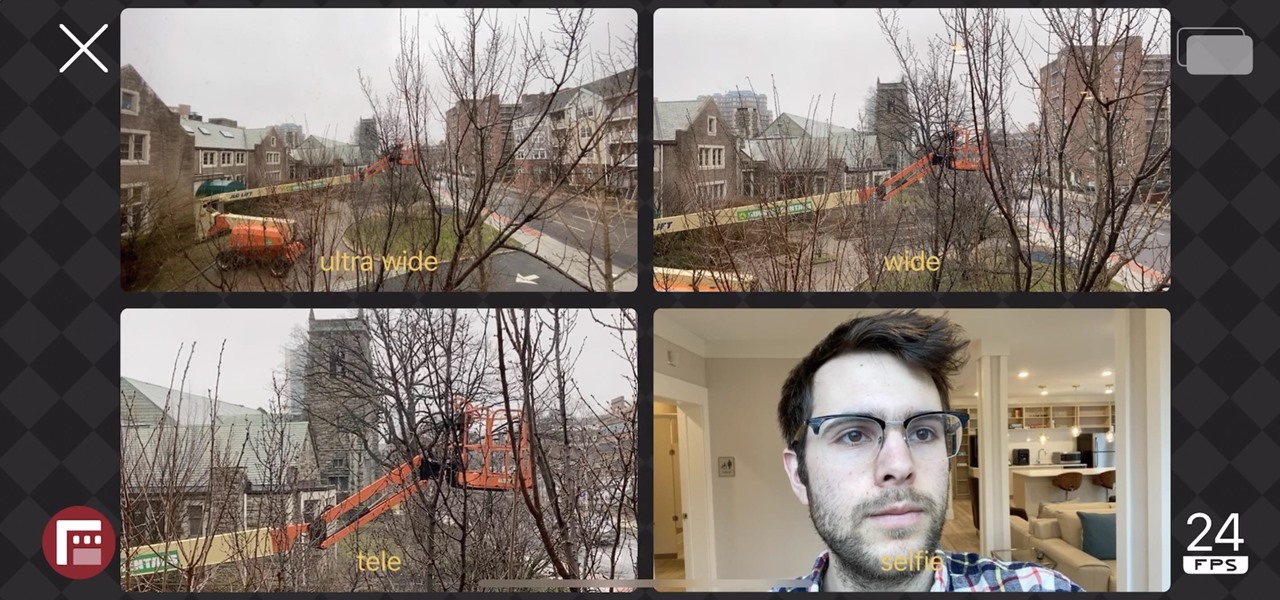
How To: Record Video with Two Cameras at the Same Time on Your iPhone
The iPhone 11, 11 Pro, and 11 Pro Max introduced a new rear camera system to the iOS ecosystem. Each model has a new ultra-wide lens in addition to the wide one, and the Pros have a telephoto lens. Both have improved selfie cams too. With so many lenses, it can be challenging to choose which to film with, but why pick when you could shoot with two at once?

How To: Open Previous Drafts Faster in Your iPhone's Mail App — From Any Mailbox or Folder
All of your partially written, unsent emails live in your "Drafts" folders, in limbo until the day they are sent off or deleted. In Apple's Mail for iPhone, you can access all drafts from all accounts in a combined "All Drafts" folder from the app's main Mailboxes list — but only if you added it manually. But there's an even better way to access all of your drafts in Apple Mail in iOS; it's just not obvious.
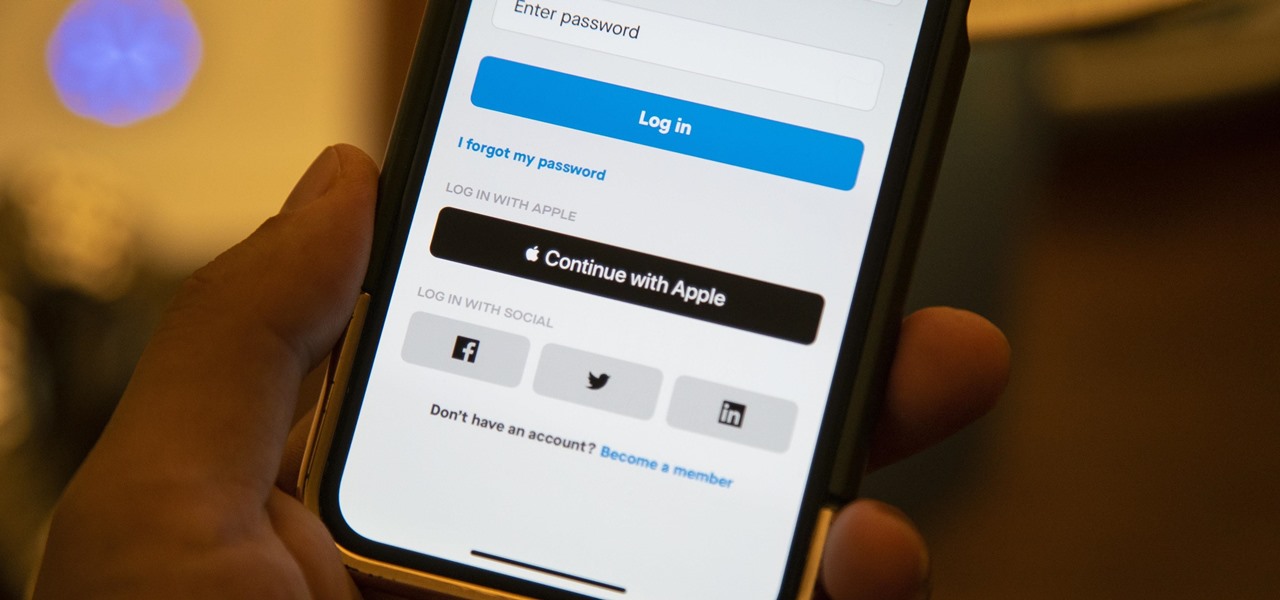
How To: Use 'Sign in with Apple' on iOS 13 for Better Security & Privacy
We've all seen the login pages that allow you to log in to third-party accounts using your credentials from Facebook, Google, or Twitter. It saves you the trouble of creating another account and remembering more passwords — but it can also become a privacy and security issue, which is why Apple created the "Sign in with Apple" feature for iOS 13.

How To: Remove Contacts from the Share Sheet on iOS 13
The share system on your iPhone serves as a hub for actions and share extensions, streamlining the process of saving files, sharing photos and videos, and other important tasks. On iOS 13 the Share Sheet has received a considerable upgrade, including the ability to more easily share content with your favorite contacts.

How To: Prevent Thieves From Turning off Your iPhone
The prospect of loss or theft is something we constantly live with. Stolen iPhones fetch a premium price on the black market for parts like OLED display assemblies, frames, and charging ports. Making matters worse, if someone were to steal your phone, they could simply turn it off to avoid anti-theft features like Find My iPhone.

How To: Respring Your iPhone Without Losing Jailbreak & Sileo
Restarting your iPhone can cure software glitches, but it should only be done as a last resort if your device has a semi-tethered jailbreak, because it will disable any tweaks you've applied. Luckily, your jailbroken iPhone has a faster alternative to rebooting to help you troubleshoot and make changes on the fly.

How To: Paste Text on Your iPhone with Just One Swipe
Pasting on your iPhone has never been easier. You're familiar with the old way of doing things — long-press in the text field to bring up the "Paste" option, then tap that option to paste your text. It's not necessarily hard, but trust me when I say there's a better way.
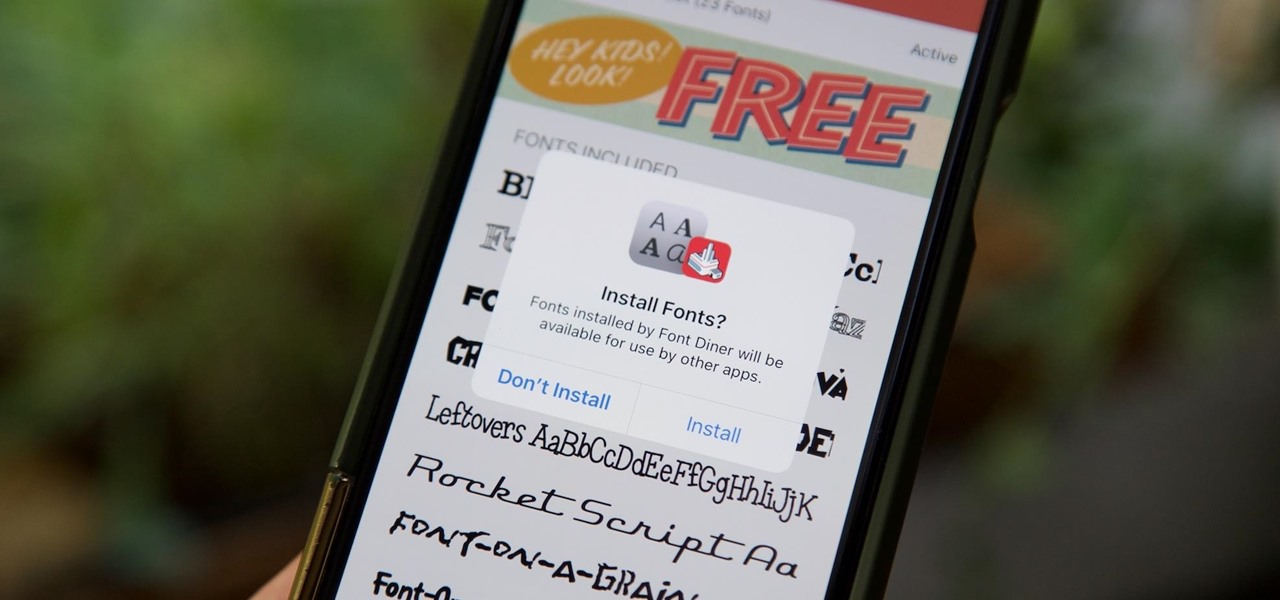
How To: Download & Install Custom Fonts on Your iPhone in iOS 13
Apple added the option to install custom fonts and use them in different apps on iOS 13. The rollout has been a bit confusing, with Apple announcing partnerships with vendors such as Adobe, but also limiting the feature to work with only certain apps. Nonetheless, you can now download and install custom fonts on your iPhone.

How To: You Don't Have to Swipe to Switch Between Home Screen Pages on Your iPhone
Swiping between pages on your iPhone's home screen feels very natural, but surprisingly, Apple has another way to switch between screens, and it's been staring us in the face this whole time.
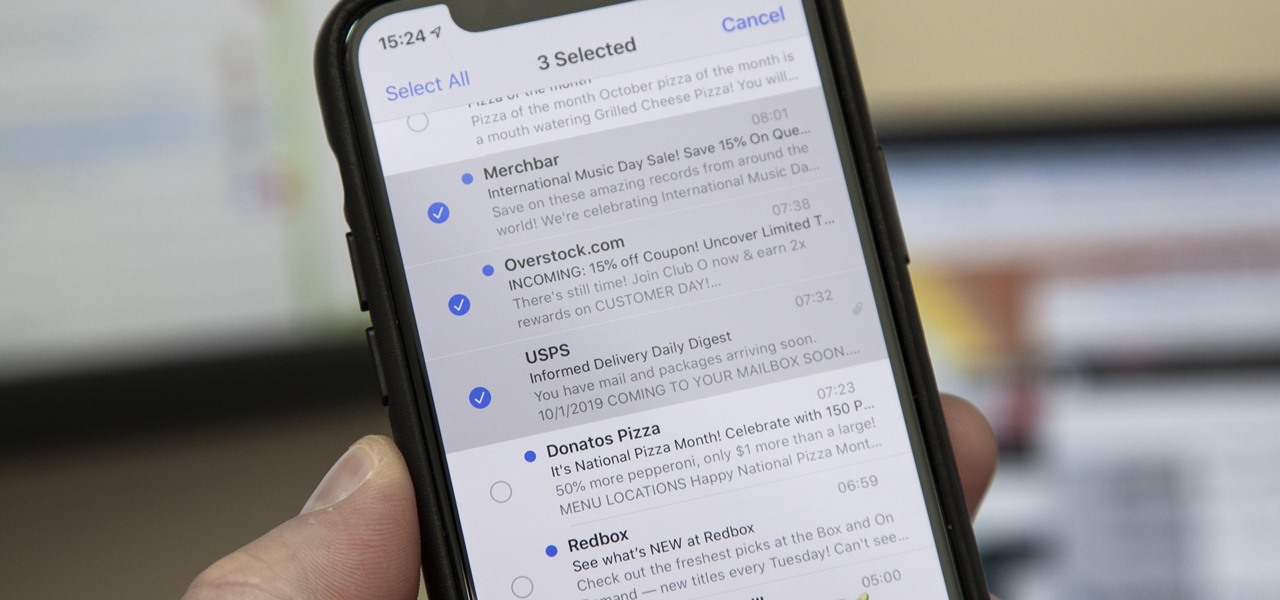
How To: Apple's Mail App in iOS 13 Has New, Faster Ways to Select Multiple Emails
Normally, when you want to select multiple emails in the Mail app, you'd hit "Edit," tap all the bubbles next to the emails, then mark them, move them, or trash them. But in iOS 13, there's a much faster way to do it on your iPhone.

How To: You're Scrolling Wrong on Your iPhone — This Way's Much Faster
You're scrolling wrong. Kind of a weird accusation, isn't it? But you are. If you're still scrolling through long pages on your iPhone swipe after swipe, you're simply wasting time. There's a much faster way to get to where you want to be, whether that's on a lengthy webpage, long conversation in Messages, or multipage document.
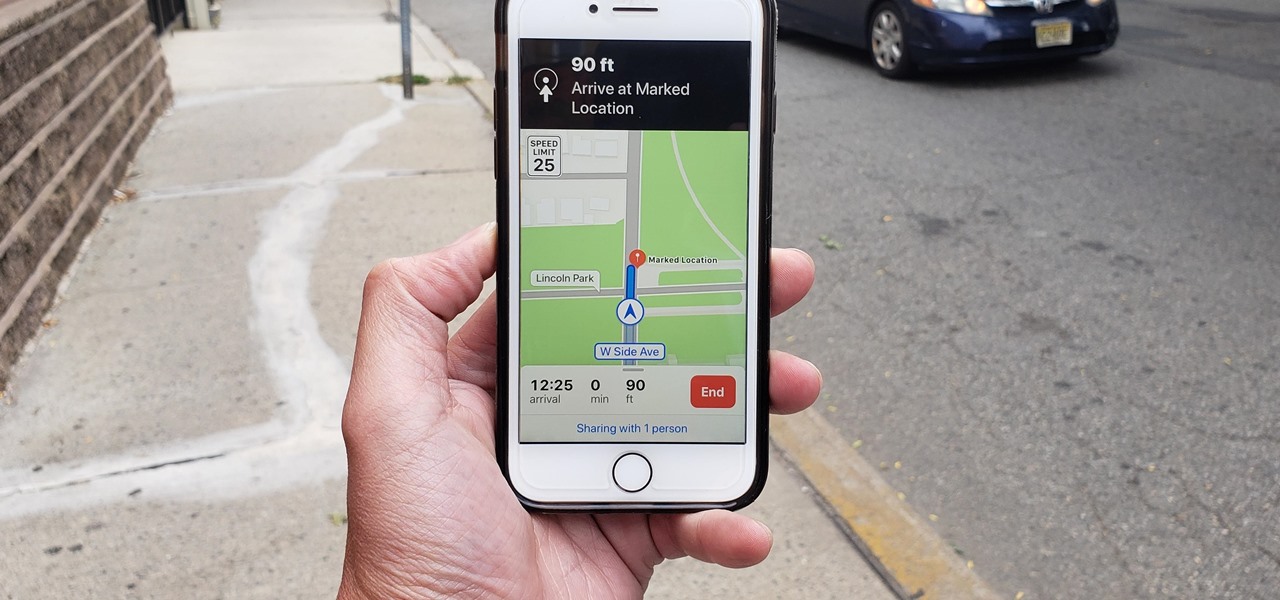
How To: Share Your ETA to Contacts from Apple Maps Manually or Automatically
Are you here yet? When will you arrive? How long until you get here? How far are you? Hurry up! When you're meeting up with someone or a group of people, you may get flooded with messages like that. Instead of trying to answer them mid-trip, you can send them your status from Apple Maps, so they know precisely when you'll arrive, and they'll even get updates if traffic is holding you back.

How To: The Best External Storage Options for iPhone That Work with iOS 13's Files App
The Files app received a big update in iOS 13. Before, it was limited to local and cloud-based files, but now you can access data from external storage devices, including SD cards and USB drives. But before you try to connect your favorite card or drive to your iPhone, there are a few things you need to know.
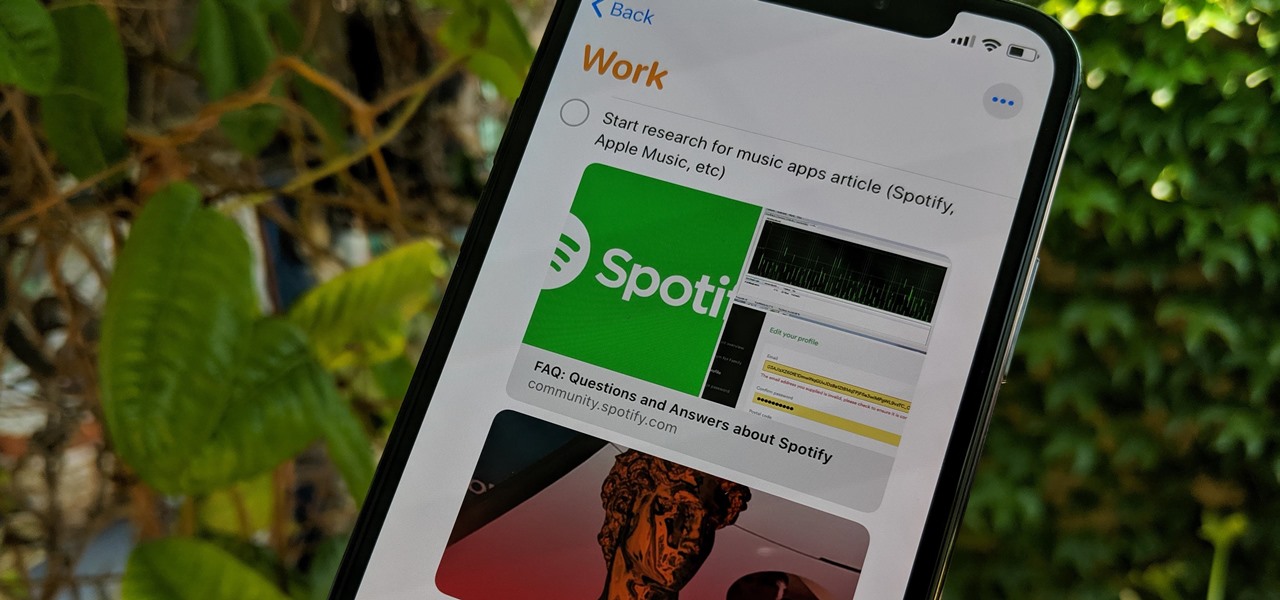
How To: Attach Photos, Document Scans & Web Links to Reminders in iOS 13
Apple's Reminders app has always been an underrated yet useful productivity tool for iPhone. It's not as powerful as many third-party to-do apps, but it makes it easy to keep track of a few basic tasks, and it's integrated deeply with iOS, macOS, and watchOS. In iOS 13, it's even better since you can now add attachments to your reminders, such as photos, documents, and webpages.
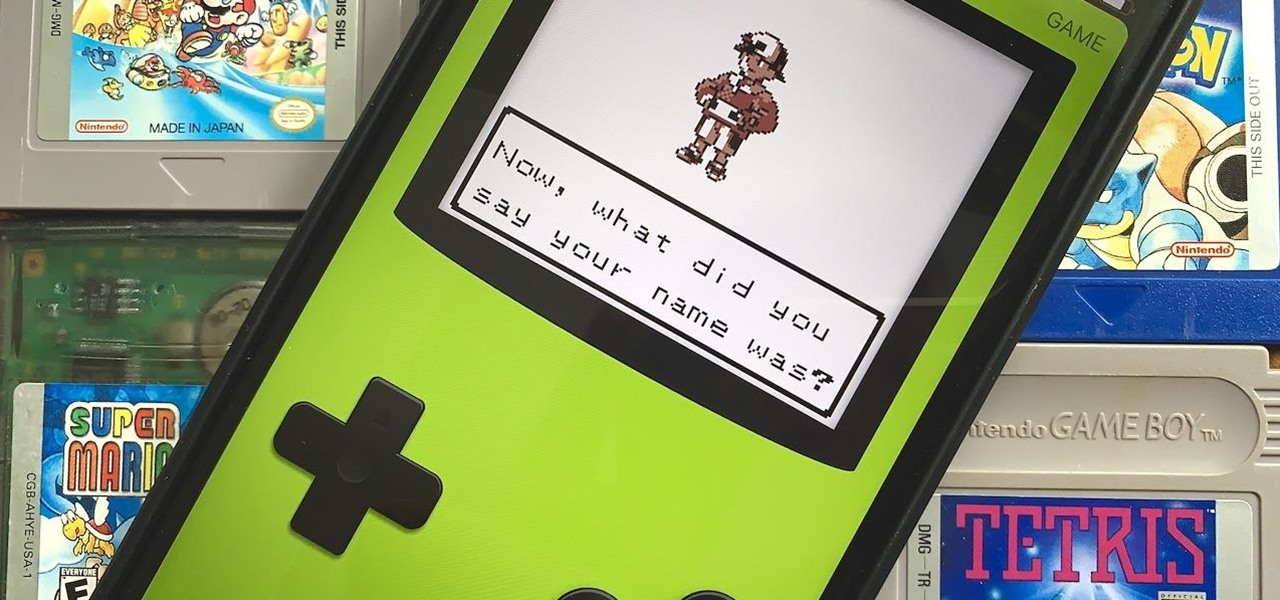
How To: Play Game Boy & Game Boy Color Games on Your iPhone — No Jailbreak Required
Nintendo may be developing cases that'll turn your iPhone into a gaming device like the Game Boy, but until something materializes there, you're stuck with cheap knockoffs on Amazon or a real Game Boy or Game Boy Color. But there's something else you can do to play eight-bit Nintendo games on your iPhone right now.
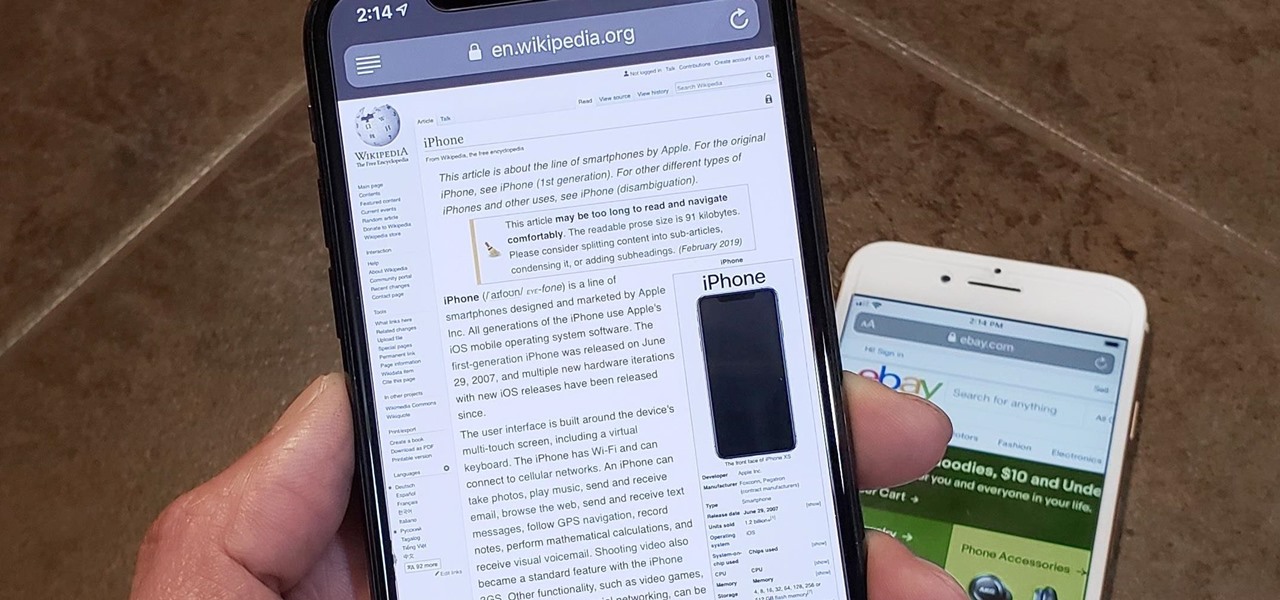
How To: Force Safari to Use Desktop View by Default for Specific Sites in iOS 13
In Safari for iPhone, as far back as iOS 7, you can request the full desktop version of websites. The process was streamlined starting in iOS 9, but the process remains relatively hidden and easily missed. Now, iOS 13 shines a light on it, as well as adds functionality to set the desktop view for individual websites indefinitely.
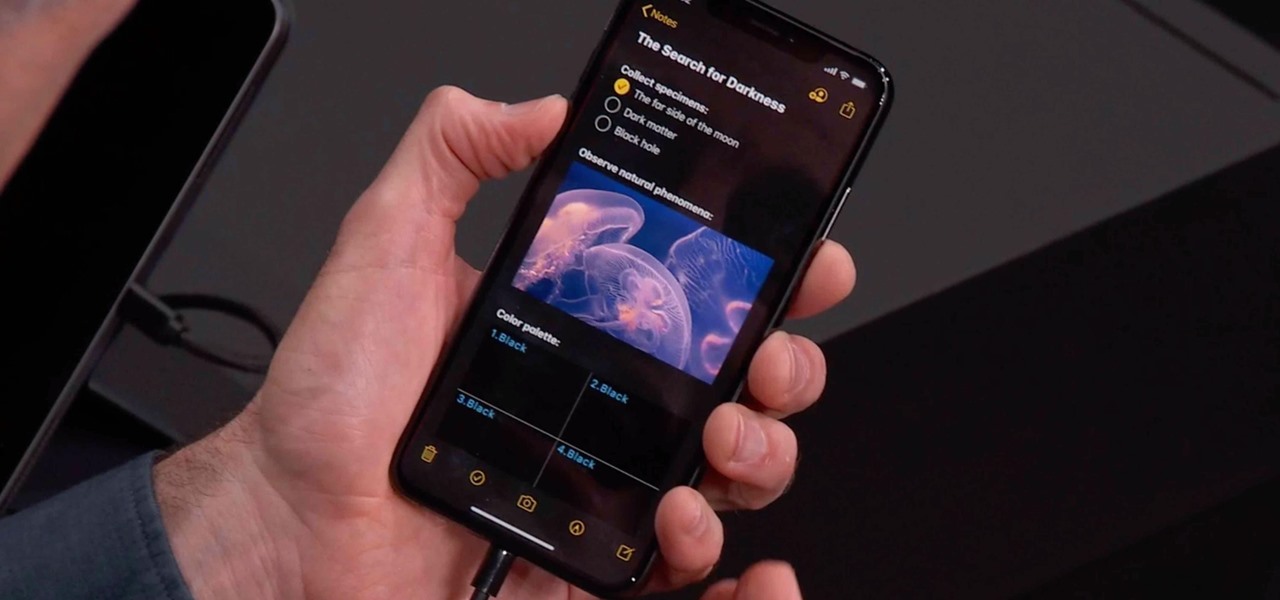
How To: Enable Apple's True Dark Mode in iOS 13 for iPhone
While the Smart Invert feature was an excellent first step toward a dark mode, it's nowhere near what a true dark mode should be for iPhone. After years of rumors and disappointment, Apple finally has the dark mode everyone's been wanting, and it's one of the most significant new features in iOS 13.

How To: The Best Video Recording Apps for Your iPhone
If you have a modern iPhone, you have an excellent video recorder at your disposal. Every iPhone since the 6S has the ability to shoot in 4K resolution, and each new iteration has brought new capabilities to the table. But even the best mobile shooter can use a little extra help. That's where these video recording apps come into play, to ensure the footage you capture is as good as can be.

How To: Automatically Answer Calls Just by Putting Your iPhone Up to Your Ear
Tapping on your iPhone's display to pick up an incoming call can be annoying when your hands are wet or dirty. It might even fail to register and cause you to miss your call. If you have a jailbroken iPhone, however, you can get rid of this problem entirely, thanks to a free tweak that lets you instantly pick up calls without having to interact with your phone's screen.

How To: Use Gboard's Haptic Feedback on Your iPhone to Feel Everything You Type
For years, iPhones have had haptic feedback, but Apple didn't incorporate it into the stock iOS keyboard until iOS 16. To use keyboard haptics in iOS 15 and older — or as an alternative to the default keyboard's in iOS 16 — you can take advantage of third-party keyboards like Gboard.
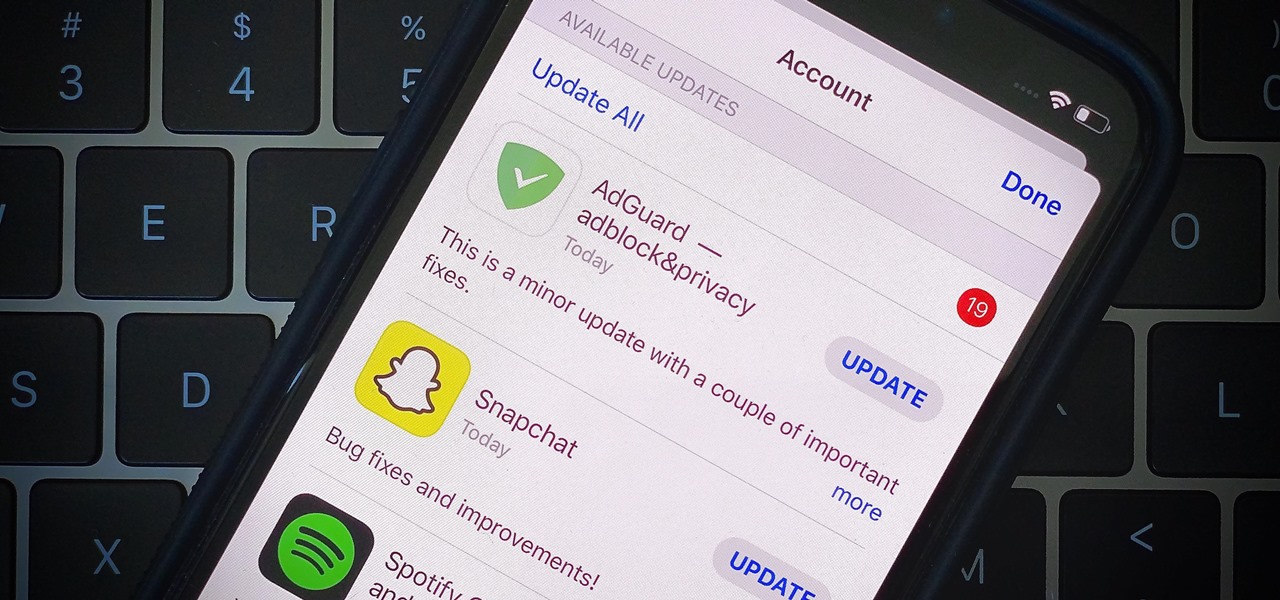
How To: The Super Simple Trick to Get App Updates & Downloads Faster
You open the App Store to see a huge red number hovering over your profile icon. There's a ton of updates to install, so you tap "Update All." But wait! You needed to check Instagram or send a reply to a timely WhatsApp message, but those apps are now stuck waiting for others to update first. Luckily, you don't need to stick to your iPhone's update queue — you can choose which apps to update first.
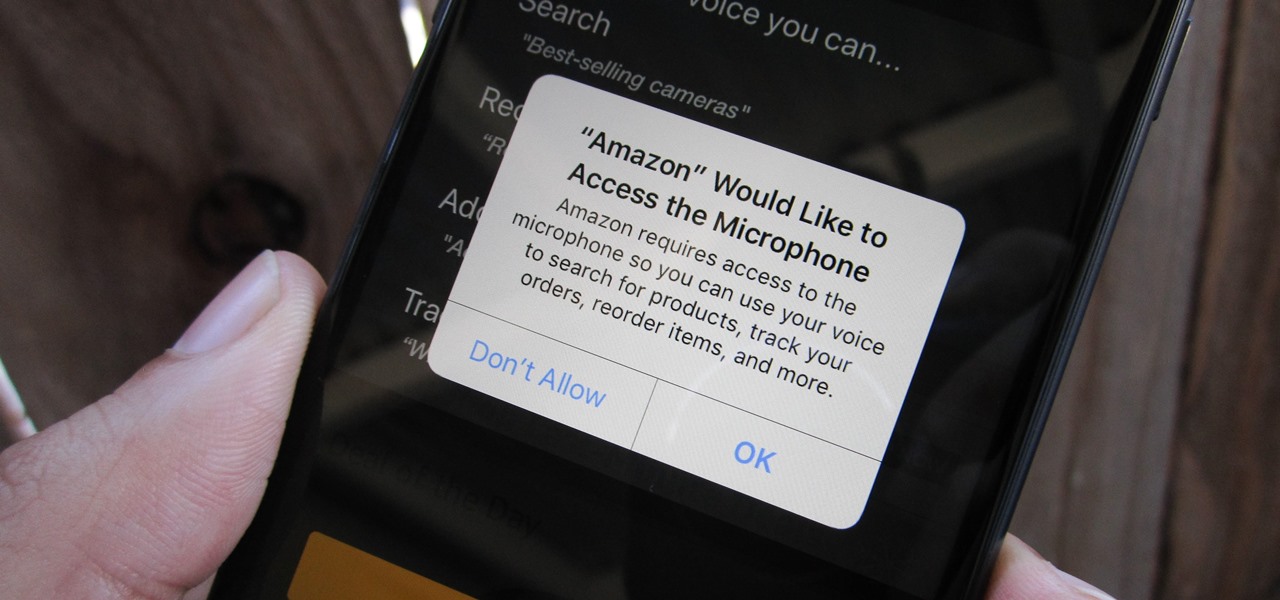
How To: Prevent & Stop Apps from Using Your iPhone's Microphone & Enhance Your Privacy
Any app on your iPhone could potentially listen in on your conversations and use that information to target you with tailored ads. Although most companies, including Facebook and Apple, have come out and vehemently denied these claims of spying on consumers, who's to say they're telling the truth? The only way to be sure you're safe is to take matters into your own hands.

How To: Turn Your iPhone into a Real-Time Interpreter
Nothing beats a human translator, but Google Translate and other software-based solutions have developed into decent alternatives for help with basic translations. Need an English word translated into German? No problem — but what if you need to have a conversation with someone who doesn't speak your language? Is Google Translate capable of doing that? The answer is not really.

How To: Get All the New iPad Pro Wallpapers on Your iPhone
Apple unveiled the iPhone X-like redesign of its iPad Pro line Tuesday, Oct. 30. Among the many new changes to the company's famous tablet was a glimpse at its new wallpapers. These images, while clearly intended to take advantage of the new iPad's striking screen ratio, are clearly well suited for any iPhone as well. That's why we've made it easy for you to download them all.

How To: Hide @iCloud, @Me & Custom Aliases from Your Mail App's 'From' Field on Your iPhone
If you use Apple's email services and the "From:" field in your iPhone's Mail app is cluttered with @Mac.com, @Me.com, and @iCloud.com variations of the same address — along with third-party accounts — there's an easy way to declutter things and hide the addresses you don't use anymore.

How To: Activate Siri on Your iPhone XS, XS Max, or XR
This year marks the first for Apple to exclude the Home button from any new iPhones. If you're going from a Home-button iPhone to a new XS, XS Max, or XR, you might be a bit stumped when trying to perform basic tasks, such as activating Siri. While you can't hold down the Home button any longer, there's a new method that's just as quick.
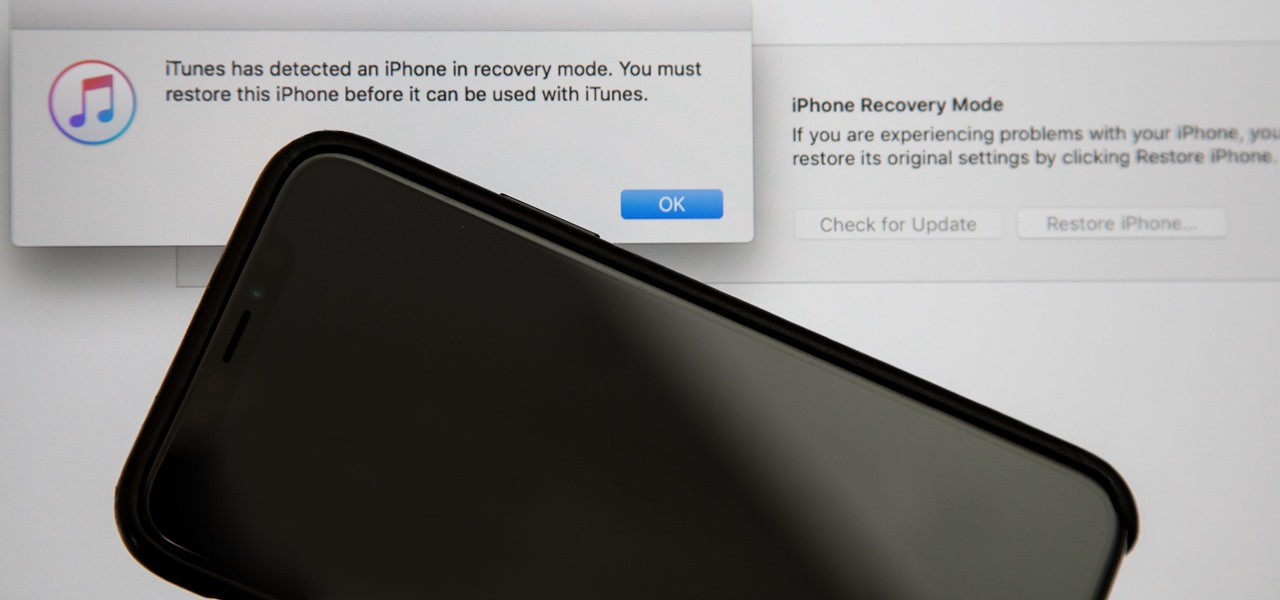
How To: Enter DFU Mode on an iPhone XS, iPhone XS Max, or iPhone XR in iTunes
Following in the iPhone X's footsteps, the iPhone XS and XS Max, as well as the iPhone XR, have all ditched the iconic Home button last seen on the iPhone 8 and 8 Plus, which is one giant leap toward Jony Ive's ultimate vision of an iPhone that's a clean slab of glass. However, without the Home button, a lot of tasks have changed, most notably, entering and exiting DFU mode in iTunes.
How To: Get Circular App Icons & Folders on Your iPhone's Home Screen & Ditch Those Default Rounded Squares
By far, one of the biggest advantages to having a jailbroken iPhone is being able to apply custom themes to Apple's user interface and truly set your device apart from the rest of the crowd. And if you want to change your iPhone's app icons from rounded squares to circles for an entirely unique look, there's nothing stopping you.

How To: This Tweak Gives You Free YouTube Premium Features on Your iPhone for Nothing, Including Background Playback
If you want the ability to play YouTube videos in the background as you multitask on your iPhone, you'll have to shell out $11.99 a month for the privilege of doing so with YouTube Premium. Not all of us can afford nor justify such an expense, but if your iPhone is jailbroken, you can get your hands on this sought-after feature — and much more — without spending a dime.
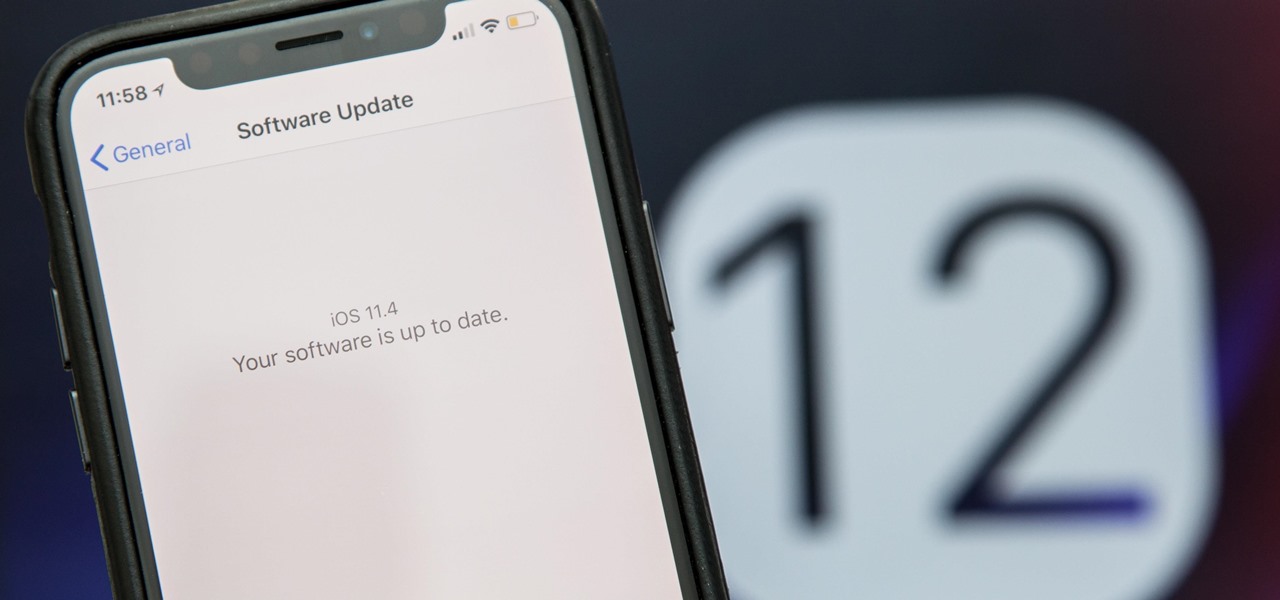
How To: Downgrade iOS 12 Back to 11.4.1 on Your iPhone
Apple's goal with iOS 12 is to smooth out the problems with its famously flawed predecessor. Of course, change isn't for everyone, and by iOS 11.4.1, Apple had a pretty stable thing going. If you're not digging all the bugs and new features included in iOS 12, here's how to downgrade your iPhone back to iOS 11.4.1.

How To: All of Siri's New AirPlay 2 Commands — So You Can Control Music Playback from Your iPhone Just by Talking
Nearly one year after its announcement, AirPlay 2 has finally landed on iPhones everywhere. Not only can you easily control multiple speakers including Apple TVs and HomePods from your iPhone, but you can use Siri to help you get the job done. It's one of the iOS assistant's best features, and if you're running iOS 11.4 with a compatible speaker, you can try it out right now.

Apple Music 101: How to Download Songs & Other Media from Your iCloud Music Library for Offline Playback
For most carriers, "unlimited" data plans aren't really unlimited, and they still cost more than data limited plans. So while subscribing to music streaming services and storing your own music library in the cloud may be more convenient, it may eat your data up like candy. To keep that from happening, try downloading tracks from Apple Music for offline playback.