Pasting on your iPhone has never been easier.
You're familiar with the old way of doing things — long-press in the text field to bring up the "Paste" option, then tap that option to paste your text. It's not necessarily hard, but trust me when I say there's a better way.
With iOS 13, you can paste text with just a swipe. After copying text — maybe even with the new copy gesture — you can easily paste by swiping out with three fingers. It's essentially like pinch to zoom, but with three fingers. When you do, you'll see a "Paste" bubble appear at the top of the display, confirming you completed the gesture correctly. Check out the GIF below for the proper execution.
- Don't Miss: 200+ Exciting New iOS 13 Features for iPhone

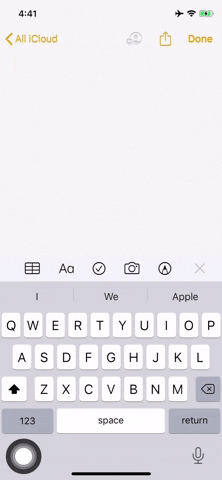

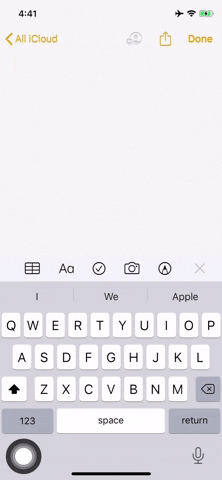
Cover image, screenshot, and GIF by Jake Peterson/Gadget Hacks






















Comments
Be the first, drop a comment!