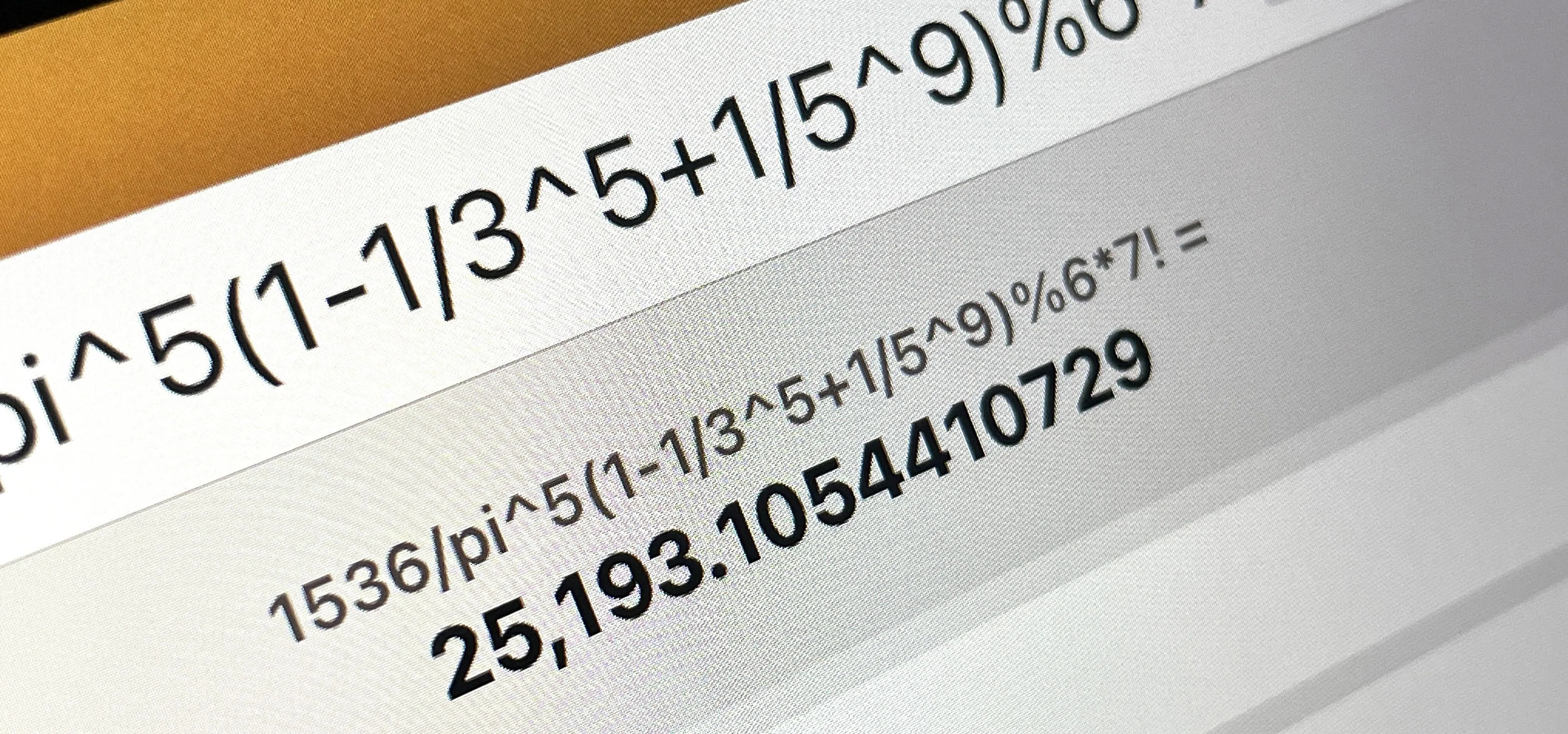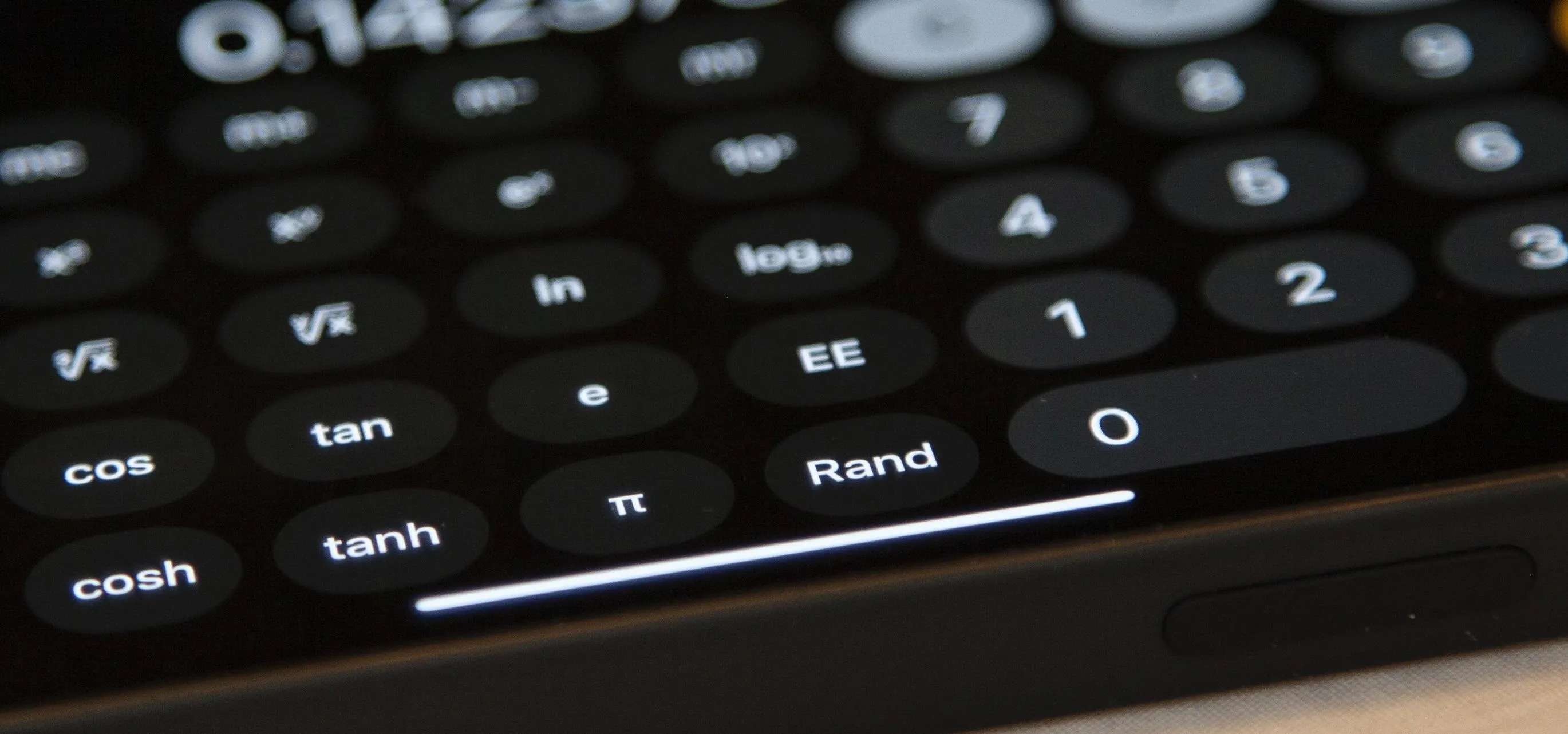Apple Calculator


how to
All the Must-Try New Features That Make Apple's iPhone Calculator a Force to Be Reckoned With


how to
Apple's Massive Calculator Update Lets You Convert Currency, Area, Length, Time, and Other Measurement Units with Ease


how to
Get Instant Solutions to Mathematical Problems on Your iPhone or iPad with Apple's New Math Notes