This video will describe you how to play video on your iOS from beginning when you left off. When you play video on iOS device, it will resume where you left off. With this feature, you can watch the video from the beginning. This is very easy to employ. Follow the video carefully.
- Hot
- Series
-
 How To:
Everything You Can Do with the Camera Control Button on Your iPhone 16 or 16 Pro
How To:
Everything You Can Do with the Camera Control Button on Your iPhone 16 or 16 Pro
-
 How To:
Your iPhone's Hidden Back Tap Button Has 6 More Actions Available with iOS 18
How To:
Your iPhone's Hidden Back Tap Button Has 6 More Actions Available with iOS 18
-
 How To:
Tired of Tapping? Use an External Keyboard on Your iPhone and Unlock Tons of Keyboard Shortcuts
How To:
Tired of Tapping? Use an External Keyboard on Your iPhone and Unlock Tons of Keyboard Shortcuts
-
 How To:
Program Your iPhone's Physical Buttons to Open Apps, Perform Actions, or Do Almost Anything Else
How To:
Program Your iPhone's Physical Buttons to Open Apps, Perform Actions, or Do Almost Anything Else
-
 How To:
You're Using Lidar on Your iPhone and iPad — And You Don't Even Know It
How To:
You're Using Lidar on Your iPhone and iPad — And You Don't Even Know It
-
 How To:
17 New Accessibility Features Coming to iPhone and iPad with iOS 18 and iPadOS 18
How To:
17 New Accessibility Features Coming to iPhone and iPad with iOS 18 and iPadOS 18
-
 How To:
Make Your iPhone Do All Your Talking for You on Calls and in Person
How To:
Make Your iPhone Do All Your Talking for You on Calls and in Person
-
 How To:
Use Your iPhone to Hear the World Around You Better, Spy on Conversations, Listen to Your Heartbeat, and More
How To:
Use Your iPhone to Hear the World Around You Better, Spy on Conversations, Listen to Your Heartbeat, and More
-
 How To:
Unlock Your iPhone's Many Hidden Text-to-Speech Features to Make It Read Virtually Any On-Screen Content
How To:
Unlock Your iPhone's Many Hidden Text-to-Speech Features to Make It Read Virtually Any On-Screen Content
-
 How To:
Your iPhone Has 24 New Accessibility Features You Shouldn't Ignore on iOS 17
How To:
Your iPhone Has 24 New Accessibility Features You Shouldn't Ignore on iOS 17
-
 How To:
8 Hidden Ways to Make the Apple TV App on Your iPhone Even Better
How To:
8 Hidden Ways to Make the Apple TV App on Your iPhone Even Better
-
 How To:
23 Things Your iPhone's Volume Buttons Can Do Besides Volume Adjustments
How To:
23 Things Your iPhone's Volume Buttons Can Do Besides Volume Adjustments
-
 How To:
Your iPhone Has a Secret Button That Can Run Hundreds, Even Thousands of Actions — But You Have to Unlock It First
How To:
Your iPhone Has a Secret Button That Can Run Hundreds, Even Thousands of Actions — But You Have to Unlock It First
-
 How To:
Use LED Flash Alerts on Your iPhone So You Never Miss Another Notification Again
How To:
Use LED Flash Alerts on Your iPhone So You Never Miss Another Notification Again
-
 How To:
You're Taking Screenshots Wrong — Here Are Better Ways to Capture Your iPhone's Screen and Why You Should Be Using Them
How To:
You're Taking Screenshots Wrong — Here Are Better Ways to Capture Your iPhone's Screen and Why You Should Be Using Them
-
 How To:
If You Wear Headphones with Your iPhone, You Need to Know About This
How To:
If You Wear Headphones with Your iPhone, You Need to Know About This
-
 How To:
Your iPhone Finally Has a Feature That Macs Have Had for Almost 40 Years
How To:
Your iPhone Finally Has a Feature That Macs Have Had for Almost 40 Years
-
 How To:
Use This Trick to View Your Complete Clipboard History and Recopy Anything
How To:
Use This Trick to View Your Complete Clipboard History and Recopy Anything
-
 How To:
Your iPhone Has Hidden Tools to Help You Understand Emoji Better
How To:
Your iPhone Has Hidden Tools to Help You Understand Emoji Better
-
 How To:
The Hidden iPhone Settings That Give You Power User Control Over All Your Apps
How To:
The Hidden iPhone Settings That Give You Power User Control Over All Your Apps
-
 How To:
Easily Record Phone Calls on Your iPhone and Get Auto-Generated Transcripts and Summaries
How To:
Easily Record Phone Calls on Your iPhone and Get Auto-Generated Transcripts and Summaries
-
 How To:
Dial These Secret Codes to See if Someone Is Hijacking Calls & Texts on Your iPhone
How To:
Dial These Secret Codes to See if Someone Is Hijacking Calls & Texts on Your iPhone
-
 How To:
16 Harry Potter Spells for Siri That Turn Your iPhone into a Magical Elder Wand
How To:
16 Harry Potter Spells for Siri That Turn Your iPhone into a Magical Elder Wand
-
 How To:
Make Siri Say Whatever You Want Every Time You Connect Your iPhone to a Charger
How To:
Make Siri Say Whatever You Want Every Time You Connect Your iPhone to a Charger
-
 How To:
Keep Your Night Vision Sharp with the iPhone's Hidden Red Screen
How To:
Keep Your Night Vision Sharp with the iPhone's Hidden Red Screen
-
 How To:
Turn Any Website into a Full-Screen App on Your iPhone
How To:
Turn Any Website into a Full-Screen App on Your iPhone
-
 How To:
Add Unsupported Cards and Passes to Apple Wallet for Quick, Easy Access on Your iPhone
How To:
Add Unsupported Cards and Passes to Apple Wallet for Quick, Easy Access on Your iPhone
-
 How To:
Everything You Can Do with the Camera Control Button on Your iPhone 16 or 16 Pro
How To:
Everything You Can Do with the Camera Control Button on Your iPhone 16 or 16 Pro
-
 How To:
21 iPhone 16 Pro Features You Won't Find on Apple's iPhone 16 or 16 Plus
How To:
21 iPhone 16 Pro Features You Won't Find on Apple's iPhone 16 or 16 Plus
-
 How To:
Make Siri Run Google Assistant Commands on Your iPhone
How To:
Make Siri Run Google Assistant Commands on Your iPhone
-
 How To:
Unlock the Secret Emoticon Keyboard on Your iPhone
How To:
Unlock the Secret Emoticon Keyboard on Your iPhone
-
 How To:
Force Your iPhone to Switch Cell Towers for a Stronger Signal
How To:
Force Your iPhone to Switch Cell Towers for a Stronger Signal
-
 How To:
With iOS 18, You Can Finally Hide App, Folder, and Widget Names on Your iPhone's Home Screen
How To:
With iOS 18, You Can Finally Hide App, Folder, and Widget Names on Your iPhone's Home Screen
-
 Warning:
Sensitive Info You Black Out in Images Can Be Revealed with a Few Quick Edits on Your iPhone
Warning:
Sensitive Info You Black Out in Images Can Be Revealed with a Few Quick Edits on Your iPhone
-
 How To:
100+ Secret Dialer Codes for Your iPhone
How To:
100+ Secret Dialer Codes for Your iPhone
-
 How To:
See Your iPhone's Actual Signal Strength for Cellular Reception
How To:
See Your iPhone's Actual Signal Strength for Cellular Reception
-
 How To:
Resize Widgets on Your iPhone's Home Screen on iOS 14 Through iOS 17
How To:
Resize Widgets on Your iPhone's Home Screen on iOS 14 Through iOS 17
-
 How To:
20 Hidden Calculator Tricks for Your iPhone
How To:
20 Hidden Calculator Tricks for Your iPhone
-
 How To:
Use Any Animated GIF as Your iPhone's Lock Screen Wallpaper
How To:
Use Any Animated GIF as Your iPhone's Lock Screen Wallpaper
-
 How To:
Scroll Hands-Free Through Long Webpages on Your iPhone to Read Articles at the Perfect Pace
How To:
Scroll Hands-Free Through Long Webpages on Your iPhone to Read Articles at the Perfect Pace
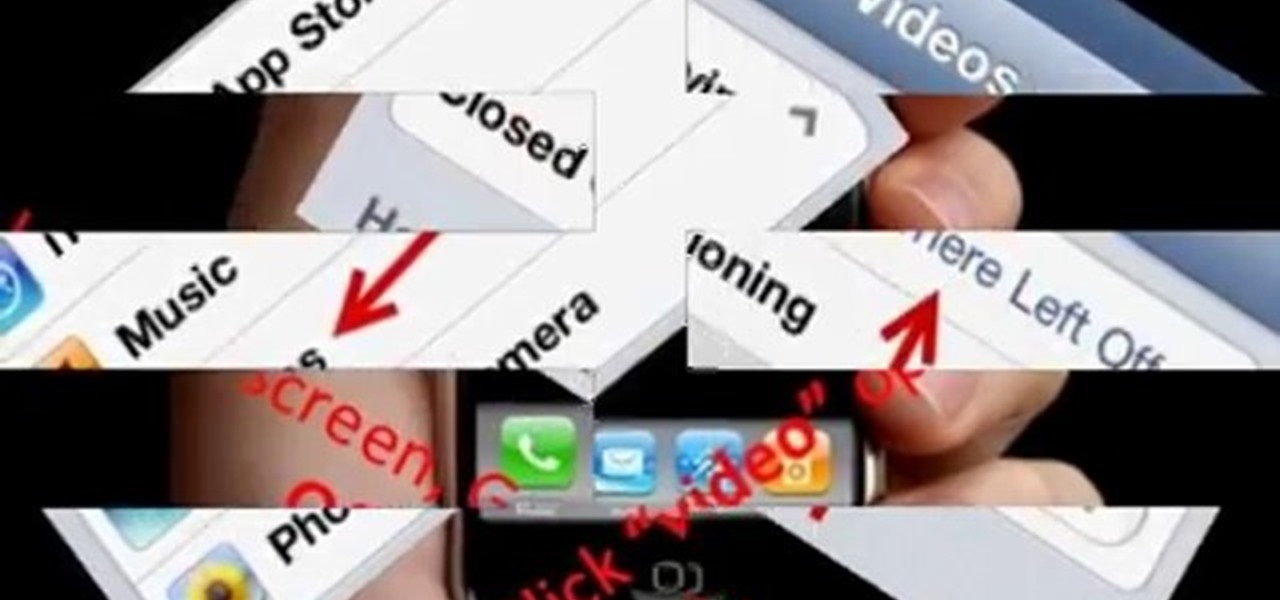




























Be the First to Respond
Share Your Thoughts