Following closely behind the developer beta, Apple released the first public beta for iOS 12.1 to testers Thursday, Sept. 20. The update comes only two days after developers received their first look at 12.1. Both the developer and public betas surprisingly mark the return of Group FaceTime, allowing beta testers to chat with up to 31 other friends.
Apple removed the anticipated iOS 12 feature from beta testing in dev beta 7, with the promise that it would release sometime "this fall." As of now, Group FaceTime only works with iPhones running iOS 12.1, and when launching calls via a group message.
Other than adding support for the Xcode 10.1 beta, Group FaceTime appears to be 12.1's only major new change. All other changes appear to be minor bug fixes and security patches. In fact, Apple offers no official release notes for the software. Twitter user Steve Troughton-Smith did dig in an find out that Face ID has support for landscape orientation, but that's likely only for future iPad models.
To download and update your iPhone to iOS 12.1 public beta 1, you first need to be a public tester with a valid configuration profile. If you have iOS 12's new "Automatic Updates" enabled, you can let the software update overnight. To download the beta right now, however, launch the Settings app, select "General," then "Software Update." Tap "Download and Install," then follow the on-screen prompts to download and install iOS 12.1 public beta 1.

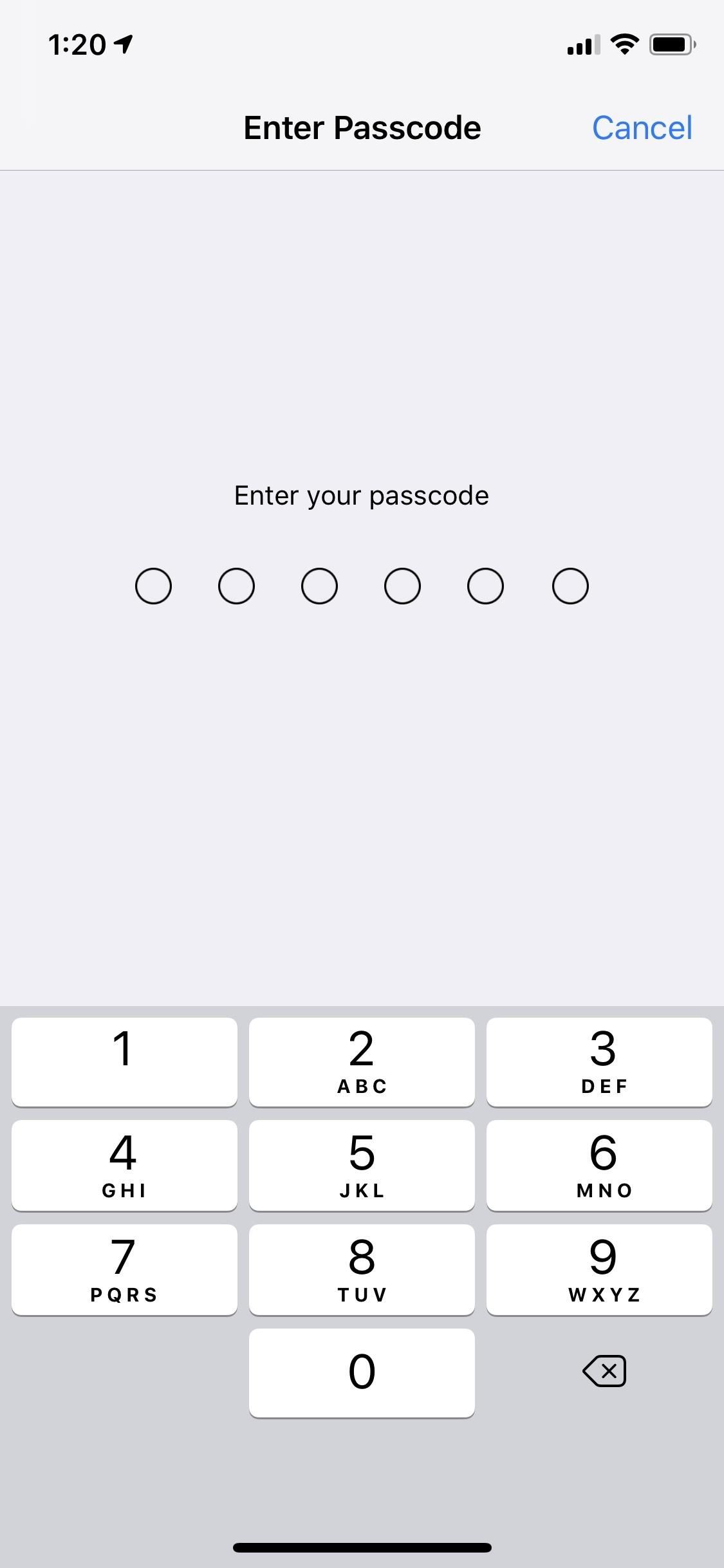
If Group FaceTime does release alongside iOS 12.1, it'll join a long list of excellent new features that iOS 12 brought to the table. With notification grouping, Screen Time, Siri commands with Shortcuts, and more, iOS 12 is Apple at its best.
Just updated your iPhone? You'll find new features for Podcasts, News, Books, and TV, as well as important security improvements and fresh wallpapers. Find out what's new and changed on your iPhone with the iOS 17.5 update.
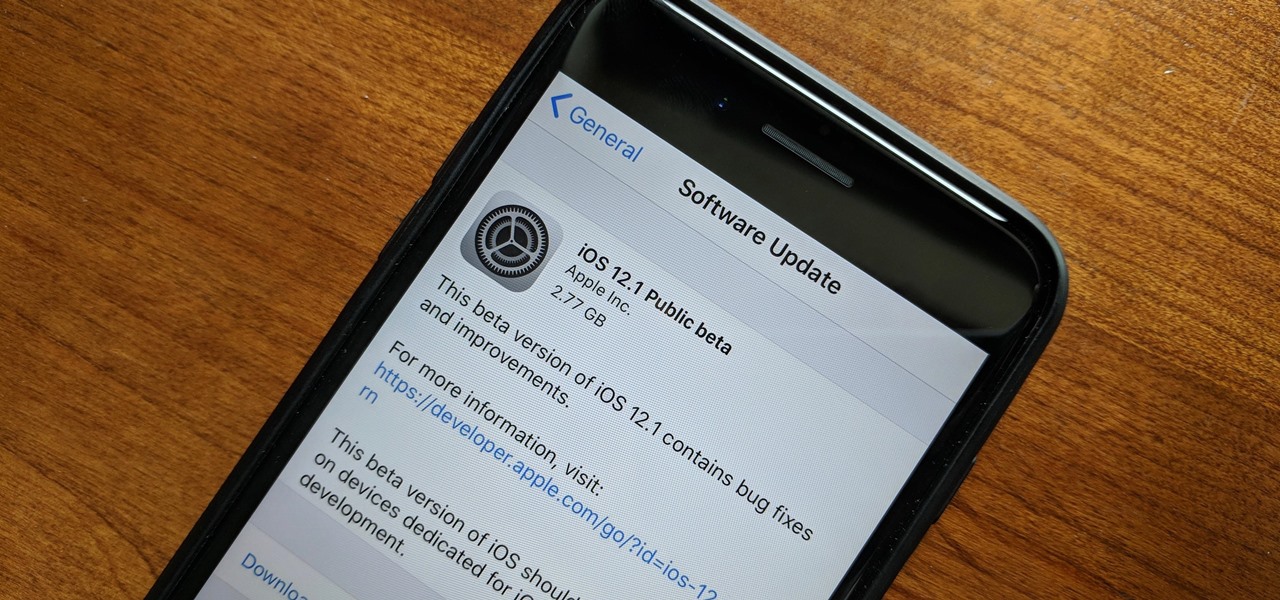




















Be the First to Comment
Share Your Thoughts