Fresh software updates can be amazing or a nightmare, but they're mostly the former since new and updated features can give your iPhone improved functionality. There are over 200 benefits in iOS 14 alone, and hopping on the iOS 14.2 beta includes new emojis and fresh wallpapers. For the longest time, however, being away from Wi-Fi meant no update for you. That is, until now, thanks to 5G.
Apple updated its requirements for iOS updates with the iPhone 12, 12 mini, 12 Pro, and 12 Pro Max since they're equipped with 5G capabilities. With one of these devices, you could download and install new iOS versions wherever you are, so long as that place has either 5G or Wi-Fi.
- Don't Miss: 200+ New iOS 14 Features & Changes for iPhone
Setting up this feature can be confusing since iOS doesn't exactly make it clear that it's even an option. To start, go to Settings –> Cellular –> Cellular Data Options. If you have multiple lines, select your line in "Cellular" to find the "Cellular Data Options." However, note that 5G will not work if both lines are active, so you have to disable one to benefit from 5G speeds.
Now, tap "Data Mode," then make sure "Allow More Data on 5G" is selected. While the description only says that this option "provides higher-quality video and FaceTime," it allows for software updates over 5G.
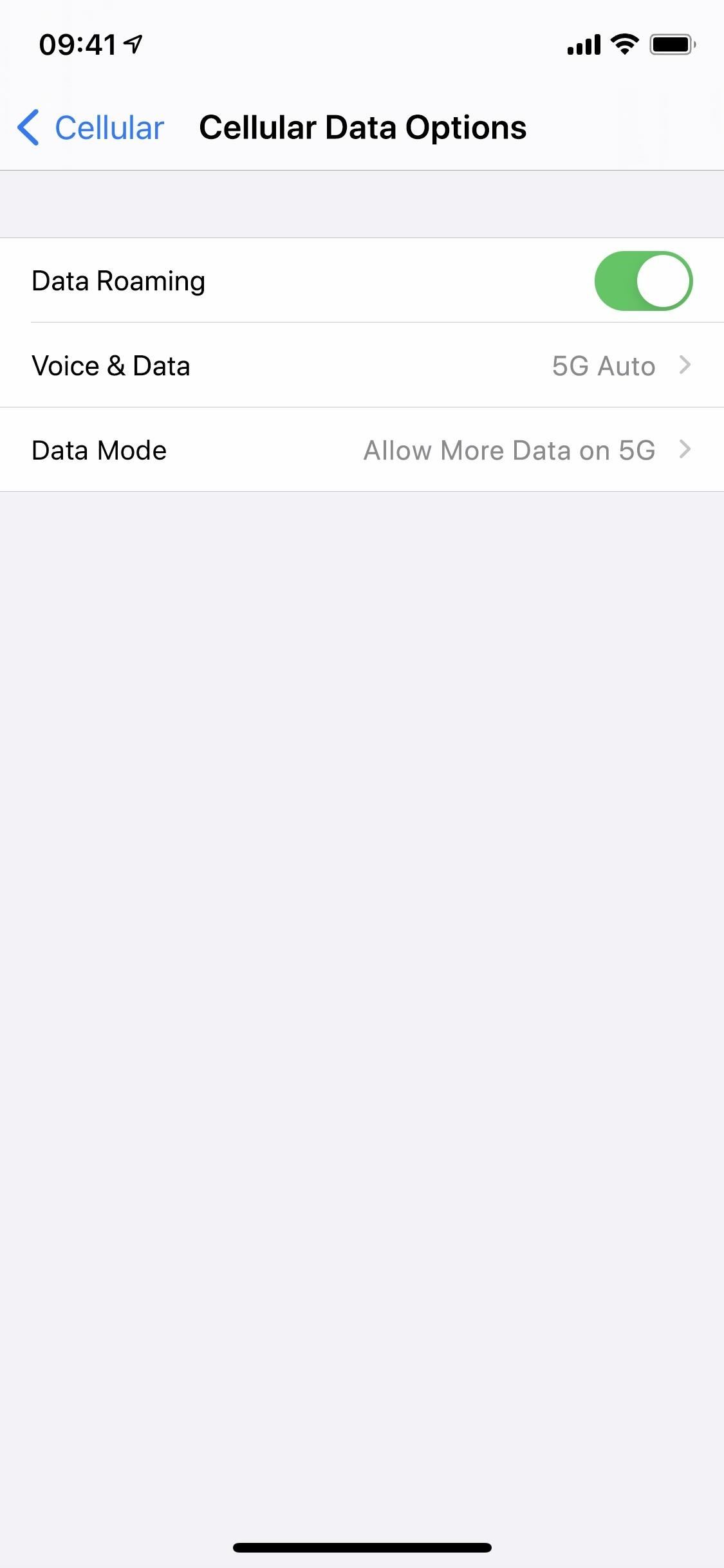
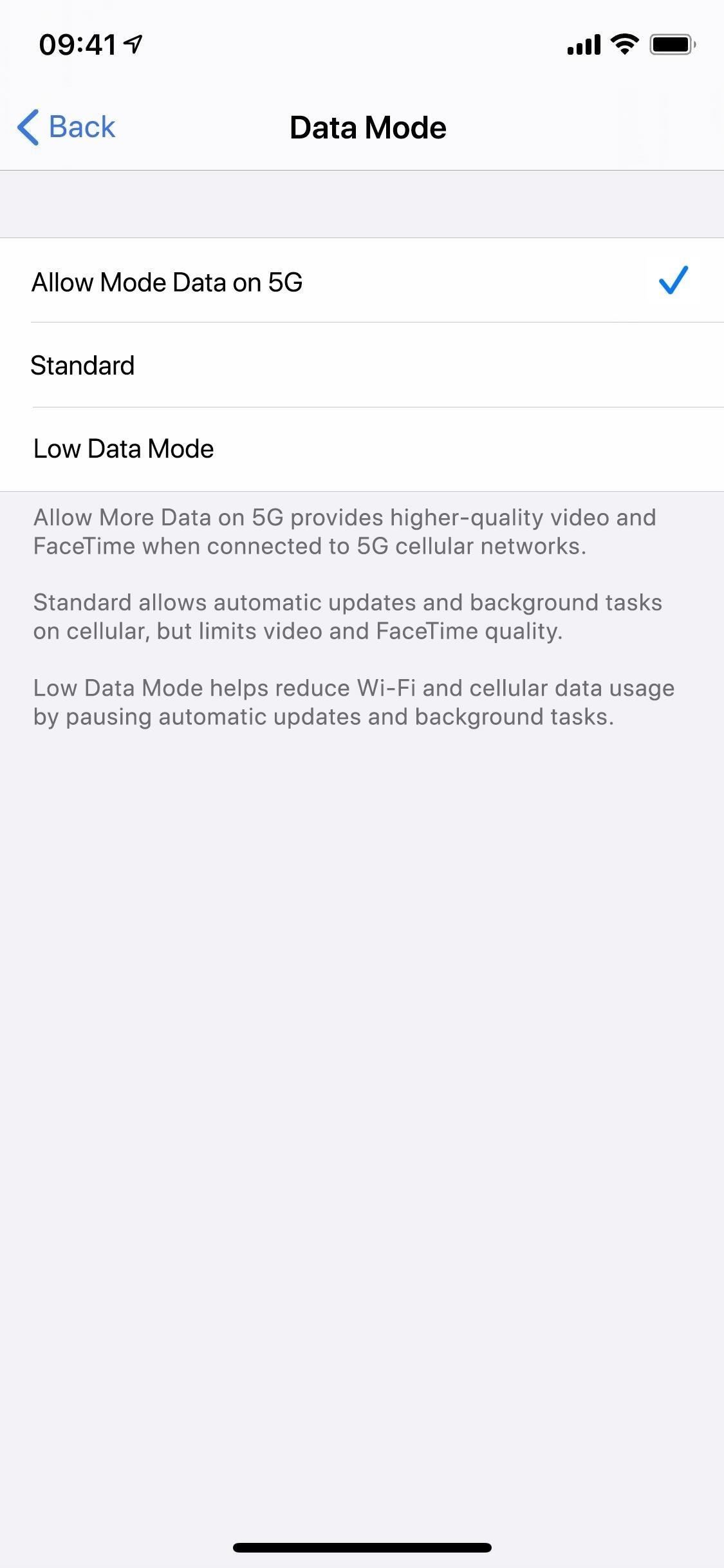
If you see that the option is already enabled, you likely have an unlimited cellular data plan. Apple says that the feature is the default for certain unlimited data plans on some carriers, but doesn't specify beyond that.
Because the iPhone 12 models are the only iOS devices to sport 5G speeds, you won't be able to use this feature on your iPhone 11 or older. Apple still forces you to connect to Wi-Fi to download and install new updates if your network connection is LTE. Of course, that also means that if your iPhone 12 model is connected to LTE, you won't be able to download the update, either.
Just updated your iPhone? You'll find new features for Podcasts, News, Books, and TV, as well as important security improvements and fresh wallpapers. Find out what's new and changed on your iPhone with the iOS 17.5 update.






















Be the First to Comment
Share Your Thoughts