If you lose your AirPods, AirPods Pro, or AirPods Max, you can turn to Find My to locate them. But sometimes, things don't go according to plan, and many things can go wrong. For example:
- Nothing happens whenever you try to play a sound through your AirPods.
- Their location won't update from the time you lost them.
- There's no location at all — just "Offline" or "No Location Found."
Unfortunately, these aren't glitches, as some Apple problems turn out to be. These "issues" are byproducts of the fact that AirPods, AirPods Pro, and AirPods Max, while important and useful components of the Apple ecosystem, don't have the same capabilities as products like iPhone, iPad, or Mac. As a result, you can't rely on Find My the same way as you do with those other products. Let's explore why.
- Don't Miss: Stop AirPods from Annoyingly Auto-Switching Between iPhone, iPad & Mac So They Stick to One Device
How Find My Works with Your AirPods
Find My is basically a live map to all of your connected Apple products. So if you lose an iPhone, you can use Find My to find its current location quickly, so long as it's powered on and connected to Wi-Fi or a cellular network. Even a Wi-Fi-only iPad could be live-tracked if you lost it somewhere with an internet connection.
What's even more impressive is that it can show the last known location before the device's battery dies and can leverage other people's Apple products via Bluetooth to locate your device when Wi-Fi or cellular data is unavailable.
Unfortunately, AirPods, AirPods Pro, and AirPods Max are omitted from many of these advanced tracking features. Apple's suite of wireless Bluetooth headphones has no way to communicate with the internet independently. Instead, Find My tracks their location when they are connected to your other Apple devices. And since it relies on other devices, Find My would have to be already turned on for the iPhone, iPad, or Mac that was last connected to the AirPods.
Once the connection breaks — whether due to distance or a dead battery — Find My can no longer update the coordinates of your AirPods, AirPods Pro, or AirPods Max. The best Find My can do is show you your headphones' location when they were last connected to an Apple product under your Apple ID.
What can be torturous is that Apple still gives you the option to play a sound through your missing AirPods, even when there's no connection to those AirPods in the first place. You press play, and the loading wheel spins forever. After five seconds of inactivity, the wheel keeps spinning, but Apple says, "Sound Pending ... Will play when connected."
If you do find your AirPods, then next time you pop them in your ear, you'll get a condescending notification: "Your AirPods have been found nearby." Thanks, Apple.
If You're Going to Lose Them, Lose Them Out of the Case
Find My can only track AirPods and AirPods Pro when the headphones are out of their Charging Case. When they're inside, they're charging and not connected to any other device, so there's no way for Find My to see them.
AirPods and AirPods Pro only connect to your other Apple devices when they're out of the case, but Find My still might be able to determine the last known location before they were put away as long as they were connected to one of your other devices beforehand with Find My enabled.
Now, that could be the exact position they're in now. If all you did the last time you used your AirPods was place them in the case and set them down in your living room, the location on the map will be accurate. However, if you then took that case with you and dropped them somewhere outside, Find My will still say they're in your house.
For the premium AirPods Max headphones, it's a different story. Apple says that Find My can read its location in the Smart Case for up to 18 hours. If they're out of the case, they're good for 72 hours. This difference probably has something to do with the fact that AirPods Max never turns off, so there's a little more flexibility in communication with your Apple devices.
What Happens When Out of Range or Dead
While losing your AirPods outside the Charging Case makes them much easier to find than in the case, it's still far from foolproof. Remember, AirPods can't communicate with Find My on their own, so you'll only see their location in the app if you're in range of the AirPods. If you dropped your left AirPod at a restaurant, then go home, your AirPod isn't going to update its location.
Even if you do lose your loose AirPods in range of your iPhone, you're running against the clock known as "battery life." Once your AirPods run out of battery, they'll have no way to communicate with your Apple devices, and they won't be able to update their location or play a sound.
In either case, according to Apple, you might still see your AirPods last known location in the app. Just like losing your AirPods while in the Charging Case, you can still reference the last time your Apple device connected to an out-of-range or dead AirPod.
What 'Offline' & 'No Location Found' Mean
Whether you're missing loose AirPods or AirPods inside the Charging Case, at some point, you might encounter an "Offline" or "No Location Found" message in Find My, rather than your AirPods' last known location.
Apple isn't clear about why you'd receive one of these messages in Find My instead of the last known location. We've reached out to Apple for clarification, but it does appear time-based.
After a certain period of inactivity, Find My will stop showing your AirPods' last known location and will instead say "Offline" or "No Location Found." It's not clear what the difference is between these two terms either. For what it's worth, any of my devices that are not online only say "No Location Found," not "Offline."
What Happens if Someone Pairs Your AirPods with Their Device
The worst has come true — your AirPods aren't lost, they were stolen, and the thief has connected them to their own device. The nerve.
So, what now? What does Find My do in this situation?
Nothing. Nothing at all.
No, really. Find My doesn't react if your AirPods are paired with a device outside of your Apple ID. In fact, it seems not to affect whether you receive a "No Location Found" message or if you can still see your AirPods' last known location. You're stuck with the same Find My experience we've detailed above while someone else is running around with your AirPods.
It's a frustrating situation and one that highlights the limitations of Find My and AirPods. The app can be a useful tool if your AirPods are out of the case and hiding in a couch cushion or your jacket. It can even be useful if their last known location is really where they still are.
But beyond those few scenarios, you can't rely on Find My for AirPods the same way you can for your iPhone or other internet-ready Apple devices.
Consider Using a Third-Party Tracker
If you're prone to misplacing your AirPods, you might want to think about stepping up your tracking game. The rumor mill has long speculated that Apple is developing its own device trackers called AirTags, which would utilize Find My to locate any items that sport the tracking device.
That would be a great solution for AirPods — just stick an AirTag to the back of the Charging Case, and suddenly Find My becomes a lot more useful.
Of course, AirTags aren't here yet, nor does Apple have any public plans to release them. Until then, you might be better off sticking with a third-party option, like Tile trackers. Some users even buy an AirPods case to put on their Charging Case so that they don't need to put the Tile tracker directly on the Charging Case itself.
Either way, using something like Tile can help make finding your AirPods that much easier, and it could give you some peace of mind when going out and about with your expensive Bluetooth headphones.
Cover image by Jake Peterson/Gadget Hacks




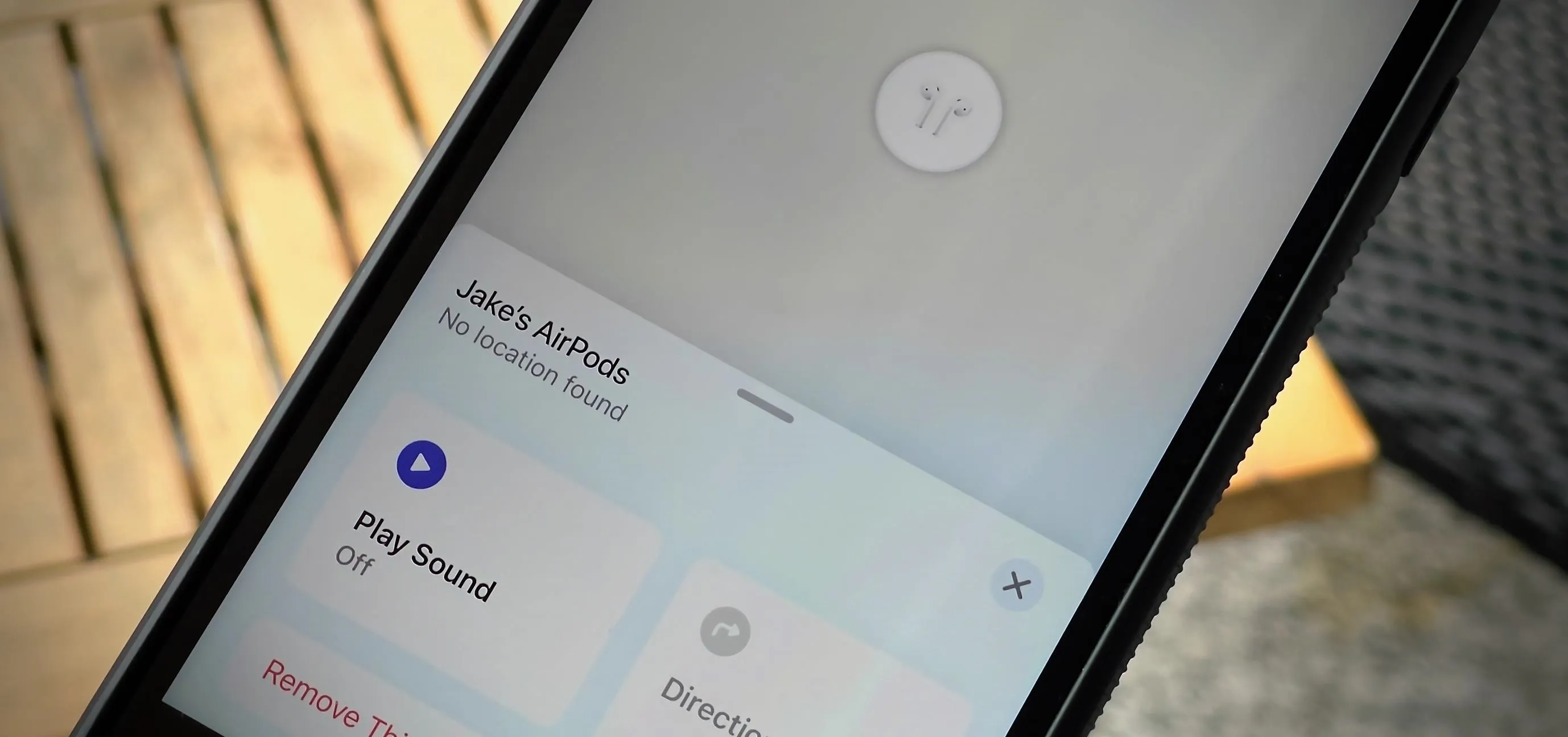

















Comments
Be the first, drop a comment!