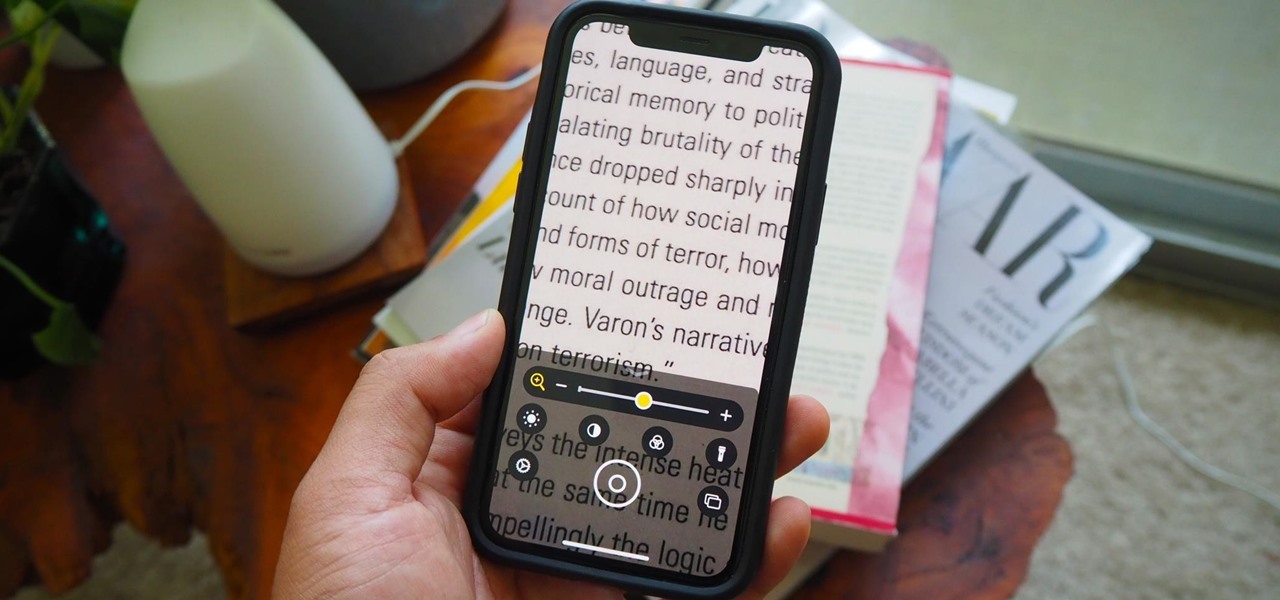Cydia Hacks

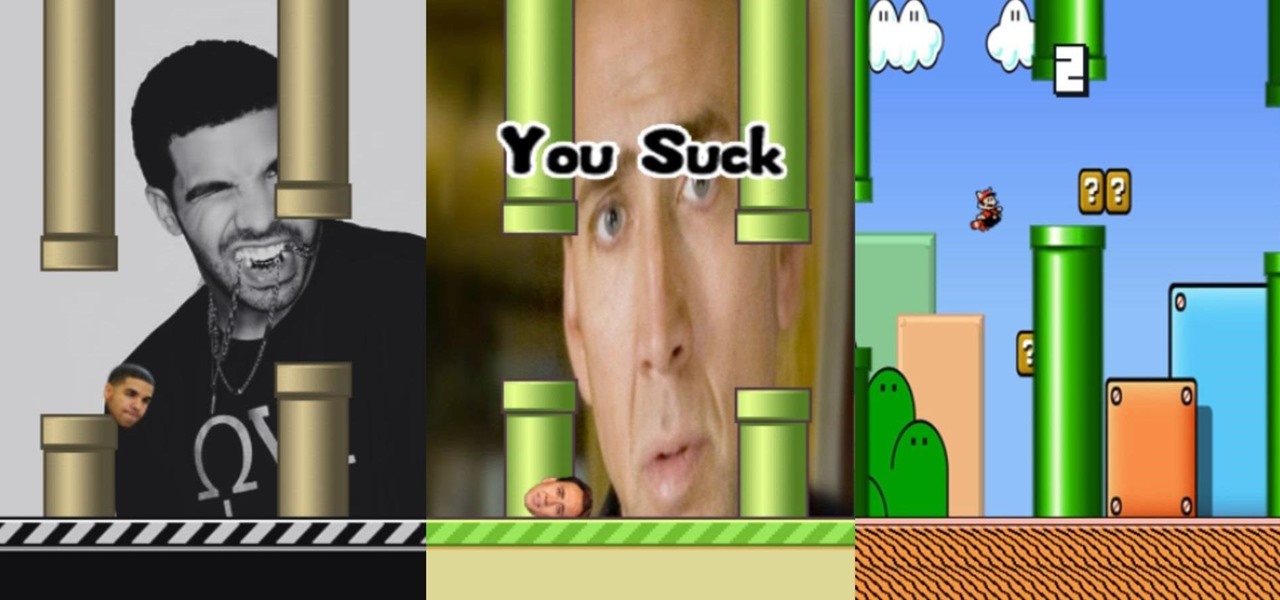
How To: Flappy Cage, Plus 4 More Ridiculously Fun Flappy Bird Themes for Your iPhone
Flappy Bird is immensely popular, we already know that, but it's even more so now that the developer removed it from Google Play and the iOS App Store. Android users can still get the game fairly easy, but it's nearly impossible to install a safe version on the iPhone now, so you'll have to resort to one of the many Flappy Bird clones out there.

How To: Disable Security Lockouts from Too Many Failed Passcode Attempts on Your iPhone
The lockout feature in iOS 7, which securely locks your device after a few incorrect passcode entries, can be a real pain in the ass sometimes.

How To: Hide Annoying iOS 7 Features from the Control Center, Home & Lock Screen, & Status Bar
Apple's iOS 7 is riddled with annoying features, and some of them can't be toggled off in Settings. For example, I really don't like having labels directly underneath my app icons, and there's no way to remove them. Sure, it may be nitpicky, but it's my device, and it should behave the way I want it to.

How To: Upgrade Your Older iOS 7 Device with These iPhone 5S-Style Color Themes
The iPhone 5S may be the most popular Apple phone to date, but I'm still rocking my iPhone 4. No disrespect to the 5S, but I'm not upgrading until I can unlock with a retina scan or get Siri to sound like Scarlett Johansson.
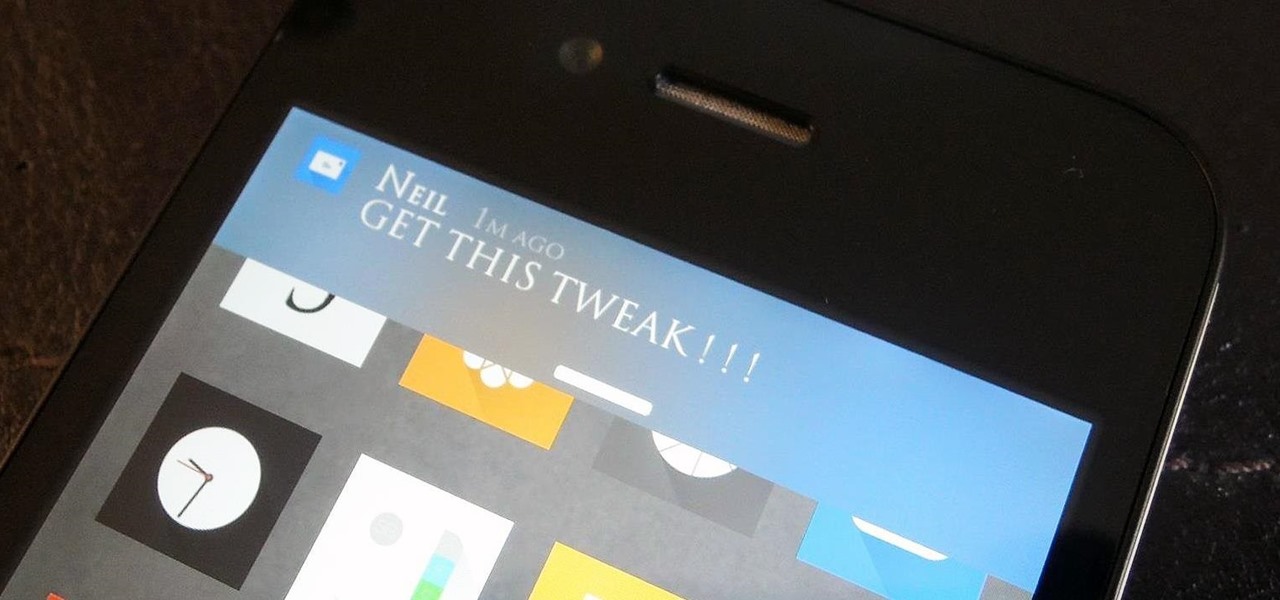
How To: Give Your iPhone's Banner Alerts More Color to Identify Notification Types Faster
A banner alert for notifications is like the Robin to our iPhone's Batman—they're taken for granted and don't really get the recognition they deserve. Yes, they can be disruptive at times, but just like Robin, they can be necessary for getting things done.
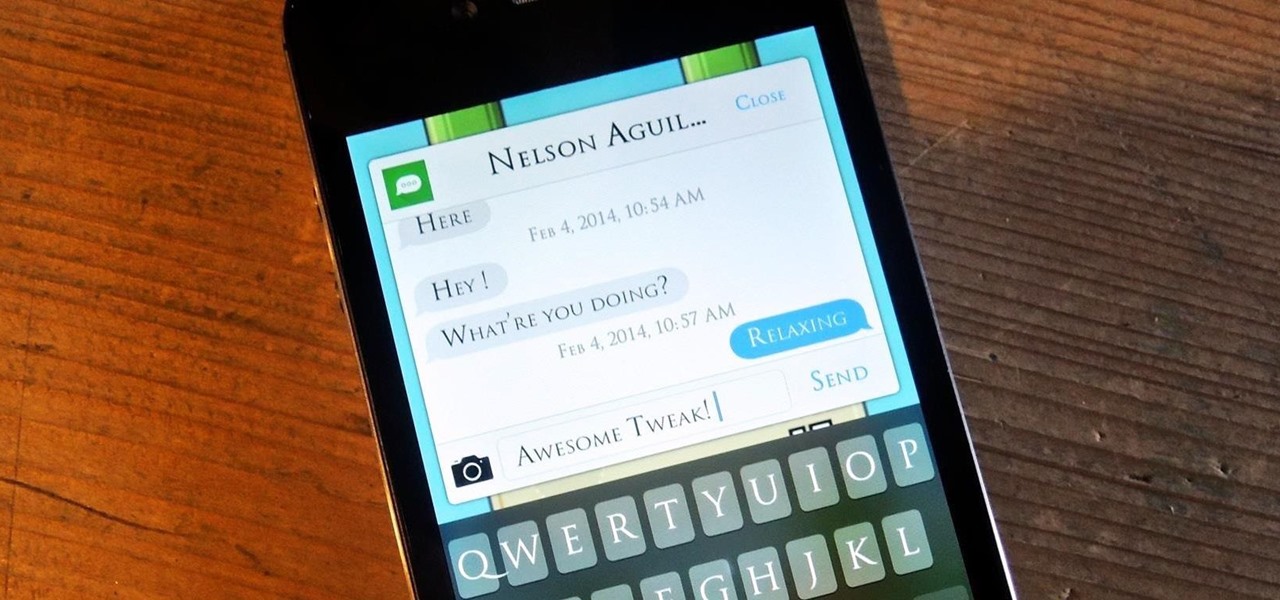
How To: Quick Reply & Compose Text Messages Without Leaving the Current App on Your iPhone
Texting can be difficult sometimes. When you're browsing the web or playing a game on your iPhone and need to respond to text message real quick, you have to exit your current app to do so. Not exactly efficient, especially if a quick "K" is all you need to say.

How To: Get Android-Style Lock Screen Shortcuts to Favorite Apps on Your iPhone
There are countless mods and apps for Android devices that give them an iOS-style look, but maybe it's about time we take some notes from Android, especially when it comes to the iOS 7 lock screen.
How To: Change the Boring Battery Icon in Your iPhone's Status Bar to Something More Flavorful
Good battery life is one of the most important things any phone or tablet should have, but iOS 7 isn't always that great at handling power consumption. That leads to tunnel vision on the status bar's battery meter. After all, you don't want to be stranded in the middle of nowhere with no juice left to make a call.

How To: Take Total Control of Buttons & Gestures on Your iPhone for Shortcuts to Anything You Want
The sovereignty that's granted when we jailbreak our iOS 7 devices can only be described with one word—liberating. With this freedom comes countless themes and apps that let us manipulate our devices to really own them and turn them into something that is truly ours.

How To: Theme the iOS 7 Lock Screen on Your iPhone with Sleek, Rising Time Bars
The iOS 7 lock screen was made to be just that, a lock screen, so it's pretty limited in terms of functionality. We're able to add wallpapers and easily access the Control Center or Notification Center (unless we disable that access through our settings), but other than that, it's pretty bland.
How To: Change Your iPhone's App Icons to Any Shape You Want in iOS 7
More and more, our phones are becoming an expression of us. Whether it's the device we choose, the case it dons, or the ringer it bellows, we like to personalize. Unfortunately, there's not much you can do beyond cases and ringers on your iPhone, unless you jailbreak.

How To: Encrypt Private Photos & Videos on Your iPhone for Your Eyes Only
Let's be honest for a second; we all have sensitive material on our phones that we wouldn't want anyone else to ever see. Maybe it's to protect ourselves or someone else, or maybe it's none of your business why I don't want you to see pictures of my bachelor party. Regardless, sometimes we need to keep things hidden and safe.
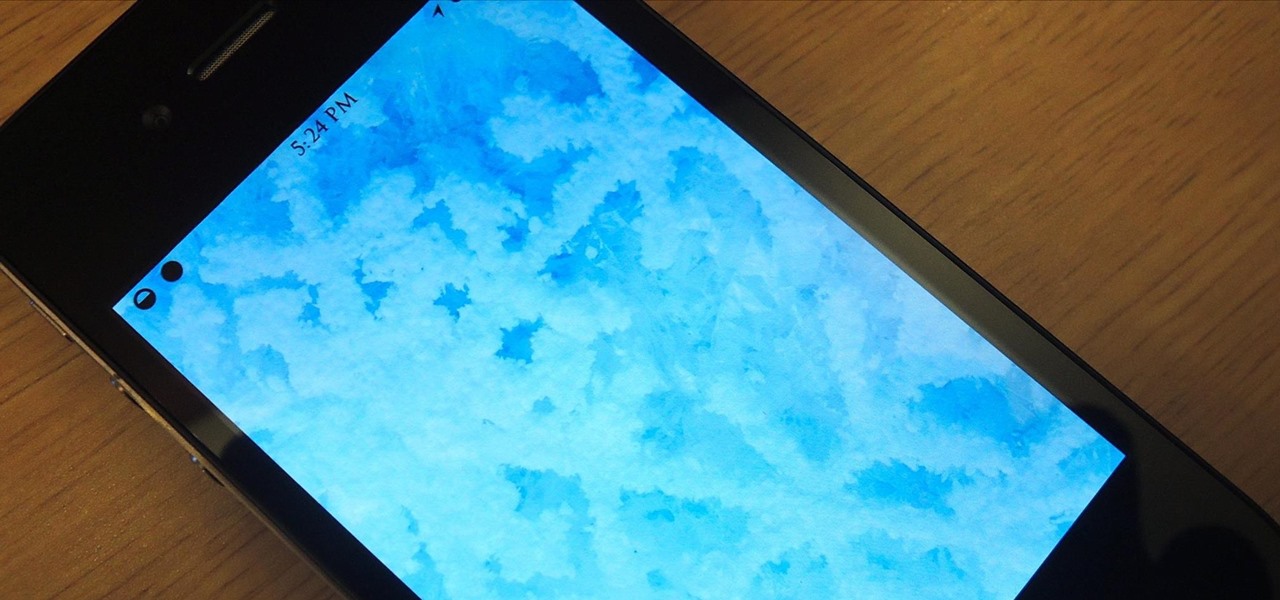
How To: Set Up WinterBoard on Your Jailbroken iPhone for Unlimited iOS 7 Theming
One of the biggest reasons we jailbreak our iPads and iPhones is to add and change themes. Apple locks down a lot of how we can personalize our devices, and while the stock look is easy on the eyes, sooner or later we may realize how boring it can be. Now, it doesn't have to be.

How To: Close ALL Running Background Apps at the Same Time in iOS 7
When lending our iPhone to our kids, siblings or friends, it's not uncommon to have it returned with what seems like a million apps open in the background. What's worse is being too lazy to close all those open apps, in turn having our battery drain much faster than normal.
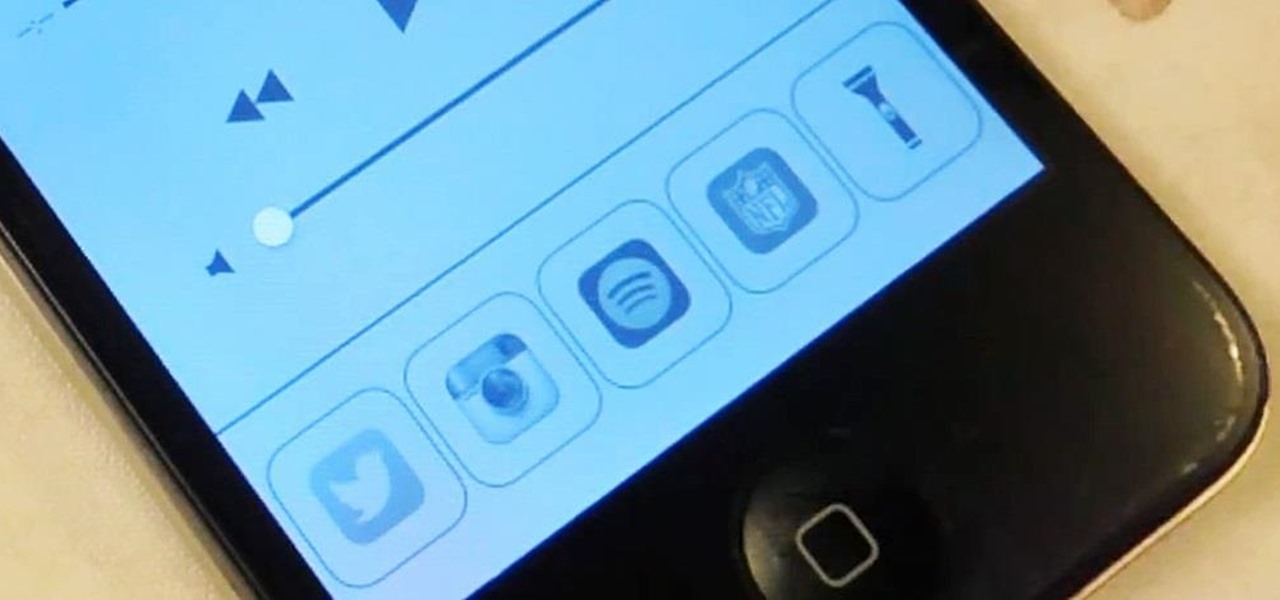
How To: Customize Your Control Center with Shortcuts to Your Favorite Apps & Most-Used Settings
One of the best things about iOS 7 is the Control Center, which gives you quick access from anywhere on your iPhone to turning on or off Airplane Mode, Wi-Fi, Bluetooth, and more. It also makes it very easy to adjust the brightness of your display, and gives app shortcuts for your Flashlight, Calculator, Timer, and Camera.
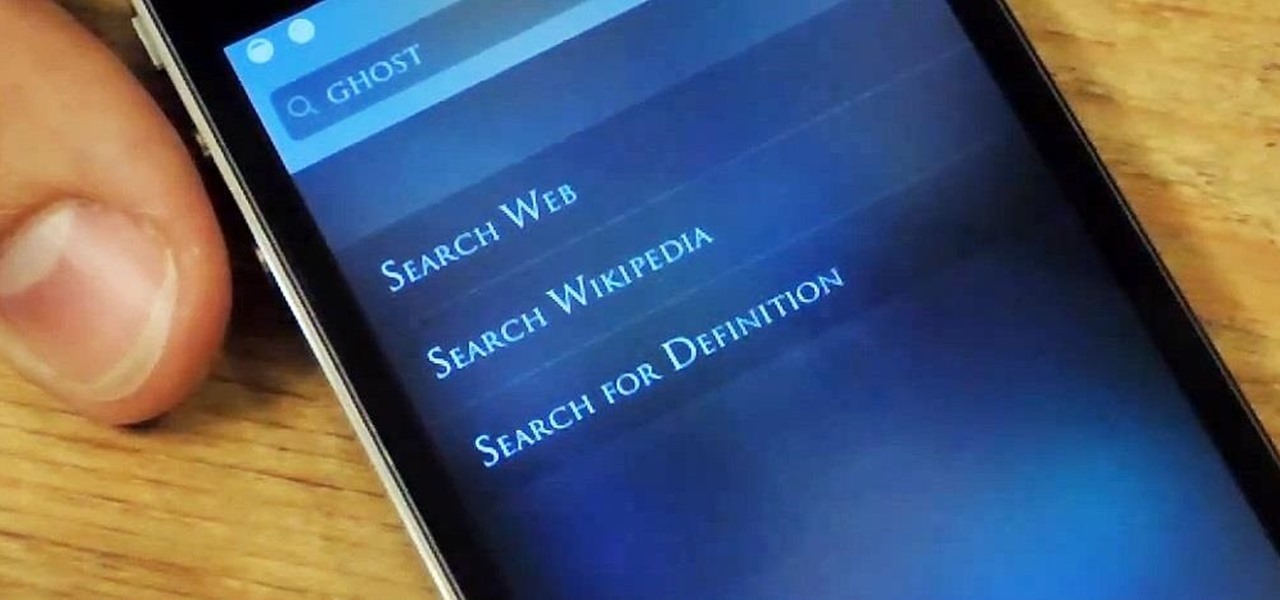
How To: Get Definitions Faster by Adding Dictionaries Straight to Spotlight Search on Your iPhone
As an avid reader, I come across a plethora of words I don't know, but my iPhone is always right there to help figure out their meanings.

How To: Slim Down Those Annoying iOS 7 Banner Alerts on Your iPhone for Smaller, Scrolling Notifications
So, I'm playing Injustice: Gods Among Us and whooping some serious superhero ass when out of nowhere I receive a stupid notification that ruins my game and subsides my thunder!

How To: View App Usage Stats in Your iPhone's Multitasking Menu
Those of you using iOS 7 probably know by now that swiping down on an app's preview screen in the multitasking menu does absolutely nothing. Swiping up force closes the app, but down is useless—unless you're jailbroken.

How To: Tweet or Post to Facebook Directly from iOS 7's Notification Center on Your iPhone
Many of us were left scratching our heads when the iOS 7 update removed the Twitter and Facebook options from the Notification Center. Allowing you to quickly tweet and post Facebook updates, these were features used, and missed, by many—including me.

How To: Beef Up Your iPhone's Passcode Security with a Blank Keypad on Your iOS 7 Lock Screen
Are you tired of your snoopy coworkers and friends lingering over your shoulder as you type in your security passcode? Unless you have the newer iPhone 5S with Touch ID that scans your fingerprint, you've only got a couple of security options—either a 4-digit numeric passcode or a cumbersome password.
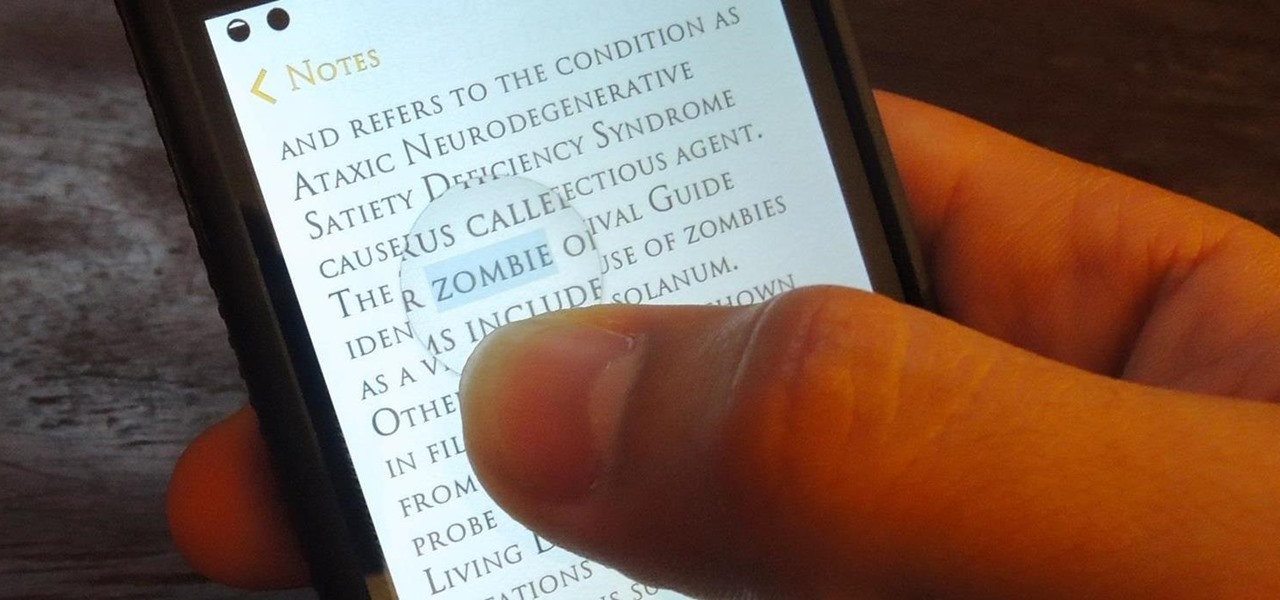
How To: A Better Way to Select & Edit Text on Your iPhone
It feels like someone just overheard me talking shit about my iPhone. I really hate when I need to edit an email, text, iMessage, or whatever because of the way you have to select words and phrases. You either hold down on the screen where you want to bring up the menu, or double-tap to highlight a word. It's crap.

How To: Speed Up Your iPhone by Removing the Super Slow Transition Animations
When iOS 7 was released, there were actually news reports of people getting disoriented and sick due to the motion of the parallax effect, along with the speedy animations when opening and closing apps and folders.
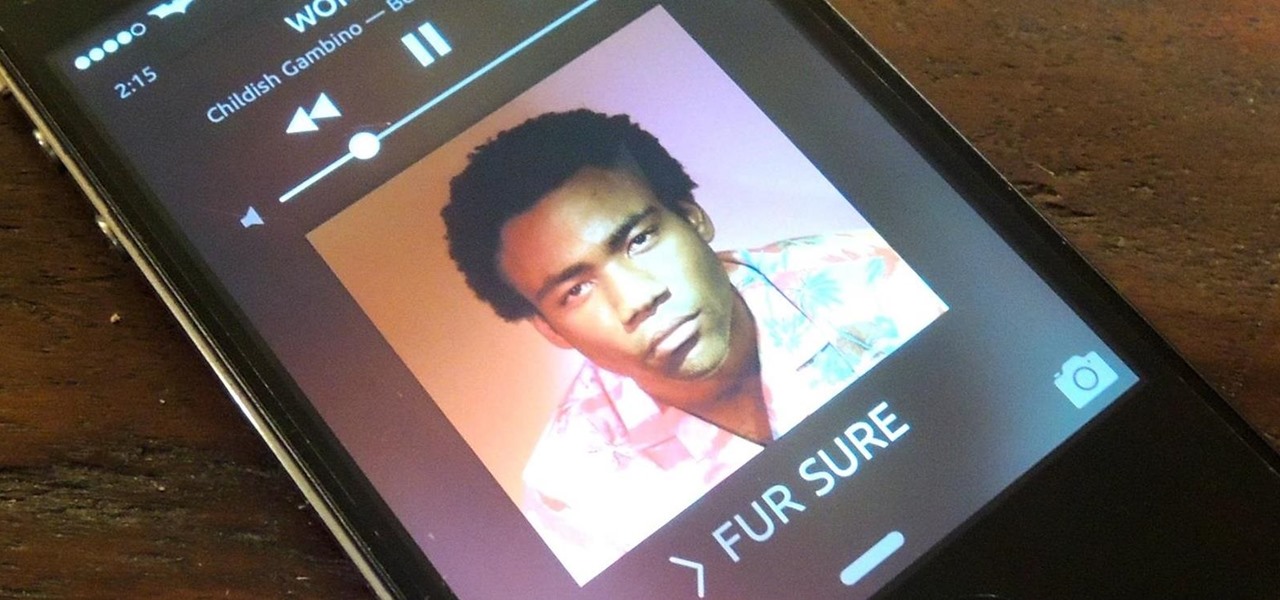
How To: Add Ambient Album Art to Your Lock Screen When Listening to Music in iOS 7
One of many cool features in iOS is the ability to listen to your Music app and have the player options, as well as album art, available on your lock screen. While that's super convenient, it's not all that easy on the eyes. The player is placed over a blurred version of whatever your lock screen wallpaper is.
How To: Get Majestic App Icons on Your iPhone with This iOS 7 Winterboard Theme
Winterboard for iOS 7 allowed us to use some pretty great-looking themes. Circulus and Space BlueBerry are both great, but a little too "fun" for me. If you want something serious, yet appealing to the eye, then M'flat is for you.

How To: Get Super Fast Access to Your Favorite App with a Quick Swipe on Your iOS 7 iPhone
In a previous guide, I showed you how to add a 5th app to your icon dock. This is both useful and cool-looking. Unfortunately, cramming a 6th would be make the tapping area too small, so instead I'll show you how to save space by making your most used app easily accessible with a simple swiping gesture.
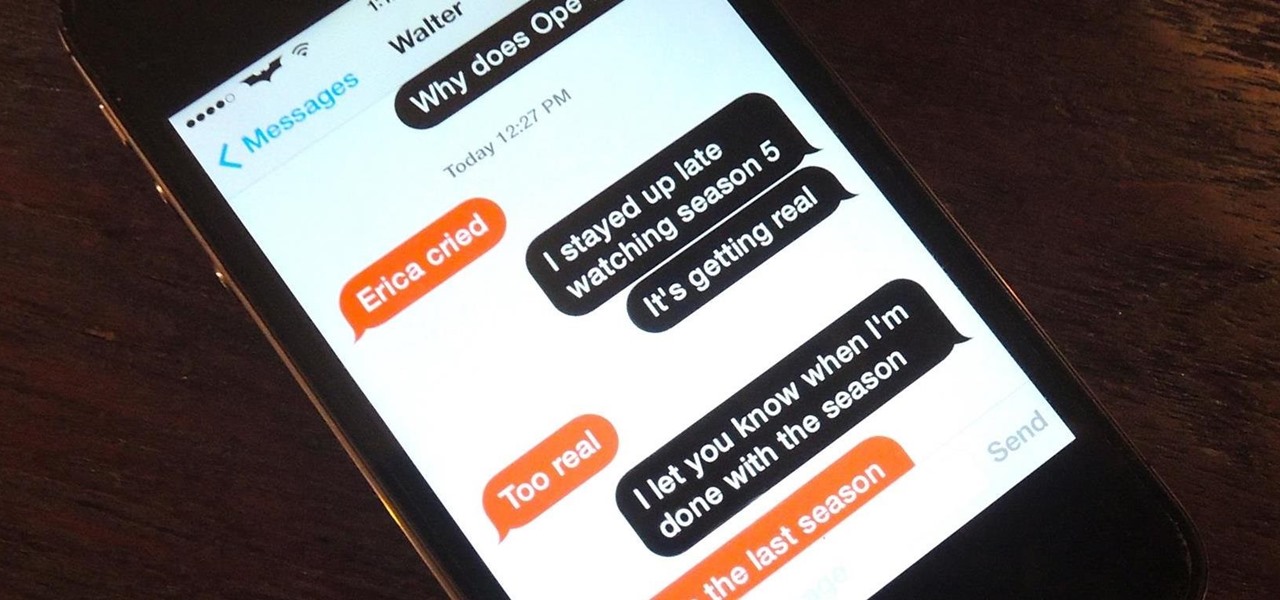
How To: Customize Your iOS 7 Texting App's Message Bubbles to Use Whatever Colors You Want
Conversations can be a little stale sometimes, so a little color help add some life. AOL realized this In the early days of AIM, and let you customize your colors just the way you want. Unfortunately, Apple doesn't let you go into your settings to customize your messaging app's colors, but with this awesome and effective tweak you can. All you need is a jailbroken iOS 7 iPhone or iPad, which is easily achieved.

Touch, Don't Press: Extend the Lifespan of Your iPhone 5s Home Key
Take a minute and think about how many times a day you press the home key on your iPhone . . . a lot, right? It is quite literally the most important button on your device. If the home key stops working, you won't be able to multitask or back out of apps to go to your home screen, so preserving its life should be priority, otherwise you're stuck using one of these tips for fixing your home button. Luckily, for 5S users, you can add a tweak that will utilize your touch ID sensor, instead of ha...

How To: Customize Your iPhone with a New Default Font from Disney, the Simpsons, & Many More
Let me begin this tutorial by reiterating how boring an iOS device can get, like my iPhone. It's extremely popular, yet extremely strict in terms of personalization.
How To: Get These Badass Circular App Icons to Round Out Your iOS 7 iPhone or iPad's Home Screen
Rounded rectangle icons are so 2007. Sure iOS 7 tweaked them a bit, but with the clean new approach to design that software is taking today, they're starting to look dated. Today I'm going to show you how to go full circle with your iPhone's icons, and the results are actually pretty awesome.
How To: Get Cool Cartoony iOS 7 Icons on Your iPhone or iPad for a Unique & Fun Home Screen
Depending on who you ask, the icons on your iPhone have either improved or taken a serious dive since the iOS 7 update. They're flatter and cleaner, which I really appreciated, but the neon colors are a little too bright, and the grays are a little too dull.
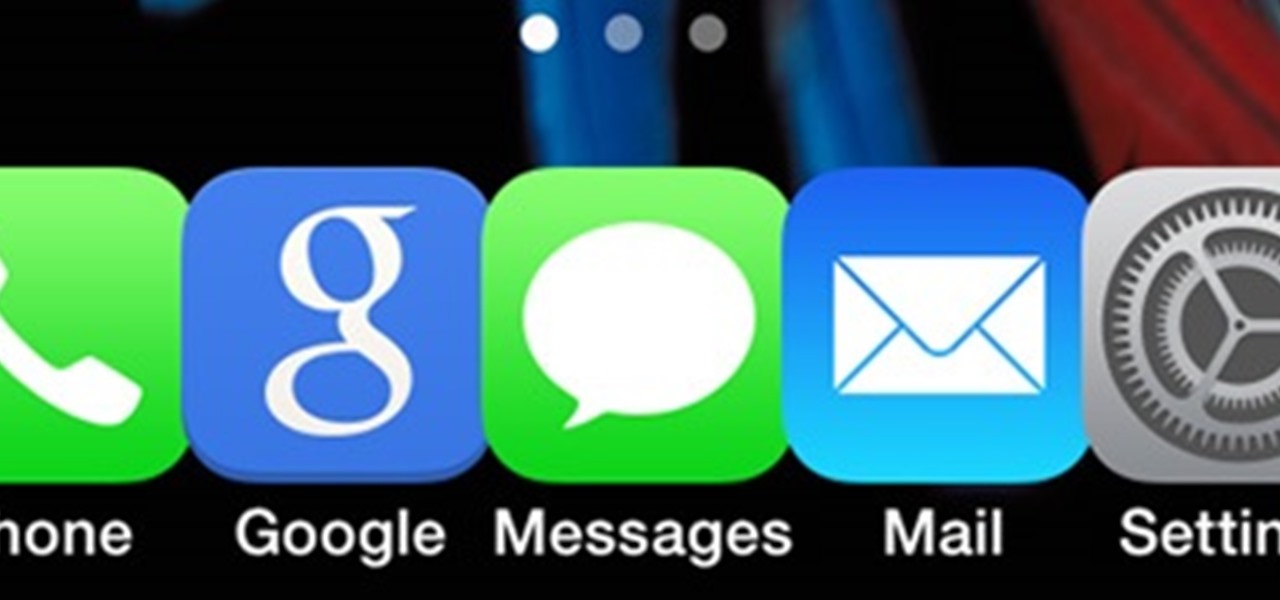
Four Isn't Enough: How to Add an Extra Application to Your iPhone or iPad Dock
Have you ever looked at your iPhone dock and wished you could place an extra, essential, or highly utilized app on there? Currently, with the basic settings you can only place four, but there's always that one that you wish could add to the mix.

How To: Customize The "Slide to Unlock" Text on Your iPhone's Lock Screen to Say Whatever You Want
Here we go again, softModders, it's time for another awesome tweak for your iPod, iPhone, or iPod running iOS 7. Have you ever felt like changing your lock screen with a custom text instead of it saying "slide to unlock"? Why shouldn't we be able to edit this? We're not given much freedom as it stands with our Apple devices.

How To: Add a 5th Column of Apps to Your iPhone's Home Screen in iOS 7
When I compare my iPhone 4S to my friend's iPhone 5, I notice that his elongated screen gives him an extra row of applications. Am I jealous? Yes, a little.

How To: Replace the Carrier Name in Your iPhone's Status Bar with Custom Text or Logos
There are much better things that can go in your iPhone's status bar besides an always-on indicator displaying what carrier you're shelling out money to every month. While it would be nice to get rid of the carrier name altogether at the top of the screen, an even better option is switching it out with something else to better personalize your iPhone.

Screw Translucency: Make Your iPhone's Dock Background in iOS 7 Transparent Instead
Apple is extremely strict when it comes to modifying your iPad, iPhone, or iPod touch. For example, let's look at the dock on iOS 7 devices. You've only really got two options for the dock background, either the default frosty translucent one, or the dark gray version. That's it, and the dark one will also change the look of other things on your device.

How To: Mimic the New iOS 7 Look in iOS 6 on Your Jailbroken iPhone
Apple is set to release its latest operating system for iPad, iPhone, and iPod touch this fall, and if you haven't noticed yet from our iOS 7 softModder guides, it's going to be pretty slick.

How To: Make Siri More Powerful on Your iPhone by Adding These Extra Voice Commands
While Siri may be the cream of the crop when it comes to smartphone personal assistants, there is always room to grow bigger and better (that's what she said). Siri, although recently expanded, is still lacking in the amount of commands and actions she can currently perform. While looking up directions and restaurants is fairly easy for Siri, asking her to gain access to third-party programs or browsers is a little more difficult.

How To: Open Map Links in Google Maps Instead of Apple Maps on Your iPhone (Jailbreak Required)
When I heard that Google finally released a maps app for Apple's iOS 6, I almost cried. After upgrading to iOS 6 from iOS 5.1 on my iPhone 4, I was sad to realize that Apple Maps was the new default map app. I don't even have to explain why having Apple Maps as the native mapping program was a terrible terrible thing.

How To: Install Siri on Your Jailbroken 'A4' Apple Device Running iOS 6
When the new iOS 6 came out a few months ago, I was pumped because I finally would get Siri on my iPhone 4. Having the automated voice assistant readily available on my phone would be cool, even if I probably wouldn't use it all that much.