Apple AirTags are super helpful for keeping track of your keys, backpack, and other frequently misplaced items, but there are some pretty clever things you can do with them beyond finding your stuff.
Apple's $29 Bluetooth beacons definitely drew some inspiration from Tile's lineup of trackers. But just because AirTags are designed like other smart trackers doesn't mean you can't find different valuable ways to use these little homing tags. As you can see below (and in the headline), we've thought of 19 fun ways to get the most out of AirTags.
Apple sells these new smart trackers standalone ($29) or in packs of four ($99). The latter is the better deal if you think you'll need a bunch of these, as it brings the individual AirTag cost down to $24.75 a pop. Maybe you only need one, but remember — there are at least 18 ways to use Apple's new smart trackers, so you might want to stock up!
- Buy on Amazon: Apple AirTag - Individual ($29)
- Buy on Amazon: Apple AirTags - Four-Pack ($99)
How AirTag Works
To be clear, an AirTag is not an iPhone, so it cannot communicate with the Find My app or network or on its own. Instead, it connects to other devices on the Find My network using Bluetooth. To get a hit on Find My, a connected device needs to be within Bluetooth range of the missing AirTag.
But that's the beauty of AirTag. Unlike AirPods, it's not just your devices AirTags communicate with. Any device running at least iOS 14.5, iPadOS 14.5, or macOS Big Sur 11.1 can connect to your AirTag. That means all an AirTag needs to do to refresh its location on Find My is connect to a close-by device on the Find My network. Think about how many millions of iPhones, iPads, and Macs can do that.
You can even place the AirTag in Lost Mode so that if someone finds it, all they have to do is tap and hold the top of their smartphone to the AirTag and wait for a notification that takes them to a webpage with your phone number and other information. That works for iPhone and Android devices that support NFC, so you'll have the help of virtually the entire smartphone community.

Apple does all of this with a focus on privacy, as well. All communication between your AirTag and a stranger's products is entirely encrypted and anonymous. No location data is stored in the AirTag. The AirTag's Bluetooth signal identifiers frequently rotate to prevent unwanted tracking. So there's no risk that a hacker will compromise your security.
If you're looking for your AirTag on your own, it's a similar experience to tracking down an item on Find My, unless you have an iPhone with the U1 chip (iPhone 11 and newer) with Ultra Wideband technology. These devices support Precision Finding with AirTag; you'll see an arrow on your iPhone's display, letting you know exactly how close you are to that AirTag and what direction it's in. That's a feature we think will come in handy in more than a couple of the scenarios below.
Jump to a Section
- Expose Government Secrets
- NFC Contact Cards
- Secret Message Dead Drops
- Lifesaver Beacons
- Location Trackers for Pets
- Location Trackers for Children
- Location Trackers for Yourself
- Location Trackers for People with Dementia
- Location Trackers for Your Stuff
- High-Tech Scavenger Hunt Clues
- Beacons for the Visually Impaired
- Underwater Item Locators
- Luggage Locators (When the Airline Loses It)
- Luggage Locators (When Coming Around the Carousel)
- Toy Locators
- Anti-Theft Trackers for Your Bike
- Anti-Theft Trackers for Your Car
- Parked Car Locators
- A Reason to Buy Those Flat Batteries from the Store
- Flex Your Wealth
1. Expose Government Secrets
In January 2022, security researcher and activist Lilith Wittmann uncovered a front organization for a German intelligence agency, and she used an AirTag to do it.
After discovering Germany's mysterious Federal Telecommunications Service (BST), a federal authority Wittmann was unfamiliar with, she tried locating it. Through extensive research, Wittman concluded that it was actually a secret camouflage authority for the Federal Office for the Protection of the Constitution (BfV), a German domestic intelligence service. The nail in the coffin was the AirTag she mailed to the BST's address, which was routed and tracked to the BfV's address.
If an AirTag can expose a secret government front organization, what other government secrets can it reveal? Maybe you can find out.
2. NFC Contact Cards
You don't need to lose an AirTag for them to be helpful to strangers. AirTag can act as an NFC contact card, sharing your phone number and any other information you want to provide with whoever interacts with it.
They would tap the top of their NFC-equipped smartphone (iPhone or Android) on the white side of the AirTag, then hold until a notification appears. Open that, and they'll be redirected to a webpage that displays the information you added. It's not quite the same as an NFC business contact card that can help import contact details, but it's fun to play with.
To set it up, your AirTag must be in Lost Mode. Open the Find My app, tap the "Items" tab, and select the AirTag. In the Lost Mode section, tap "Enable," then hit "Continue" on the splash page. Enter your phone number, hit "Next," then enter your message, which can contain your email, business, etc. Continue with the directions and hit "Activate" to turn on Lost Mode.
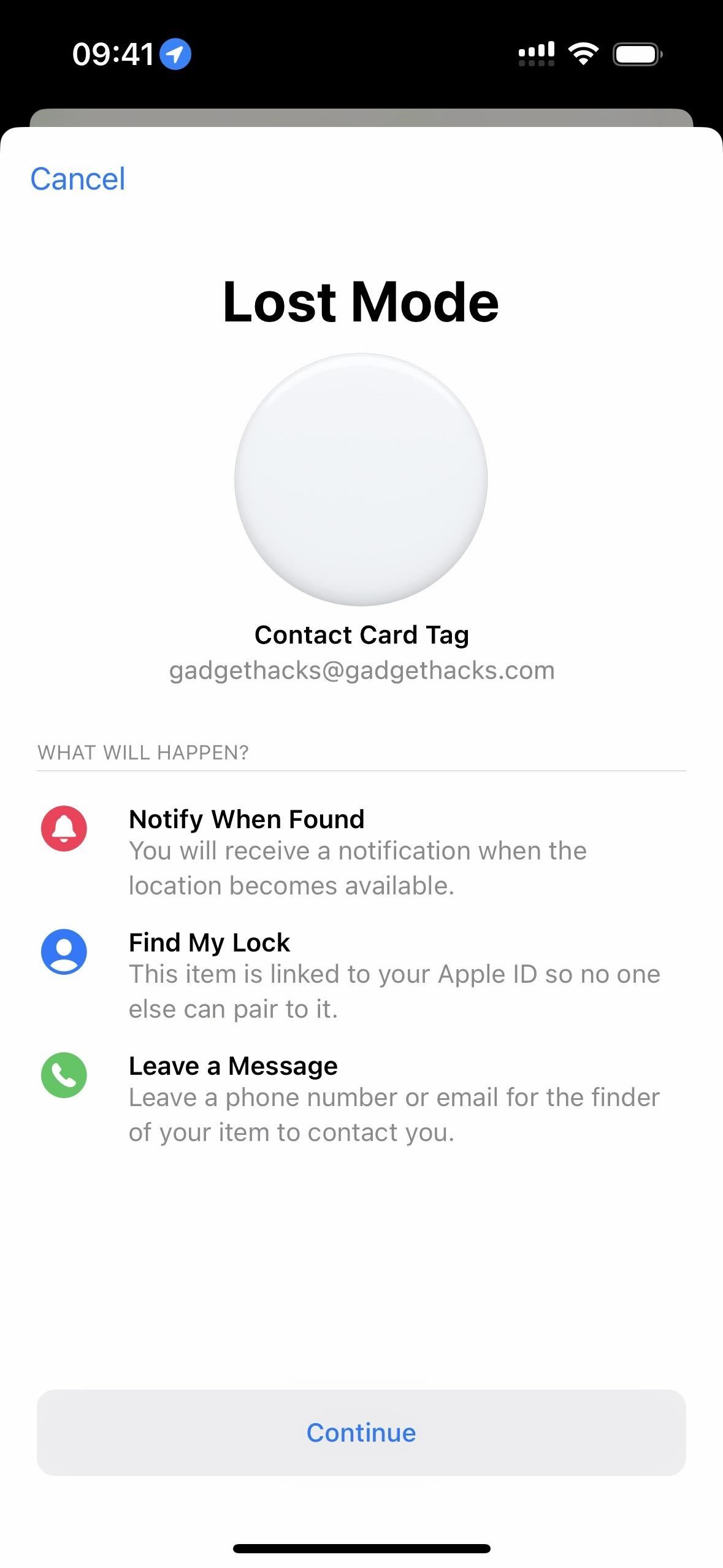
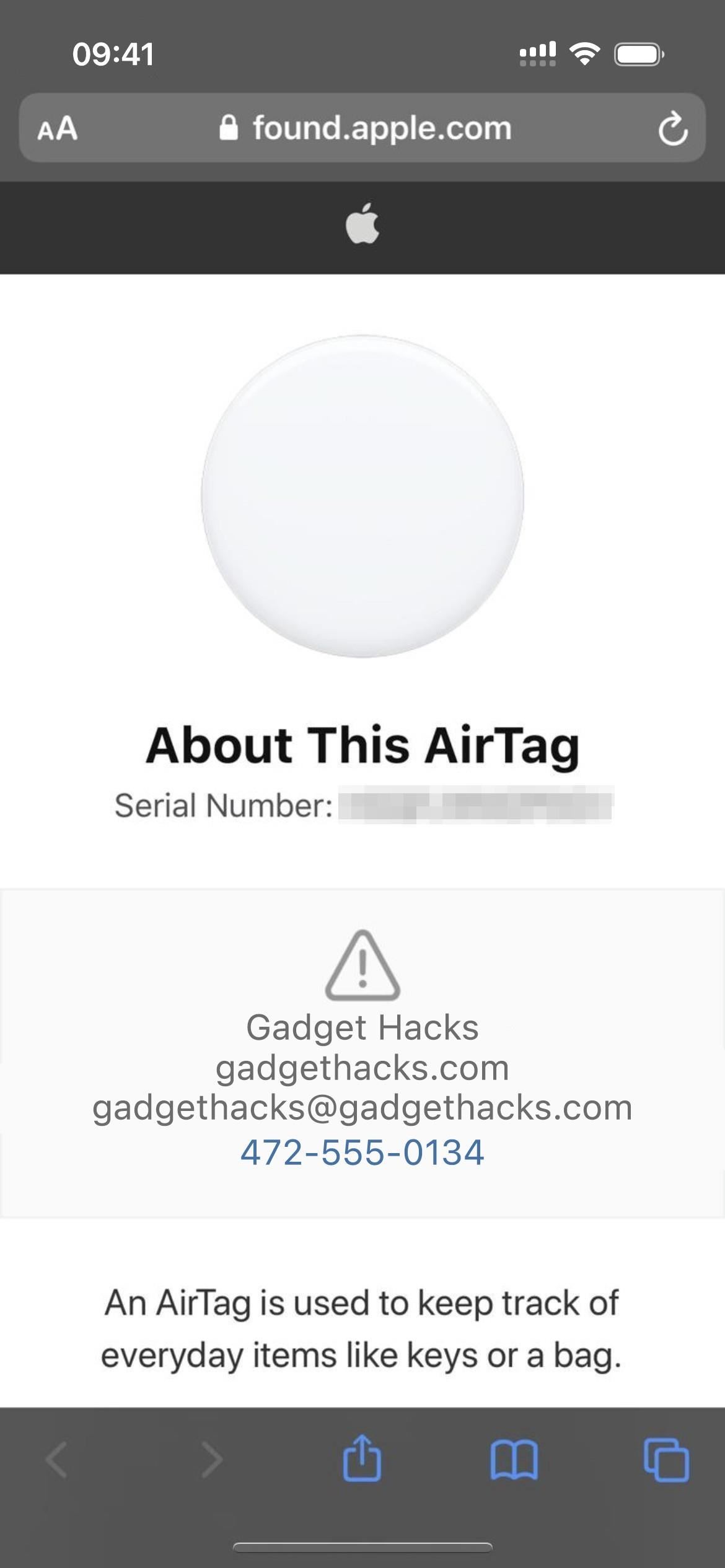
3. Secret Message Dead Drops
Espionage tradecraft utilizes dead drops to pass information between two people without those two people having to meet. One person hides the dead drop in a secret location, and the other picks it up. In the digital age, dead drops can take the form of an anonymous offline communications server over Wi-Fi, where people can chat locally in secret and even drop files to each other.
For AirTag, you can utilize the same Lost Mode concept mentioned above to drop secret messages to whoever might know the location of the AirTag. Have a friend put an AirTag in the same area, and you can both scan each other's AirTag to see any message updates that have been added in Lost Mode.
4. Lifesaver Beacons
If you or a loved one is severely allergic to anything, put an AirTag with your EpiPens. The same goes for any other life-saving medication you may need to take at a moment's notice. If someone else needs to find the medicine for you (or vice versa), they can use your Find My app (or their own if they are a part of your Family Sharing group) instead of frantically upending the house.
5. Location Trackers for Pets
If you don't want to go through the process of microchipping your pet, there's a less invasive option to keep track of your furry friend: AirTag. Apple's Bluetooth trackers are a perfect pet companion since they're IP67 water-resistant, small enough for a cat's collar, and hardly noticeable on a dog's.
When you already have a collar for your pet, you can get an AirTag case with a loop, keyring, or small carabiner. If you don't know whether a keyring or carabiner would work best, Arae sells a pack of AirTag cases with both. There are also slide-on options from Moogrou, Typecase, Caisateq, Dlenp, Swincho, and Pup Culture. You can even get a waterproof case that screws onto most collars.
If you want a collar with a built-in case for AirTag, FollowPaw and AirCollar make leather ones. Feeyar and Taporse sell reflective nylon collars with neoprene lining. And you can even find tactical collars for AirTag.
- Popular Option: Moogrou AirTag Pet Collars for Cats and Dogs of All Sizes

6. Location Trackers for Children
Like pets, children have a mind of their own and can run off at a moment's notice. Put your attention elsewhere for half a second, and you'll spend half your afternoon looking for your kids.
For an easy way to keep track of kids that aren't old enough for smartphones yet, think about pairing them with an AirTag. You can simply throw one in their backpack or pocket, but a case is less likely to be left behind and will protect the AirTag from damage (kids do tend to destroy things).
A case with a loop, keyring, or carabiner can attach to pretty much anything, a slide-on case can be secured to any strap, and a screw-on case or pin-on case can latch onto fabrics and other materials. There are even nylon and silicone wristbands that support AirTag you could have your kid wear, as well as necklaces.
Your children should return home every day, so the built-in anti-stalking feature won't activate since it only plays a sound when the AirTag is away from your iPhone for three days and starts to move. However, you should definitely let your young ones know they have an AirTag tracker.
- Popular Option: Typecase Nylon Wristband with AirTag Protective Cover


7. Location Trackers for Yourself
Maybe you've listened to one too many true crime podcasts and want a little extra security in your life. You can pick up an AirTag for your bag or pants pocket to keep yourself on other people's radar, whether they are on Family Sharing with you, share an Apple ID account, or have your AirTag set up from their device.
Another layer of security never hurts when you think you might be walking into a dangerous situation. Emergency SOS might not be good enough, 911 on your Apple Watch can easily be stopped, custom panic buttons in Shortcuts might not be usable in time, and your iPhone can be shut off to disable tracking. But an attacker or assailant might not even realize you have an AirTag on you, and their own Apple devices might even help track you down.
8. Location Trackers for People with Dementia
People with Alzheimer's or another form of dementia can lose their ability to recognize familiar places, so it's not uncommon for them to wander off and get lost and confused. There are GPS trackers for people with special needs and dementia, but they cost more than AirTag, so why not try an AirTag and save money? Just ensure they know they have an AirTag, just like you should do with kids.
As with children, you can attach a loop, keyring, or carabiner to most anything, secure a slide-on case to most straps, fasten a screw-on case or pin-on case to most fabrics, or give them a nylon or silicone wristband to wear. If they always have their wallet on them, you can even place a holder shaped like a credit card in with their other cards.
9. Location Trackers for Your Stuff
AirTag was designed to track your belongings. Like other smart trackers, AirTag helps you find things you easily misplace daily. But have you considered everything in your life that an AirTag can help you keep tabs on?
- keys
- remote (try an adhesive AirTag holder)
- AirPods (even better with a case)
- wallet (try a credit card-size AirTag holder)
- purse
- employee badge
- student ID
- laptop bag
- many other things

10. High-Tech Scavenger Hunt Clues
Have some cash to spend? Looking for some high-tech fun? Consider picking up a four-pack of AirTags and using them as scavenger hunt clues. Your contestants can use their iPhones — especially ones with the U1 chip — to tell if they're getting warmer to an AirTag, and, subsequently, to the next clue. This probably works best for the first clue in a scavenger hunt, as the players might get confused seeing multiple AirTags on the map.

11. Beacons for the Visually Impaired
The Find My app supports various accessibility settings built right into the iPhone. These include VoiceOver, inverted colors, larger text, and compatibility with braille displays. VoiceOver is possibly the best accessibility feature to use with AirTag since an iPhone (with a U1 chip) can give step-by-step instructions out loud with Precision Finding, which offers blind or low-vision users spoken directions like "AirTag is five feet away on your right." It's definitely a faster way for people with visual impairments to find items faster.
12. Underwater Item Locators
AirTag is IP67-rated for water resistance. That doesn't mean it's waterproof, but it does give you some leeway when it comes to a liquid encounter since AirTag should continue to function at a maximum depth of one meter (about three feet) for up to 30 minutes.
Given that, consider attaching an AirTag to any items you're concerned about losing when in water. If you're going boating, swimming, or any other activity that could result in a wallet, backpack, or other possession falling into shallow water, an AirTag might be what gets it back to you. You'll need an iPhone with a U1 chip since Ultra Wideband technology will better penetrate water than Bluetooth.
If IP67 isn't good enough for you, some keyring and carabiner cases will make your AirTags even more waterproof. Temdan makes an IP68-rated case; Mozoter, v-Golvin, Supfine, and Sevrok have IPX8 ones; and DDJ and Dovick have unrated versions. There are also waterproof AirTag cases for straps and collars.

13. Luggage Locators (When the Airline Loses It)
If the airline can't find your bag on its own, maybe it can locate it with a beeping AirTag inside it. Use this tip at your own discretion, of course, since some airlines might not take too kindly to demands to listen for a chirping noise inside their luggage area. That said, it isn't the only time an AirTag can help you with your luggage at the airport.
14. Luggage Locators (When Coming Around the Carousel)
It's a universal struggle to watch endlessly for your luggage on the airport carousel, wondering if that bag that looks like your bag really is your bag (spoiler: it probably isn't).
Stop waiting and guessing by popping an AirTag in your bag before you hand it off to the airline. When it comes time to pick up your luggage, you can use your U1-equipped iPhone and Precision Finding to know exactly when the bag has entered the area from the back.

15. Toy Locators
No more flipping over couch cushions or ducking underneath the bed looking for that lost stuffed animal, race car, or security blanket. If you can find a way to attach an AirTag to your kids' favorite toys that always go missing, you should. Of course, make sure it's hidden and not removable by the kid. An AirTag could pose a choking hazard depending on their age, but an AirTag sewed into a teddy bear or wooby won't even be accessible to them.
16. Anti-Theft Trackers for Your Bike
If you take your bike out and about town, you likely have a lock or chain to keep it safe. That said, if a lock or chain were able to stop all bike thefts, we wouldn't be here, would we?
To add extra security to your bicycle while left unattended, hide an AirTag somewhere inconspicuous. That way, if someone steals it, all you need to do is track the AirTag to find your bike — with or without the thief. Moment has AirTag holders with adhesive backs that can mount to flat and curved surfaces, so you can hide one under the sear or even on one of the bars. Aimtel, Pelican, Elago, and Lizhi also sell adhesive-backed AirTag cases.
Even better, some companies make AirTag mounts just for bikes. Toovren and Izi have cases that strap under your bike's seat, while Laut makes a saddle mount. TagLock, Tusita, and Koqeiey sell AirTag bike mounts that look like reflectors, so bike thieves won't even notice anything wrong. Anmuka, Elevation Lab, Grapid, In-Cog-Neato, Royal Kit, Supmega, and Tentoku have ones you conceal behind your water bottle holder. Dog River Tools, Efeall, and Nicedack sell stem mounts to camouflage your AirTag. There's even an AirTag case disguised as a bicycle bell for your handlebars.
- Popular Option: TagLock AirTag Bike Mount Disguised as Reflector



Some bikes even have tracking technology built-in that works with the Find My network, if you're worried about an AirTag being seen.

17. Anti-Theft Trackers for Your Car
As with bikes, AirTag is perfect as a cheap anti-theft device for your car or truck. There are plenty of places you could sneak an AirTag into your vehicle so an unsuspecting thief would never notice. Glove box, under a seat, in the center console, with the spare tire in the trunk, you name it. They think they just got away with the perfect crime, but little do they know you can track their every move.
Of course, there are GPS trackers you can buy specifically for vehicles, but they're expensive and usually require a monitoring subscription.
18. Parked Car Locators
You don't need a thief in the picture for your vehicle to go missing. You're perfectly capable of misplacing your car or truck all on your own, thank you very much.
To avoid a Seinfeld parking situation, just entrust your location to that hidden AirTag! Your U1-equipped iPhone with Precision Finding will lead you right back to your car, so you no longer need to worry about memorizing garage floor numbers, remembering cross street names, or trying to get "Show Parked Location" in Apple Maps to work.
- Popular Option: In-Cog-Neato's AirTag Cover with Neodymium Magnet for Vehicles
19. A Reason to Buy Those Flat Batteries from the Store
The batteries in AirTag last around one full year, but once they're dead, you don't need to buy a whole new AirTag. In a very un-Apple move, AirTag batteries are user-replaceable, running on the CR2032 coin cell battery.
CR2032 batteries are essentially the AA battery of coin batteries. They're in every grocery and convenience store, but the chances are that most of the products in your life don't take them, aside from your old-style Apple Remote, of course. With AirTags, you finally have a reason to.
- Amazon: Energizer CR2032 Lithium 3V Coin Cell Batteries (6 Count) ($7.99)
20. Flex Your Wealth
This isn't a practical use by any means, but it's certainly something you can do with an AirTag: show off how much money you have to blow. If you're a real baller, don't get the standard $35 leather keychain holder like a pleb. Instead, drop the cash and get a status symbol from Hermés that serves the same purpose but costs ten times more!
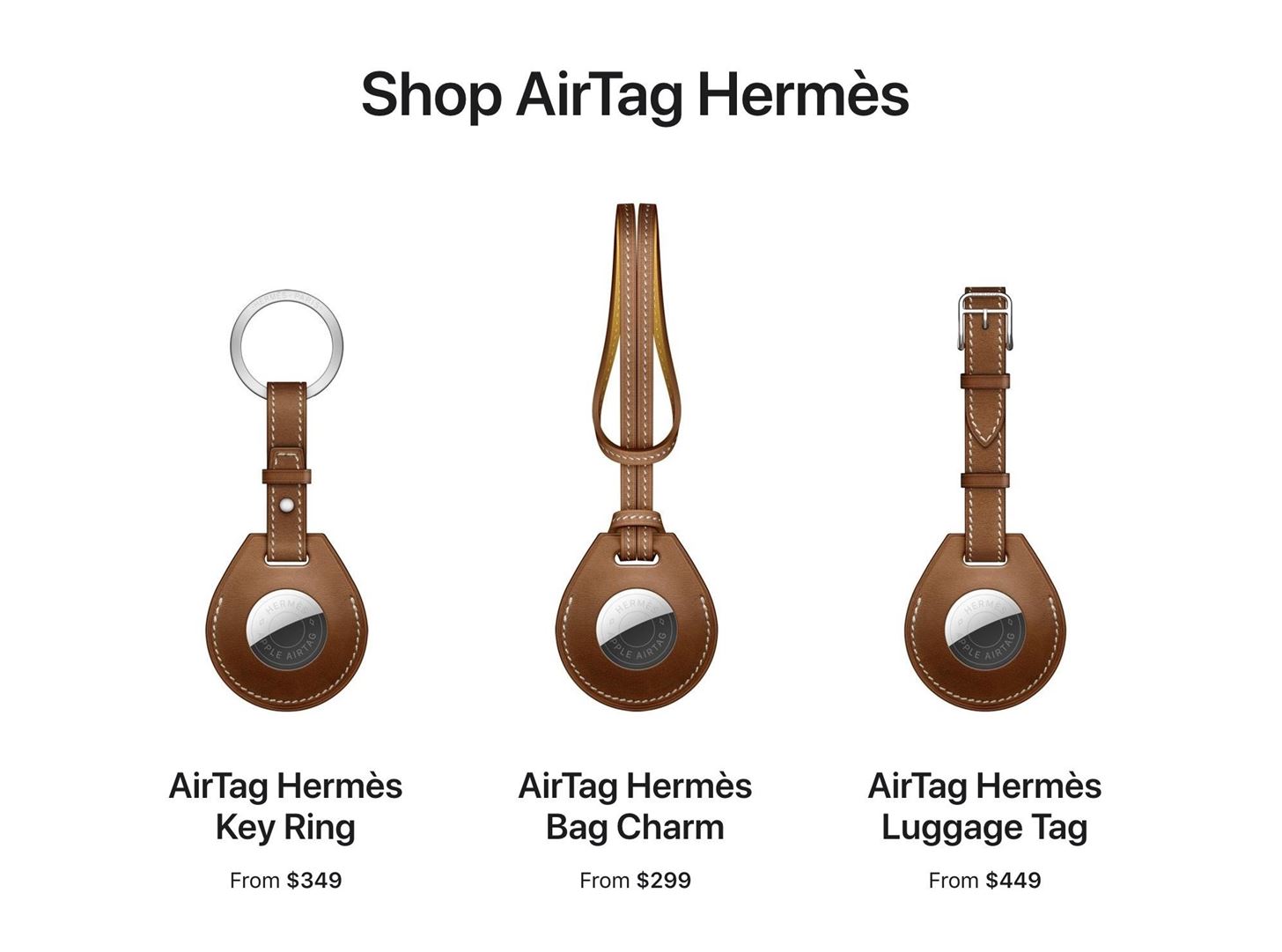
Just updated your iPhone? You'll find new emoji, enhanced security, podcast transcripts, Apple Cash virtual numbers, and other useful features. There are even new additions hidden within Safari. Find out what's new and changed on your iPhone with the iOS 17.4 update.






















Be the First to Comment
Share Your Thoughts