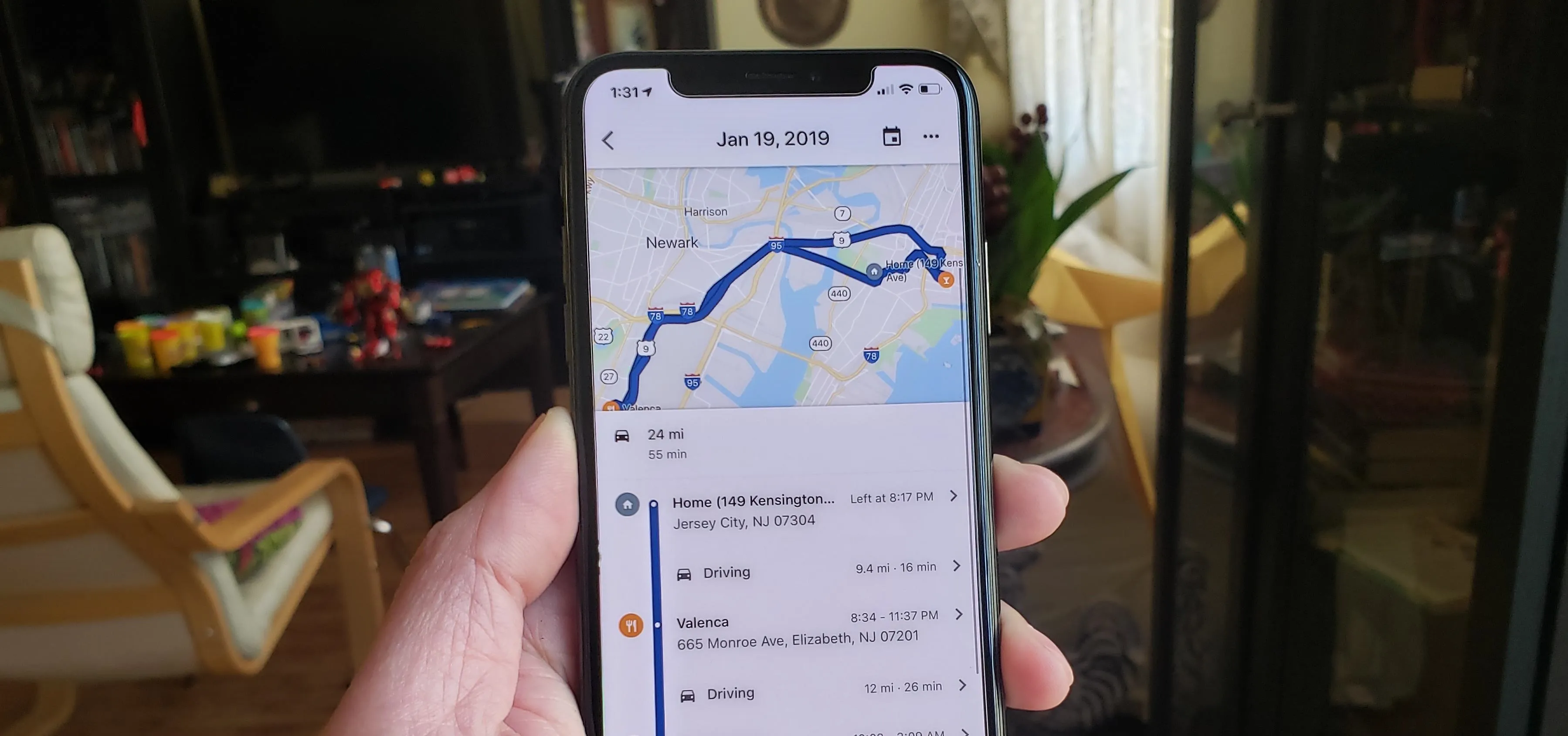Apple Reminders


how to
11 Ways Apple's Reminders App Is Even Better with iOS 18, iPadOS 18, and macOS 15


how to
Create and Manage All Your Reminders Straight from Apple's Calendar App


how to
Apple's Reminders App Has the Ultimate Solution for Managing Grocery Lists on Your iPhone
Featured On Gadget Hacks:
Gaming










Featured On Gadget Hacks:
iOS 18










Featured On Gadget Hacks:
Productivity & Shortcuts










Featured On Gadget Hacks:
Travel Tips for Your Phone