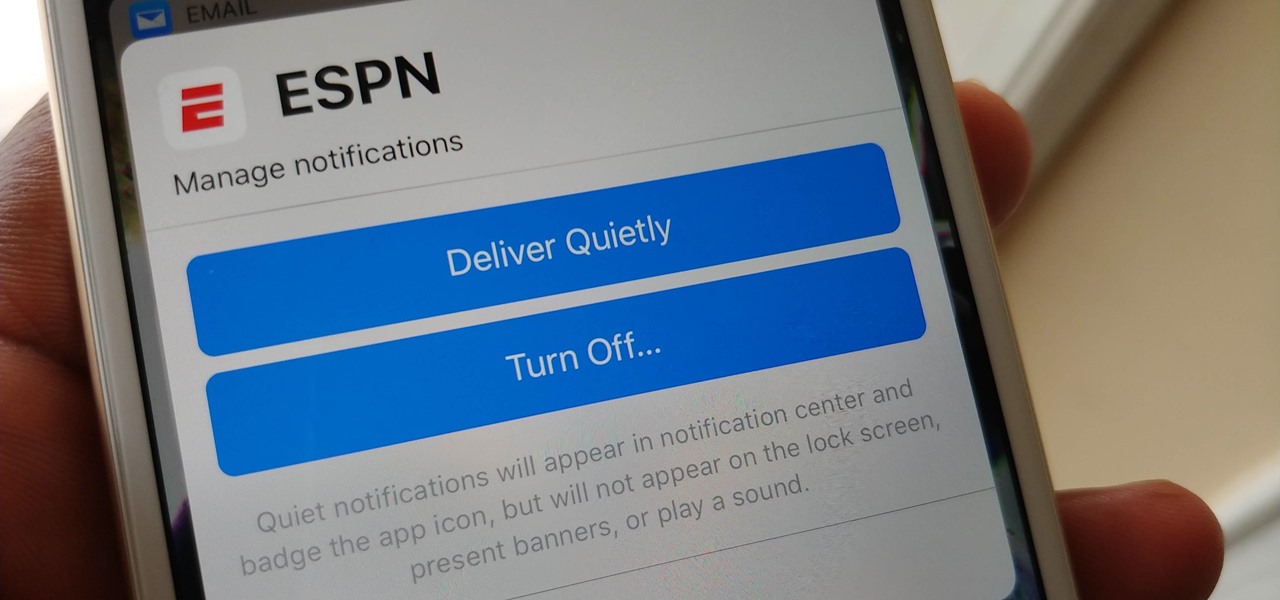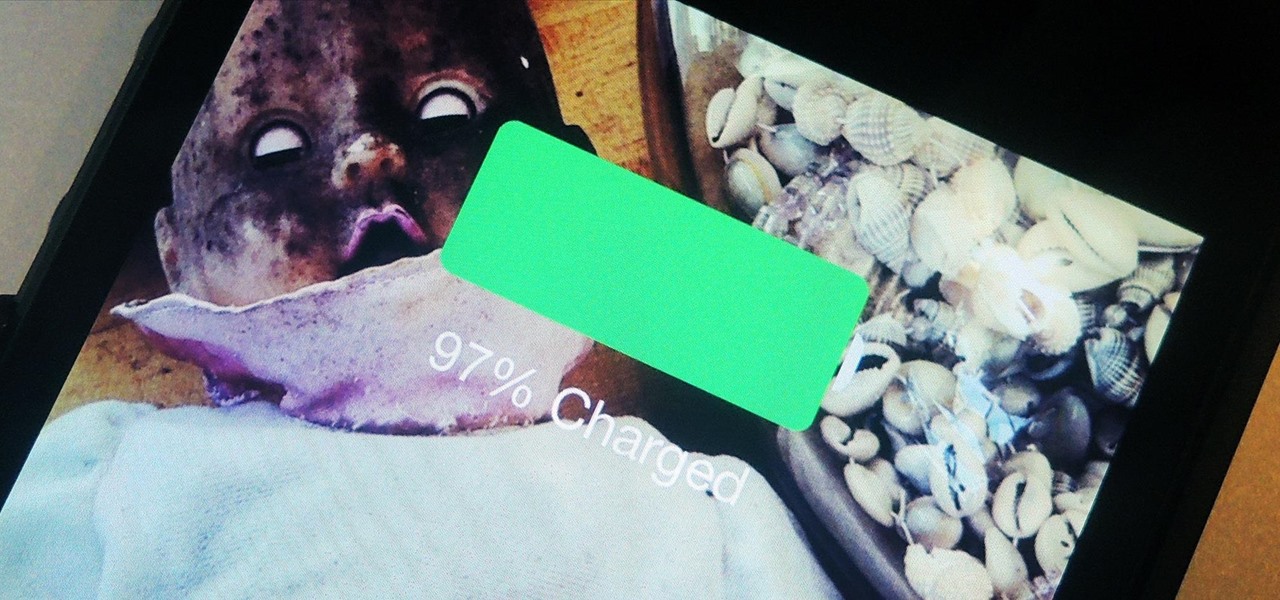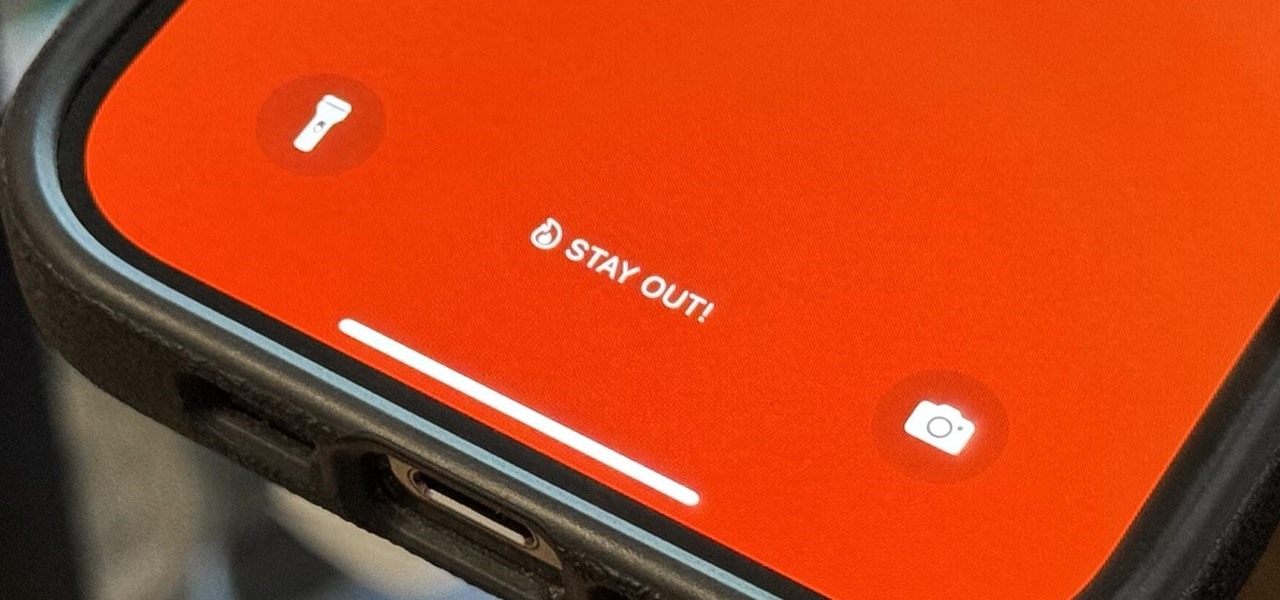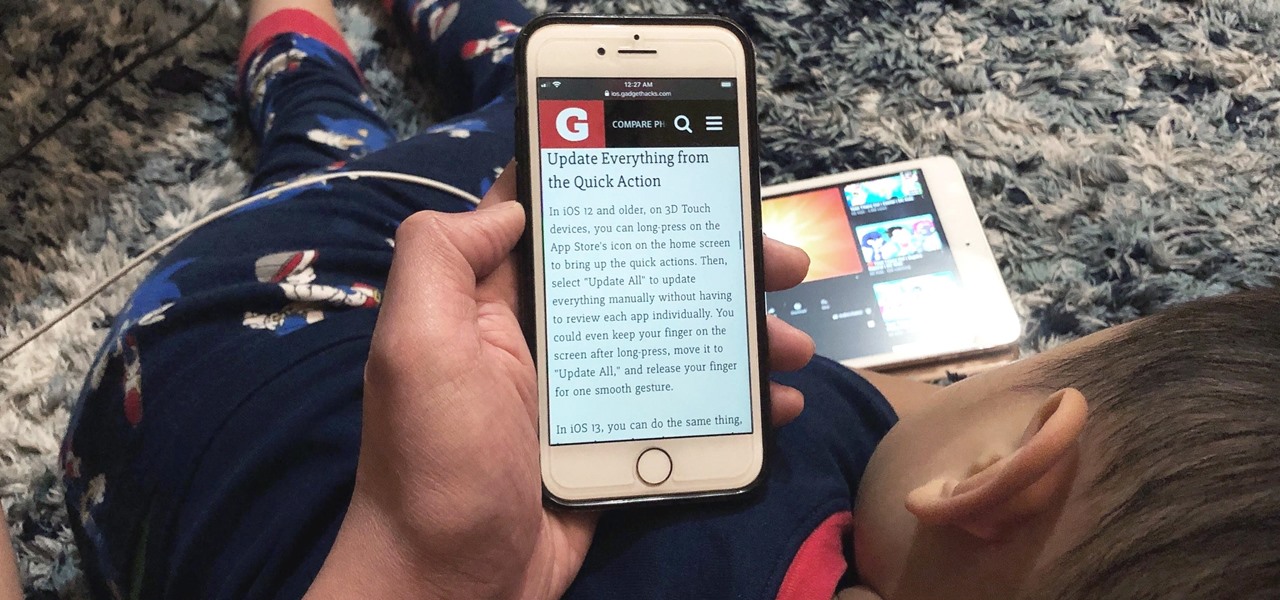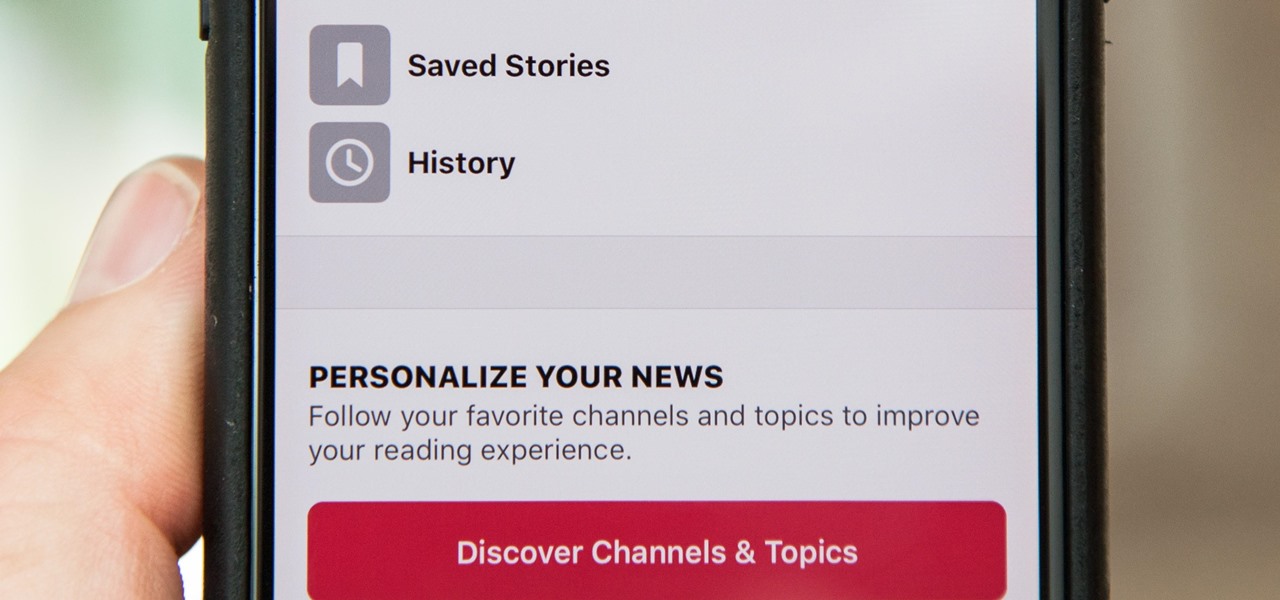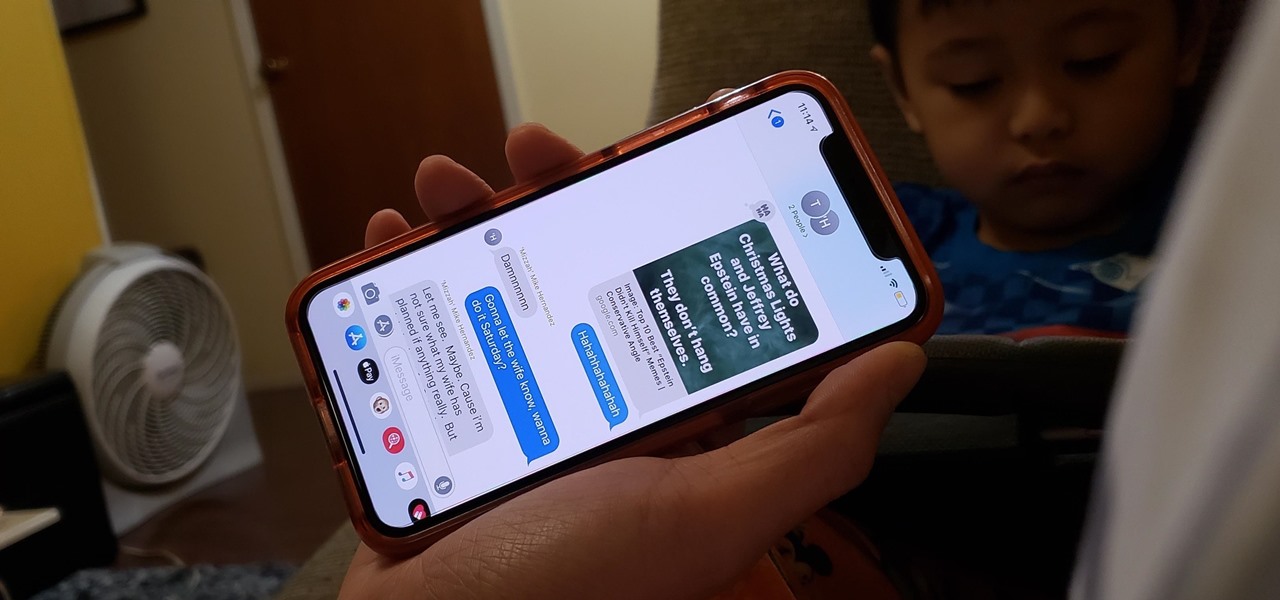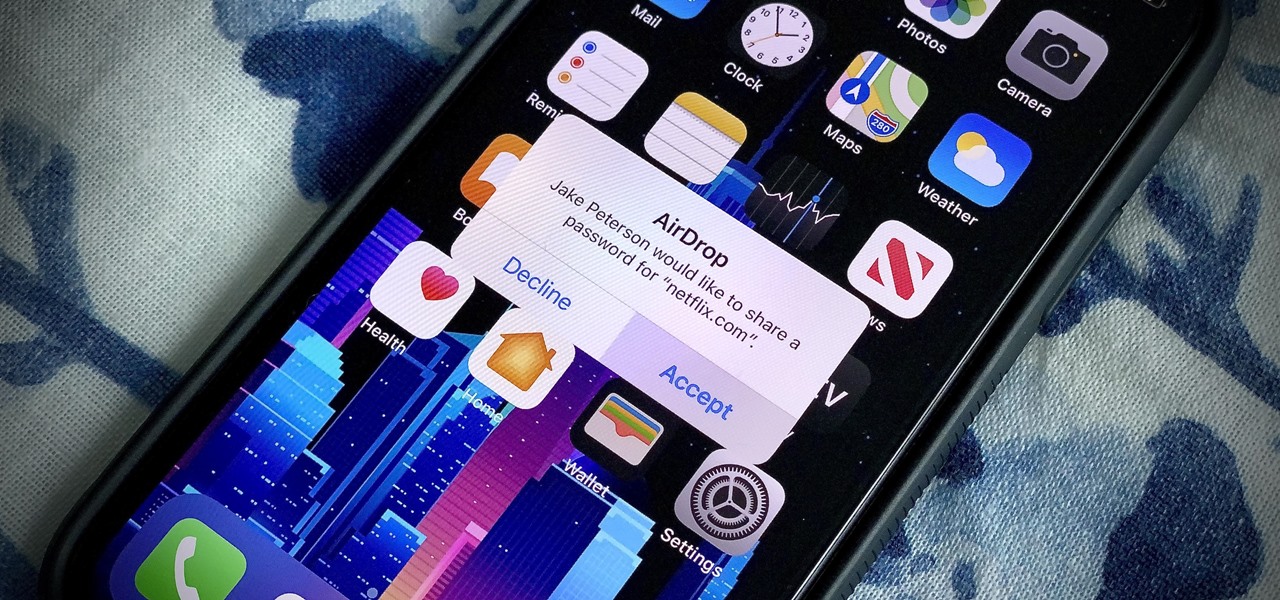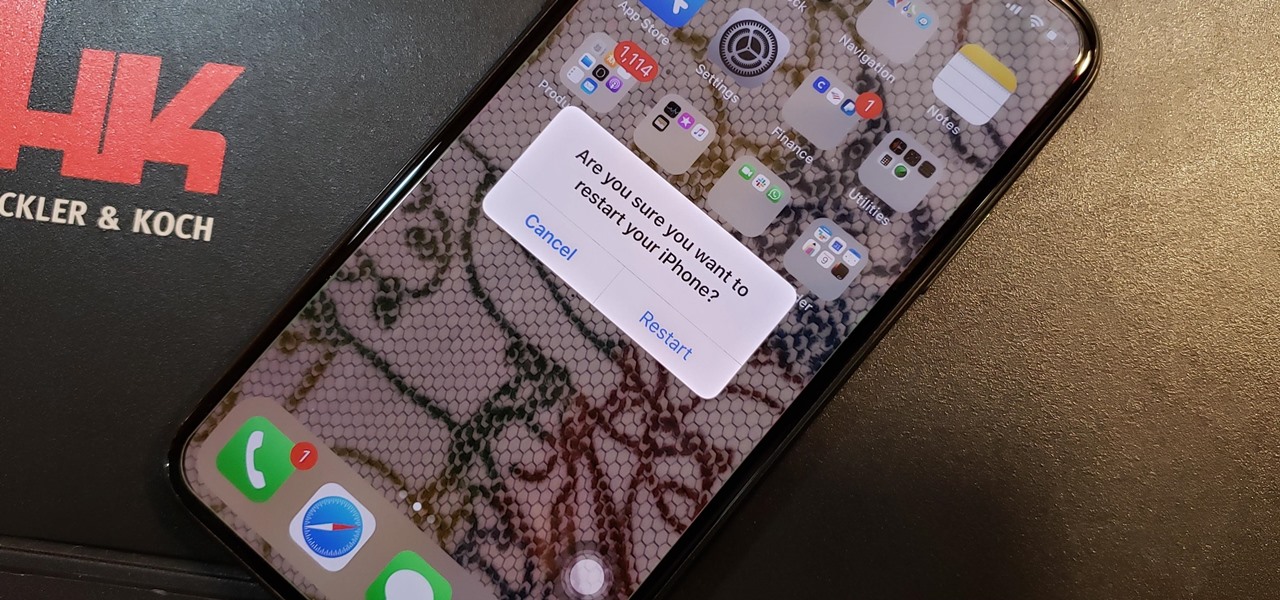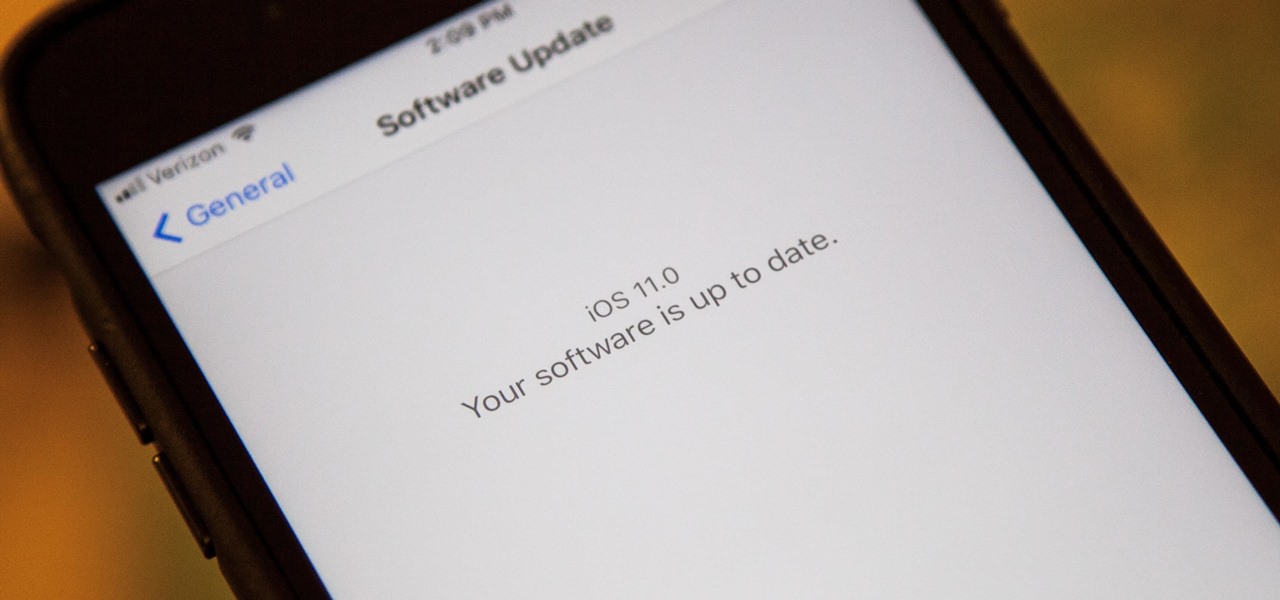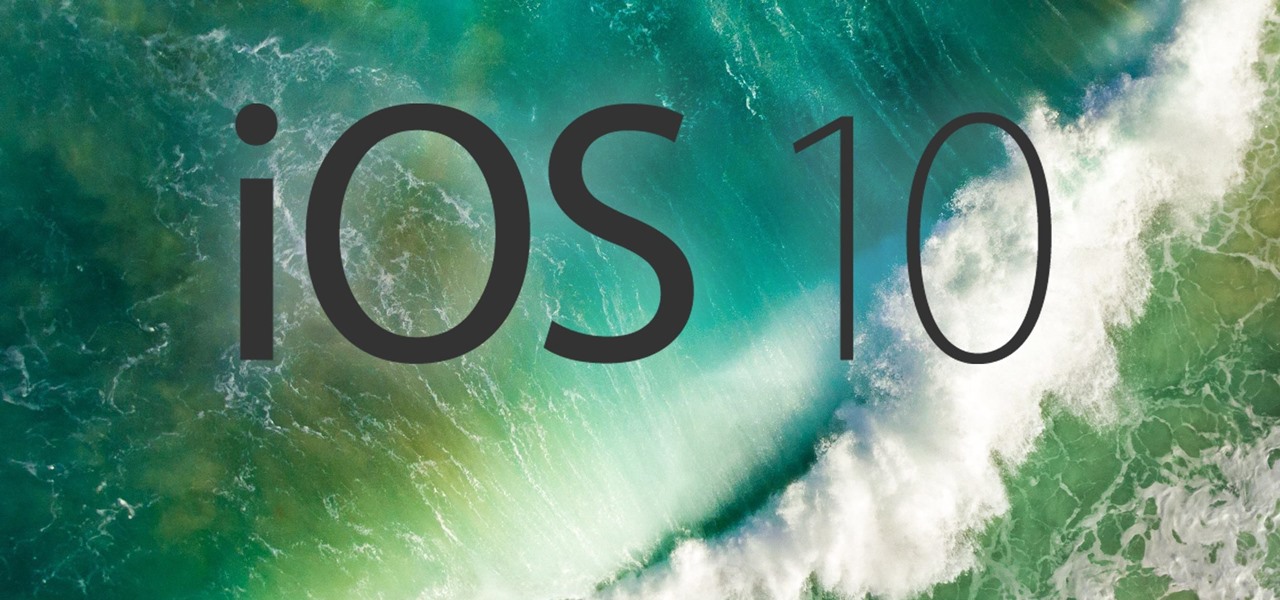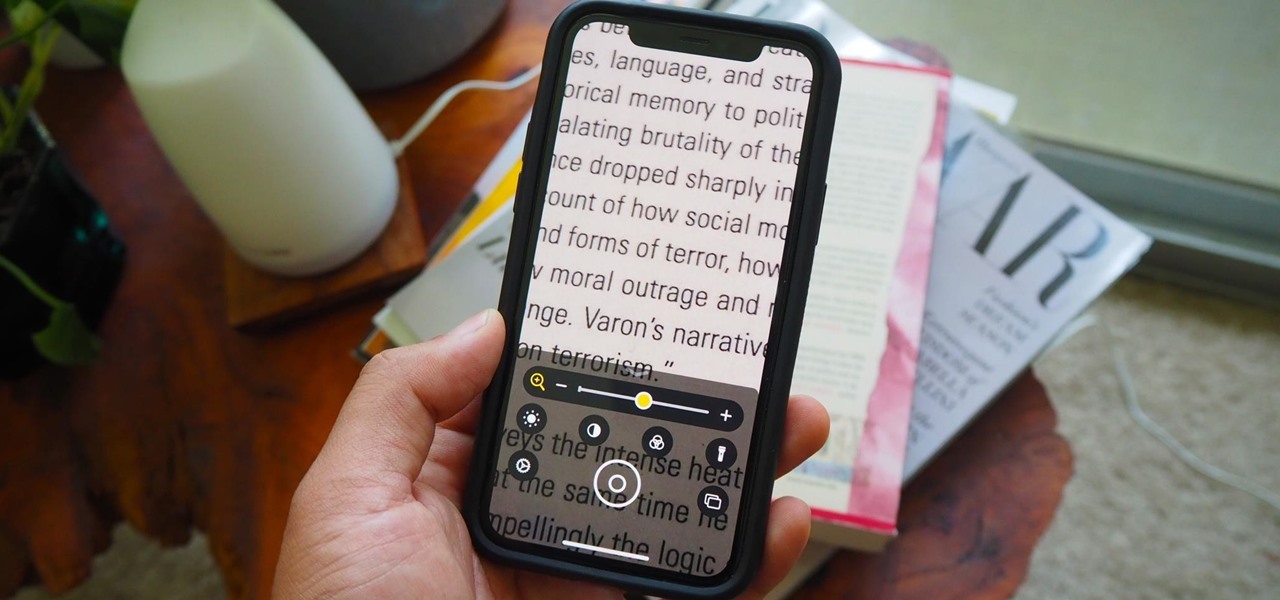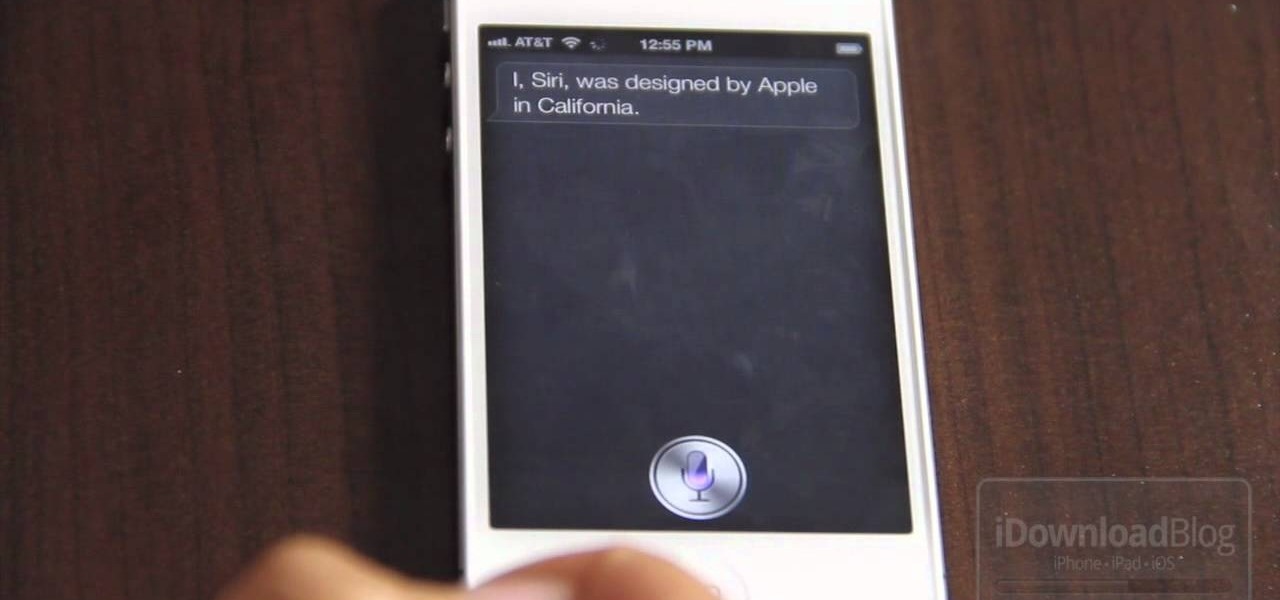It's pretty clear with all of the annoying "Get YouTube Premium" pop-ups that litter the YouTube app that Google really wants you to pay for its Premium membership tier. That's why you'll see that "Get background play with YouTube Premium" ad after closing YouTube with a video playing — even in iOS 14 which supports Picture in Picture playback. But there are workarounds for background listening on iPhone.

Using your iPhone for a smart home remote just keeps getting better and better. Apple has consistently improved its HomeKit platform since the Home app came out, adding new features, tweaks, and refinements to the system with each update. And iOS 14 continues this trend with a few changes to help make your home even smarter and easier to use.
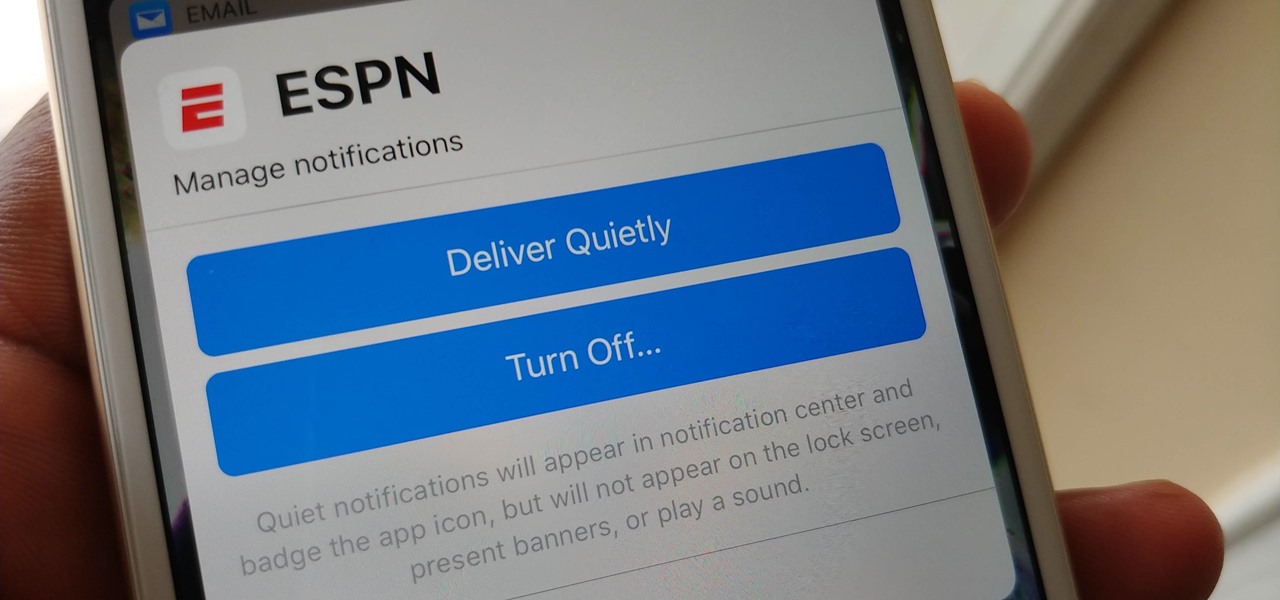
Apple's notification system for iOS was in desperate need of a revision ever since they removed app grouping for new alerts. In iOS 12, they finally brought that back, new and improved, but Apple has also added more useful notifications features, such as Instant Tuning, which helps you quickly manage how notifications come in for each app — if you even want them to.
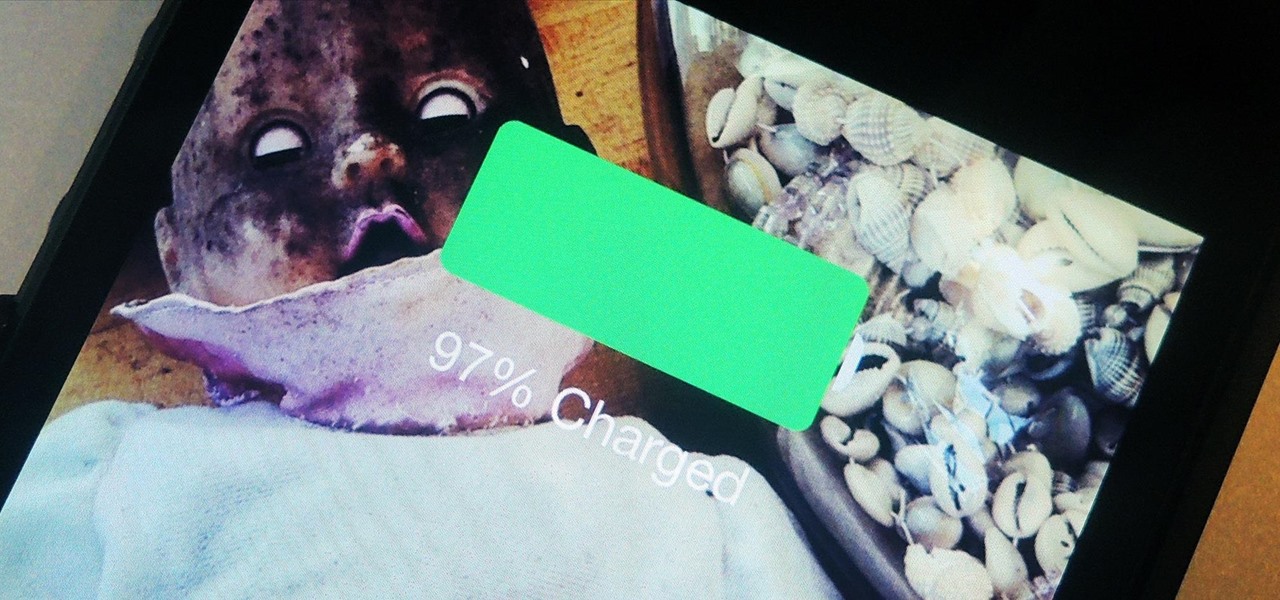
Now that iOS 7 has rolled out to the general public, with an overwhelming fit of mass hysteria, it's only custom for people to start bitching about battery drain—and I don't blame them. I was experiencing some rapid battery drain after first updating my iPhone 5, as well.
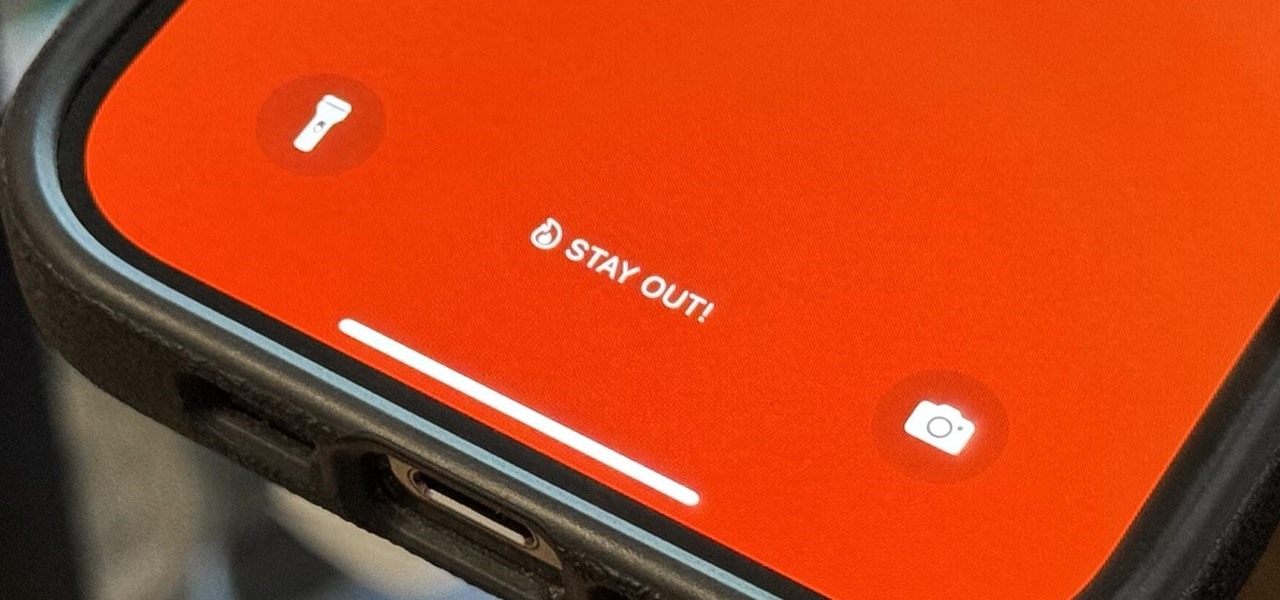
There's a lot you can customize on your iPhone's Lock Screen — wallpapers and photos, widgets, the display mode, notifications, and even the time's font and color. But there's another feature that lets you add custom text for whatever you want, whether it's an inspiring quote, a reminder, a warning to anyone who dares touch your iPhone, or even just your name.

Apple hasn't released a major iOS 13 update in 15 weeks. Sure, iOS 13.3.1's release was eight weeks ago, but that minor update only included bug fixes, lacking any significant new features and changes. If you've been waiting for Apple to add some excitement to your iPhone, you're in for a treat, as Apple just released on March 24.

iPhones aren't immune to occasional bugs. But starting with the iPhone X, performing a reboot to fix minor issues has gotten a little more tedious. Thankfully, iOS 13 has a hidden option that makes the process a whole lot simpler.

Viewing and reading content on websites is inherently harder to do on an iPhone due to the relatively small display. Even if you have an iPhone XS Max or 11 Pro Max, you'll probably struggle sometimes to read through tiny text while browsing online. Thanks to a feature found within Safari's view menu in iOS 13, your eyes can rest a little easier.

Public beta testers are no longer stuck on iOS 12.1.3. Apple just released the first public beta for iOS 12.2 today, Jan. 28. The company released the first developer beta for the software Thursday, Jan. 24, which includes new features for HealthKit and News, as well as a slew of hints for upcoming developments.

One day after the official release of iOS 12.1.3, Apple released the first beta for iOS 12.2 to developers. The software appears to be the first in some time to be a major update. Apple's last beta cycles included 12.1.2 and 12.1.3, incremental updates to iOS 12.1. Now, we've entered a new version of iOS 12 entirely, hopeful for new features.

While iOS 11 was famous for its instability, performance issues weren't the only factor holding it back. The OS overhauled the notification system on iPhone, but not necessarily for the better. iOS 12, however, improves upon these changes, bringing critical features that make viewing and interacting with notifications on your iPhone on par with Android.

When it comes to traveling from one location to another with the aide of your iPhone, ensuring your navigation app works as it should keeps you one step ahead of potential hassles. One feature often overlooked is audio settings, and while having no voice prompts is easy enough to ignore while walking or commuting, having no sound to guide you while driving can spell disaster.

Flashing people in an oversized trench coat is both old-fashioned and exhausting (and also very illegal). But like the evolution from school-yard bullying to cyber-bullying, it seems as if the new trend is "cyber-flashing" (it's even has an official hashtag). In the U.K., police are now investigating what they are calling the first cyber-flashing case.

AirPods are not only a great way to listen to audio on your iPhone, but they're also a great way to activate Siri and control your music using simple gestures. If the default actions aren't quite what you're looking for, you can easily change them, and each AirPod can perform a different action.

While the iPhone XS actually comes with a smaller battery than the iPhone X, Apple claims it, along with the XS Max and XR, offer users longer battery life than last year's first Face ID model. While that may be true, your new iPhone still ships without meeting its full battery-saving potential. There are, however, steps you can take to make sure your X, XS, XS Max, or XR makes it from morning until night.

While there are over 100 cool features iOS 12 has to offer, there are some things Apple has made more annoying on iPhones or just has not addressed yet.

While most of your iPhone's features are intuitive or well-covered across the web, there are some features hidden deep within iOS that you probably never even knew about. (These could also apply to an iPad or iPod touch.)

An app called Launcher was released for iOS 8 last September that let users open any installed app directly from a widget in the Notification Center pull-down. For some reason, Apple didn't take too kindly to this and banned Launcher from the iOS App Store just a few days after its release.

WhatsApp is the go-to application for sending a message (or 100) to friends at home and abroad. And the best thing is, the service has remained true to its roots after Facebook acquired the company for $19 billion.

Among the additions that Apple's included in iOS 8 for iPhones are a couple of new features to the Camera app, including a timer and manual control of the exposure setting. Hit up the video to see how these new features work, of scroll down for the written walkthrough.

In photography, stereographic projection is a geometric technique that projects a sphere onto a plane, which is mostly used in the mapping of spherical panoramas.

Apple has acknowledged a problem with the sleep/wake key, better known as the power button, on a certain number of iPhone 5's manufactured through March 2013. As a result, the company has announced the iPhone 5 Sleep/Wake Button Replacement Program, which will replace the power button mechanism, free of charge, for certain iPhone 5 models.

AirPods not only let you listen to music on your iPhone — they let you quickly stop listening to your iPhone's audio by pulling out a single AirPod to pause. If, however, you'd rather have music, audiobooks, podcasts, and other audio files continue playing when you pull out one AirPod — or both AirPods — one settings tweak can get the job done.

Since its introduction in iOS 11, the Screen Recording tool has been a great way to show less tech-savvy users how to use their iPhones better. It's never been easier to show your grandmother how to disable Live Photos or lower screen brightness. However, banner notifications can appear during a recording, forcing you to start over. They can even interrupt a screen share during a Zoom or Skype meeting.

The Calculator app on your iPhone may seem boring and basic, but there are a few interesting tricks worth knowing. You can ask Siri to perform calculations for you, long-press on results to copy them, long-press the field to paste numbers in, and swipe left or right above the keypad to delete digits one by one. The app can also be used as a scientific calculator with just a simple maneuver.

Having your iPhone's display orientation go from portrait to landscape while lying down in bed can get pretty annoying, especially while chatting with others within Messages. If you have a jailbroken device, however, you can easily remedy this headache by way of a free tweak.

In iOS 11, Apple made it easier for you to share passwords with friends. Back then, it was just Wi-Fi passwords, which made sense. "What's the Wi-Fi?" gets old after a while. But now, whether you're running iOS 12 or 13, you can share any password you want with any iPhone around, all with one of iOS' best features: AirDrop.

From the iPhone X onward, the Side button has taken on many of the functions associated with the Home button, such as summoning Siri, pulling up the AssistiveTouch shortcut, and more. So if you've finally ditched your Home button iPhone for the latest iPhone 11, the process of shutting down and restarting is something you'll need to learn all over.

It's here! Apple just released the latest version of iOS today, Monday, March 25. Version 12.2 has seen six beta releases, spanning the course of fewer than three months. The new update sports 30+ awesome features, including new Animoji, air quality reports in Apple Maps, and AirPlay 2 support for compatible TVs, in addition to a slew of new UI tweaks and redesigns.

There's always an iPhone in our list of top phones for privacy and security, due in large part to advanced security measures like Face ID, consistent iOS updates, and easy ways to prevent unwanted access and excessive data sharing. However, some of those options actually do the opposite and hinder security. It all depends on how you use your iPhone, but you should at least know everything available.

Apple's iOS 11 is finally here, and while they showed off several of the new features it brings to your iPhone, iPad, and iPod touch back at WWDC 2017, they've only just touched the surface of what iOS 11 has to offer. There are a lot of cool new (and sometimes secret) features to explore, so we've collected them all here for you.

Apple promised at WWDC to release the iOS 11 public beta by the end of June, and they've just followed through on their promise.

While iOS 11 is ready to take over your iPad, iPhone, and iPod touch, let's take a step back and check out all of the new features that iOS 10 brought to the public when it was released to everyone in Sept. 2016.

Automatic brightness adjustments are supposed to make it easier to maintain good visibility on your phone, but it really never works as intended. It usually doesn't adjust properly, leading you to manually pull up the Control Center to adjust brightness via the slider.

Accessing your favorite and most recent contacts on your iPhone is now faster than ever before, thanks to the iOS 8 update. Just double-click your Home button, select your contact above the app switcher menu, then choose how you want to contact them.

Sharing just got a whole lot easier in the new iOS 7. Apple has decided to integrate AirDrop, the local vicinity file-sharing service found in Mac OS X, into the latest version of iOS.

There's a hidden feature on iOS that will turn your iPhone or Apple Watch into a remote control for your nearby iPad or other Apple devices — and it's nowhere near as complicated as Switch Control.

The iPhone has included a real-world magnifying glass called "Magnifier" since iOS 10. Still, it remained relatively obscure until iOS 14 when it received significant upgrades such as a new interface, hideable controls, a customizable toolbar, improved filters management, multi-image shooting, and people detection. But one of the best things about the update is that you can open it more easily.

So far, iOS 13's major point updates have all been pretty exciting for iPhone. We've seen iOS 13.1, 13.2, and 13.3 come and go, offering more than 60 new features and changes combined to that very first version of iOS 13. While iOS 13.3.1 was a minor update, its successor, iOS 13.4, is a return to form.

The new Siri app allows you to use voice commands to search, use apps, and more. The app is available as a beta version in the iOS 5 release for the iPhone 4S. This guide will show you how to use different voice commands to control Siri.