Apple released iOS 13.5 for iPhone on Wednesday, May 20. The update came just two days after the company seeded beta testers iOS 13.5's GM (golden master), the build everyone would get if all went well. While only available to beta testers, the GM is the same software as iOS 13.5's stable release.
Apple released iOS 13.5 at 10 a.m. PDT, the company's usual release time for software updates, so it's no surprise to see Apple continue the tradition. The new update went through four developer beta updates and three public beta updates, so we hope all significant bugs and stability issues are taken care of.
So, what does iOS 13.5 bring to the table? First and foremost, Apple has started to address the issue facing us daily — the coronavirus pandemic. For starters, you'll find Apple and Google's COVID-19 exposure notification API, which turns your iPhone into a contact-tracing tool, should you opt-in. Currently, the feature is offline, as no developers have yet added functionality to their apps.
The pandemic has also changed the way we leave our homes. Now, we wear masks when going out in public, which, while good for health, is terrible for unlocking an iPhone with Face ID. The new update makes it easier to unlock your iPhone, as iOS will pull up the passcode screen immediately after a failed Face ID scan. Before, you'd need to wait for an extra second or two before the screen would appear.


While FaceTime was popular well before 2020, recent events have forced us to communicate by video much more frequently, and Group FaceTime has never been more essential. That said, as more and more of us used it, we've noticed that Group FaceTime's trick of enlargening and shrinking tiles automatically based on who's talking can get distracting. That's why iOS 13.5 lets you disable the feature.
Interestingly, Apple's release notes to developers only lists one new feature: "A new option is available to share songs, albums, and playlists to Facebook and Instagram Stories." However, as we've already shown, that's not the case. Plus, another new change is that you can now have your iPhone give your Medical ID information to emergency call centers to aid first responders in helping you.
Check out our iOS 13.5 features roundup to see everything that's new for iPhone.
When updating to iOS 13.5, your "Software Update" screen might be inaccurate. Some of our iPhones show an iOS 13.5 download screen that claims the update introduces new Memoji stickers and iCloud Drive folder sharing. The problem is, those were new features with iOS 13.4. Some of our other iPhones are showing the correct iOS 13.5 display that discusses the new COVID-19, Face ID, and Group FaceTime features. Why the discrepancy occurs isn't clear.

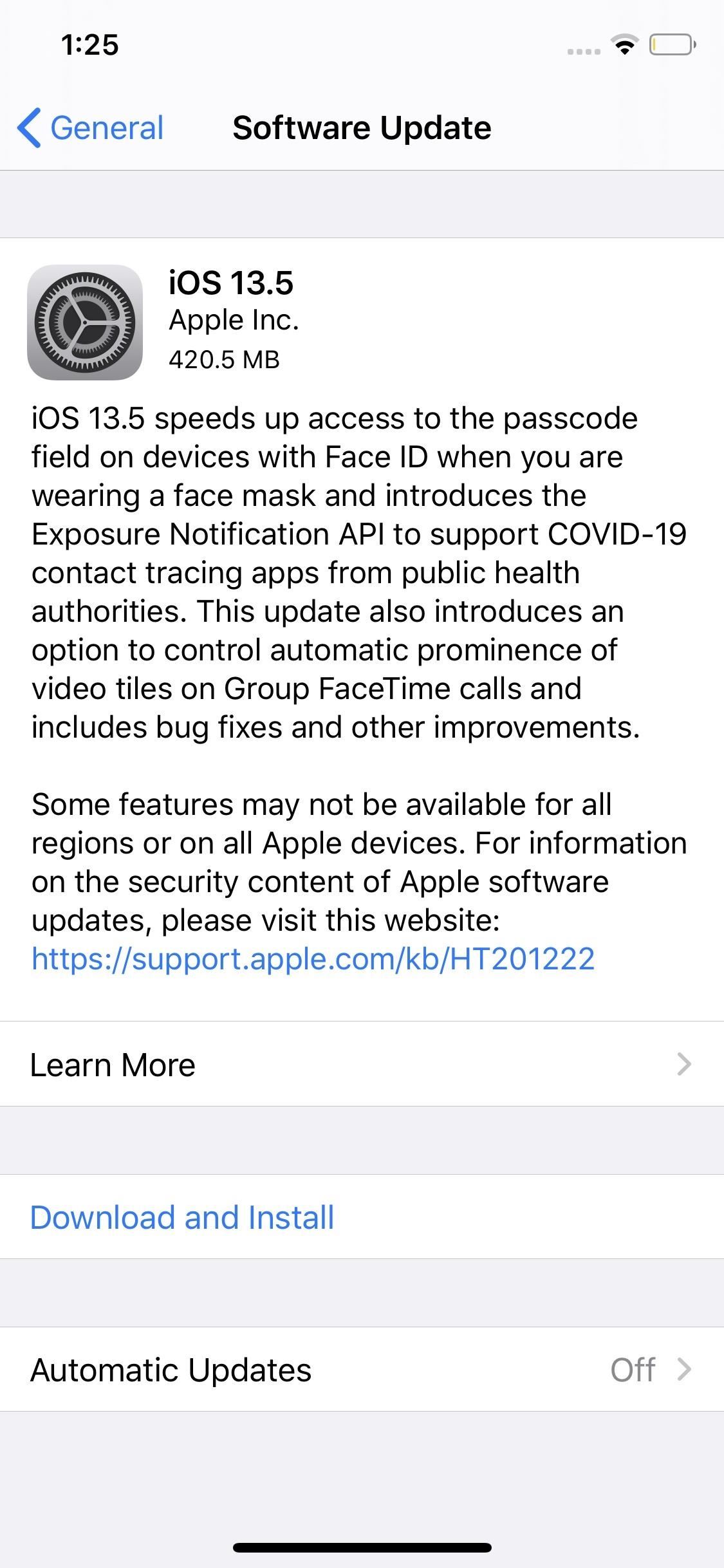
As always, the update is entirely free and is available for any iPhone compatible with iOS 13. To download the update, head to Settings –> General –> Software Update, then follow the on-screen instructions to download and install iOS 13.5. You can also set your iPhone to download and install new updates automatically.
Just updated your iPhone? You'll find new emoji, enhanced security, podcast transcripts, Apple Cash virtual numbers, and other useful features. There are even new additions hidden within Safari. Find out what's new and changed on your iPhone with the iOS 17.4 update.























Be the First to Comment
Share Your Thoughts