iPhone and iPad users are getting a huge update with iOS 10, and one of the biggest (and most sought after) redesigns is to the Music app, as shown at Apple's WWDC '16. The redesign essentially makes the user interface easier to navigate, which was something that was fairly clunky starting in iOS 8.4 when Apple Music was first released.
The first thing you see when you open the app is the Library tab, with options for Playlists, Artists, Albums, Songs, and Downloaded Music, with the "Recently Added" section located just beneath.
The Downloaded Music section expands even further to provide you with more options for the music you physically have stored on your device, that way there's no confusion as to what you can and can't listen to when you have bad reception or zero Wi-Fi.
- Don't Miss: iOS 10's Lock Screen Gets Huge Improvements

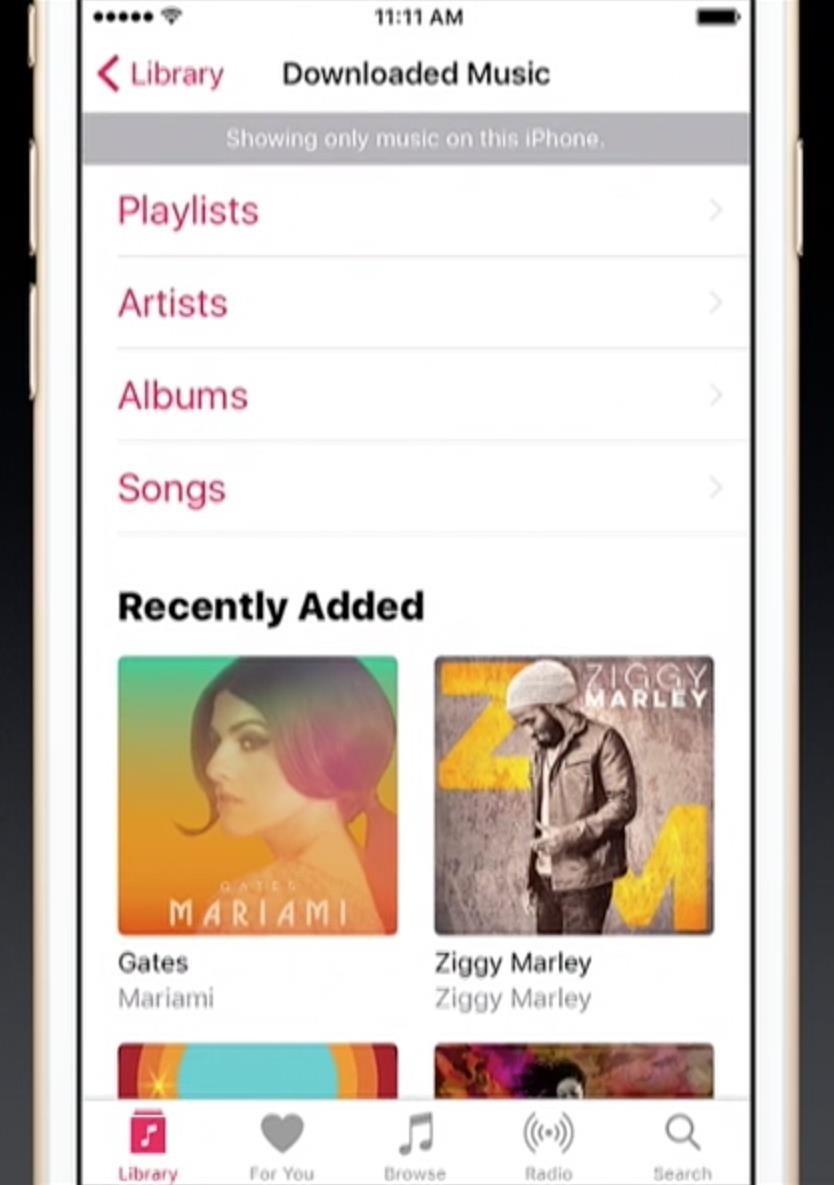
Arguably the coolest feature is the inclusion of lyrics. For every song (though there are bound to be matching mishaps or omissions), you can scroll down beyond the volume slider to see lyrics. Previously, you had to add song lyrics individually in iTunes on your computer, so we're pretty excited to see how well it works in iOS 10.
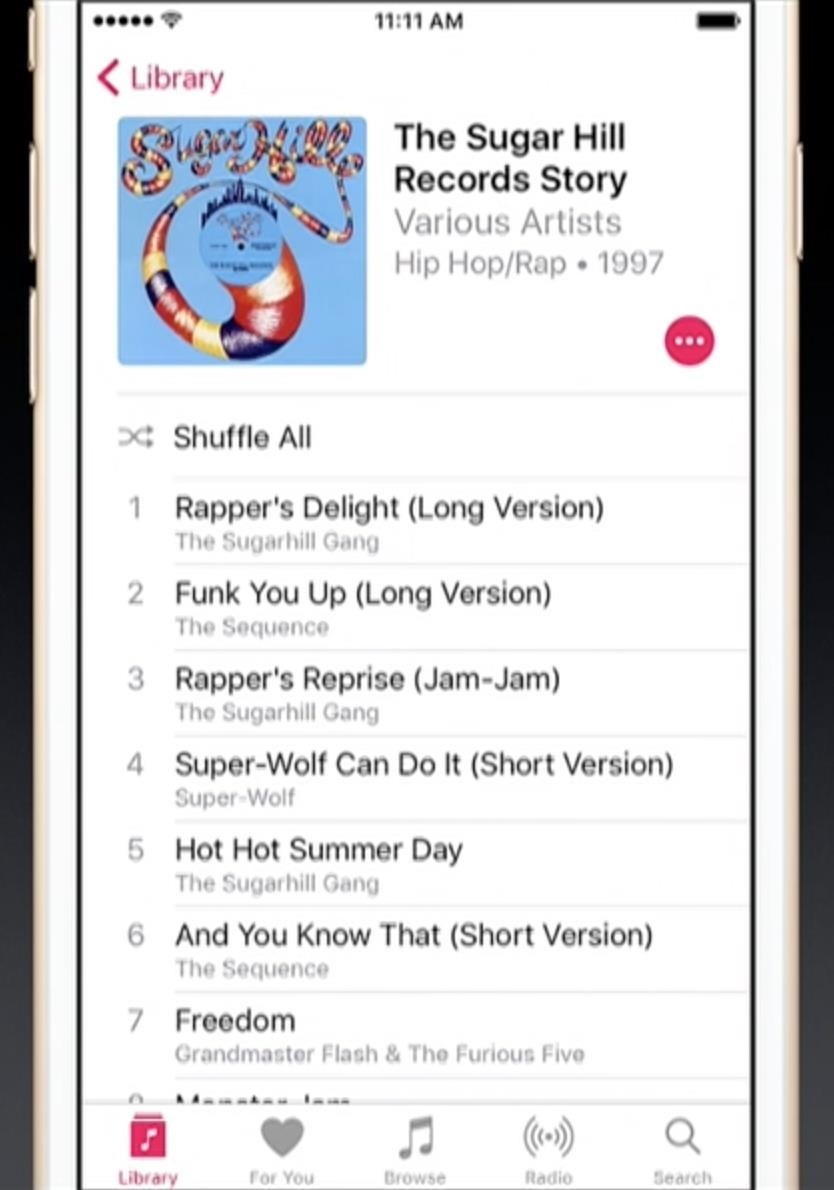
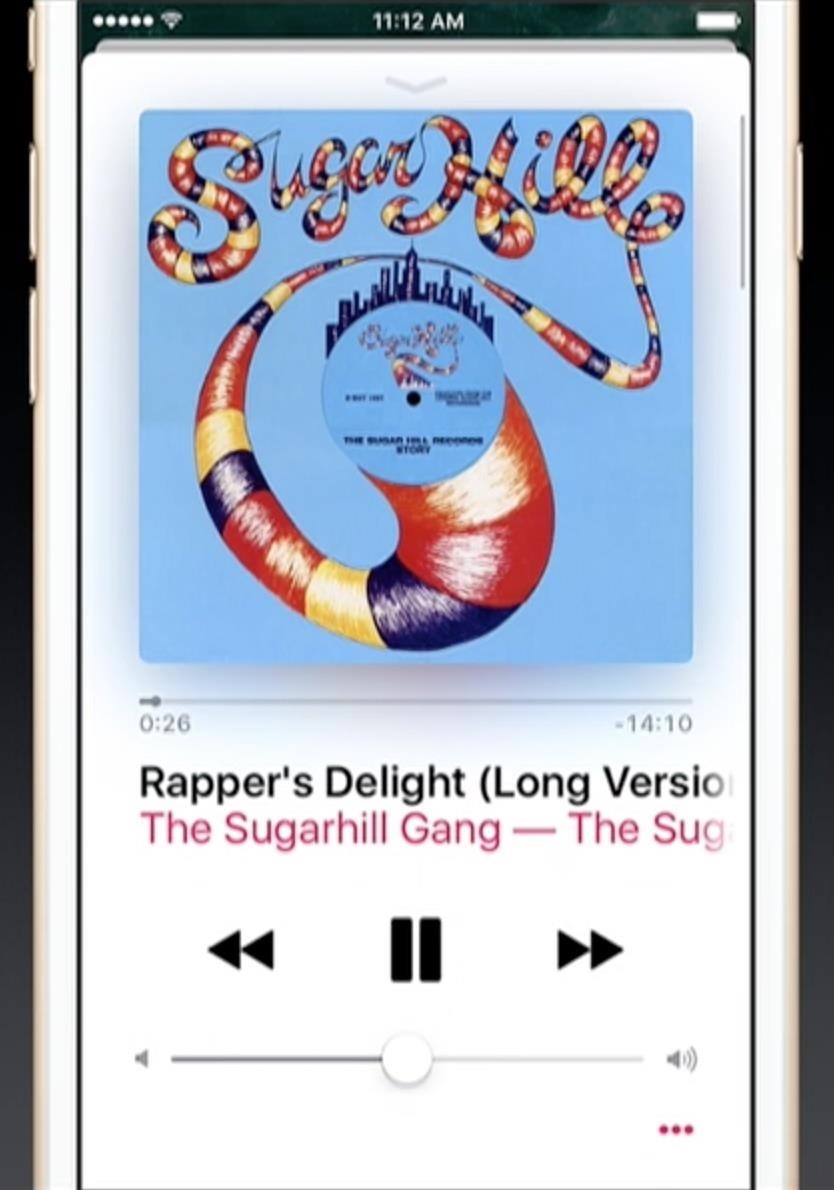
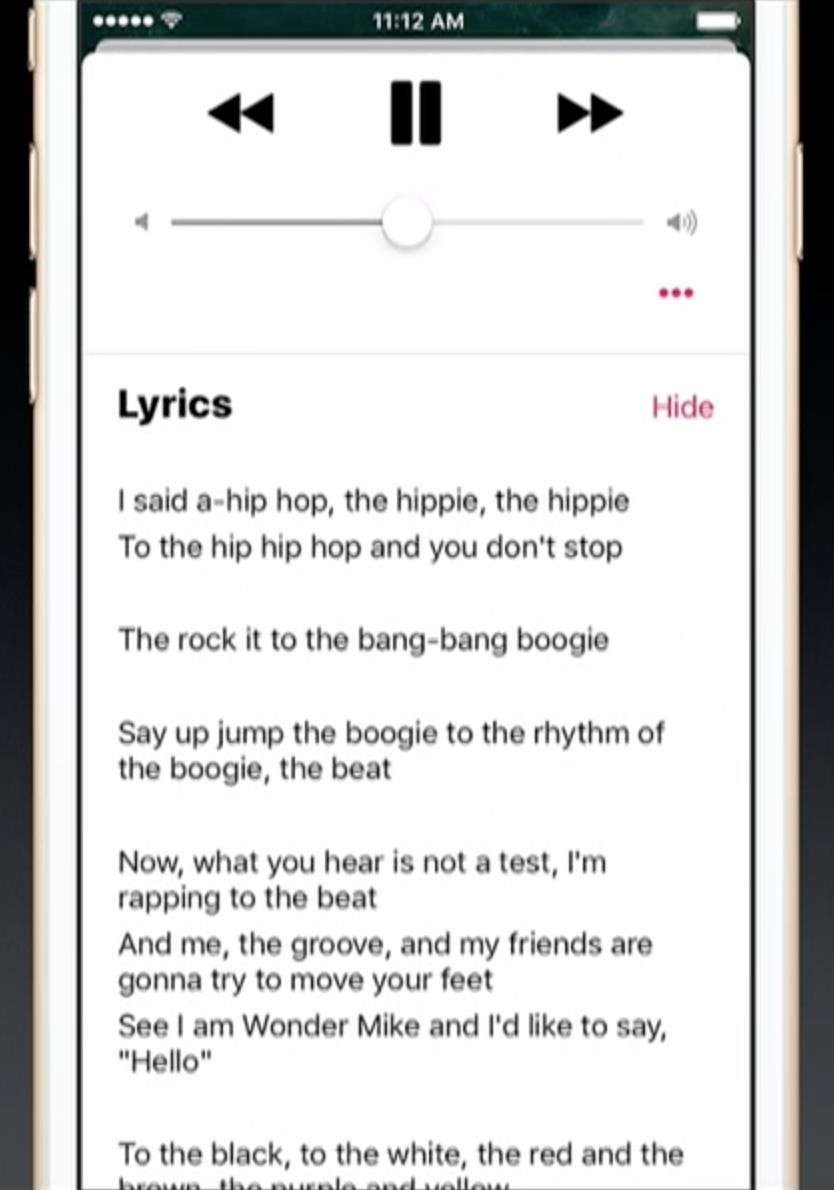
The For You tab received some enhancements as well, including a Discovery Mix (curated based on your habits), a Recently Played section, a daily playlist, and other sections to round out your personalized page.
- Don't Miss: iOS 10 Gives Messages a Ton of Fun Features
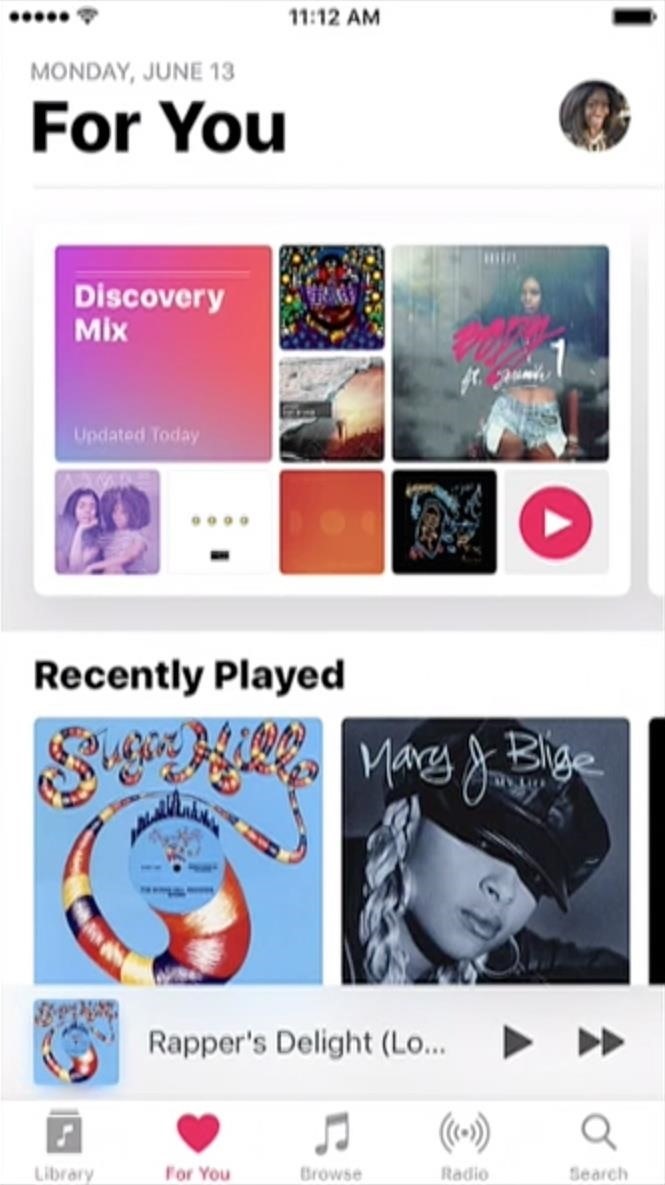
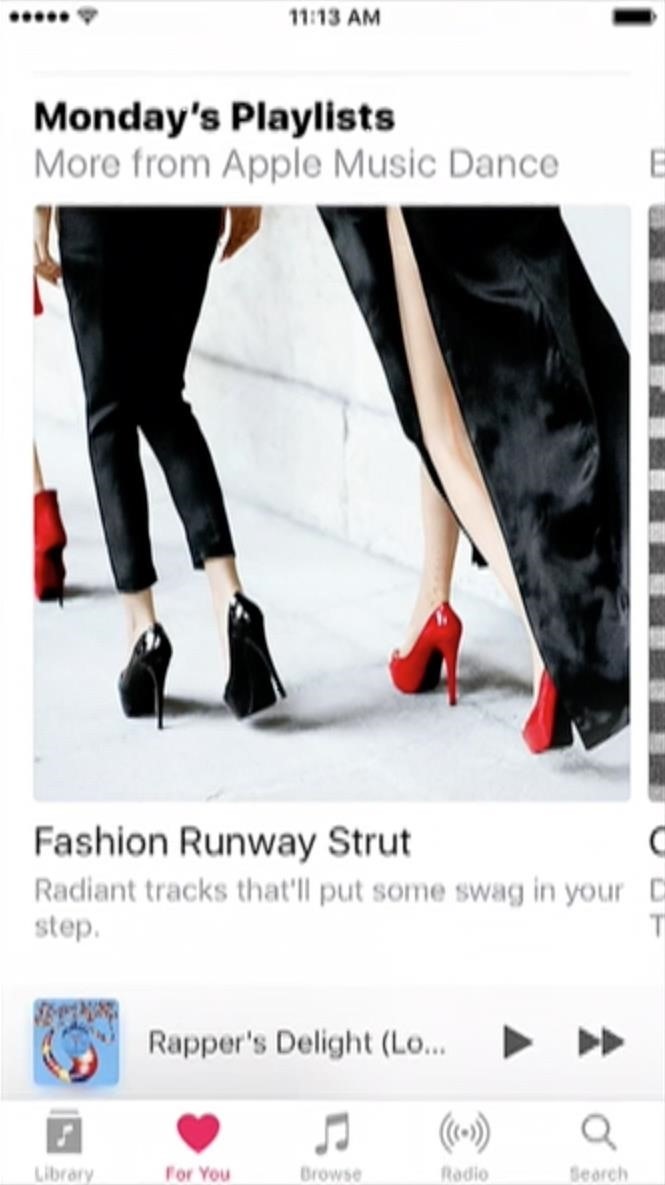
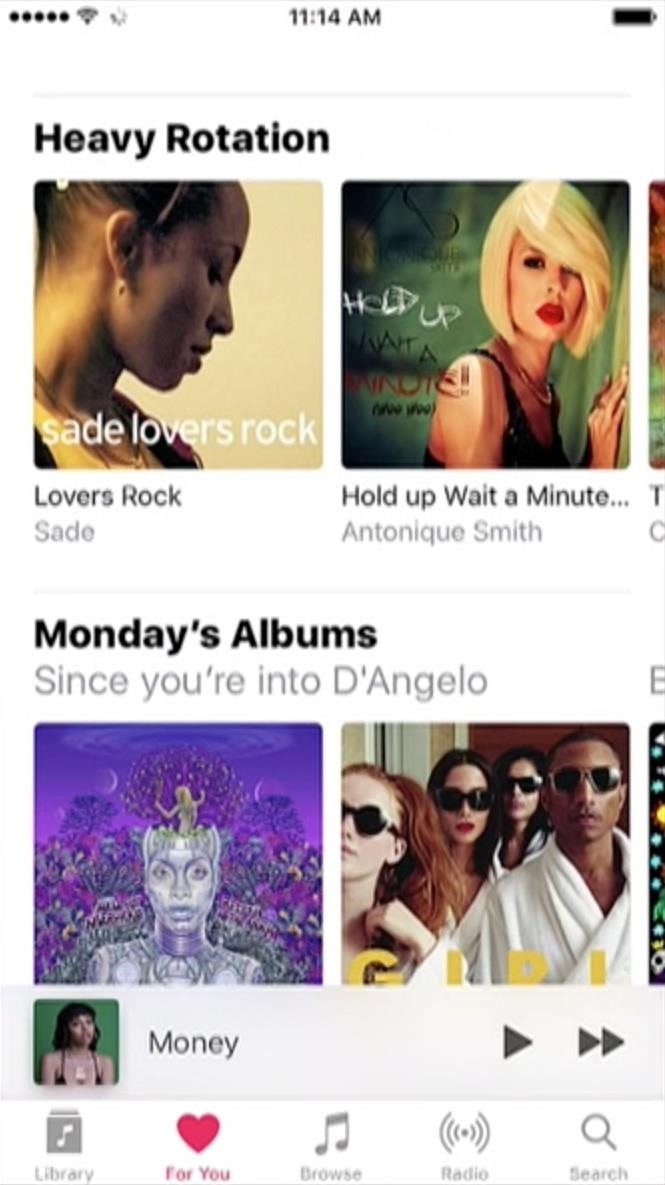
Then you have the Browse tab, and well, it's where you'll browse for music. Apple's suggestions are up front and center, and there's access to Curated Playlists and Top Charts, among others.
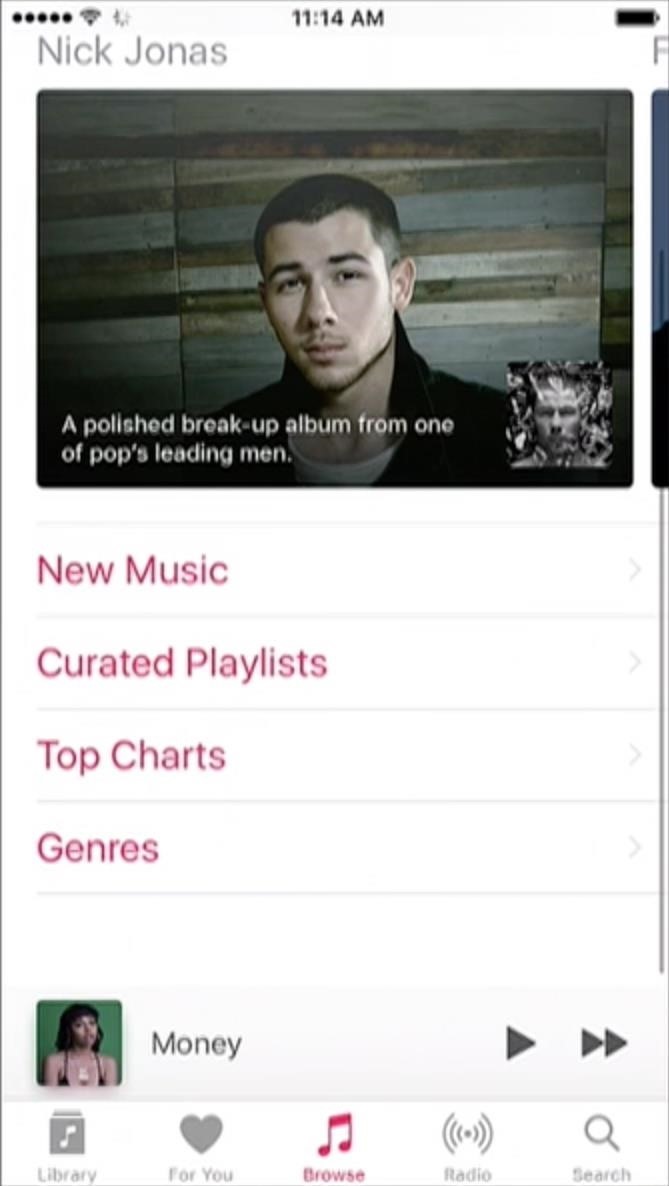
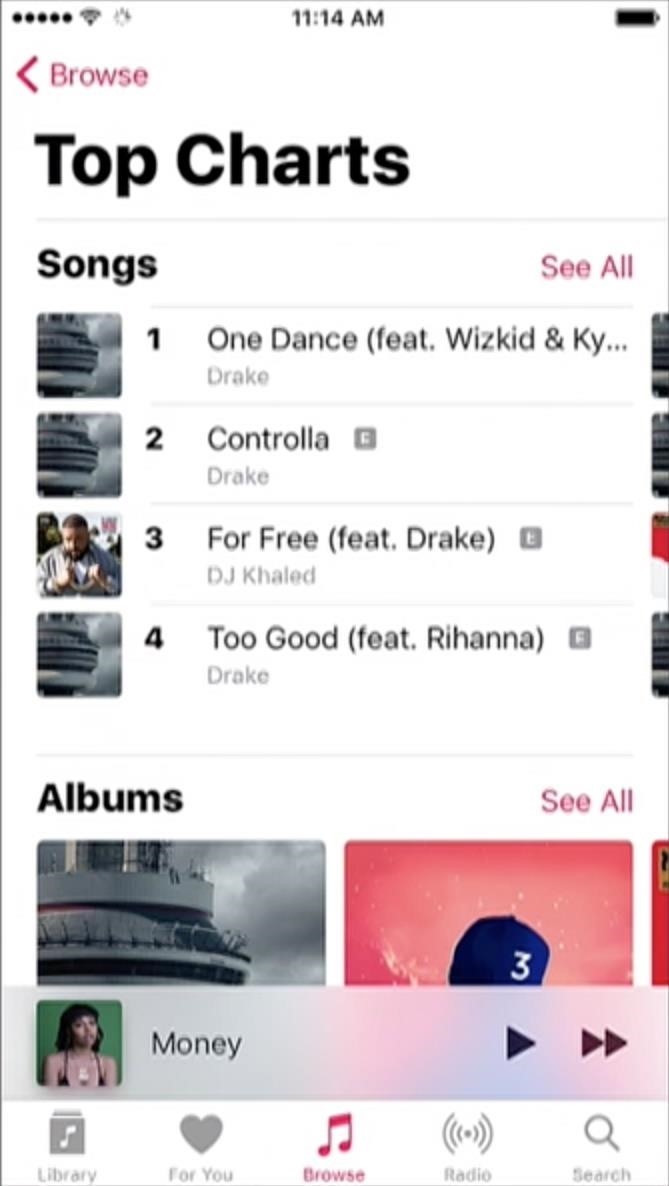
Then, of course, you have the Radio tab. Not much underlying change here.
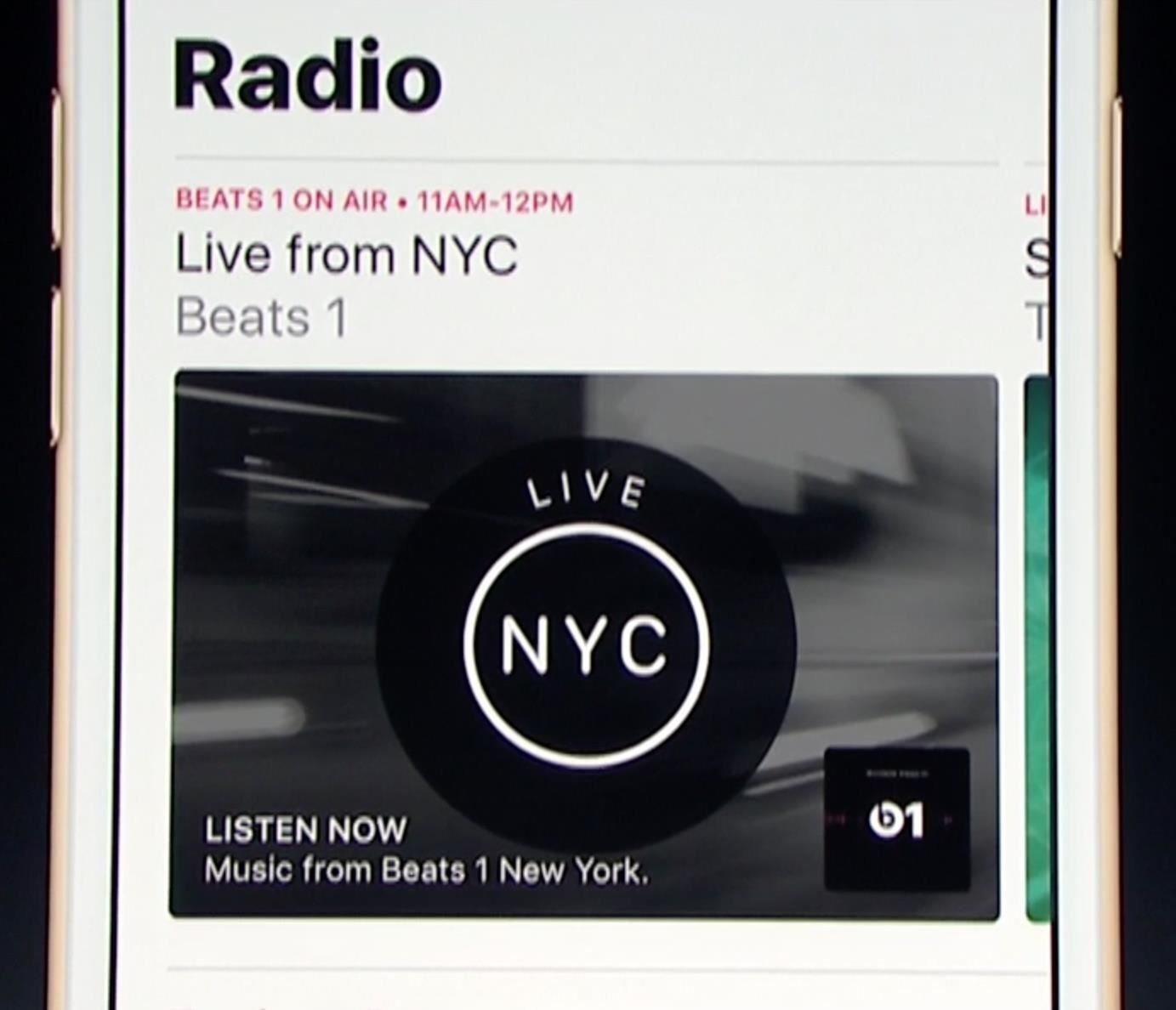
All in all, this is a fairly beefy update for Apple Music... now only they would have showed how ratings work in iOS 10. And hopefully, we'll still have the option to remove some of the Apple Music-oriented tabs if we're not subscribers.
Just updated your iPhone? You'll find new features for Podcasts, News, Books, and TV, as well as important security improvements and fresh wallpapers. Find out what's new and changed on your iPhone with the iOS 17.5 update.
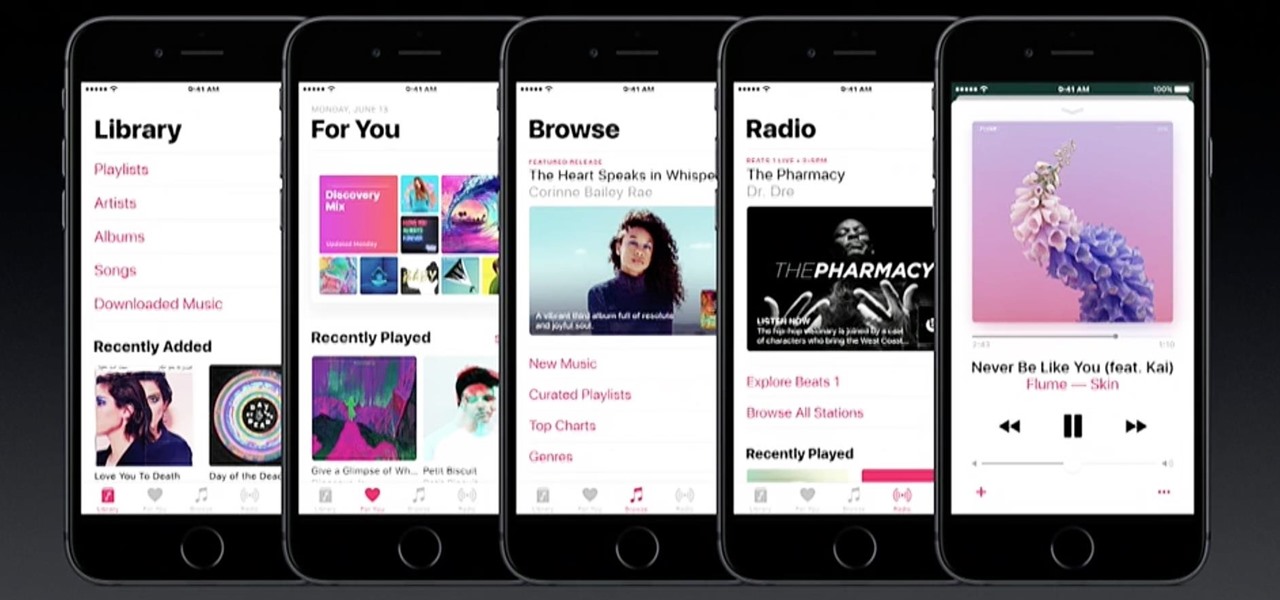





















Be the First to Comment
Share Your Thoughts