Sometimes, we get stuck on a song so good we want the world to know about it. Sure, you could take the time to save the album art to your iPhone, then upload it to your Instagram or Facebook story, but why bother doing that when you can simply share the song to your story right from Apple Music?
The feature is brand new to iOS 13.4.5, which is still in beta. That means you won't find it on Apple Music in iOS 13.4 or lower, nor will you see it on Android phones, at least not yet. For now, the feature remains exclusive to iOS 13.4.5 and anything that should come after that, so if you're an Apple Music user on iPhone, give it a try!
- Don't Miss: Share a Netflix Video to Your Instagram Story
Sharing to your Instagram or Facebook story from Apple Music is simple. If the song is currently playing, tap the ellipsis (•••), then choose "Share." If the song isn't playing, long-press or 3D Touch the track, then select "Share Song." Either way, you'll see the same share sheet. Now, browse the row of apps, then tap Instagram or Facebook, whichever you prefer. If you don't see your desired app here, scroll to the end, tap "More," then choose the app under "Suggestions."
Once you tap the app, Apple Music will begin creating the story. If this is your first time using the feature, Apple Music will ask to launch the app in question. Tap "Open," and iOS will launch the app and its story editor, complete with the song you chose. The background colors will match the album artwork, creating a cool effect to match the mood of the song. The song itself won't play, however. Instead, friends can tap on the artwork to launch Apple Music on their end.


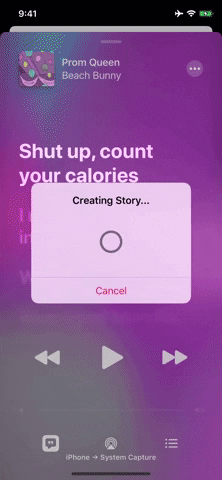


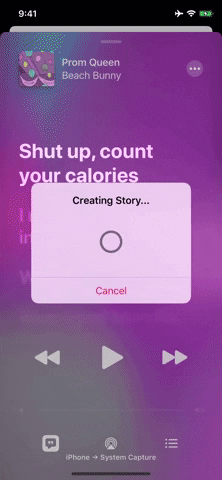
While the new feature is exciting, it's not exclusive to Apple Music. In fact, other streaming services like Spotify, Shazam, and Pandora could share to Instagram stories for some time now (Pandora can even share to Snapchat stories). Apple Music seems the first to be able to share directly to Facebook stories, however, so hopefully, we'll see the same functionality come to other streaming platforms as well.
If you want music to play in your story, try out the "Music" feature on Instagram and Facebook, which lets you play 15-second clips of any song in their database. Facebook Messenger does not have the feature.
Cover image, screenshots, and GIF by Jake Peterson/Gadget Hacks






















Comments
Be the first, drop a comment!