Everything Else


How To: Customize Navigation Prompts on Apple Maps for Clearer Spoken Directions
When it comes to traveling from one location to another with the aide of your iPhone, ensuring your navigation app works as it should keeps you one step ahead of potential hassles. One feature often overlooked is audio settings, and while having no voice prompts is easy enough to ignore while walking or commuting, having no sound to guide you while driving can spell disaster.

Messages 101: How to Send a Friend a Map to Your Current Location or Let Them Track You While Moving
You're at the bar, but your friend can't find you. You could call them, but that wouldn't feel very 2018. Instead, let your iPhone do the talking. Right in the Messages app, you can easily send your friend your current location — all without interrupting the friends you're hanging out with.

Spotify 101: How to Change Playlist Pictures from Your iPhone Instead of from Your Computer
Spotify is one of the most popular music streaming services available and allows you a high degree of control over the way you experience your music. Included in that is the album art for your playlists. While not an option ingrained in the mobile app itself, changing a playlist's cover image on your phone can still be done.

How To: Download Maps & Navigation Routes for Offline Use in Apple Maps
Whether due to spotty cellular reception or just data that you want to save, popular navigation apps like Google Maps and Waze offer an offline feature that lets you navigate from one location to another in the absence of internet service. Apple Maps also lets you use its service offline on your iPhone, though the feature is not as straightforward as it is on its competitors.

How To: Enable 3D Touch to Stop Accidental Discharges While Playing PUBG on Your iPhone
PUBG is continually getting better and more intuitive with each update, and version 0.4.0 is no exception. Besides a new training map to help you practice and a faster-paced arcade mode for on-the-go gaming, the newest version of PUBG now includes a feature that exclusively caters to iPhones from the 6S on up.

How To: All of the Ways You Can Use 3D Touch on Your iPhone
One feature in iOS you're likely underutilizing is 3D Touch, a highly useful, unique tool for iPhones ever since it first appeared on the iPhone 6S. Apple's pressure-sensitive interactivity gives iOS an extra layer of functionality, which can be clearly seen across the entirety of your device. From the lock screen to the home screen to the apps in between, there are plenty of ways to use 3D Touch.

How To: Find Your iPhone at Home Without Logging into iCloud
There are more ways to finding your missing iPhone than using Apple's own "Find My iPhone" tool in iCloud. If you just need help tracking down your iPhone in your home or at a friend's house, Find My iPhone isn't necessarily the most convenient thing to do when you've got these other options to try out first.
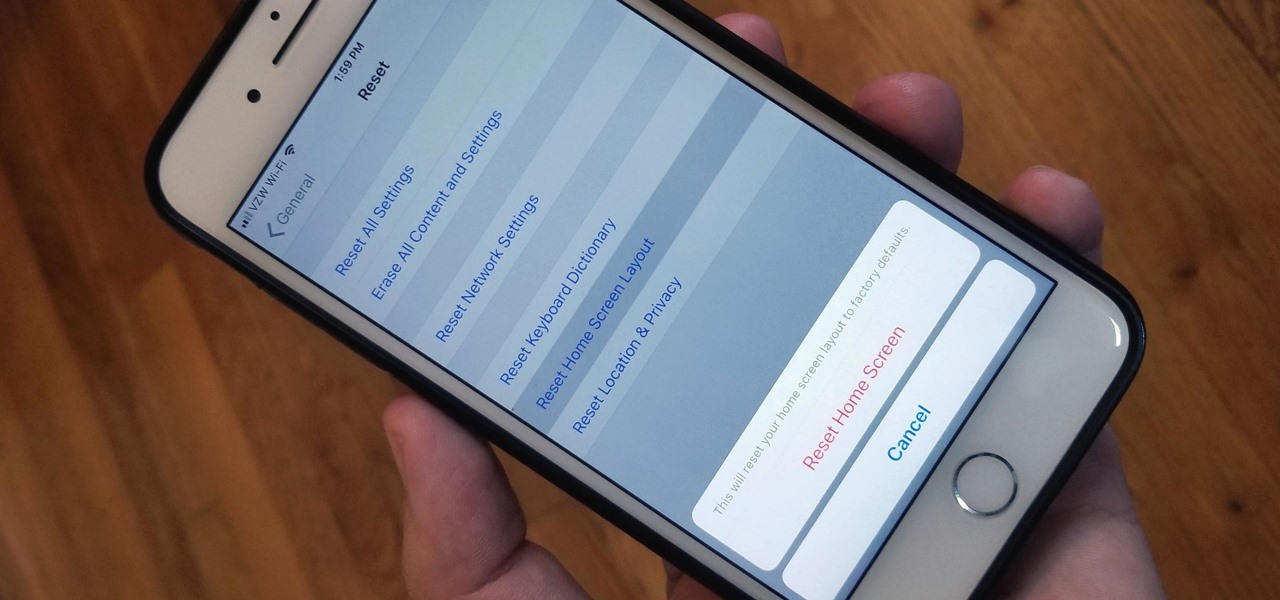
How To: Find Missing Apps on Your iPhone
Unlike on Android, you can't easily hide your iPhone apps. Sure, you can nestle them away in folders labeled "junk," but they're supposed to be omni-present somewhere on your home screen. That is, until one day they're just ... gone. The fact that some of your apps disappeared only makes it more frustrating because there's no logical reason why they should have, right?
How To: Customize the App Icons on Your iPhone's Home Screen
The most significant customization aspect of the iPhone is most definitely the home screen. Before iOS 14, Apple only threw in a feature here and there to appease those who like a more personal touch on the most visible part of the operating system. Now, there are great customizability options to give you a real personalized touch, and that includes app icons.

How To: Play Battlelands Royale on Your iPhone Right Now
With PUBG and Fortnite dominating the gaming scene, other companies are making royale-themed games to get in on the trend. Futureplay is no different, as they've soft launched Battlelands Royale in Finland, Poland and Ukraine to iron out bugs before its worldwide debut. If you don't live in one of those countries, you can try this game right now with a quick workaround.
How To: Theme the Home Screen App Icons on Your iPhone Without Jailbreaking
Believe it or not, there are a variety of ways to customize app icons in iOS. While iOS 12 made gave us an unofficial built-in way to do it, and iOS 13 improved it, and iOS 14 made it the best it could possibly be, there's still another option if you don't like using the Shortcuts app.

How To: You Can Play Harry Potter Hogwarts Mystery on Your iPhone Right Now — Here's How
Mobile gamers who grew up on J.K. Rowling's fantasy epic have yet another reason to rejoice, as Jam City's Harry Potter: Hogwart Mystery is slated to touch down on both iOS and Android on April 25. But if you can't bear the wait, there's a little hack you can do to give the game a try right now.
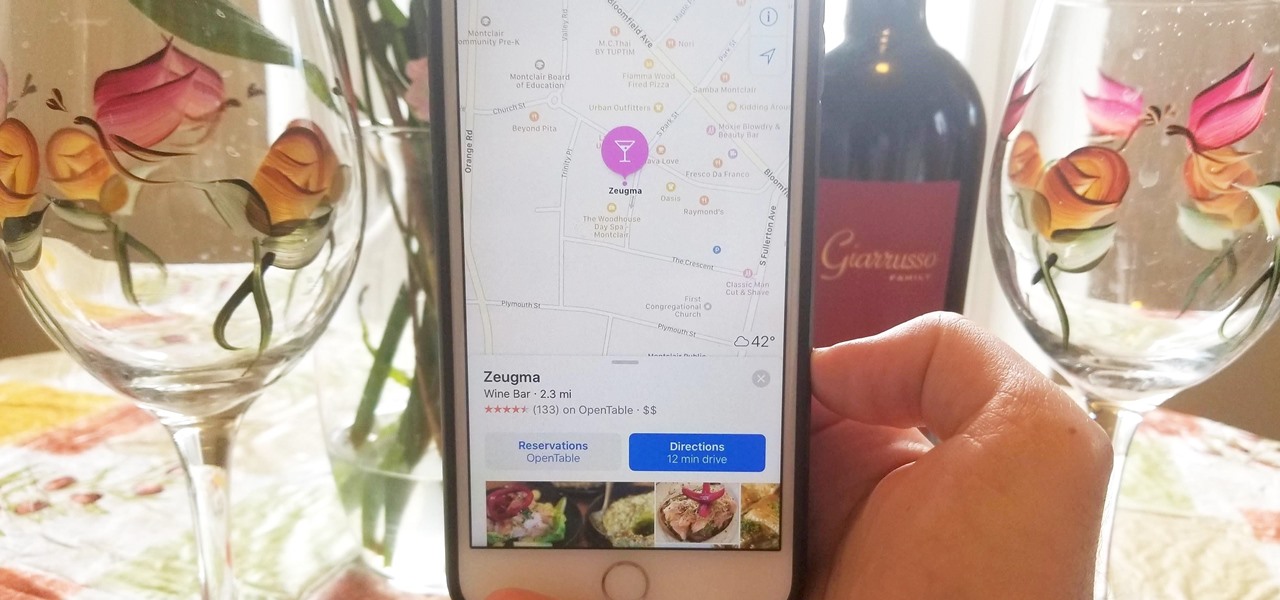
How To: Book Dinner Tables Directly from Apple Maps on Your iPhone
Apple has taken great strides to ensure that iPhone users are having an Apple Maps experience on par or even better than Google Maps can provide. One of the factors powering this is extensions, which adds functionality to certain apps by giving them permission to interact. Among all the possibilities, one extension will let you reserve dinner tables right from inside Apple Maps.

How To: Stop Apps from Automatically Uninstalling Themselves on Your iPhone
If you've unlocked your iPhone lately and noticed some apps aren't fully installed anymore, you're not alone. After updating my device recently to a newer version of iOS 11, I didn't immediately understand what caused a few of my games to uninstall themselves. It turns out, there's a simple setting that explains what's going on.

How To: Hide the Dock's Translucent Background on Your iPhone
The idea of a dock on any smartphone, be it iPhone or Android, is a fantastic invention. It allows you to stay grounded with a core group of apps that you frequently use. However, sometimes that dock can feel like an obstruction in the face of style — but there's a trick to hiding that translucency behind those core apps at the bottom of your iPhone without jailbreaking.

How To: 7 Tips for Securing a Red iPhone 8 Before They Sell Out
Apple has introduced a special edition iPhone 8 and 8 Plus to bring attention to the ongoing worldwide battle against AIDS. As the second iPhones to carry the (PRODUCT)RED name, these rare iPhones may quickly sell out when preorders open up on Tuesday, April 10, at 5:30 a.m. (PDT), so we'll go over some tips to help you secure a red iPhone before it's gone.

How To: Gift iOS Apps, Games, Movies, Music, Books & TV Shows to iPhone Users
One of the best gifts that someone with an iPhone can receive is a paid app, hot new movie, bestselling album, gift card, or anything else in iTunes, Books, or the App Store that costs money. Even if it's a small $0.99 game that you heard a friend talking about, a gesture like this can go a long way. Gifting apps and media is now easier than ever, even if you don't have an iOS device yourself.

How To: Easily View Your Current Cellular Data Usage on Your iPhone
If you can't afford an unlimited plan, you're limited to a certain amount of data each month on your iPhone. Even some unlimited data plans have carrier-imposed mobile data caps that throttle the user if they exceed them. Keeping track of your exact usage each day will help make sure you don't get billed more or throttled like a chump near the end of the month.

iOS Security: How to Keep Private Messages on Your iPhone's Lock Screen for Your Eyes Only
When you leave your iPhone on a table or anywhere within somebody else's eyeshot, a private message may pop up on your lock screen that could be read by anyone who sees it. But there's a way to keep others from reading your possibly sensitive text messages and emails without giving up the convenience of lock screen notifications entirely.

How To: You Can Play Dead Rivals & Slaughter Zombies on Your iPhone Right Now
Mobile gamers are well aware of this, but zombie shooters have become pretty stagnant and unimaginative in recent years. Too many entries in this genre feature the same cookie-cutter gameplay, but thankfully, Gameloft aims to change this. The company has soft-launched Dead Rivals in a few countries, and with a little work, you can try the game yourself right now.

How To: Master Fortnite on Your iPhone with These Tips
Fans of Fortnite Battle Royale were understandably ecstatic when the smash hit arrived on mobile. While at first the game was restricted to invite-only, Fornite is now available to all on iOS. If you're just starting out, you're going to want to check out these expert tips to gain an advantage over the other new players.

How To: Play Netmarble's Firstborn Kingdom Come on Your iPhone Right Now
Netmarble has released a new MMORTS game called Firstborn: Kingdom Come to go up against competing games like Lords Mobile. Unfortunately, the game seems to be stuck in development as a soft launch in select countries, limiting its exposure to gamers worldwide. But don't let this hiccup deter you — we've found a simple workaround to play the game on your iPhone right now.
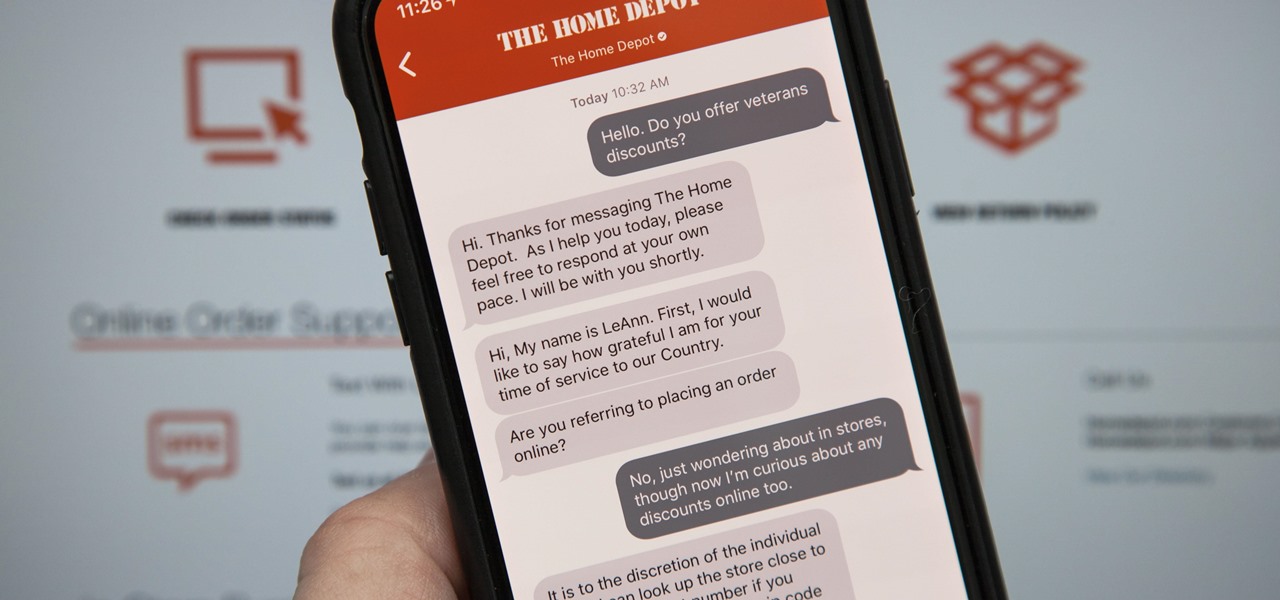
How To: Use Business Chat on Your iPhone to Securely Interact with Companies via iMessage
Apple first announced Business Chat, a new way for customers to communicate with companies, at WWDC 2017. While Business Chat did not arrive with the initial release of iOS 11, Apple pushed it out in iOS 11.3 so companies can offer customer service in a whole new way, and it works pretty much the same in iOS 12 and higher as it did back then.

How To: 13 QR Code Scanners That Won't Send You to Malicious Webpages on Your iPhone
The default Camera app got a few more tricks up its sleeves when iOS 11 was released, and the best addition by far was the inclusion of a built-in QR code reader since that meant no more third-party apps just for QR code scanning. However, Apple's built-in QR code scanner did have a vulnerability at one point that would let hackers direct you to a compromised website without you even noticing it.

How To: The Easiest Way to Share a Wi-Fi Password from Your iPhone to an Android Device
An awesome new feature appeared in iOS 11 that lets you easily share your Wi-Fi password to anyone else with iOS 11 or higher just by tapping "Share Password" on your iPhone when they try to connect to the same network. However, if your friend is using Android or another mobile OS, this feature doesn't help at all — but there's still an easier way than dealing with long, complicated passwords.

How To: Get the Blush Gold iPhone X — Announcement Date, Release Date & Where to Buy
Before the Sept. 2017 event held by Apple, we thought the new iPhone X would come in three different colors. While only a Space Gray and Silver option made it to the Nov. 2017 release, the missing third hue may finally be on its way, if the latest rumors are to be believed. If you can't wait for the new Blush Gold color, here's when and how you can expect to get your hands on one.
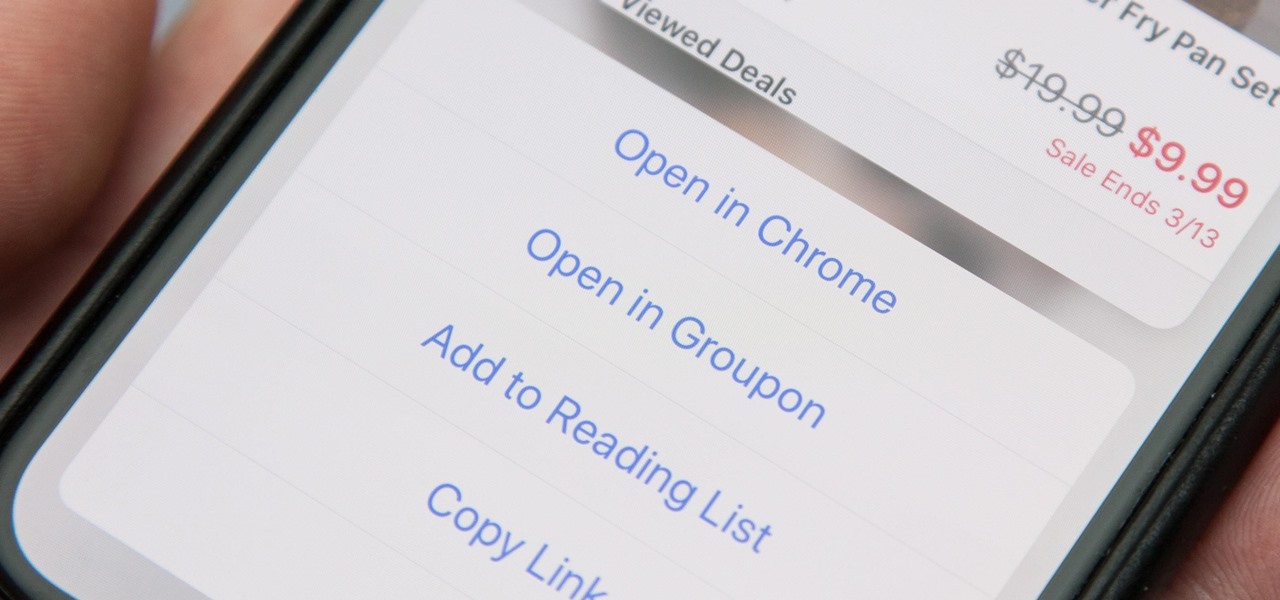
How To: Open Links in Chrome Instead of Safari on Your iPhone Using the Shortcuts App
When you tap on a URL link in a text, email, or wherever, your iPhone's default reaction will be to open it up in Safari, and there's no way to change this in the settings. However, there is a way you can work around this to open up links in Chrome instead. Even if you accidentally open a link in Safari, there's a quick way to jump the tab right into Chrome.
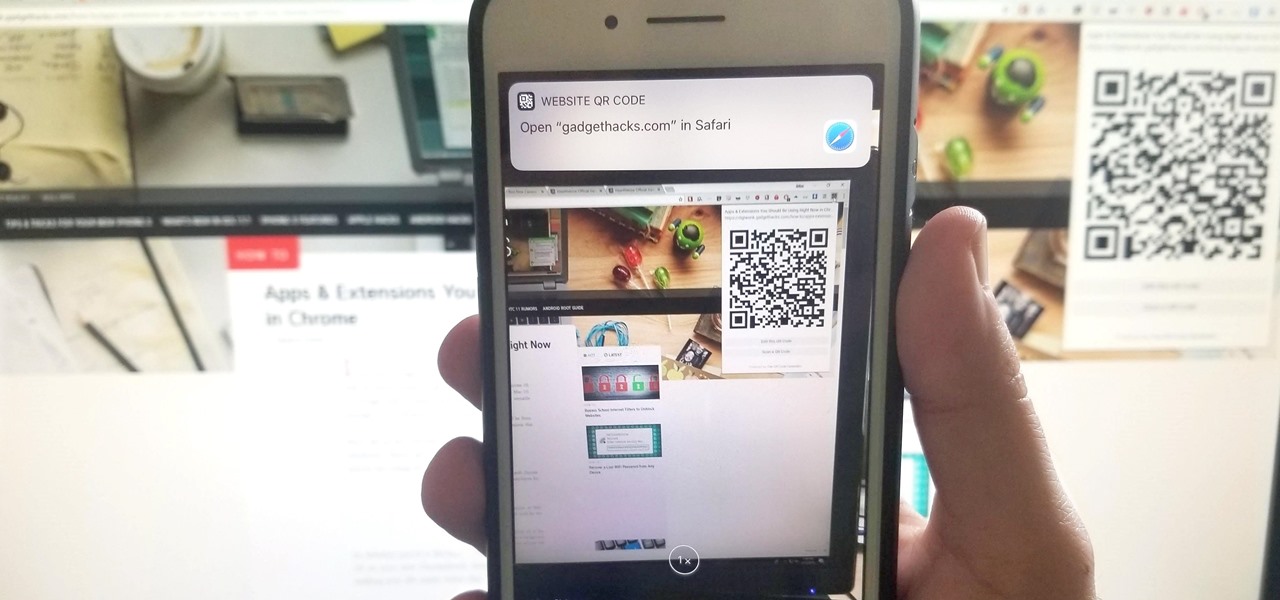
How To: The Easy Way to Get Your Chrome Desktop Tabs in Your iPhone's Safari Browser
If you have a Mac, you can use Apple's Handoff feature to open one of your Safari desktop tabs in Safari on your iPhone. But if you prefer to use Google Chrome as your desktop browser, whether or not that's because you have a Windows PC, you can't "hand off" open tabs from Chrome desktop to Safari on your iPhone. There is a cool workaround, however.
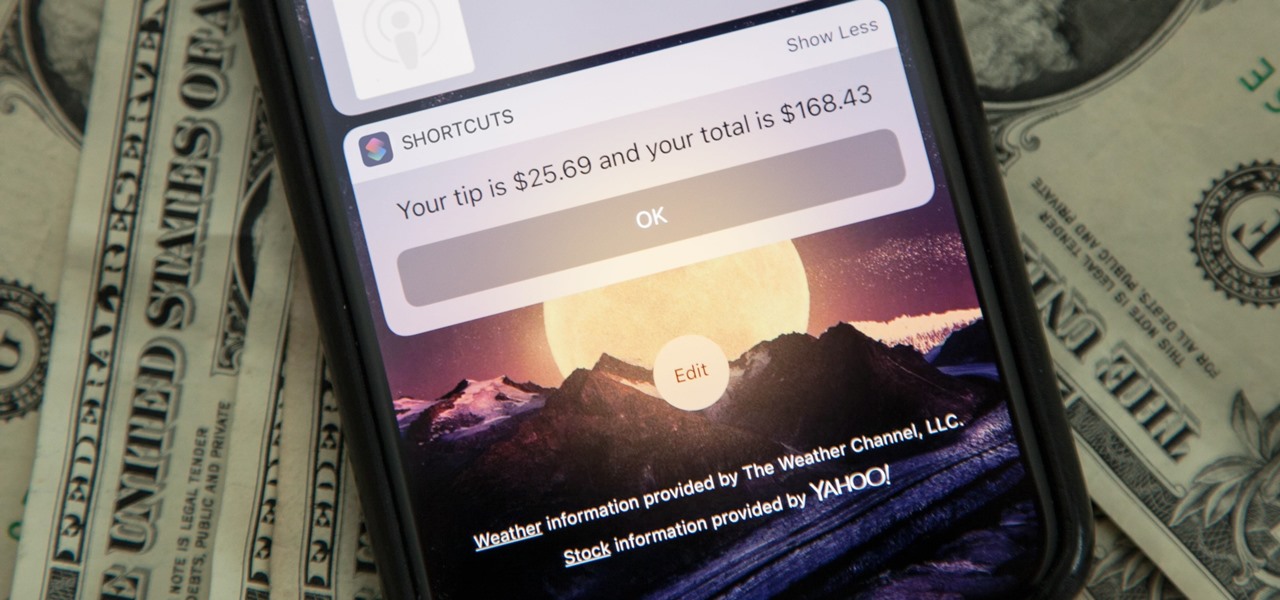
How To: Calculate Tips Faster on Your iPhone Using the Shortcuts App
When it's time to calculate a tip at a restaurant or bar, I usually try some mental math at first, but sometimes I resort to opening the Calculator quickly from the Control Center on my iPhone and doing a quick calculation. But with Apple's Shortcuts app, there's an even easier way, and you don't even have to leave your lock screen to get the results.

How To: Force-Close All Apps at the Same Time on Your iPhone
If you tend to use the app switcher a lot to open recent apps, then all of the apps you accessed months ago are just sitting there cluttering things up. While force-closing all of the recent apps on your iPhone isn't really necessary, it's sometimes nice to wipe the slate clean and empty the app switcher completely to start fresh.

How To: You Can Play Assassin's Creed Rebellion on Your iPhone Right Now — Here's How
Assassin's Creed Rebellion is a welcome addition to the popular gaming franchise, garnering great reviews so far. Unfortunately, the game has been stuck in soft-launch limbo for almost a year, with no firm release date in sight. With a little legwork, however, you can try the game out for yourself right now.
How To: There's an Easy Way to Stop MoviePass from Tracking Your iPhone After Watching Films
MoviePass may be popular with filmgoers on a budget, but it might not be with those of you who are concerned about your privacy, since MoviePass may be logging your location data even when you don't expect the app to do so.
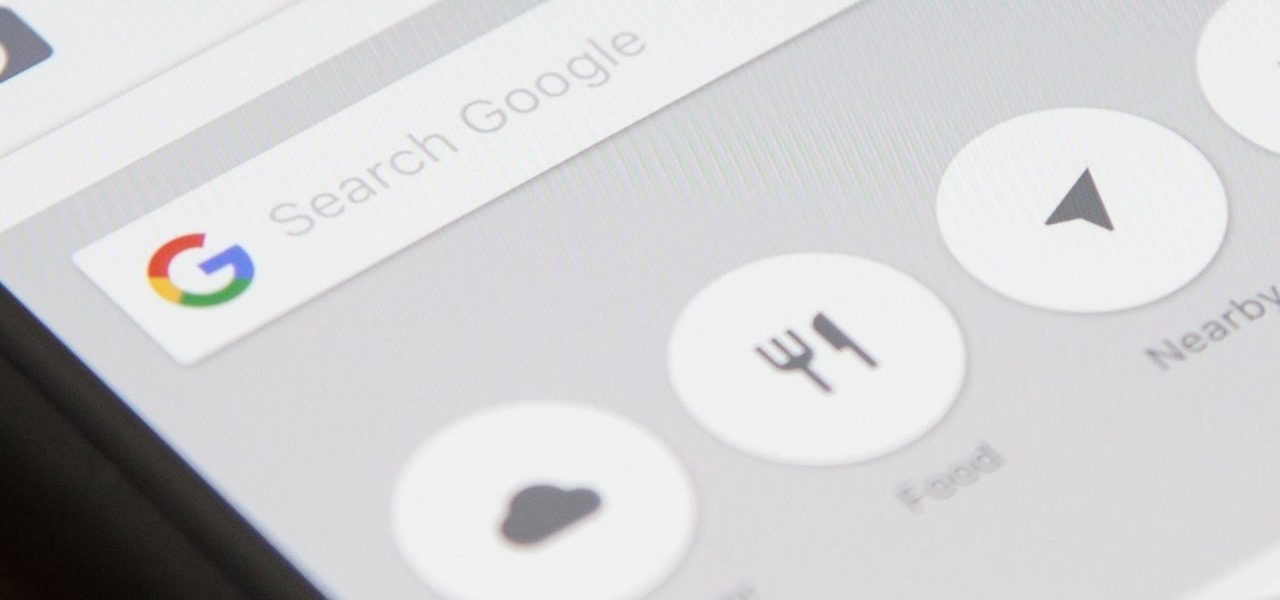
Messages 101: How to Search Google for Places, Videos & News to Share, Right from Your Conversations
If you're a fan of Gboard, Google's third-party keyboard for iOS, then you can already search Google, YouTube, and Google Maps from any screen you're on. But if you prefer Apple's stock keyboard or another third-party one on your iPhone, you don't have any Google search options ... at least, until now.

Safari 101: How to Ask Websites & Advertisers Not to Track Your Browsing Activity
When you visit a website in Safari, it's most likely keeping tabs on your browsing activity. It could be keeping track directly, or its third-party content providers and advertisers can be spying on you. All three could happen simultaneously. This enables them to serve you content that's tailor-made for you, but it can also feel like an invasion of privacy.

Notes 101: The Trick to Protecting Each Note with Separate, Unique Passwords
It's no secret that you can protect notes on your iPhone with a password, but one thing that most people don't know is that you can actually set unique passwords for each note instead of a blanket password for all of them. It's not obvious at all in the Notes app, but it's easy to do once you've got the hang of it.

How To: Play MLB Tap Sports Baseball 2018 on Your iPhone Right Now
Spring training has begun in earnest, and to mark MLB's soft debut, GLU has soft-launched a followup to the smash hit MLB Tap Sports Baseball 2017 in Canada. While MLB Tap Sports Baseball 2018 is still technically unavailable outside of Canada, you can actually play this game right now through a simple hack.

How To: Clear the RAM on Your iPhone X to Fix Problem Apps & Boost Performance
When your iPhone is being sluggish, one thing you can do to get performance back up to snuff is clear the device's random access memory. It's not a publicized feature from Apple, but it's there nonetheless. And while it's easy enough to utilize on iPhones with Home buttons, the iPhone X is a little trickier.
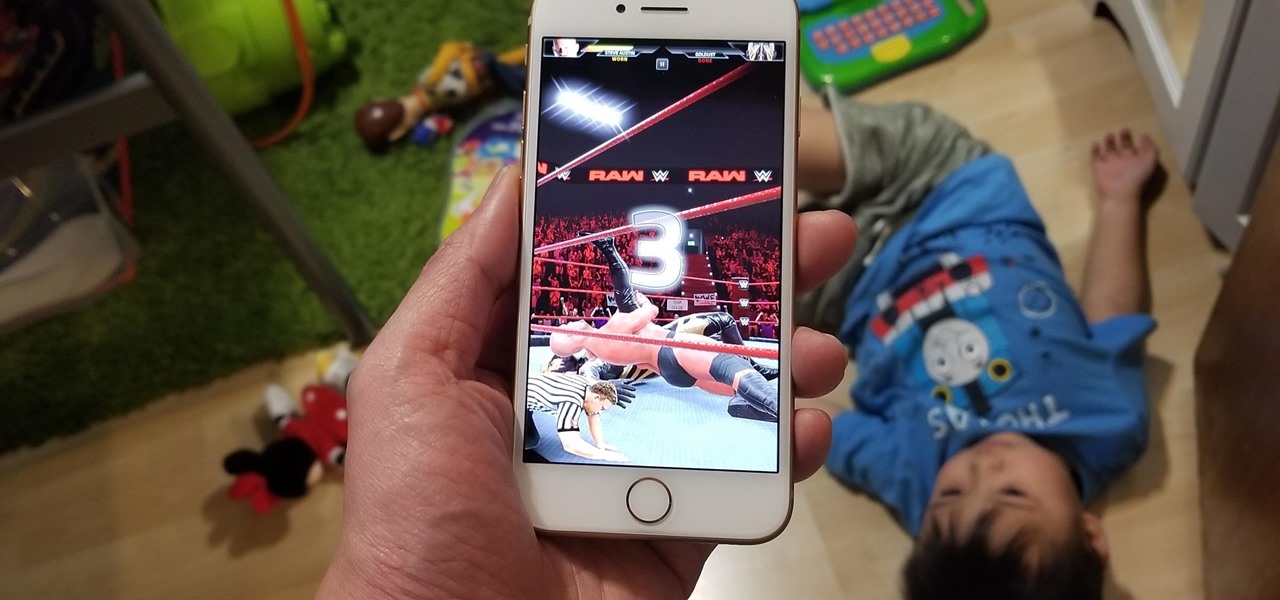
How To: Play WWE Universe on Your iPhone Right Now
With Wrestlemania 34 right around the corner, WWE has partnered with GLU to soft-launch WWE Universe. While the game is currently only available in New Zealand, there's a simple loophole that you can exploit to download the game right now and play as your favorite WWE wrestler.

Apple Photos 101: How to View, Save & Edit Burst Shots on Your iPhone
Whether you mean to or not, taking burst photos is super easy on the iPhone. In the Camera app, just compose your photo, tap-and-hold the shutter button, and watch the number of pics go up and up until you take your finger off the screen. However, finding that one special keeper out of all of them in the Photos app isn't as intuitive as taking them in the first place.
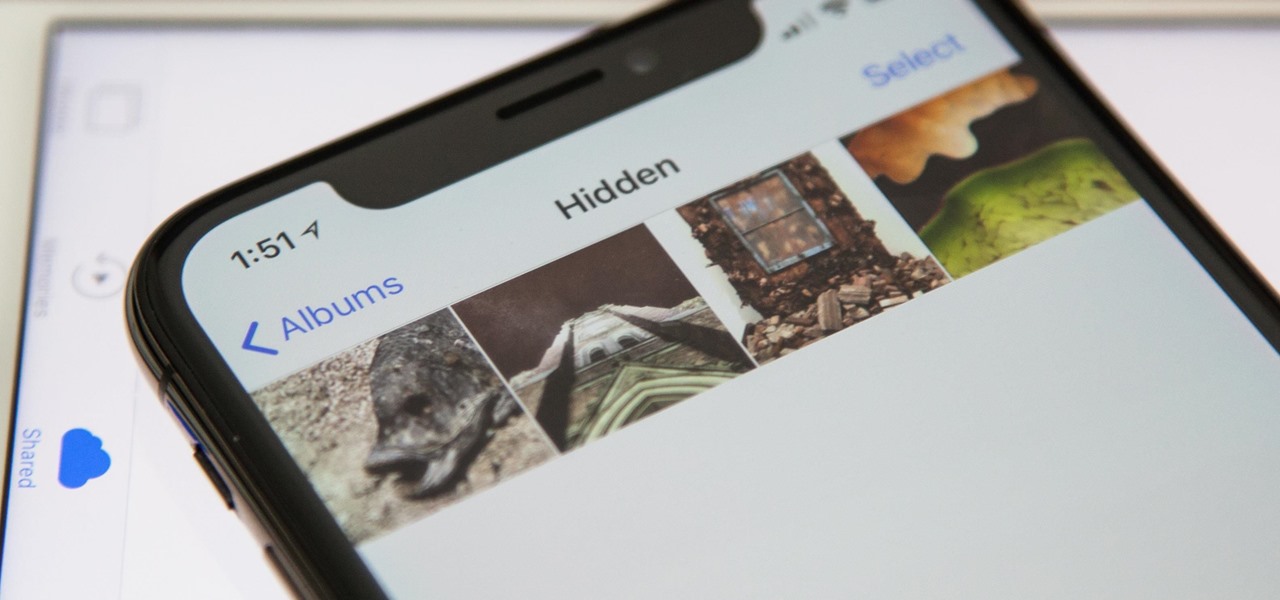
Apple Photos 101: How to Hide Images & Videos from Your iPhone's Camera Roll
While it may not be an obvious feature, Apple actually built a way into iOS that lets you hide specific pictures and videos in the Photos app that you want to keep on the down-low, for your eyes only. If you show off your photos a lot or stream slideshows to your TV, this is a great way to keep less appealing content private.







