
How To: Fix 'Error 53' on Your Bricked iPhone
Apple has finally addressed and issued a fix for Error 53, a "safety" mechanism that would prevent your iPhone from booting if you had certain repairs done outside of Apple's official channels.


Apple has finally addressed and issued a fix for Error 53, a "safety" mechanism that would prevent your iPhone from booting if you had certain repairs done outside of Apple's official channels.
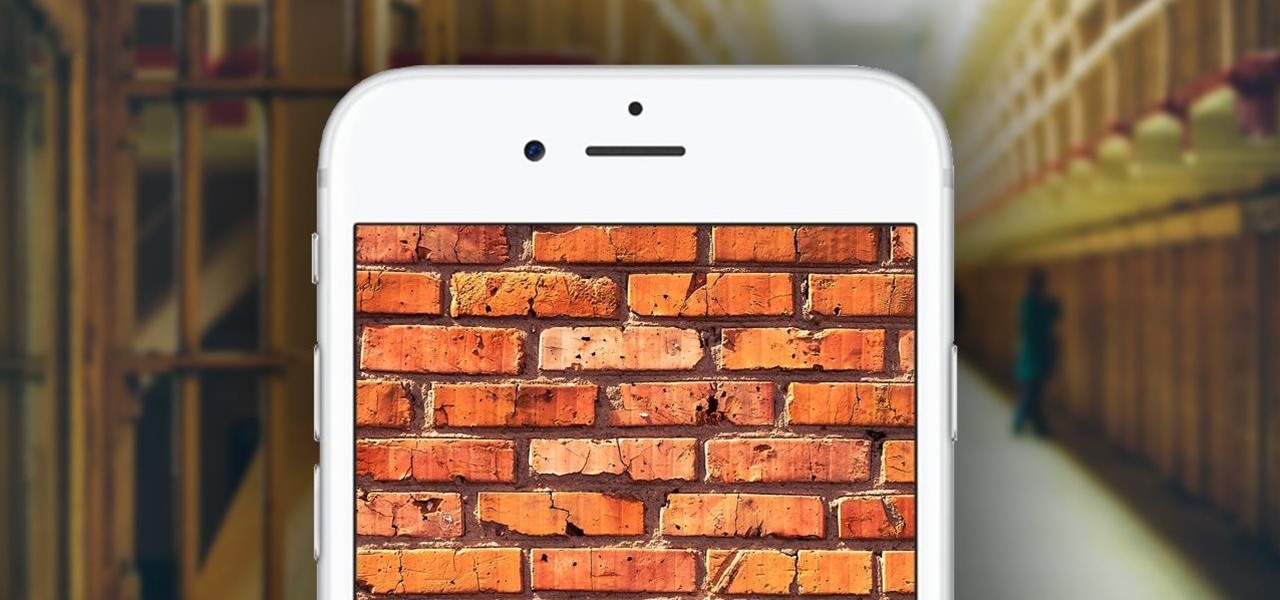
Apple's once flawless mobile operating system has seen its fair share of bugs recently. From Messages and Wi-Fi settings crashing to having your photos and contacts exposed, iOS has been standing on shaky ground for a while now.

While it seemed like jailbreaking methods were always one update behind the current build, the team over at Pangu have already released a jailbreak tool for iOS 9, and it works up to iOS 9.0.2. It is not available for iOS 9.1 through 9.2 yet, but we will update this guide when they are ready.

After updating to iOS 8, some of you have probably noticed that a lot of your pictures and videos are missing from the Photos app. Even if you were to restore your iPad or iPhone to your last backup, they would still be missing. But don't worry, that's just because albums work differently in iOS 8—all of your old photos are still there, just not as in your face as before.

What happens when you accidentally delete a photo or video from your iPad or iPhone? How do you get it back?
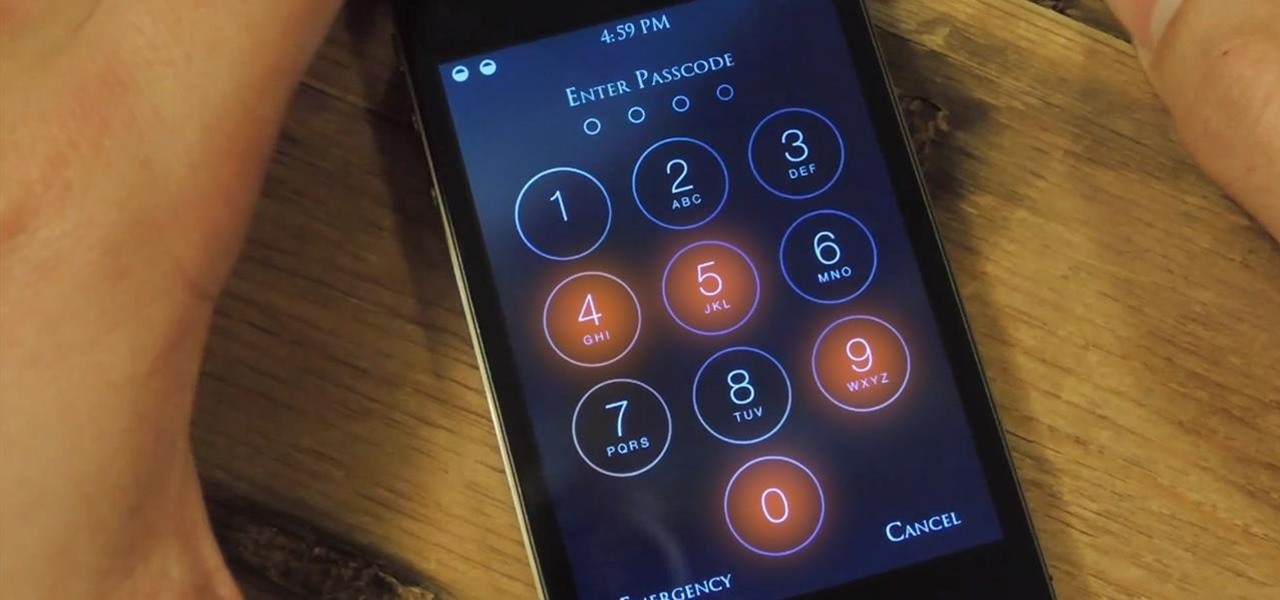
If somebody really wants to gain access to your iPhone, they'll get in. Phone thieves (and mischievous friends) can easily figure out your passcode just from looking over your shoulder or tracing over the oily smudges on the screen. And if you're using popular passcodes, birthdays, and addresses on your iPhone, you might as well disable lock screen security entirely.

We've all seen the blue screen of death at least one time in our lives. I grew up using a Windows PC about the size of a small refrigerator and that damn screen popped up at least once a day. Thankfully, errors like these happen much less often, but now that our smartphones have basically become pocket PCs, these type of errors can and do happen.

Since the release of iOS 6, there has been a bit of an uproar over some of the new features (the new Apple Maps replacing Google Maps) and certainly over the glitches that always come attached with new operating systems. Downgrading Your iOS

Apple just seeded the fourth public beta for iOS 13 to software testers today, Tuesday, July 30. AppleSeed participants saw this beta one day early, alongside the release of developer beta 5. Now, developer and public testers alike are up-to-speed with the latest in iOS 13.

Beta testing for Apple's big upcoming iPhone update, iOS 13, is well underway. So far, each of the four beta versions we've seen brought new features and changes to the table, many of which were never even mentioned by Apple during WWDC in June. Now, it's time to do it all over again, as Apple just released the fifth developer beta for iOS 13.

I hate folder names, especially the one Apple shoves down our digital throats. On a computer, they make total sense, but on my iPhone, it's just more clutter on the home screen. You can tell what folder is what just by looking at the app icons within it, so why are we forced to label them? Technically, we're not, since there is a workaround in iOS 12 and iOS 13 to make those labels disappear for good.

This year's big iPhone update, iOS 12, aims to solve many of the issues that arose during iOS 11's controversial, buggy tenure. With that in mind, it may be tempting to jump on board the new software immediately and leave iOS 11 in the dust for good. Here are some reasons why you might want to reconsider joining the iOS 12 beta.

In a classic case of one step forward, two steps back, Apple has eliminated the ability to use multiple iCloud accounts for FaceTime and Messages in iOS 11, meaning the primary Apple ID on the account is the only one allowed. As inconvenient as this omission is, there's still a way to use alternate iCloud accounts on your iPhone with a little hackery.
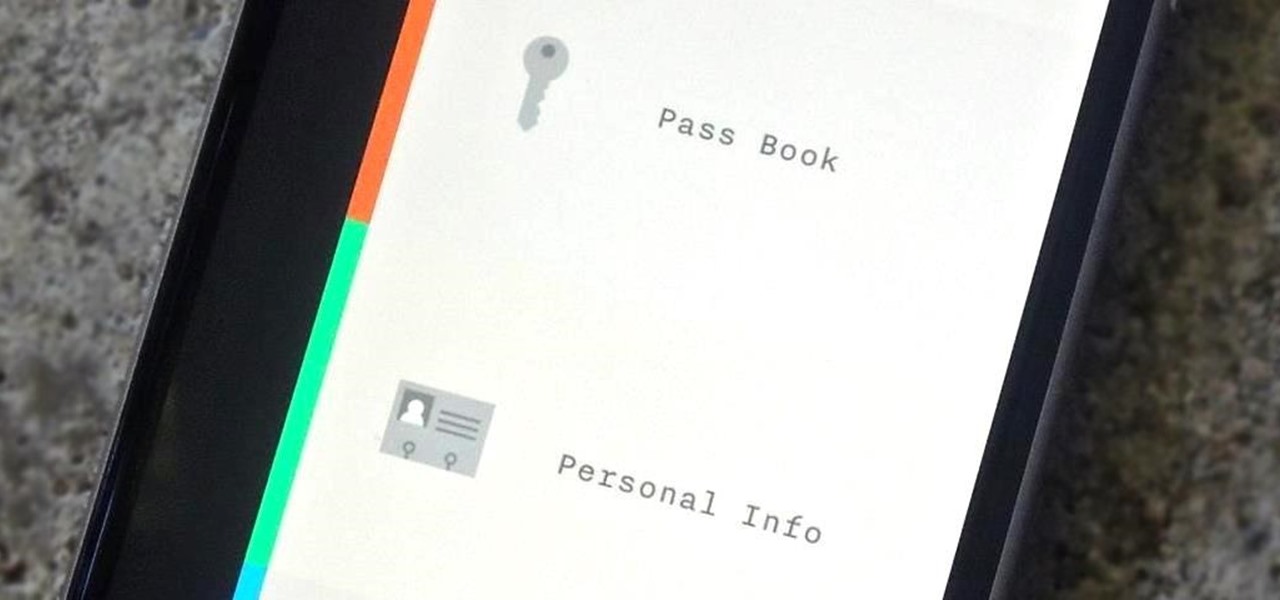
In the weeks before Apple officially released iOS 8, consumers were abuzz over rumors that a new feature would password-protect your photos and text messages from prying eyes. Unfortunately, this ended up being untrue, though we did cover some alternatives to protecting your important information using some built-in features and a third-party app. Now, there's a new iOS app that can do it all.

As soon as third-party keyboard compatibility was announced for iOS 8, Apple loyalists and the newly curious both looked to the popular Android third-party keyboard developer, SwiftKey, to see if they'd be offering their services to iOS.

Apple has Siri, Google has its Now service, and Microsoft has Cortana. All of these voice-activated services can bring you information quickly and easily without having to type anything into your smartphone. Speak and within seconds you're provided with either an answer or somewhere you can find it.

Apple has just released iOS 8 beta 5 to developers, which is speculated to be the second-to-last beta build before they launch the gold master (GM) edition at the end of this month.

The lock screen music player in iOS 7 has all the controls you'd ever need from a lock screen, but it's not as visually appealing as I hoped it would be. Yes, it does show you the album cover art, but the way everything is presented makes it feel cluttered.
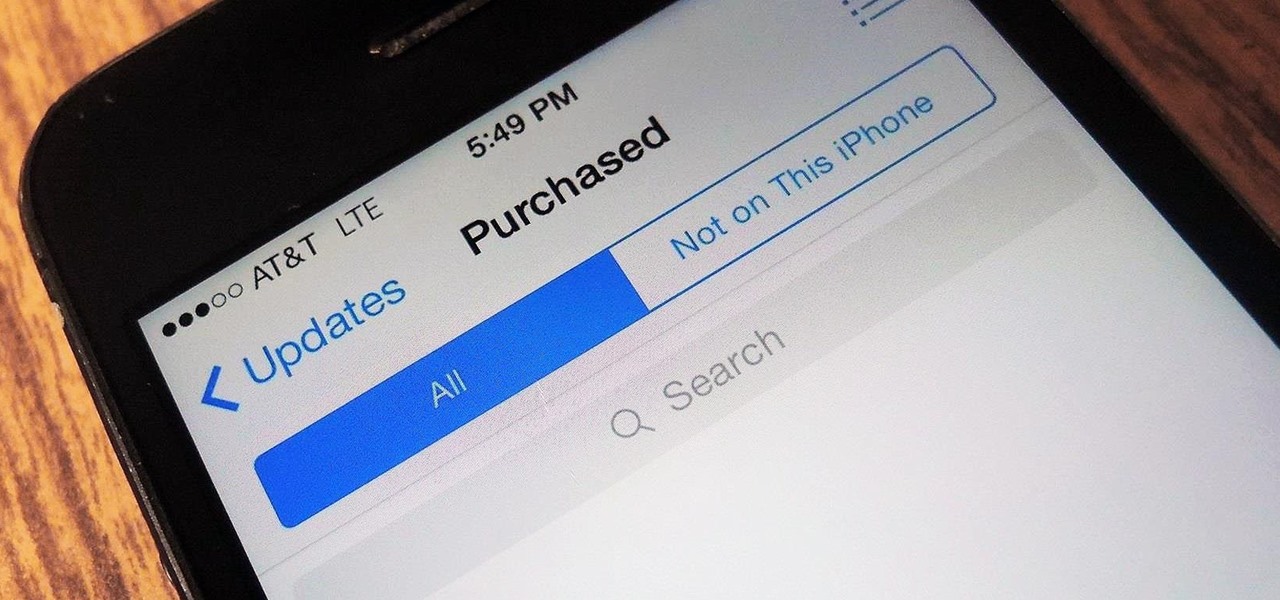
With the release of iOS 7, the entire Internet was abuzz with what's the exact opposite of excitement as Apple's servers were overloaded, causing many download fails of the new operating system. Since then, many other bugs and issues have arisen that are fairly common with new Apple software updates, like iMessage fails and wallpaper complaints (to only name a few).
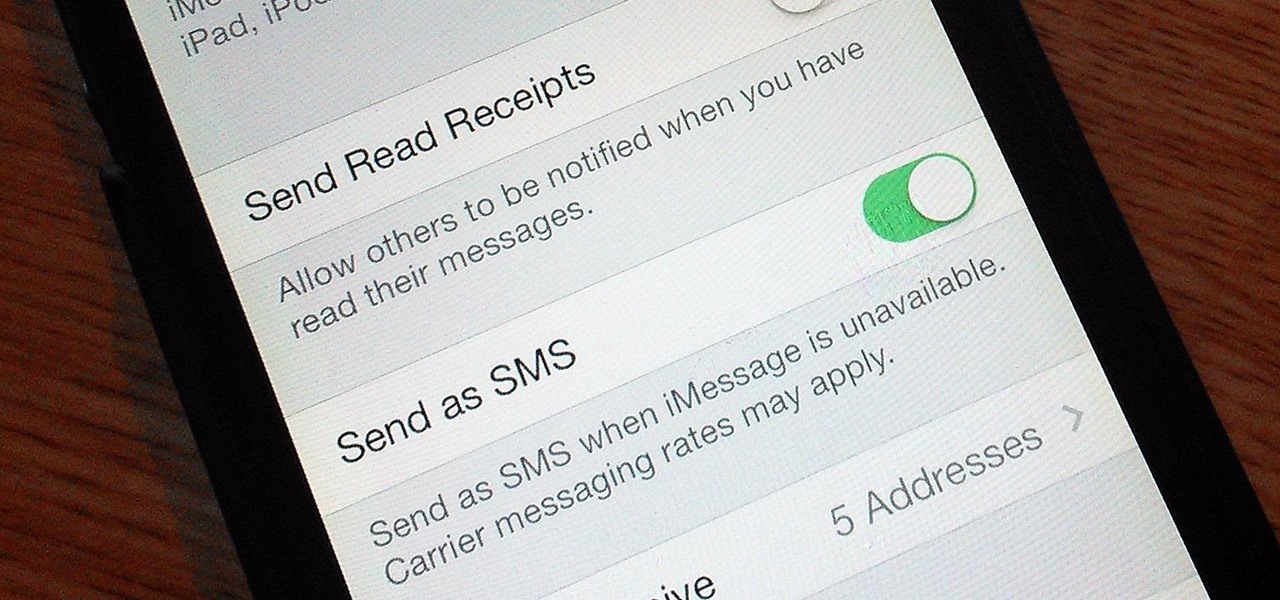
If you're an iPhone user, iMessage is great for cutting down on SMS costs from your carrier, but it doesn't always work right away.

The volume buttons on the side of your iPhone can do more than just adjust the volume levels for media, ringers, alerts, Siri, and other sounds and voices. You can use them to perform different actions in certain apps and even create custom actions using the Shortcuts app. It's not exactly button mapping, but it's as close as you'll get without jailbreaking iOS.
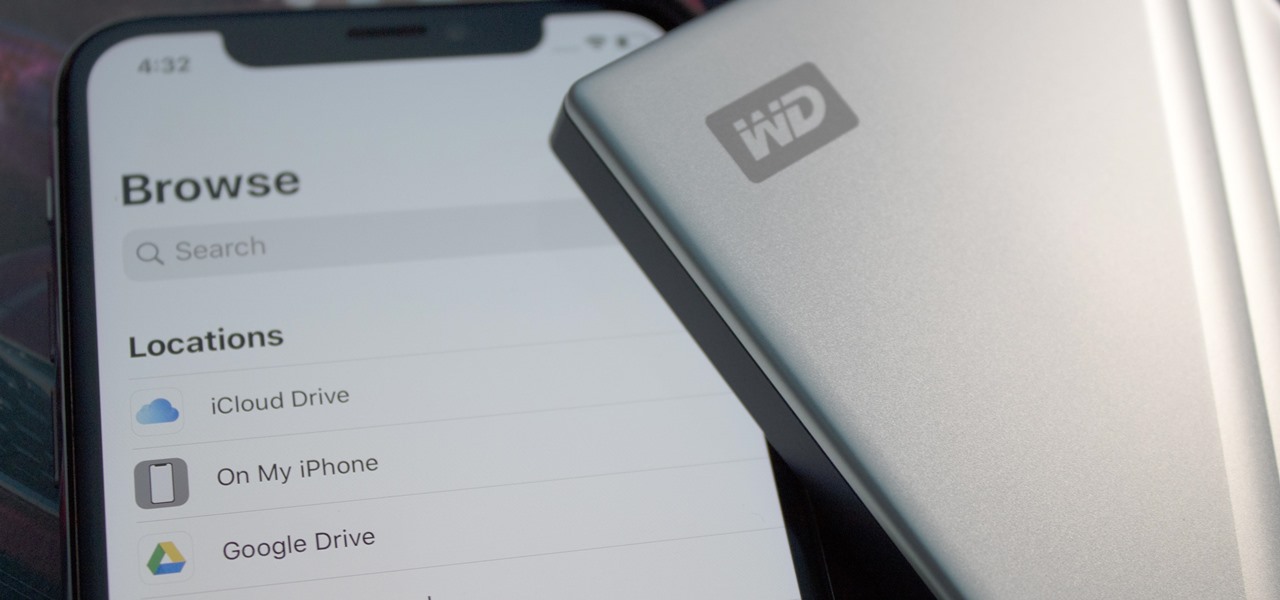
The built-in Files app on your iPhone has only gotten better since it was introduced in iOS 11, with small improvements after each new iOS version. You can manage files on your internal storage as well as in iCloud Drive, but one of the best features is being able to manage media and documents from all of your cloud storage accounts in one place.
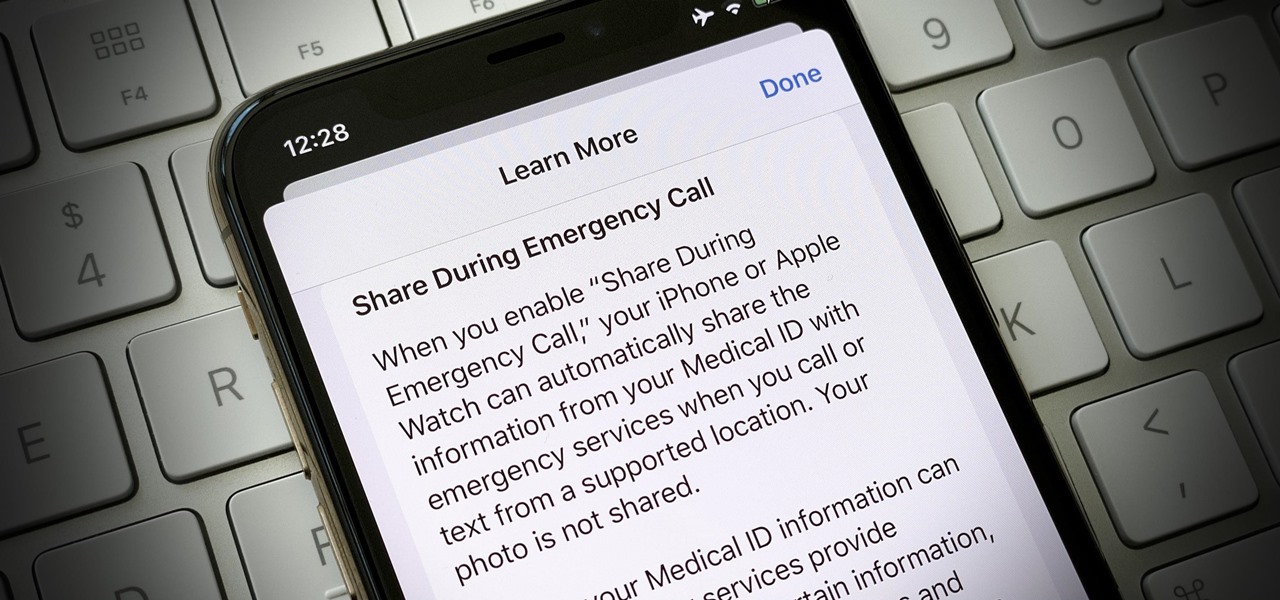
In the event of an emergency where you can't answer for yourself, trained professionals can view your Medical ID on your iPhone to learn about your medical situation, granted that you have created one. But that's not all your Medical ID can do. With a new feature, iOS can share your Medical ID data automatically with first responders when you place an emergency call.

Apple's innovations often involve more taking away than adding on. The company has released seven iPhones that omit the home button, the latest batch including the iPhone 11, 11 Pro, and 11 Pro Max. If you recently picked up one of these devices for the first time, you might be a little confused on how to enter DFU mode when your iPhone acts up.

While Apple has moved on from Touch ID to Face ID in newer iPhone models, there are still plenty of iPhones with fingerprint sensors — in fact, Apple's second-generation iPhone SE is the first new Touch ID iPhone in three years. With Touch ID, you can register up to five fingerprints, but it doesn't stop there. Using a little-known trick, you can sneak another five fingerprints in there for a total of ten.
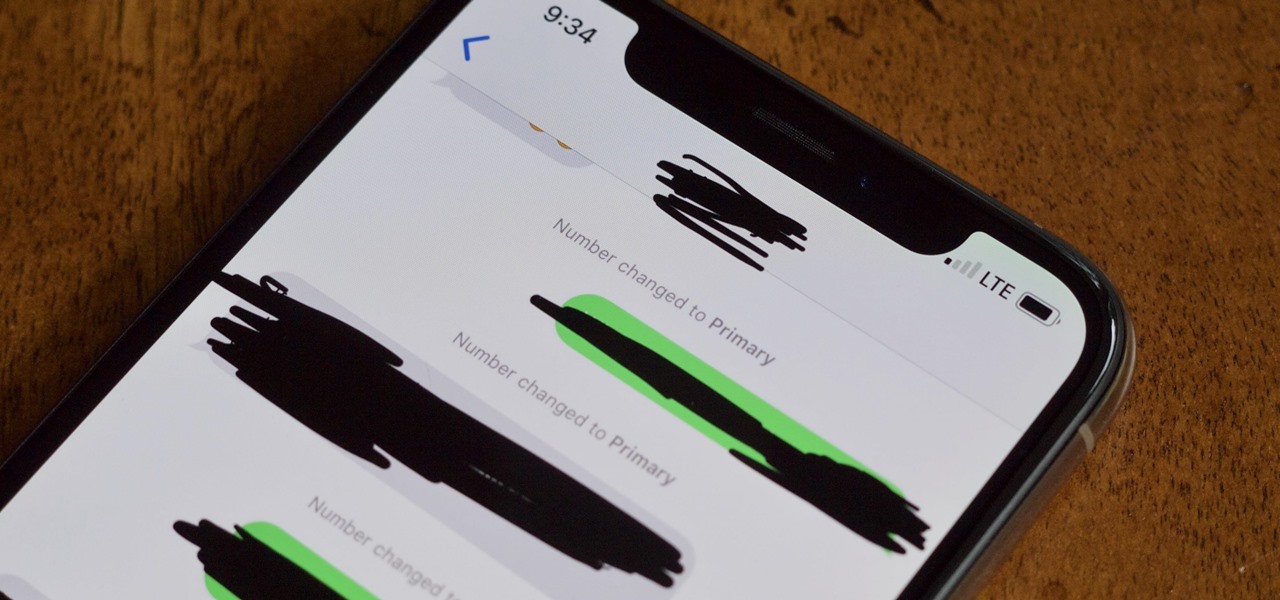
The iPhone XS, XS Max, and XR aren't the newest devices from Apple Inc., but all three have a serious problem in Messages. When sending a friend an SMS/MMS text rather than an iMessage, the phrase "Number changed to Primary" appears in front of every message. What gives? If this issue is driving you mad, there are a few tricks that may exterminate the bug until Apple gets around to issuing a patch.
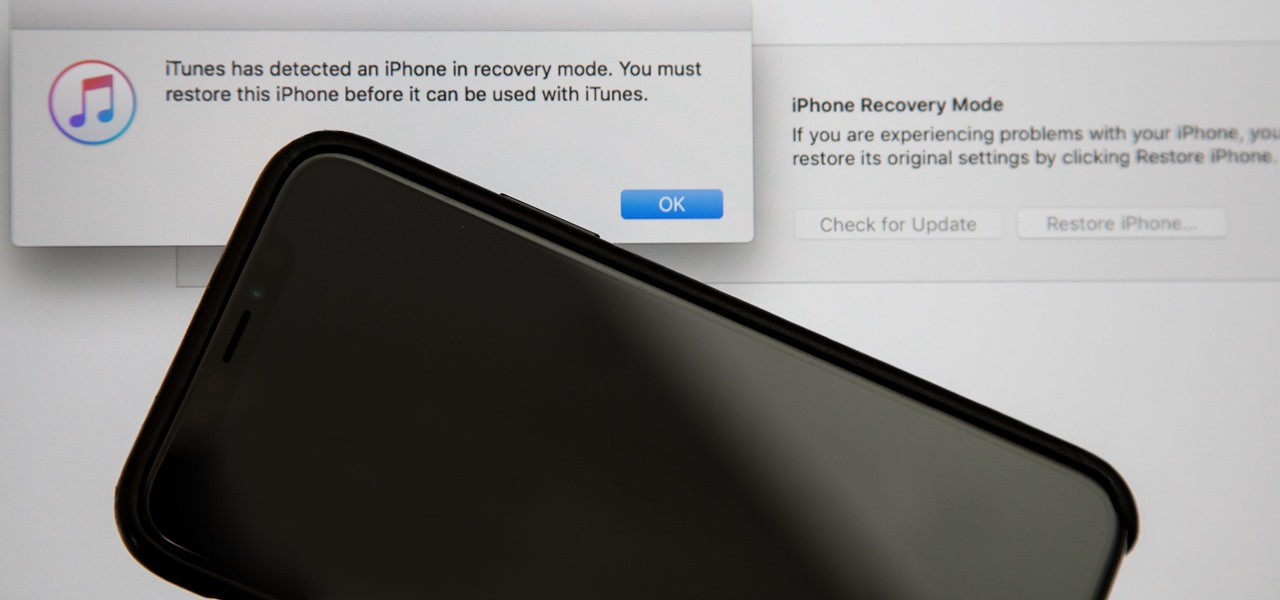
Following in the iPhone X's footsteps, the iPhone XS and XS Max, as well as the iPhone XR, have all ditched the iconic Home button last seen on the iPhone 8 and 8 Plus, which is one giant leap toward Jony Ive's ultimate vision of an iPhone that's a clean slab of glass. However, without the Home button, a lot of tasks have changed, most notably, entering and exiting DFU mode in iTunes.

There are more ways to finding your missing iPhone than using Apple's own "Find My iPhone" tool in iCloud. If you just need help tracking down your iPhone in your home or at a friend's house, Find My iPhone isn't necessarily the most convenient thing to do when you've got these other options to try out first.

When you leave your iPhone on a table or anywhere within somebody else's eyeshot, a private message may pop up on your lock screen that could be read by anyone who sees it. But there's a way to keep others from reading your possibly sensitive text messages and emails without giving up the convenience of lock screen notifications entirely.

Although iOS 8.4 was just released, the team behind the iOS 8.3 jailbreak have updated their tool for the latest operating system, and will work on an iPad, iPhone, or iPod touch. So if you've been wanting to get all your tweaks back, or want to start exploring all of Cydia's options, now's the time to jailbreak.

Injustice: Gods Among Us is one of the most popular games to come out over the last couple of years. It was a hit on video game consoles, and it's got a solid 4.5 rating on both Google Play and the iOS App Store, with almost 2 million people rating the game combined.

Third-party keyboards have been available for iPhone ever since iOS 8, but which ones are worth checking out? There have been many options over the years, and if you want keyboard features like swipe-typing and themes, you're going to have to put Apple's stock QuickType keyboard on the backburner and try out these top hits.

Apple released the iOS 8 Gold Master build to developers shortly after their WWDC event ended on Sept. 9th, which is jam-packed with tons of new features for iPad, iPhone, and iPod touch. The public version comes out on Sept. 17th, but if you can't wait to test out iOS 8, you can get it right now.

Apple just unveiled iOS 8 at the Worldwide Developer's Conference, and it has a lot of exciting features to play around with. Unfortunately, it won't be available to the public until this coming fall—but that doesn't mean you can't get it right now.

While the third-generation iPhone SE is a decent upgrade from the second-generation model two years prior, there aren't many things about it that stand out from Apple's iPhone 13 lineup. Well, there is one thing worth singling out.
Apple has changed how home screen shortcuts work on iOS, which makes one of the most enjoyable customization features even better than before.

End-to-end encryption makes WhatsApp chats private and secure. However, if someone has access to your iPhone, they can easily open the app and browse through all of your personal conversations. Luckily, there's an easy way to block any would-be intruders at the gates — just lock the app behind Face ID or Touch ID.

The 2020 iPhone SE had been through the rumor mill for a long time, but Apple finally unveiled the second-generation iPhone SE on Wednesday, April 15. While it doesn't sport the 4-inch design of the original SE, it combines a small form-factor with modern specs. The big question, of course, is when and how you can get your hands on one.
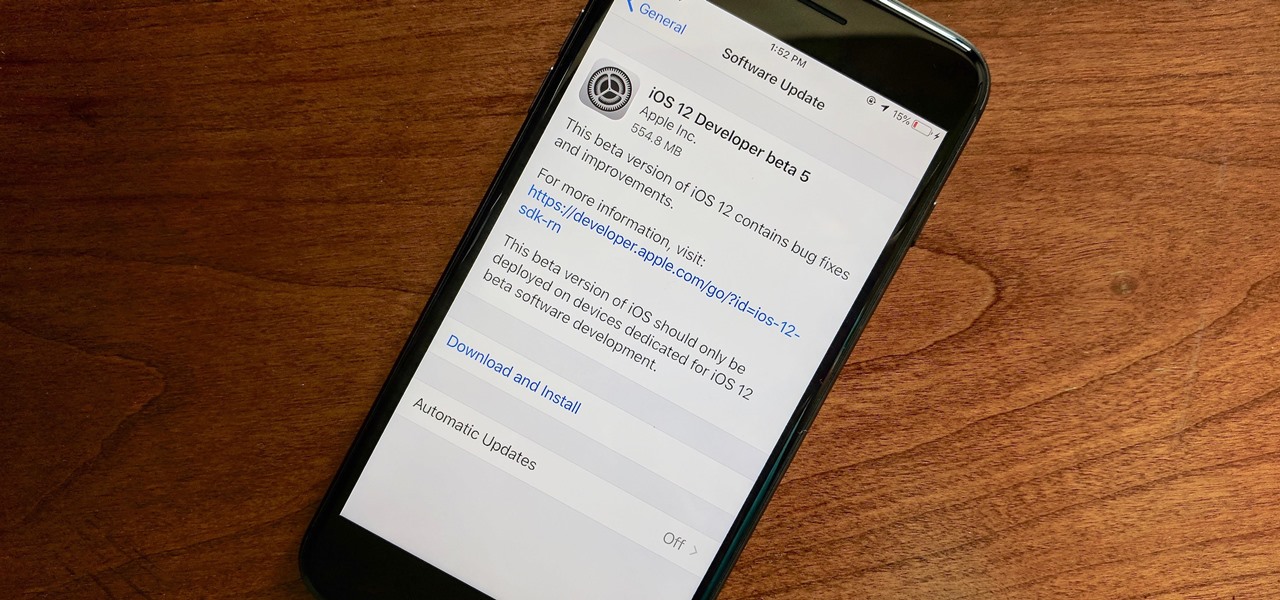
Apple released the fifth developer beta for iOS 12 on Monday, July 30, only 13 days after the release of dev beta 4 and 12 days after public beta 3. Until this release, Apple kept a consistent two-week schedule for developer beta updates, so we were a little surprised to see this one drop one day early.
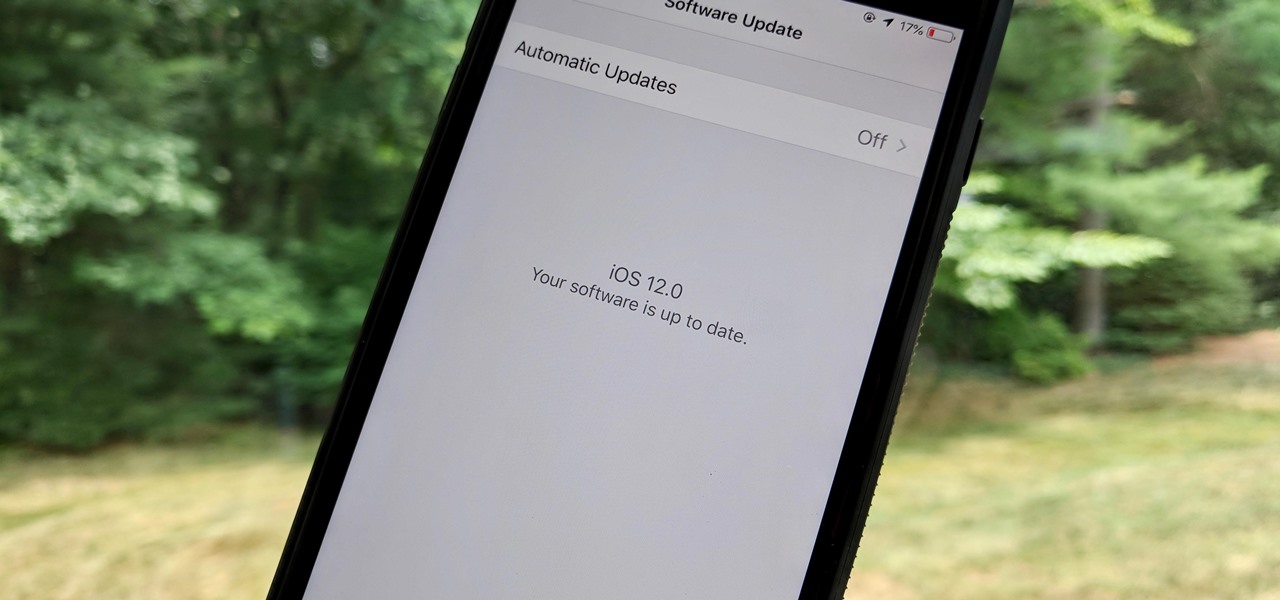
As the official release of iOS 12 nears closer each day, Apple continues to update its betas. The company released the fourth beta of the upcoming software to developers Tuesday, July 17, exactly two weeks after the release of the third developer beta which came out just a few days before the second public beta.