Did you take a vacation this holiday season? It appears Apple did. After the release of iOS 13.3.1 developer beta 1 (then public beta 1 one day later), iOS beta testing went silent for almost a full month. With 2019 now in the books, it seems Apple is back to work, as developers received iOS 13.3.1 beta 2 today, Tuesday, Jan. 14.
Apple seeded developers the second 13.3.1 beta at 1 p.m. EST (10 a.m. PST), 28 days after iOS 13.3.1 dev beta 1. "Developers" is a keyword here, as the update is exclusively for registered developers. If you're a public beta tester, you'll need to wait for Apple to seed 13.3.1 public beta 2, which we expect to drop at 4 p.m. EST (1 p.m. PST) today or 1 p.m. EST Monday.
So, what can you expect from 13.3.1's second beta? Thanks to Brandon Butch, we know that Apple included a buried toggle to enable or disable ultra-wide band (UWB) functionality found in the iPhone 11. Before 13.3.1, this option would use location services to check whether a given area supported UWB, with no option to disable it. Butch claims that this toggle was not there on dev beta 2's release day, which, if true, would mean Apple added it after the fact as an over-the-air update.
So iOS 13.3.1 beta 2 does have a new toggle to disable Ultra Wideband. pic.twitter.com/Tswt7V5GMV
The first beta for 13.3.1 didn't add much to iOS, other than a bug fix for Screen Time. Apple admitted as much in its brief release notes, which read, "There are no release notes for this software update," and that's exactly the same as beta 2.
iOS & iPadOS 13.3.1 Beta 2 Release Notes
Update your apps to use new features, and test your apps against API changes.
Overview
The iOS & iPadOS 13.3.1 SDK provides support for developing apps for iPhone, iPad, and iPod touch devices running iOS & iPadOS 13.3.1. The SDK comes bundled with Xcode 11.3 available from the Mac App Store. For information on the compatibility requirements for Xcode 11.3, see Xcode 11.3 Release Notes.
General
There are no release notes for this software update.
To update your iPhone to iOS 13.3.1 dev beta 2, you will need to be a registered developer. You can use the restore image for your iPhone available in the Developer portal (install with iTunes or Finder) or install the configuration profile, then update over the air. If you already have the profile installed on your iPhone, head over to Settings –> General –> Software Update to start installing the latest beta build, or you can wait until it installs automatically if "Automatic Updates" is enabled.
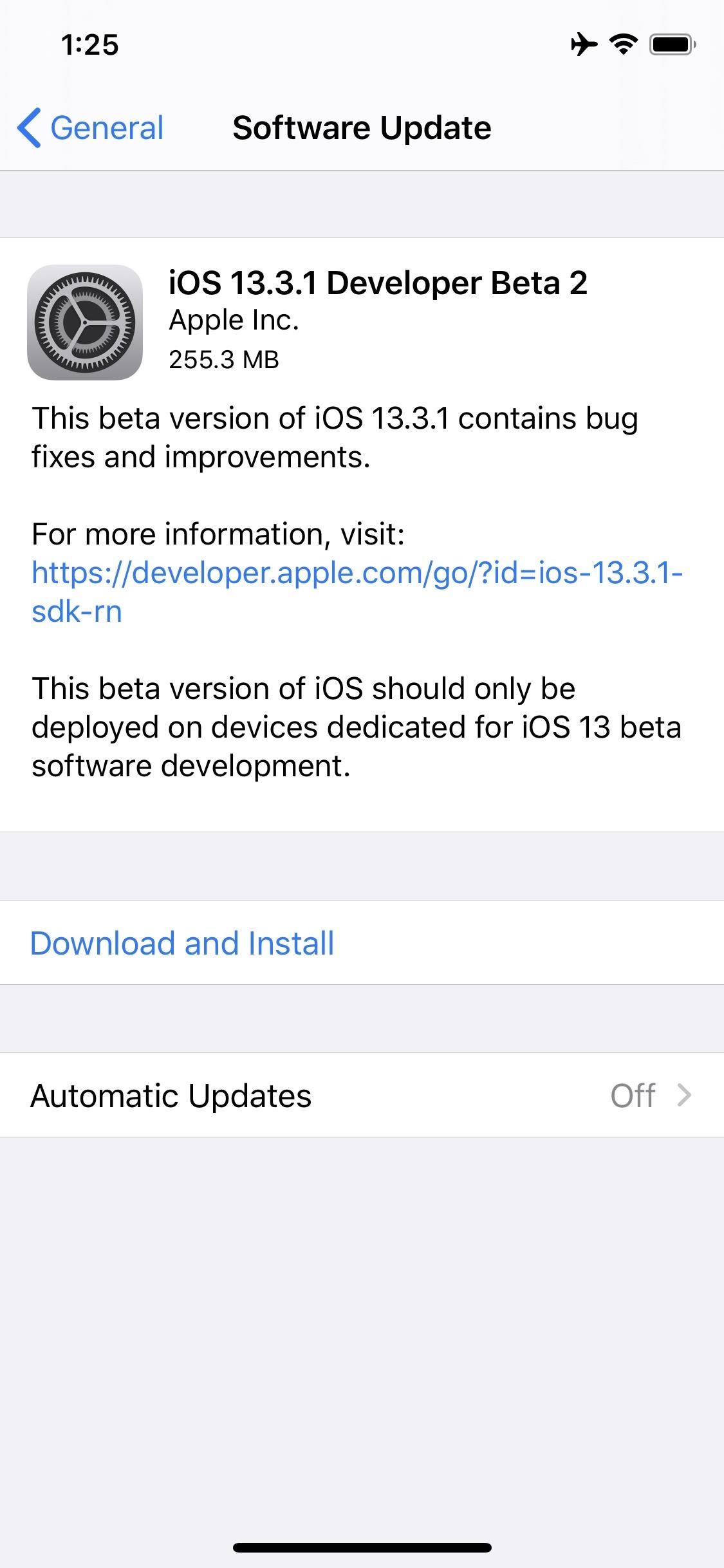
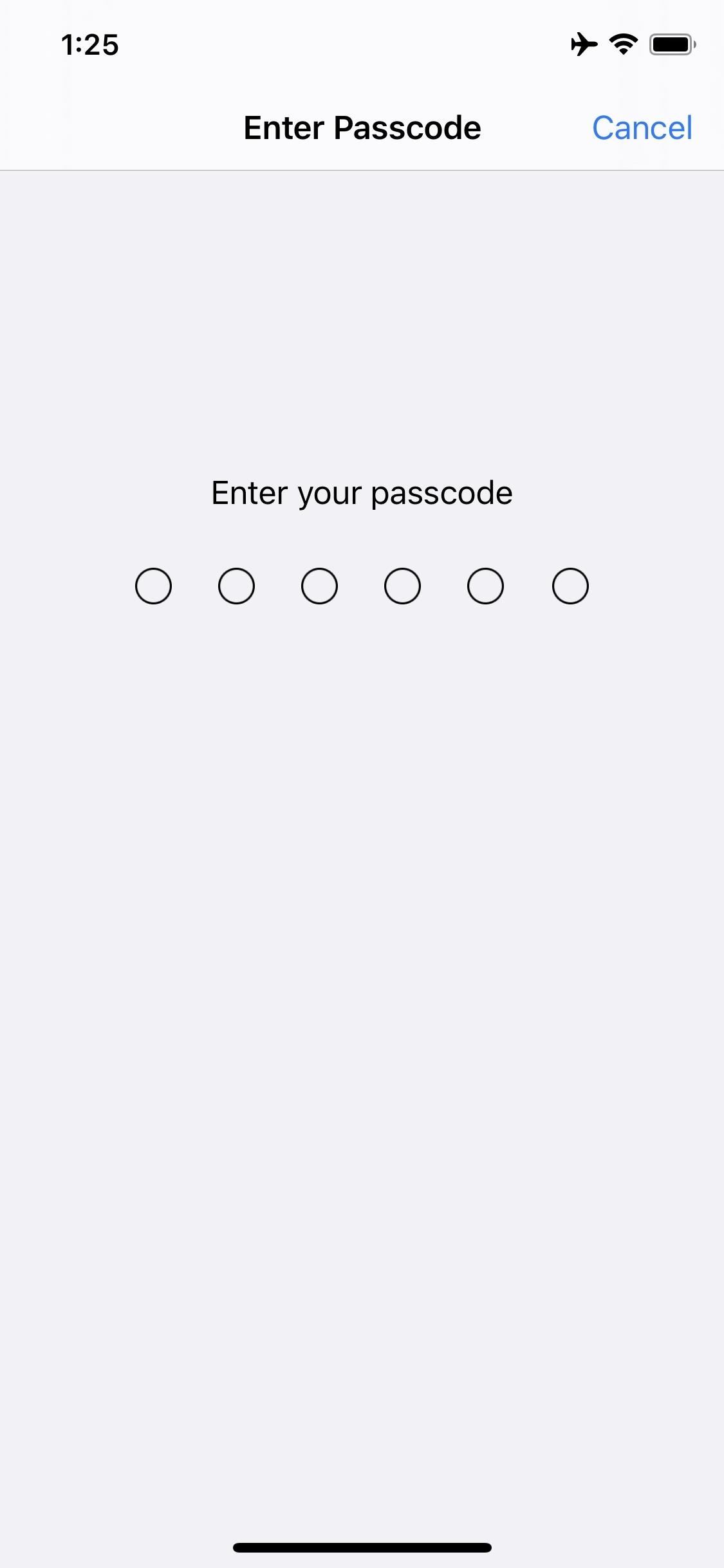
Just updated your iPhone? You'll find new features for Podcasts, News, Books, and TV, as well as important security improvements and fresh wallpapers. Find out what's new and changed on your iPhone with the iOS 17.5 update.
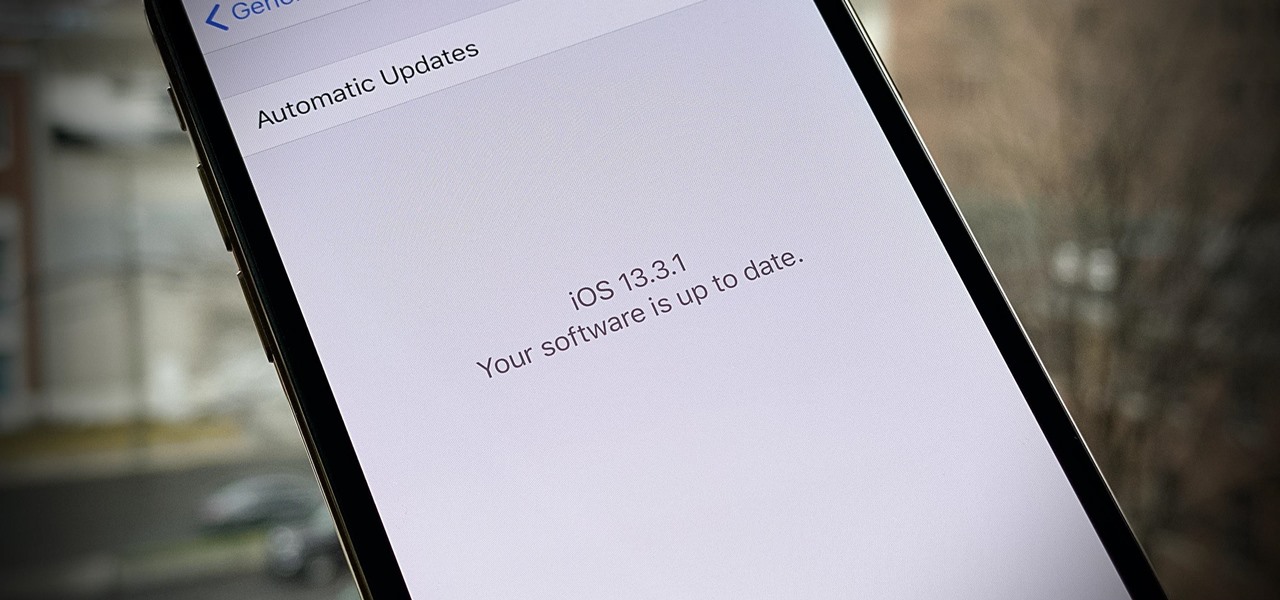





















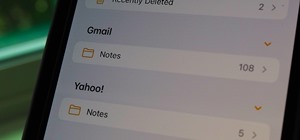
Be the First to Comment
Share Your Thoughts