While iOS 13 is not ready for public beta testers just yet, Apple is still testing iOS 12.4 out, and you can install that right now on your iPhone. The latest version, iOS 12.4 public beta 4, was released June 12, a day after its developer version.
Since iOS 12.4 developer beta 4 was released on June 11, a day earlier, we already know what's included in public beta 4, and that would be a fix for an issue with the Leaks instrument for iOS 12.2 and later.
If you're not a developer, chances are you aren't going to benefit from that bug fix. That said, it's a safe assumption that Apple also took to the time to include other minor bug fixes throughout, to result in a more stable version of iOS 12.4. The company may have also patched any security vulnerabilities discovered in the process, which is why it's always smart to update to the latest version right away.
Overview
- The iOS 12.2 SDK provides support for developing iOS apps for iPhone, iPad, or iPod touch devices running iOS 12.4. The SDK comes bundled with Xcode 10.2.1 available from the Mac App Store. For information on the compatibility requirements for Xcode 10.2.1, see Xcode 10.2.1 Release Notes.
Instruments — Resolved Issues
- Resolved an issue where running an app in iOS 12.2 or later under the Leaks instrument resulted in random numbers of false-positive leaks for every leak check after the first one in a given run. You might still encounter this issue in Simulator, or in macOS apps when using Instruments from Xcode 10.2 and later. (48549361)
Other than this Instrument fix, iOS 12.4 is primarily aimed to introduce Apple Card — Apple's upcoming credit card — to the masses. While the beta software is made to work with the Apple Pay-ready card, only a select number of people are able to test the card at this time. For the rest of us, we'll just have to wait until 12.4 officially drops, as Apple will probably release the card at the same time.
To download and update your iPhone to iOS 12.4 public beta 4, you'll first need to be a public beta tester with a valid configuration profile. If you have iOS 12's "Automatic Updates" enabled, you can let the software update overnight. To install right away, head to Settings –> General –> Software Update –> Download and Install, then follow the prompts.
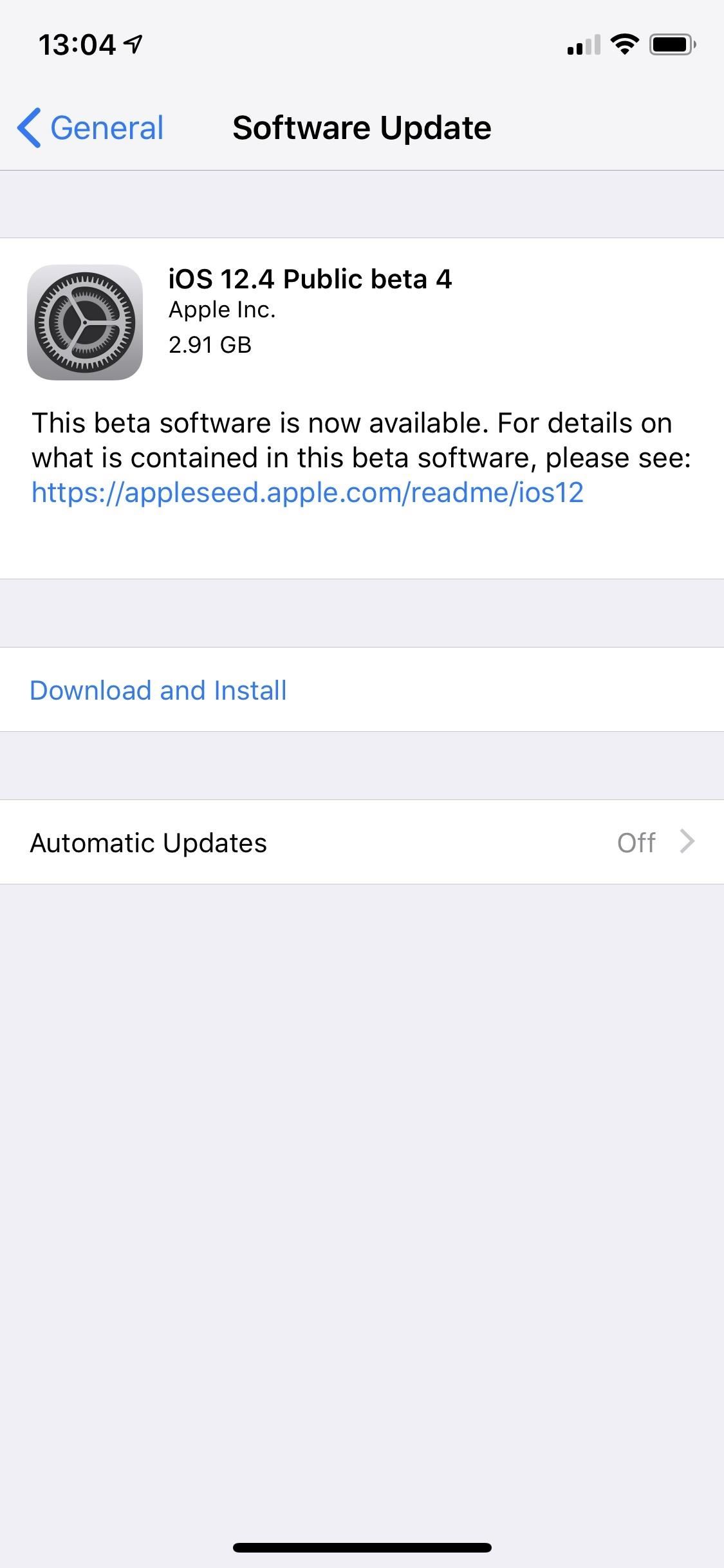
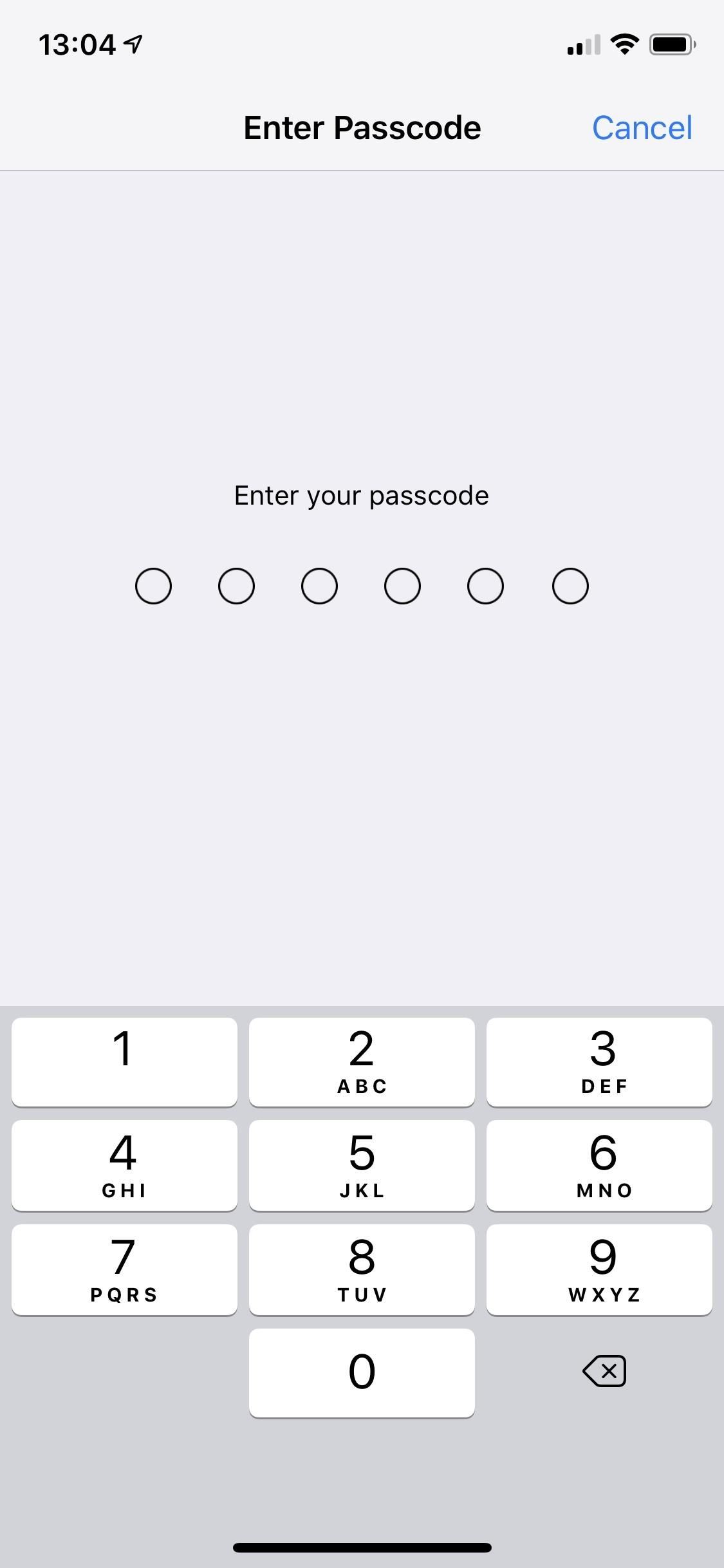
Just updated your iPhone? You'll find new features for Podcasts, News, Books, and TV, as well as important security improvements and fresh wallpapers. Find out what's new and changed on your iPhone with the iOS 17.5 update.






















Be the First to Comment
Share Your Thoughts