As much as streaming services like Apple Music and Spotify have dominated the music industry, radio is still alive and well. And why wouldn't it be? Free music, 24/7? It's a great deal. That's why it's so cool that your iPhone can instantly tune in to your favorite radio station, even one across the country.
In iOS 13, just ask Siri to tune to the radio station of your choosing, and the digital assistant will follow suit. You can connect to any compatible station in the county, so make sure to use the call sign (WNYC) rather than the frequency (93.9 FM) for the best results. You'll know your station of choice isn't compatible if Siri denies the request, or if the assistant starts playing the wrong station.
- Don't Miss: 200+ Exciting New iOS 13 Features for iPhone

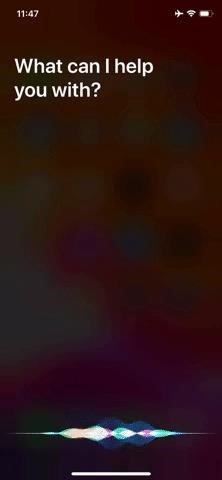

Of course, you can still ask Siri to connect to Apple Music radio stations like Beats 1, as well as "radio" stations like "Singer Songwriter" that are more like curated playlists than a live show. But if you want to connect to a traditional FM or AM station, Siri and iOS 13 have your back.
Just updated your iPhone? You'll find new features for Podcasts, News, Books, and TV, as well as important security improvements and fresh wallpapers. Find out what's new and changed on your iPhone with the iOS 17.5 update.





















Be the First to Comment
Share Your Thoughts