While iOS 14.3 is available to everyone right now, Apple is currently working on iOS 14.4 in its beta programs, and the second iOS 14.4 beta just came out for developers. The public beta version of iOS 14.4 beta 2 was released soon after. But what's in these new betas?
The first iOS 14.4 beta came out on Dec. 16, with the public beta following the next day. In those, we saw additional App Clip experiences, new modem firmwares, a fix for black pixels in HDR videos, and Apple's much-awaited privacy-related feature for apps to request permission to track you across your iPhone.
The most remarkable beta 2 feature is "Device Type." Found when tapping a device in Settings -> Bluetooth, Device Type (as its name implies) allows you to choose what type of device your connected Bluetooth tech is. You can choose from "Car Stereo," "Headphone," "Hearing Aid," "Speaker," or "Other," which helps ensure your Headphone Audio Level measurements are accurate.
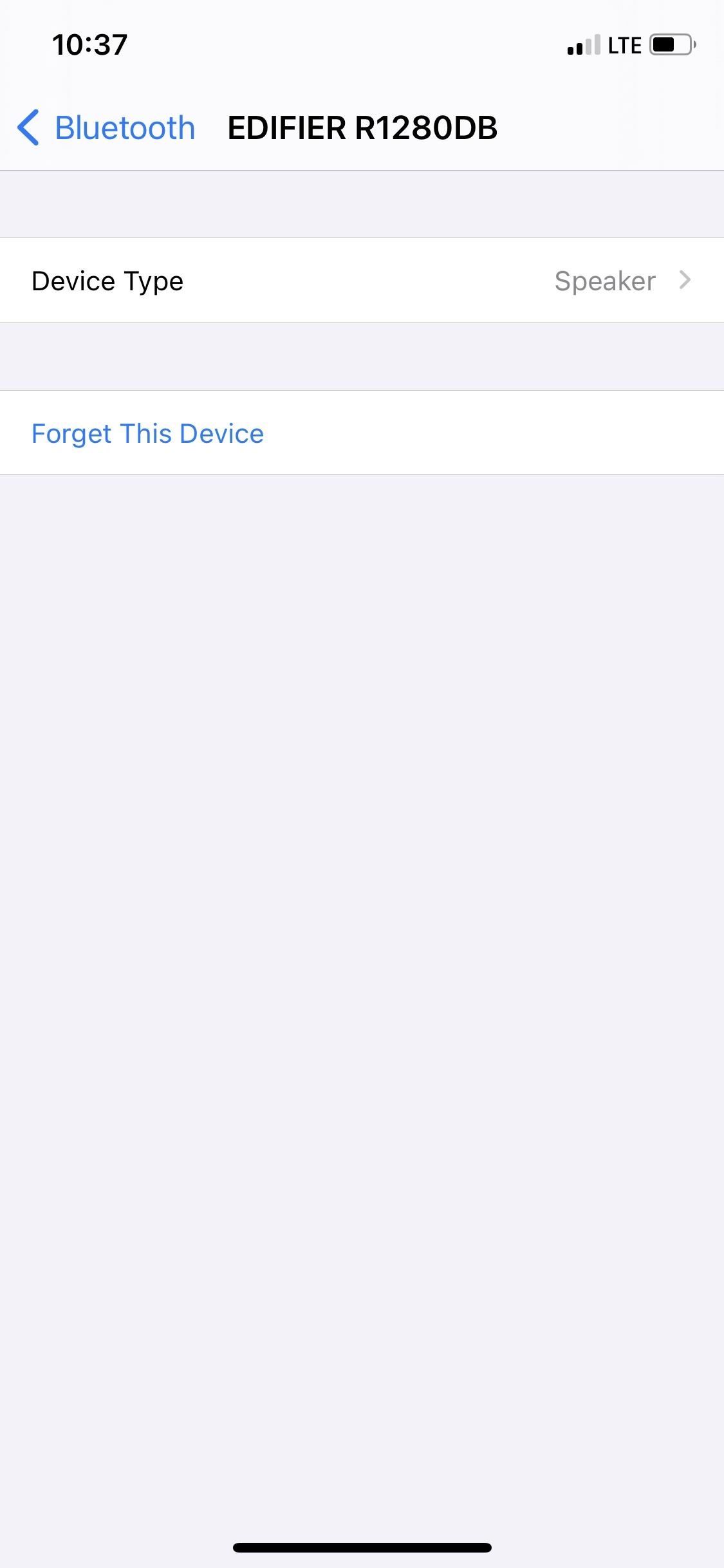
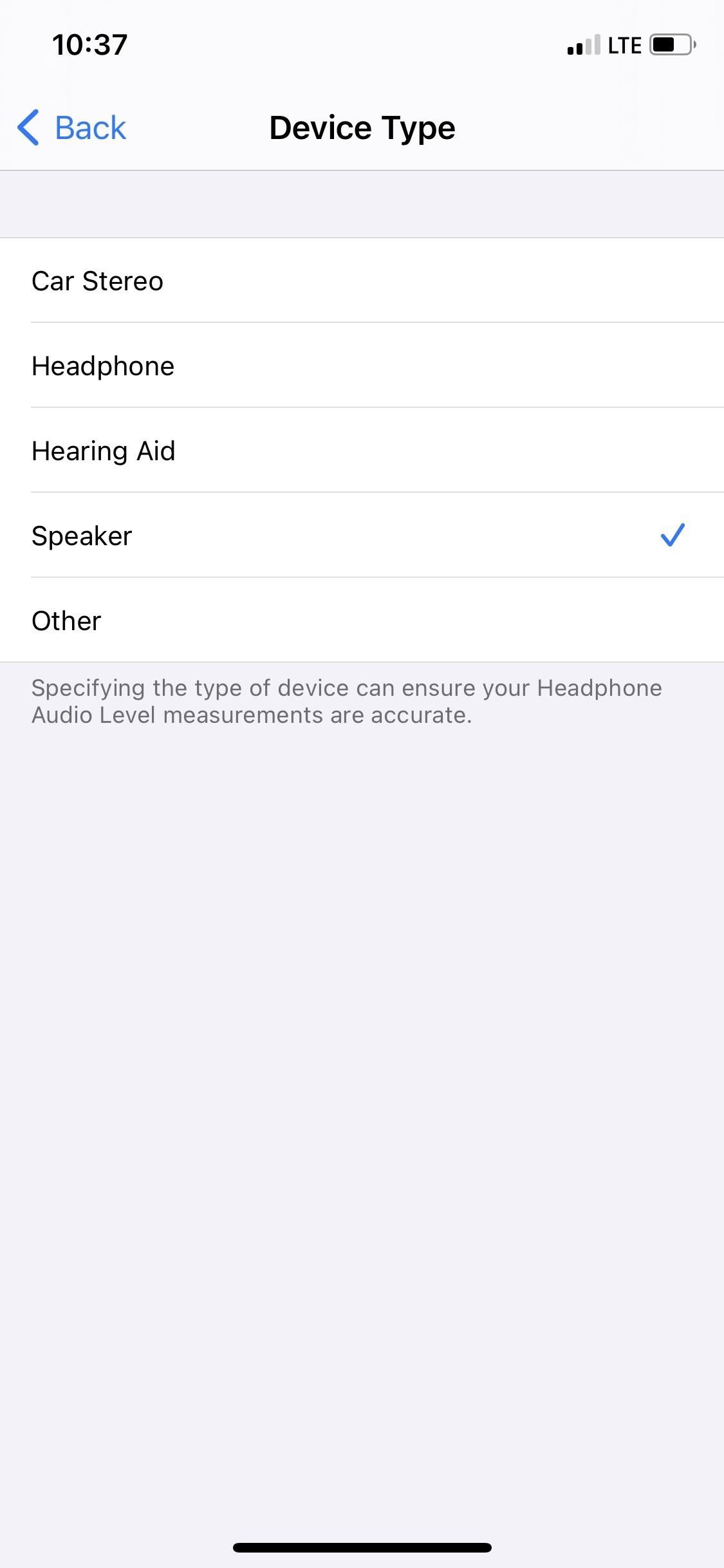
Your iPhone will also ask if a device is a pair of headphones when connecting via the lightning port.
One notable addition to 14.4 beta 2 isn't user-facing — as discovered by Steve Moser, Apple baked evidence of a new warning popup into this update. The popup will warn users if their iPhone is using a non-genuine camera, which would occur if the original camera was replaced with an unapproved part.
Other than this discovery, there's nothing immediately noticeable that stands out, so it's possible that we're just seeing some under-the-hood improvements and bug fixes. However, we'll keep our eyes out and update this post accordingly when and if we find any new features for iPhone.
The iOS 14.4 developer beta 2 (build number 18D5043d) was pushed out on Wednesday, Jan. 13, at 10.a.m PST. The iOS 14.4 public beta 2 came out three hours later.
iOS & iPadOS 14.4 Beta 2 Release Notes
Update your apps to use new features, and test your apps against API changes.
Overview
The iOS & iPadOS 14.4 SDK provides support to develop apps for iPhone, iPad, and iPod touch devices running iOS & iPadOS 14.4 beta 2. The SDK comes bundled with Xcode 12.3, available from the Mac App Store. For information on the compatibility requirements for Xcode 12.3, see Xcode 12.3 Release Notes.
General
There are no new release notes for this beta software update.
How to Download & Install the Latest iOS 14.4 Beta
You'll need an Apple developer account to update your iPhone to iOS 14.4 dev beta 2. You can get the restore image from your dev portal, then install it with iTunes or Finder. Otherwise, install the configuration profile, then update by going to Settings –> General –> Software Update. Finally, you can simply wait for it to auto-install if you have a dev profile and "Automatic Updates" is enabled.
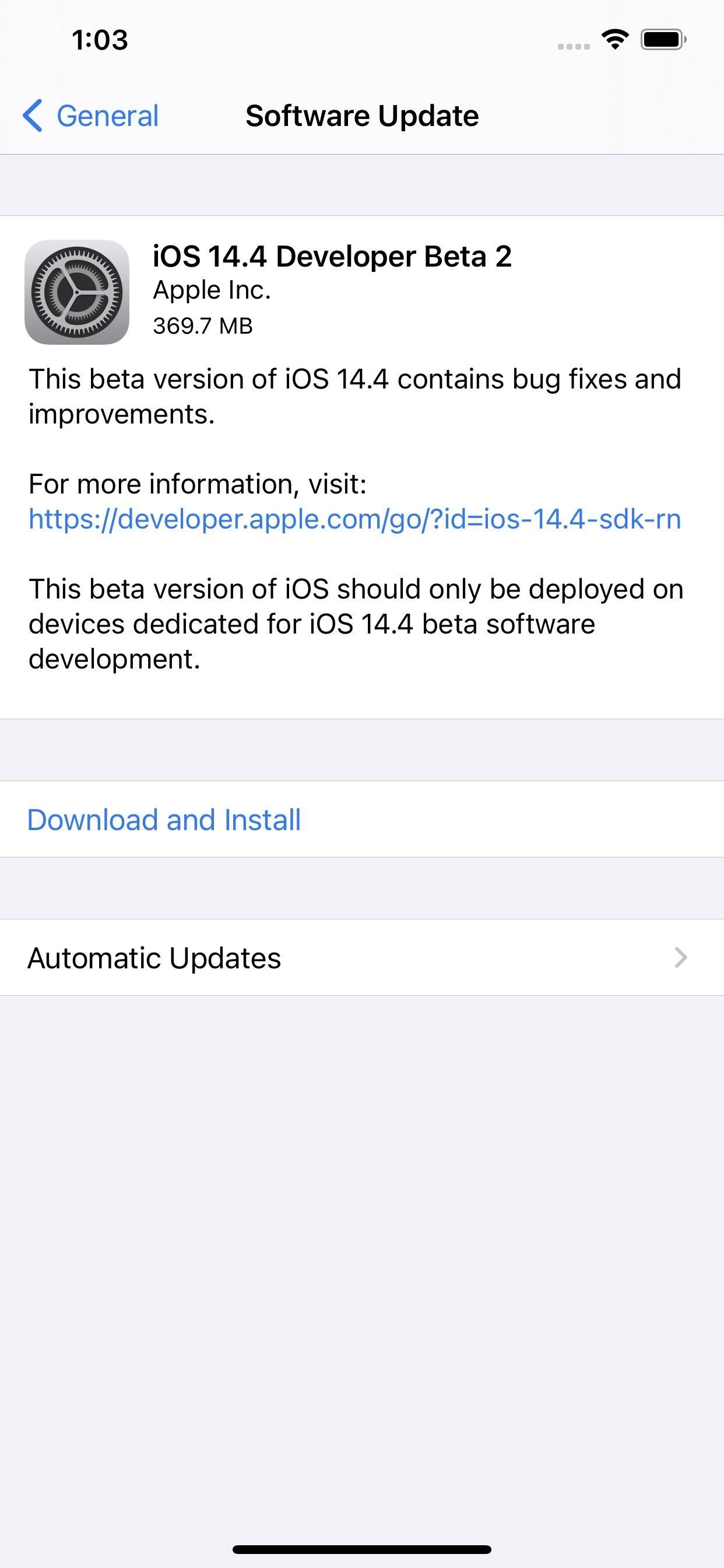
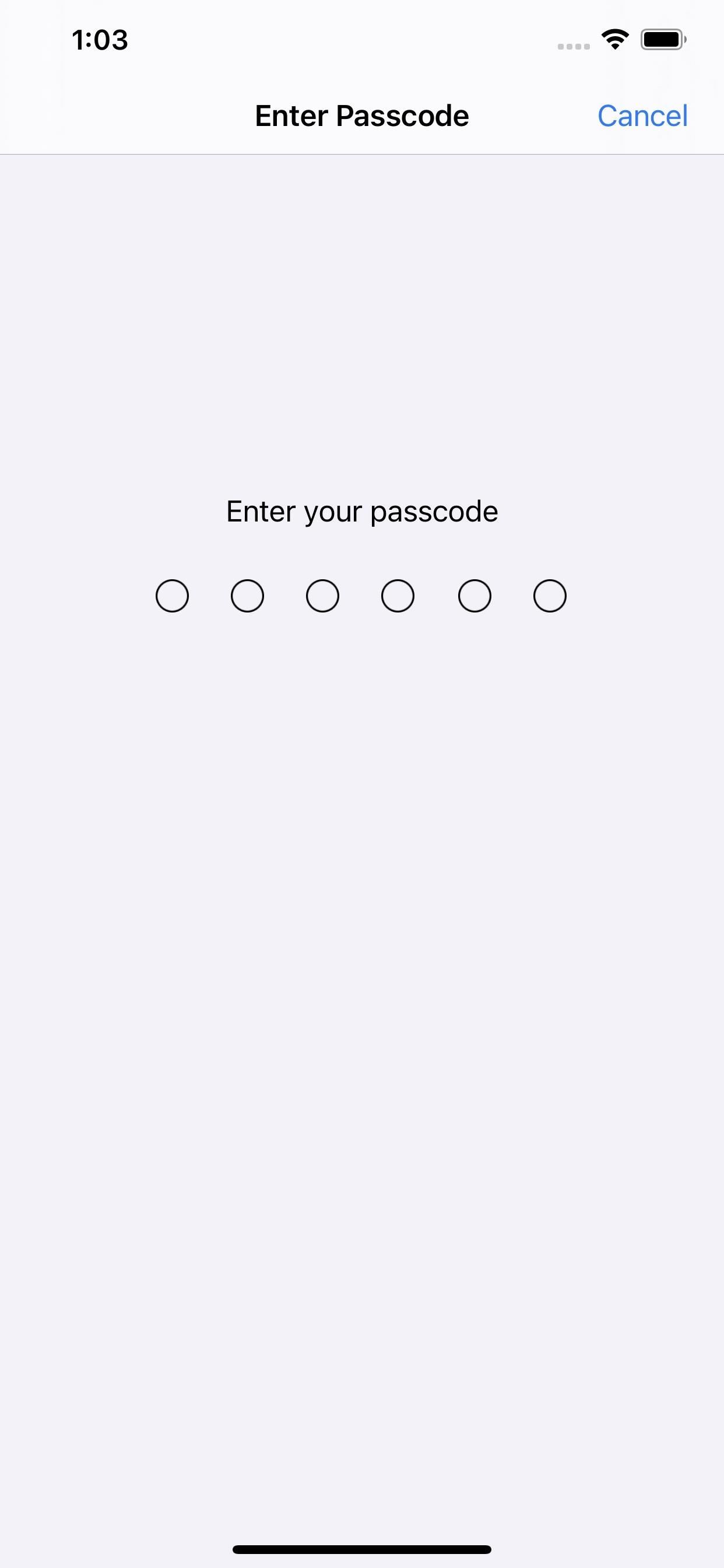
Just updated your iPhone? You'll find new features for Podcasts, News, Books, and TV, as well as important security improvements and fresh wallpapers. Find out what's new and changed on your iPhone with the iOS 17.5 update.






















Be the First to Comment
Share Your Thoughts