Apple released the fourth public beta for iPhone today, Monday, Mar. 15. The update (build number 18E5178a) comes three hours after the fourth 14.5 developer beta, and includes references in its code to a new "City Charts" playlist feature in Apple Music.
This new playlist feature takes the most popular songs from different parts of the world and puts them into individual playlists. It's a cool idea, but it's impossible to say how long until we'll see it in action. Apple didn't include any user-facing aspect of City Charts into beta 4. As outlined by 9to5Mac, Apple includes references to the feature in beta 4's code only.
Apple's release notes are short, but they mention a known issue with Handoff where you might not able to transfer audio to your Homepod. The company says use playback controls or Control Center rather than Handoff until the issue is fixed in a subsequent update.
iOS & iPadOS 14.5 Beta 4 Release Notes
Update your apps to use new features, and test your apps against API changes.
Overview
- The iOS & iPadOS 14.5 SDK provides support to develop apps for iPhone, iPad, and iPod touch devices running iOS & iPadOS 14.5 beta 4. The SDK comes bundled with Xcode 12.5 beta 3, available from Beta Software Downloads. For information on the compatibility requirements for Xcode 12.5, see Xcode 12.5 Beta 3 Release Notes.
Audio: Known Issues
- You might be unable to use Handoff to transfer audio to HomePod. (74799729) Workaround: Use playback controls or Control Center instead.
How to Update Your iPhone to the Latest iOS 14.5 Beta
To update your iPhone to iOS 14.5 public beta 4, sign up through Apple's beta site, download and install the configuration profile, then update over the air. If you already have the profile, go to Settings –> General –> Software Update to begin the installation of the latest beta build, or you can wait until it installs automatically if "Automatic Updates" is enabled.

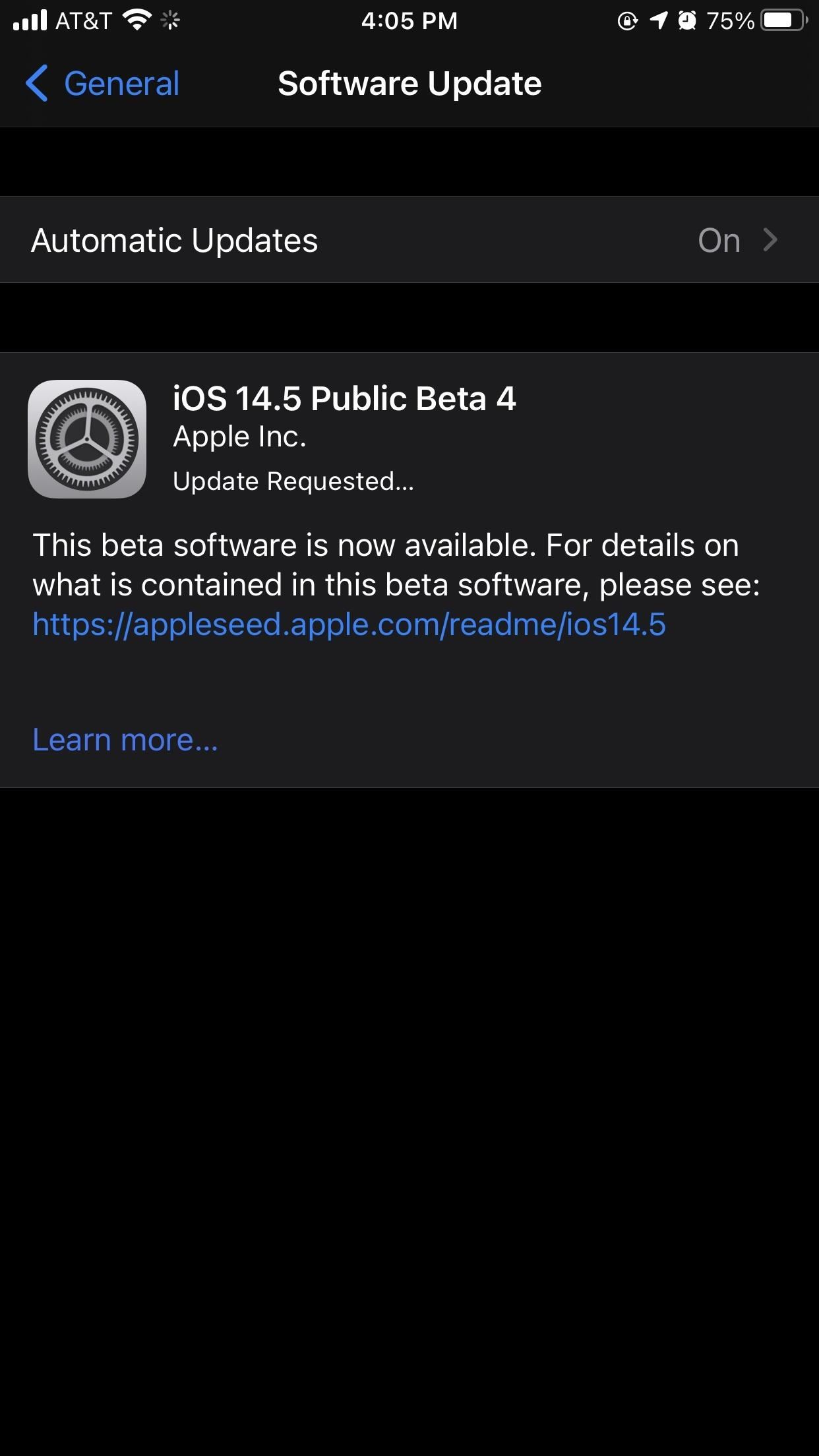
Just updated your iPhone? You'll find new features for Podcasts, News, Books, and TV, as well as important security improvements and fresh wallpapers. Find out what's new and changed on your iPhone with the iOS 17.5 update.






















Be the First to Comment
Share Your Thoughts