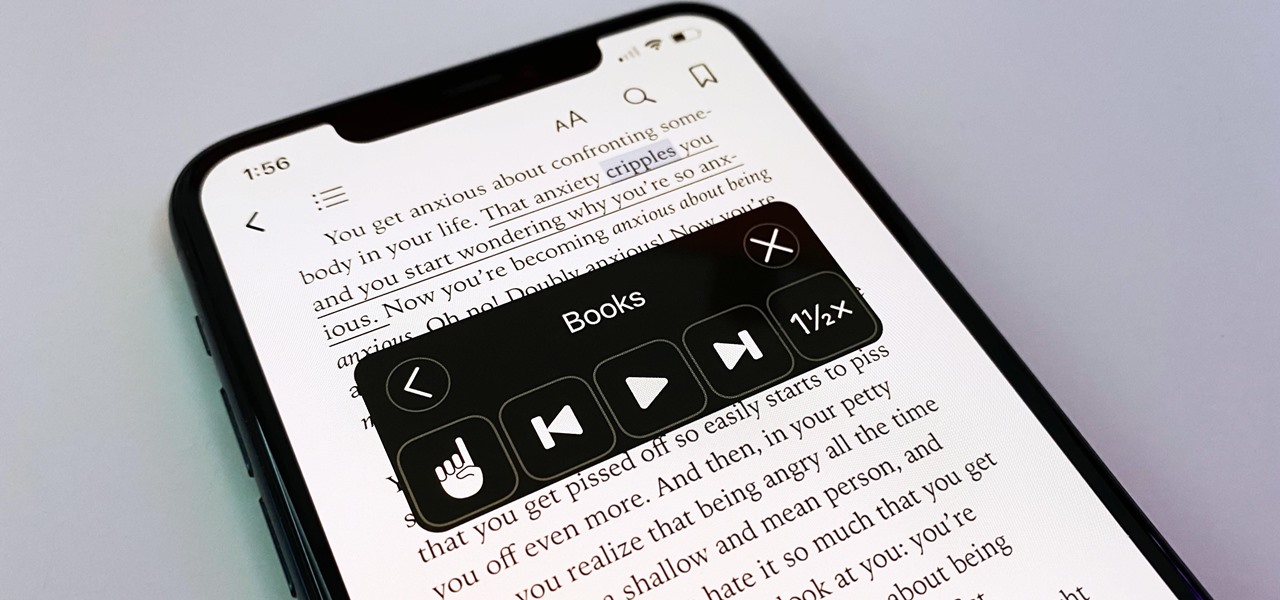Cydia Hacks

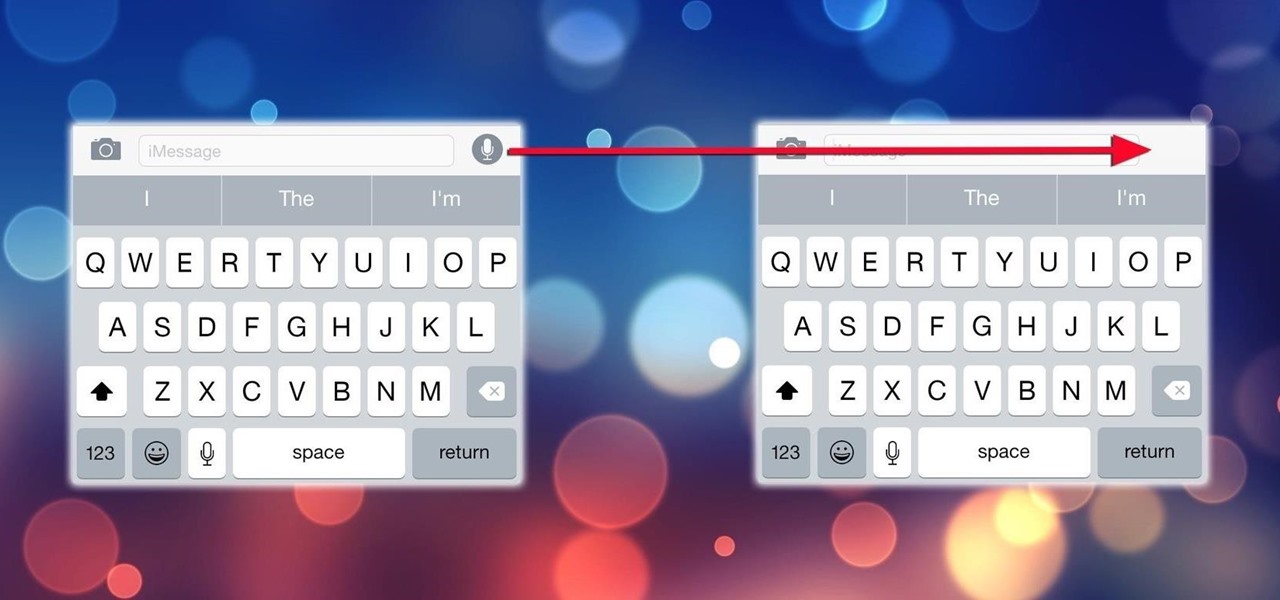
How To: Remove the Audio Recording Button in iOS 8's Messages App
Ever accidentally sent an audio message to someone through the Messages app? It happens to me all the time. My finger slips towards the right side of the keyboard and all of a sudden a one-second audio recording is being made and sent. Personally, I don't even send audio messages to anyone, but the feature is baked into the Messages app with no way to disable it. That is, unless you're jailbroken.

How To: Add a Power Menu to Your iPhone for Quick Reboots, Resprings, Safe Mode, & More
For those of you who have been taking full advantage of the jailbreak for iOS 8 that's available, you can understand and appreciate what this really offers iPhone users—sovereignty.

How To: Unlock Your iPhone Using the Current Battery Percentage as Your Passcode
With countless images and messages packed into one small device, security is always a high priority amongst iPhone users. For this reason, we've previously shown you how to make your iPhone's passcode match the current time, which made figuring out your passcode a lot more difficult for wandering eyes.

How To: Add a Google Search Widget to Your iPhone's Home Screen
Aside from identifying songs with Shazam and using the "Hey Siri" feature while driving, Apple's personal assistant isn't something I regularly use on my iPhone.

How To: Organize Lock Screen Alerts on Your iPhone into a Priority Hub
Lock screen notifications can sometimes be overwhelming and difficult to manage, especially in the morning when I receive a massive influx of emails, texts, reminders, and social media alerts. At some point it's not even worth scrolling through all of them on your lock screen when you can get a better grasp of everything by just checking out the Notification Center instead.
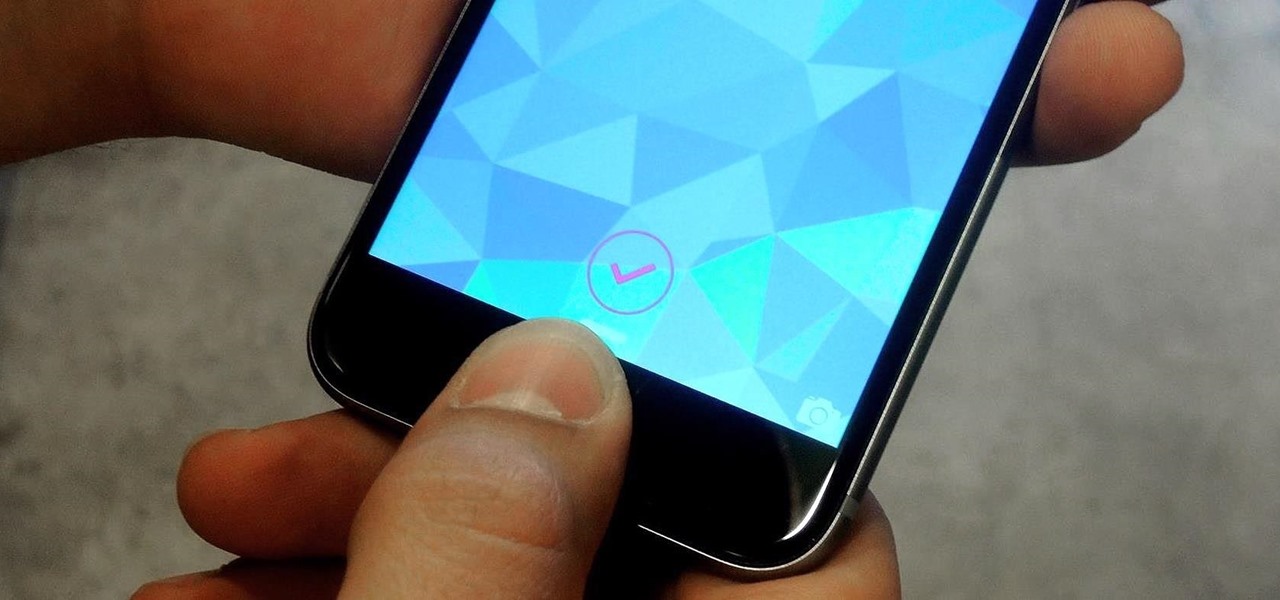
How To: Add the Apple Pay Animation to Your iPhone's Lock Screen for Touch ID
Unlocking our iPhones with Touch ID isn't something most of us pay any mind to; it's quick, simple, and gets the job done. Today, I'll be slowing things down for a second and showing you how to add the Apple Pay checkmark animation to your Touch ID-enabled lock screen. It looks awesome and doesn't add any additional unlocking time than normal.

How To: Access the App Switcher from Your iPhone's Control Center
How many times do you think you press the Home button on your iPhone? You probably can't place a number on it, but you know it's a lot.

How To: Record a Snapchat Video While Playing Music on Your iPhone
If you've ever tried to record a Snapchat video of a song playing in your car, you know that it's impossible to do if the song is playing on the same device that you're Snapchatting with.

How To: Make Siri Play Spotify Music on Your iPhone Running Older iOS Versions [Jailbreak Tweak]
Spotify lets you use Siri commands to play and control music on your iPhone, but it wasn't always like that. It only applies in iOS 13 and later, so if you're on an older iPhone model with an older iOS version, you can use a really complicated workaround in iOS 12 or try a jailbreak tweak on older firmware.

How To: Add a Custom Background Image to Your iPhone's Control Center
A few months ago, we showed off a great third-party keyboard for iOS 8 called CooolKey which lets you customize the keyboard itself with any background image you want. Well, take that idea and apply it to the Control Center and we have CCBackground.

How To: Make Your iPhone's Volume HUD Less Annoying in iOS 8
Back in iOS 7, Apple decided that it was actually a good thing to make the volume controls HUD translucent. This, of course, means that whatever you're watching on your screen will be obstructed temporarily whenever you adjust the volume.
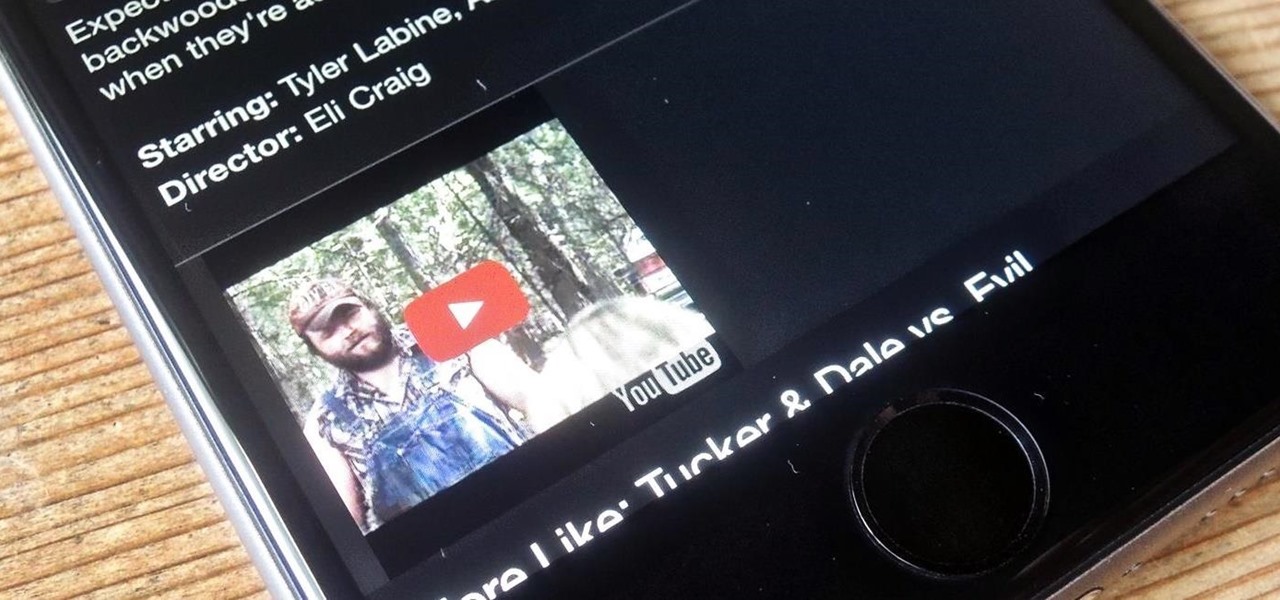
How To: Add Movie Trailers to Your iPhone's Netflix App
At one point, Netflix did have trailers for movies online, but they have long since abandoned the practice for a number of reasons. Firstly, trailers have to be licensed in addition to films themselves. Secondly, previews apparently did not increase the number of titles added to user queues.

How To: Make Your iPhone's Dock Transparent in iOS 8
It's not the additions Apple brought to iOS 8 that irk me, but what they didn't add that breaks my heart. We did get some cool new features, like battery stats and interactive notifications, but what about a simple customization feature that most—the option to have a transparent dock background?

How To: Stop Accidentally Liking Photos & Videos in Instagram's iPhone App
Instagram is all about sharing and interacting with others, but sometimes we hide in the shadows and lurk. Whether their ex-lovers, current crushes, former high school classmates, or future coworkers, we silently view their content without them knowing. You can deny it all you want, but we've all lurked at one time or another.
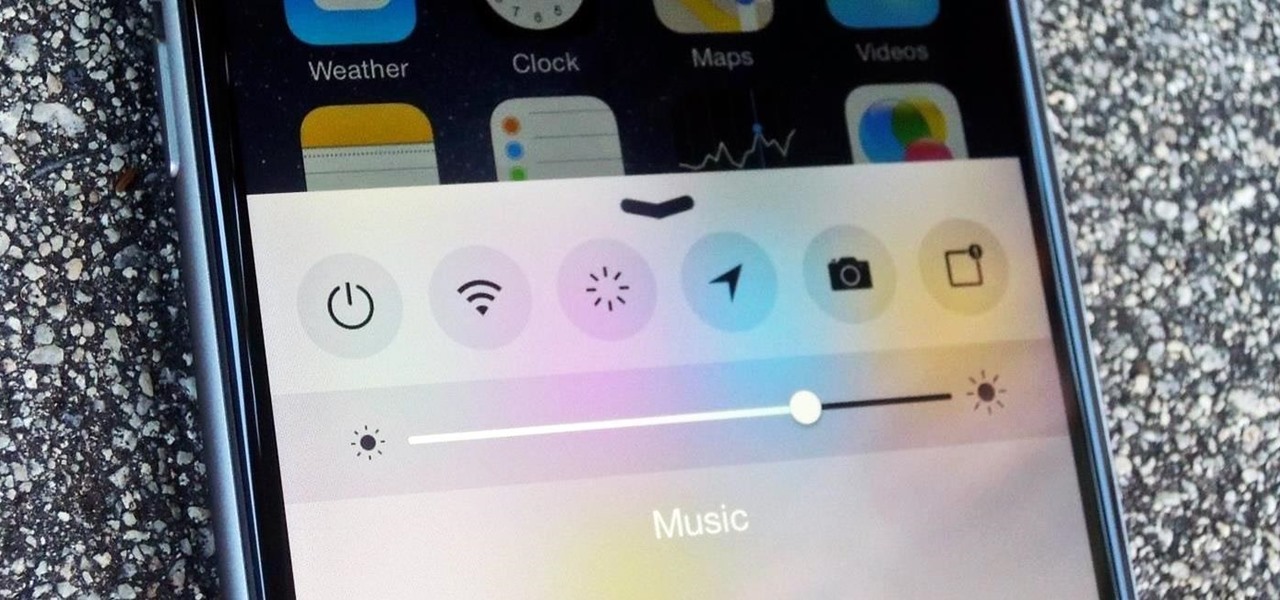
How To: Add, Remove, & Rearrange Control Center Toggles on Your iPhone
As far as customization goes, there's nothing you can do to change the look and function of the Control Center on your iPhone. By default, you can't alter the system toggles, but if your device is jailbroken, it's a completely different story. With the help of a tweak from developer plipala, called CCSettings for iOS 8, you can add, remove, and rearrange your Control Center toggles.

How To: Get Detailed Battery Usage Stats for Individual Apps on Your iPhone
One of my favorite new additions to iOS is the ability to view battery usage stats on a per-app basis, which is helpful in knowing exactly which apps are taking up all of my iPhone's battery life. If you jailbreak iOS 8 on your device, you can take Apple's stock battery stats feature even further to give you details on how those apps are actually using the battery.

How To: Use “Hey, Siri” on Your iPhone Unplugged & Cord-Free
While the "Hey, Siri" feature in iOS 8 is useful for hands-free multitasking, you can only use the command when your device is actually charging.
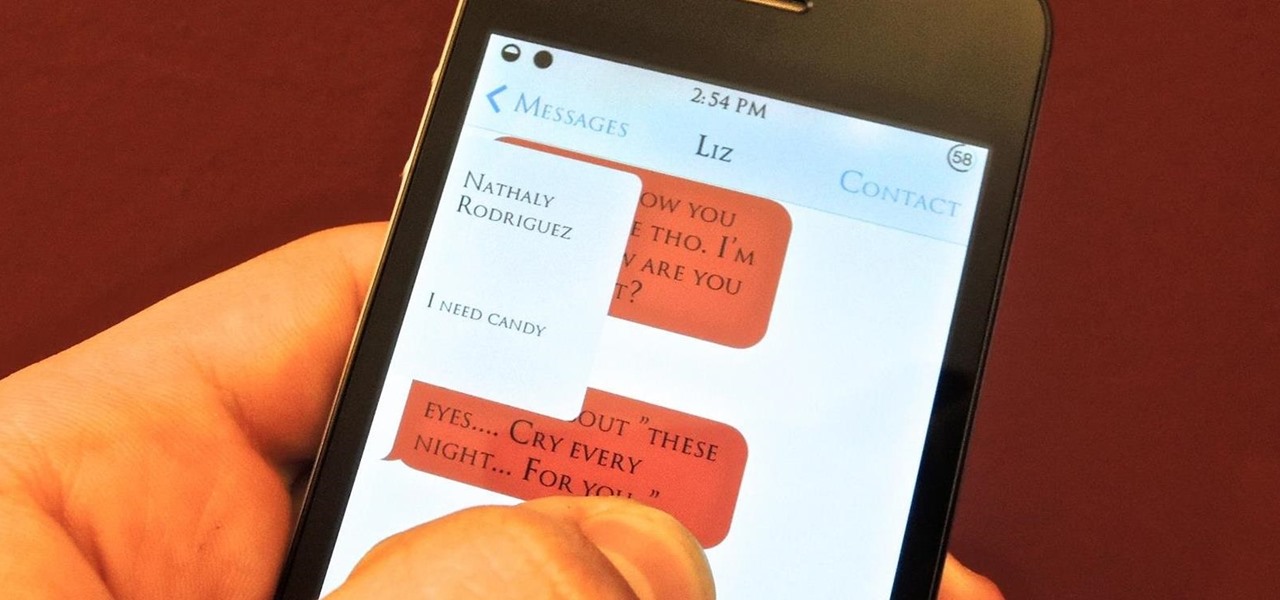
How To: Swipe Between Message Threads for Faster Multi-Texting
I'm a textaholic. One of the problems with being a textaholic is that your device just can't keep up with you.

How To: Move the Obtrusive Volume Indicator Box to Your iPhone's Status Bar
One of the biggest issues I have with iOS 7 is the volume change indicator that pops up every time you adjust the volume of a playing a game or video. Its large, oafish demeanor blocks the entire middle of the screen for a couple seconds, obstructing your view.

How To: Pimp Out Your iPhone's Lock Screen Music Player
The lock screen music player in iOS 7 has all the controls you'd ever need from a lock screen, but it's not as visually appealing as I hoped it would be. Yes, it does show you the album cover art, but the way everything is presented makes it feel cluttered.
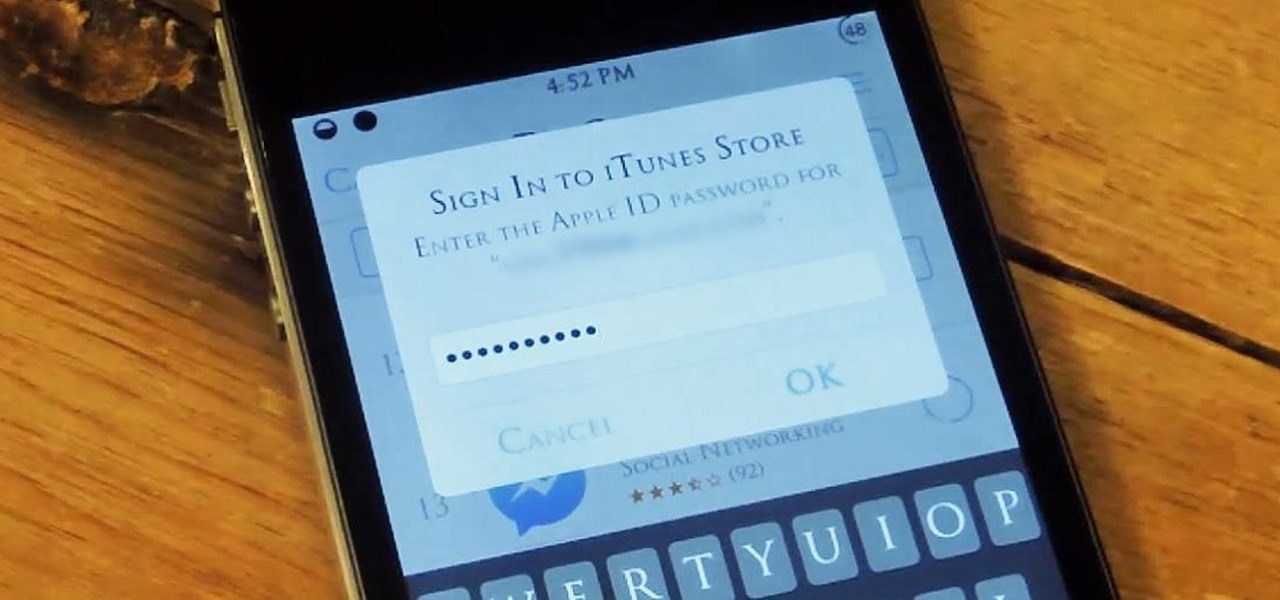
How To: Make Your iPad or iPhone Auto-Fill Your iOS App Store Password for You
I hate typing in my password every time I want to install an application on my iPhone. My fat fingers make it so that I rarely get it correct the first time. If you're like my mom, you might not even remember it. Keyboard shortcuts are not a viable option either, since they are disabled for passwords.
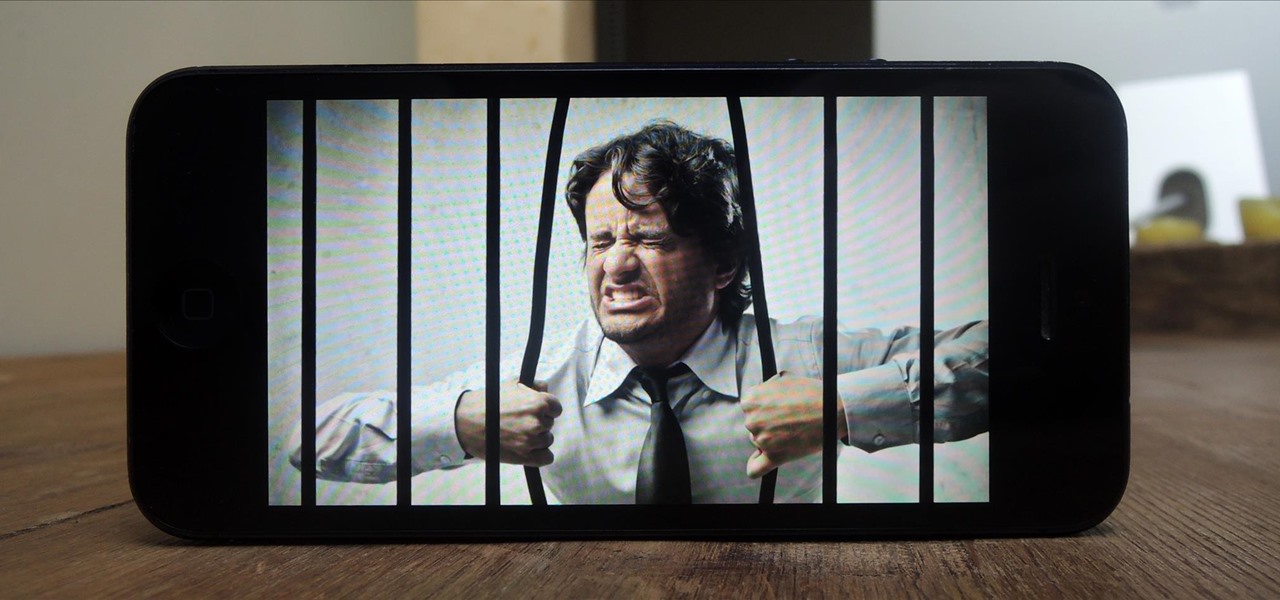
How To: February's Best Jailbreak Tweaks for iOS softModders
February may be the shortest month of the year, but for iOS softModders, there were plenty of apps and tweaks to fill up those days. Whether patching major security holes or just a tweak to make speed dialing more efficient, there was a plethora of great mods for our jailbroken iOS 7 devices. These are our favorites from the month.

How To: Get Squeeze, Twirl, X-Ray, & Other Photo Booth Effects on Your iPhone
If you've got a MacBook, I'm sure you've spent some time messing around with the Photo Booth app. Who would have thought that adding simple effects like Comic Book or Stretch could make a selfie look so hilarious. Photo Booth is available for all Mac OS X computers running 10.4 or higher with an iSight camera, and it's also available on a few of Apple's iOS devices. Actually, it's only for the iPad 2 and all newer iPads since. It is NOT available on the iPhone, don't ask me why.
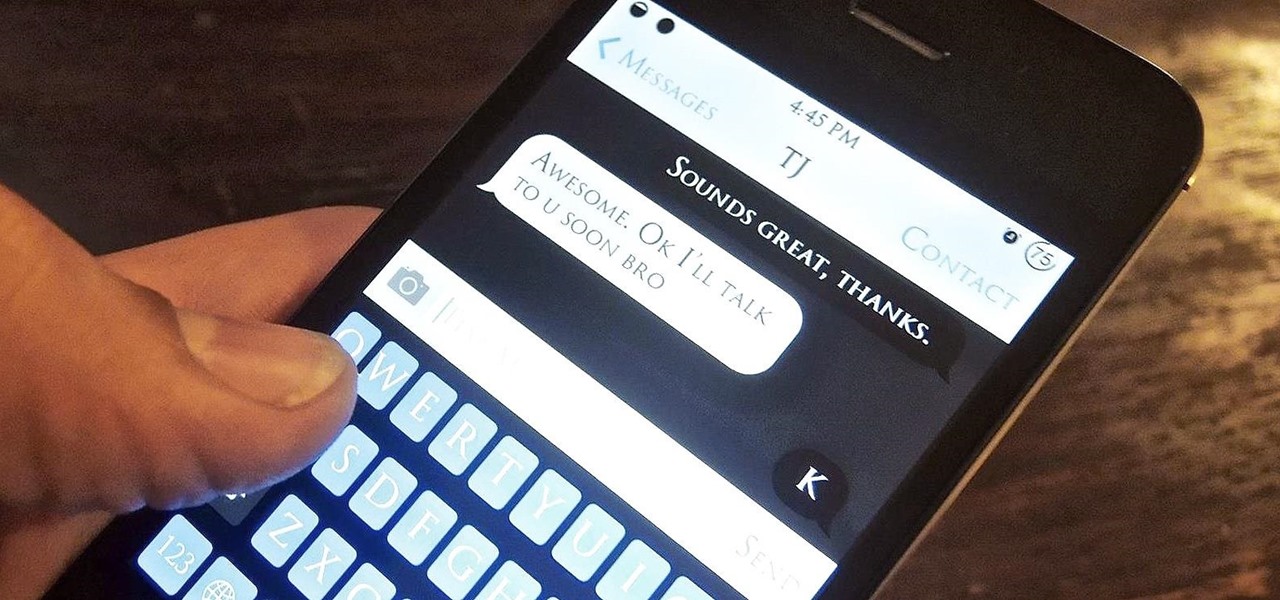
How To: 7 Hacks That Will Make Text Messaging Faster & More Fun on Your iPhone
WhatsApp may be one of the most popular mobile messaging services around since it's multi-platform, but if most of your family and friends use iPads and iPhones, there's no need to go beyond the stock Messages app.
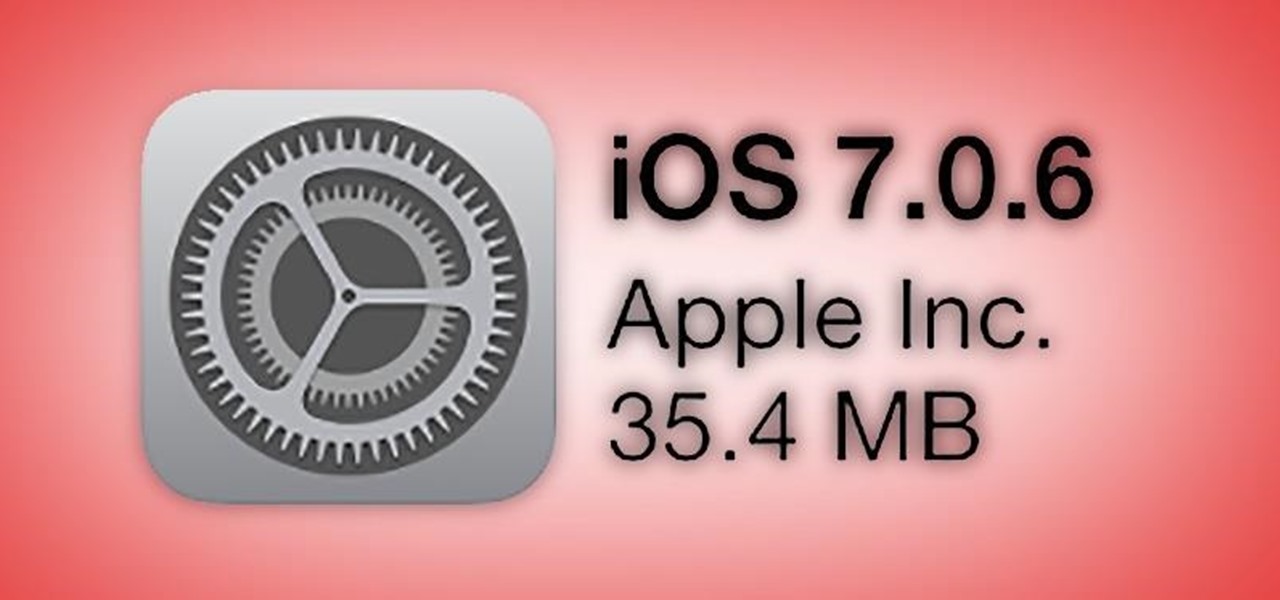
How To: Patch the SSL Bug Without Updating Your Jailbroken iPad or iPhone to iOS 7.0.6
Last week, Apple issued an iOS 7.0.6 update that fixed a serious security vulnerability that could allow hackers to steal passwords, read emails, and get info from other SSL-encrypted communications.

How To: Keep Nosy Friends Out of Your Apps by Password Protecting Them on Your iPad or iPhone
As respectful as you may be, it's hard to resist looking through someone's iPhone when given the chance. You're not trying to snoop around, but it's just too easy to open up apps and read embarrassing emails or find scandalous Instagram follows. It's like looking through a digital diary riddled with deep, dark secrets.

How To: Enable 3D Transitional Effects When Swiping Through Your iPhone Home Screen
There are a lot of cool new features in iOS 8 that weren't available in previous iOS versions, but it's still lacking overall in terms of customization.

How To: Add Endless Scrolling to Home Screen Pages & App Folders on Your iPad or iPhone
When you're scrolling through your iPhone's home screens, you'll inevitably reach the end and have to either swipe backwards or hit the Home button to return to the first page. Why Apple didn't instill an endless scrolling feature, or at the very least an option for it, is anyone's guess, but just because you can't do it out of the box doesn't mean you can't do it.
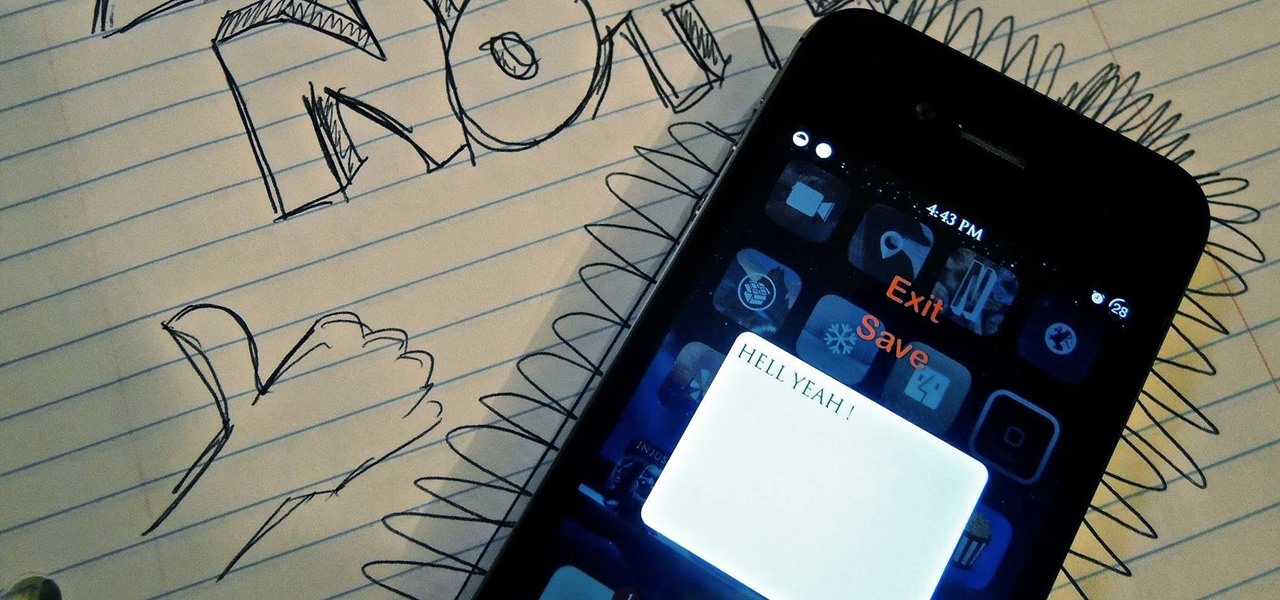
How To: Jot Down a Quick Reminder Note Instantly from Anywhere on Your iPhone
Jotting quick notes can be a pain. There have been countless occasions where I've needed a pen and paper to quickly write something down, but either didn't have them near me or was doing something on my phone and neglected to remember.
How To: Change the Color, Position, Shape, & Size of Badge Alert Icons in iOS 7 (Plus, Animate Them!)
Once you jailbreak, there are hundreds of options available for you to fully customize your boring stock iPhone into something more efficient and fun. We've already shown you a bunch, like how to beautify app icons and change battery icons, but now it's time for a badge alert makeover.
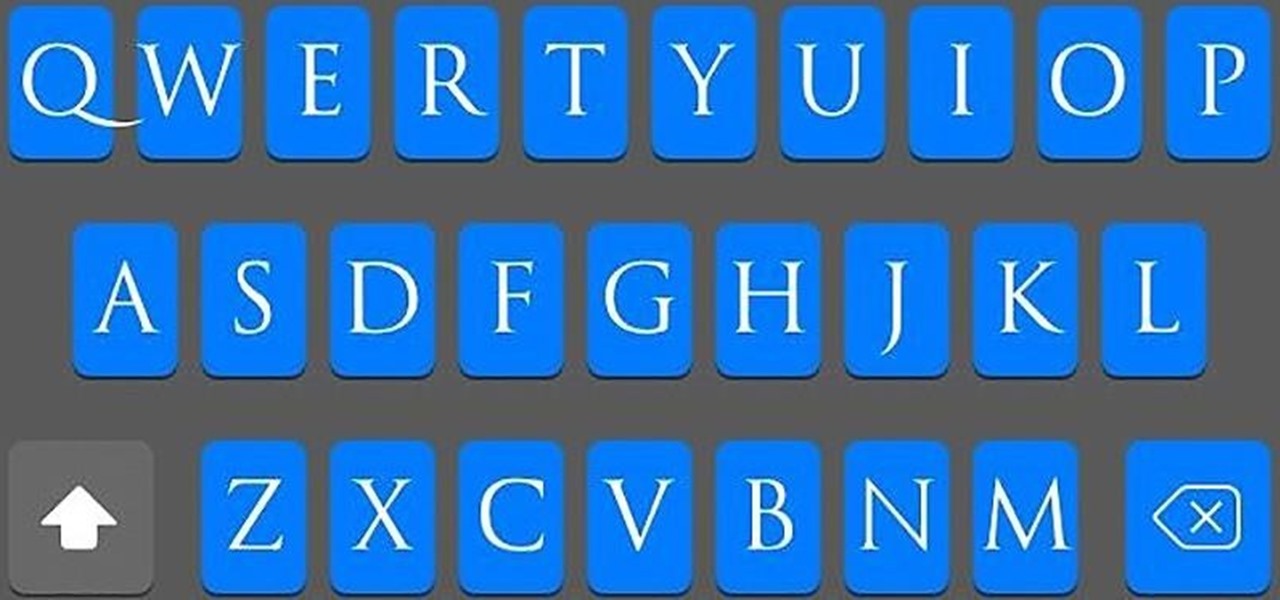
How To: Turn Your iPad or iPhone's Bland Keyboard Blue with This Easy iOS 7 Tweak
Keyboards tend to get overlooked as we rapidly text or type up emails, but when we do find the time to look at it, it's pretty bland. That's why we showed you how to spruce things up with a dark keyboard on your iPhone, which served as my default keyboard...until now.

How To: Add the Local Weather to Your iPhone's Status Bar for a Quick Glance Forecast
While it may not serve much of a purpose here in sunny Los Angeles, it's still a good idea to keep constant tabs on the weather forecast, because you don't want anything to rain on your parade.

How To: Speed Dial Securely from Your iPhone's Lock Screen with Custom Passcode Contacts
Locking up your iPhone with a passcode prevents mischievous friends from looking at your pics and emails, and makes it harder for thieves to access your data before you get around to wiping it. For even more security, there's the password option, which gives you more than just 4 lonely digits.

How To: Install Jailbreak Tweaks on Your iPhone Without Cydia or iFile
There are a ton of great mods and tweaks available in Cydia, but occasionally there will be one you want to install that hasn't quite made it into one of the main repositories yet. If you're not patient, it can be still be installed by manually placing the .deb file directly onto your device and installing it with iFile.
How To: Use a Fake Low Battery Icon on Your iPhone to Politely Refuse Anyone from Borrowing It
Unless you're using something like 360 Vault to store photos and videos, people you lend your iPhone to can easily browse through the gallery without you knowing. It makes me anxious just thinking about it.

How To: Store All Incoming Snapchat Photos on Your iPhone Without Notifying the Senders
Snapchat is great for sharing and receiving pictures that we don't want "living" for too long, but sometimes we'd like to hold onto those memories, whether the other party wants us to or not.

How To: Get Full Screen App Previews in Your iPhone's Multitasking Menu
We've always been able to switch between running apps pretty easily, but iOS 7 beefed up the multitasking menu significantly by incorporating app previews in lieu of just icons.
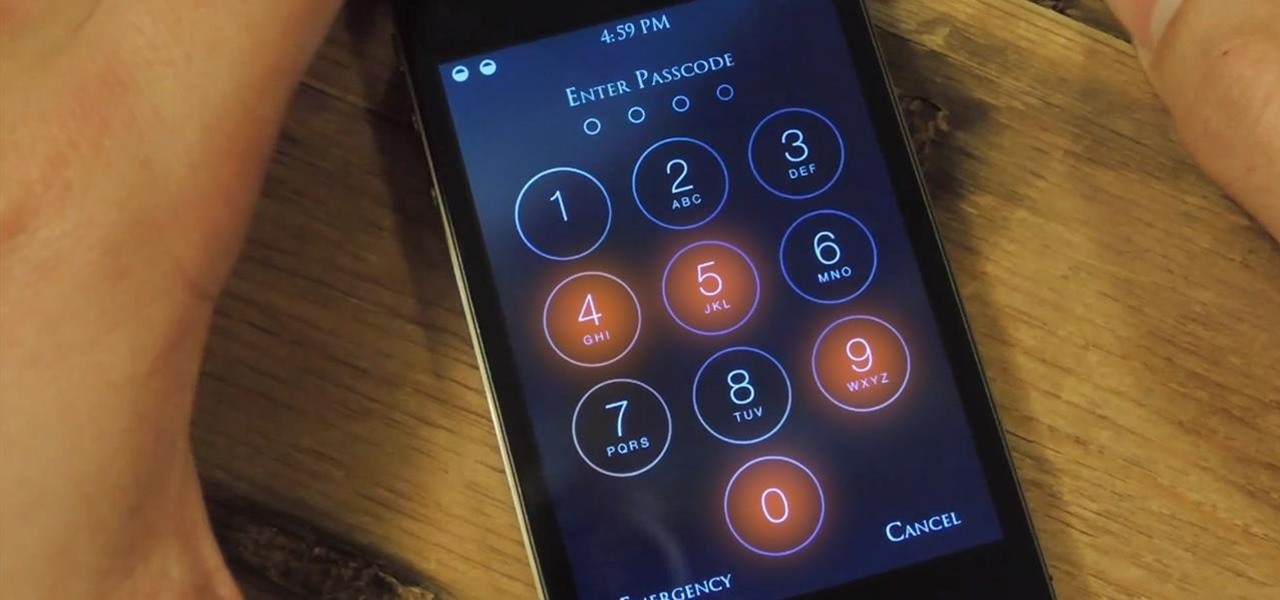
How To: Increase iPhone Security with an Easy-to-Remember Passcode That Changes Every Minute
If somebody really wants to gain access to your iPhone, they'll get in. Phone thieves (and mischievous friends) can easily figure out your passcode just from looking over your shoulder or tracing over the oily smudges on the screen. And if you're using popular passcodes, birthdays, and addresses on your iPhone, you might as well disable lock screen security entirely.

How To: Change the Apple Bootup Logo on Your iPhone to Your Favorite Superhero Symbol
For over 37 years, Apple has been using the same "bitten" apple as their company logo. Sure, it's looked slightly different over the last couple of decades, from rainbow stripes to monochromatic colors, but its shape has change very little.

How To: Delete All Messages at the Same Time on Your iPhone
The latest iOS 7.1 update is going to be coming out soon, but from what we can tell, there are still a lot of basic options and settings missing that we iPhone users should have. Some of them are pretty obvious, like being able to delete all of something at once, like notifications, running apps, and messages.