The iOS 14 beta may be picking up steam, but the iOS 13 beta program isn't out for the count. With the release of the iOS 13.7 beta, build 17H33, Apple has included API changes for the COVID-19 Exposure Notifications setting. The update makes it possible for public health authorities to let iPhone users get coronavirus exposure alerts without installing their state's app.
Apple's update to the COVID-19 Exposure Notification framework in iOS 13.7 marks phase two of Apple and Google's plan. Phase one required users to install an app, which started in iOS 13.5, whereas phase two ditches that requirement to some degree, making it easier for customers to jump on board since it's an opt-in system setting.
While no states have implemented the new feature yet, it's there for them. However, to verify a positive case, the app for your state's public health authority is still needed to confirm it, according to our sources. Hopefully, that changes.
With the update, the Exposure Notifications menu has moved from within Settings –> Privacy –> Health –> COVID-19 Exposure Logging to Settings –> Exposure Notifications. Also, in the menu, you'll see a new toggle for "Availability Alerts," which lets you know when your region has added the feature. Both of these moves put it in line with what we've already seen in iOS 14.
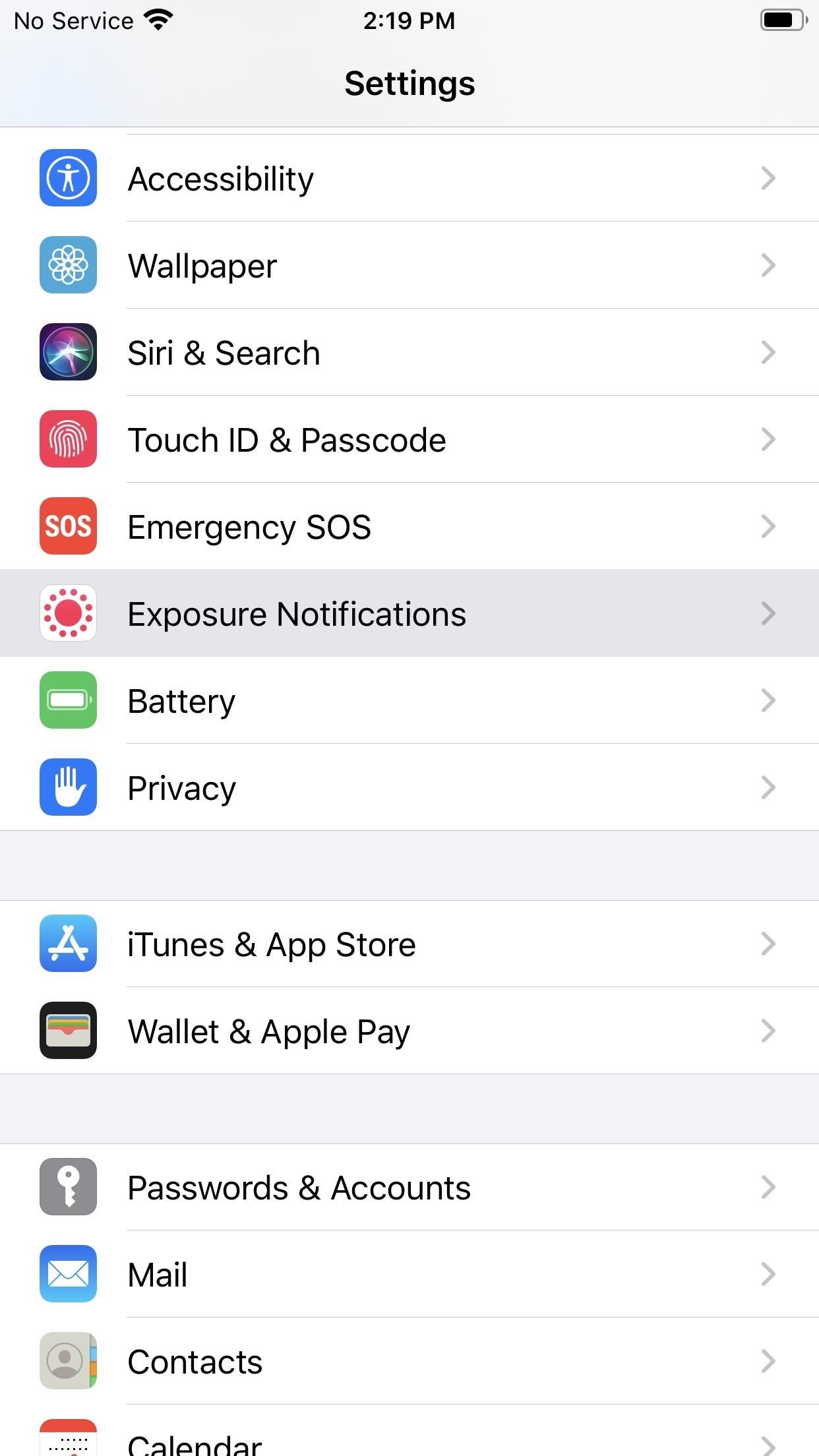
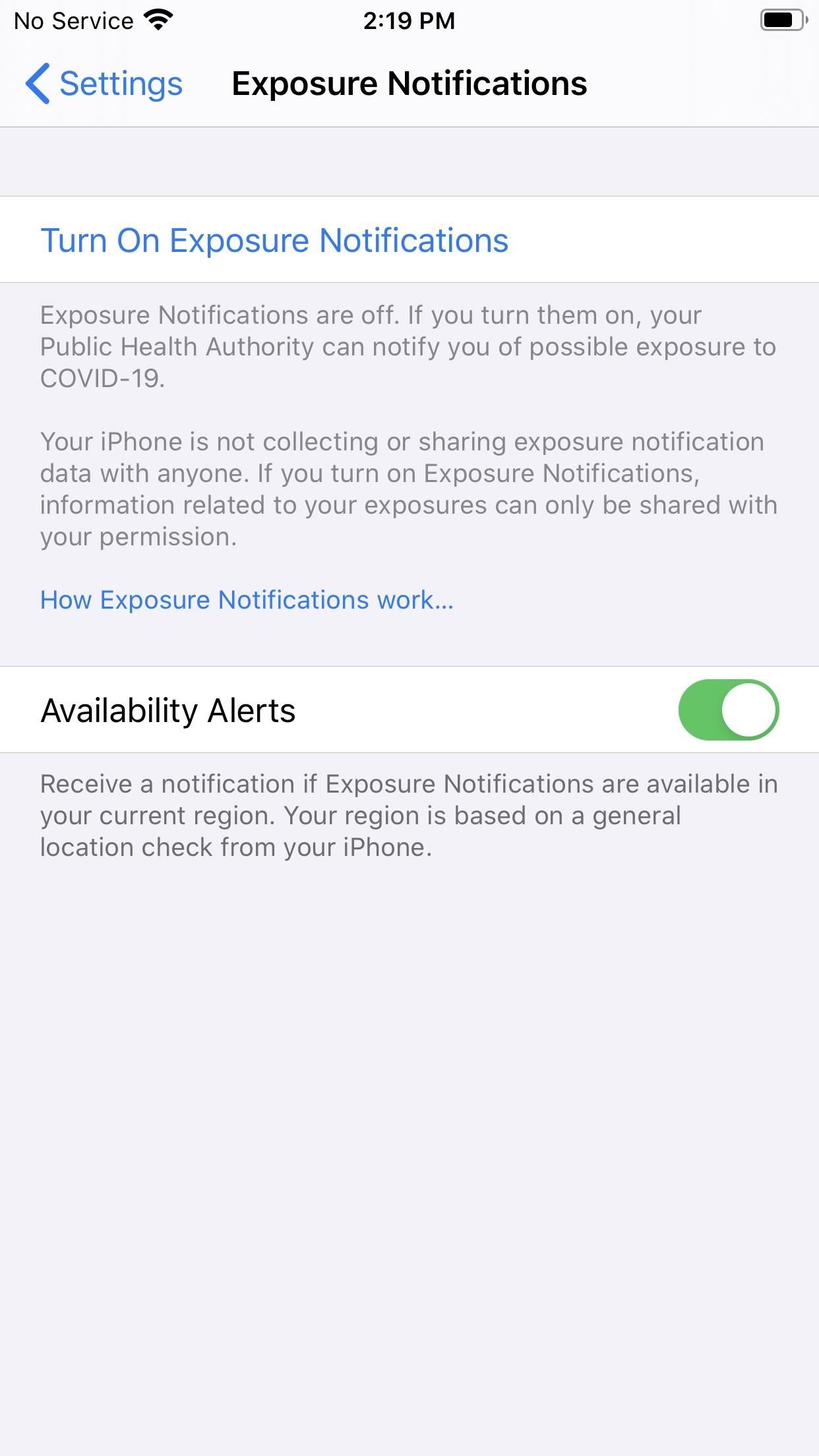
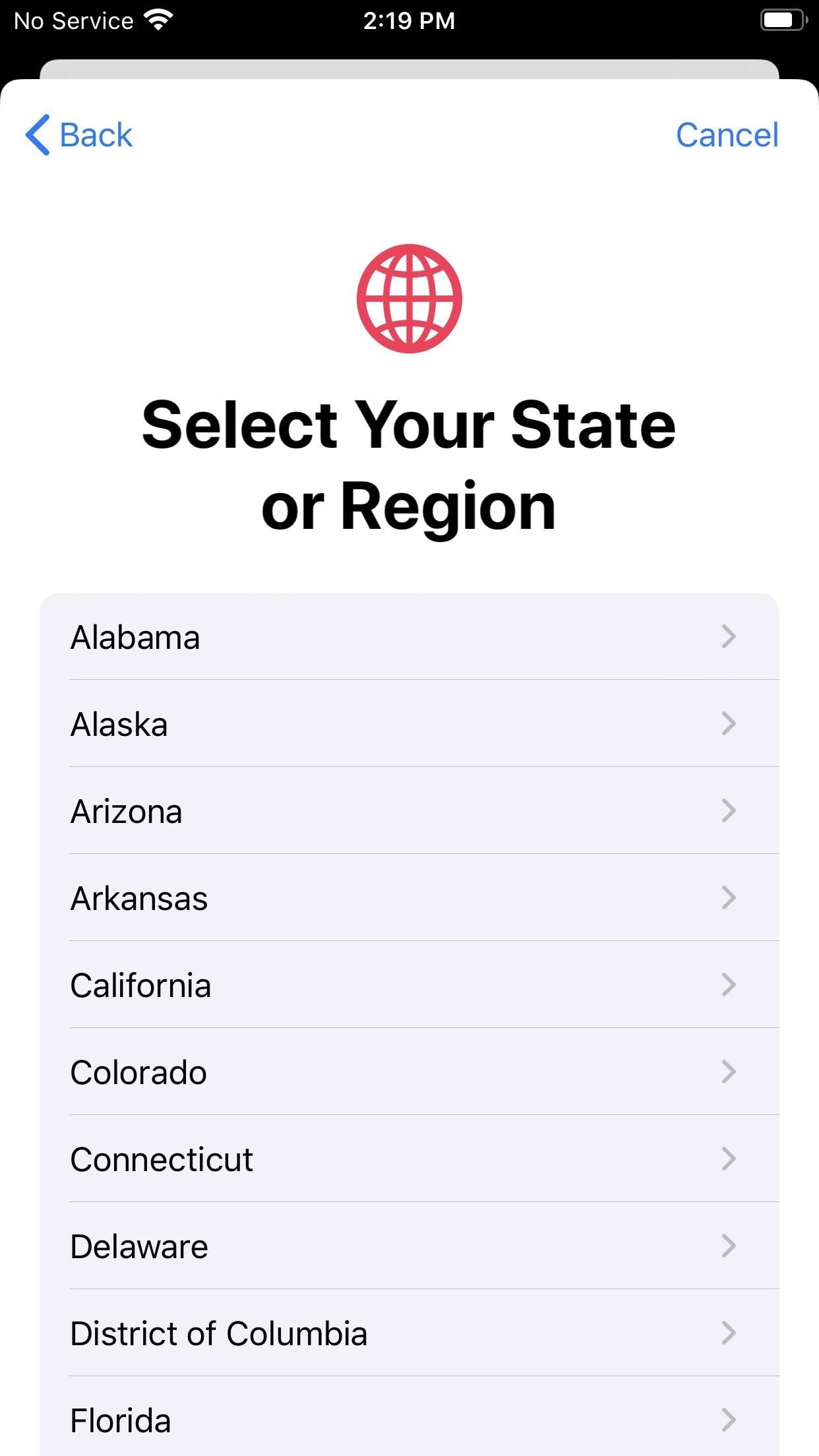
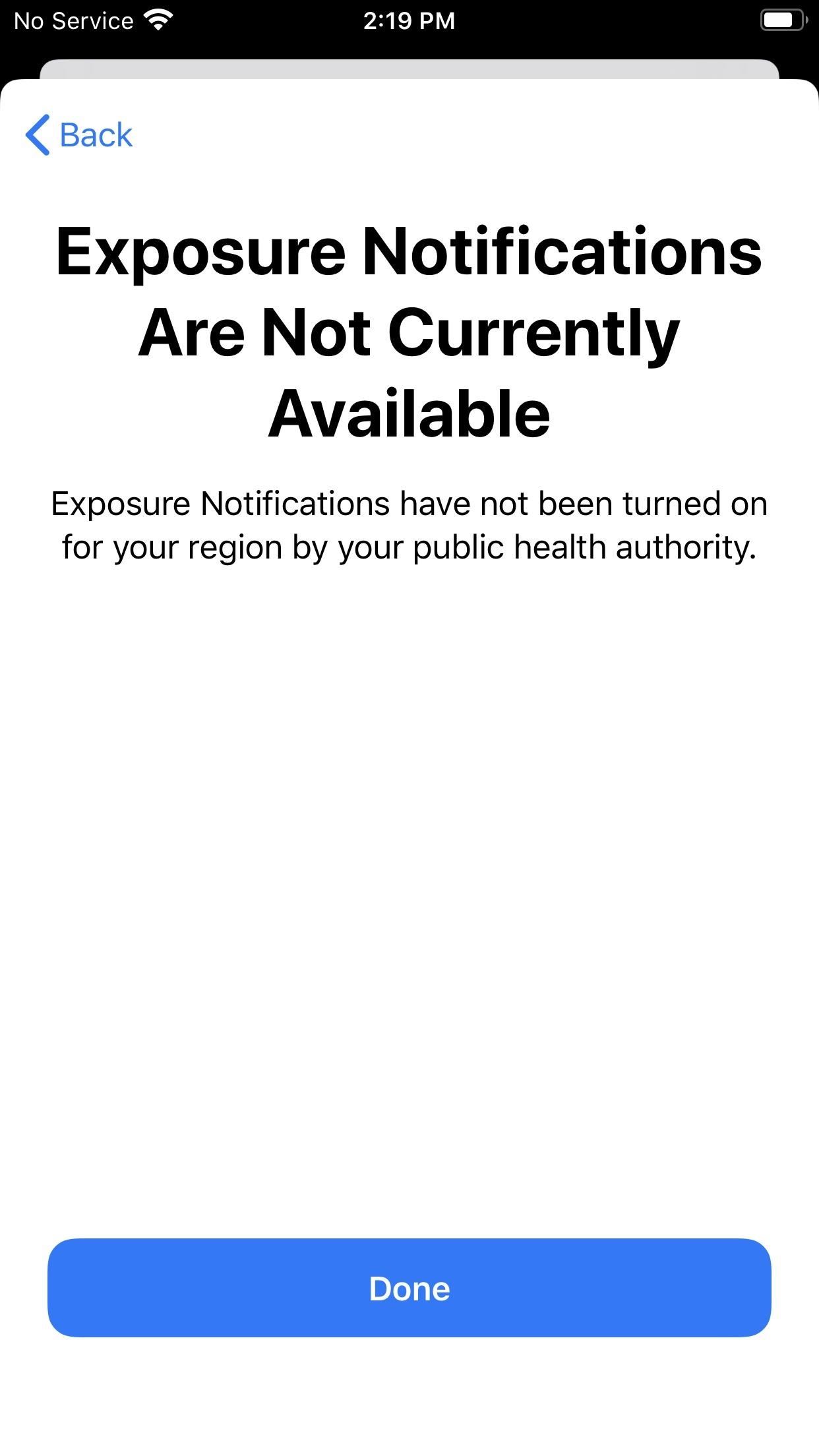
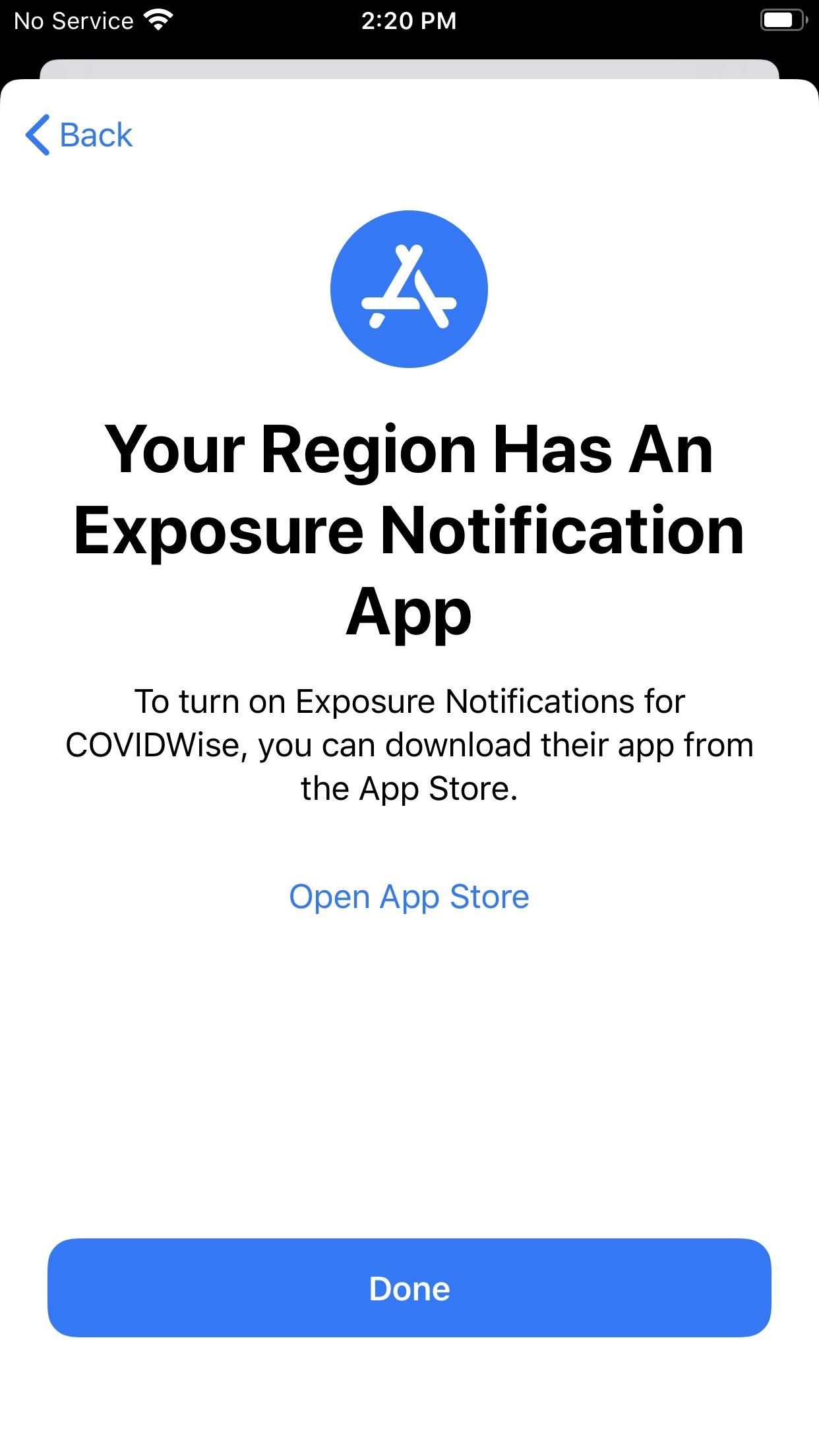
Aside from that, there's nothing that we've found in iOS 13.7 to get excited about. The update seems to focus solely on the change to Exposure Notifications. The details for the update only talk about that and some unnamed bug fixes, while the developer release notes are empty.
iOS 13.7 lets you opt-in to the COVID-19 Exposure Notifications system without the need to download an app. System availability depends on support from your local public health authority. For more information see covid19.apple.com/contacttracing. This release also includes other bug fixes for your iPhone.
Apple first pushed out iOS 13.7 beta 1 to developers at 10 a.m. PDT on Wednesday, Aug. 26, which was two weeks after the stable release of iOS 13.6.1. Three hours later, it released the beta for public beta testers too. Both updates come just one day after Apple seeded iOS 14 beta 6 to developers and public beta testers.
How to Download & Install iOS 13.7
To update your iPhone to iOS 13.7 dev beta 1, you'll need to be a registered developer. You can use the restore image for your iPhone available in the Developer portal (install with iTunes or Finder) or install the configuration profile, then update over the air. If you already have the profile installed on your iPhone, head over to Settings –> General –> Software Update to start installing the latest beta build, or you can wait until it installs automatically if "Automatic Updates" is enabled.
To download and install iOS 13.7 public beta 1, sign up through Apple's beta site, download and install the configuration profile, then update over the air. If you already have the profile, go to Settings –> General –> Software Update to begin the installation of the latest beta build, or you can wait until it installs automatically if "Automatic Updates" is enabled.
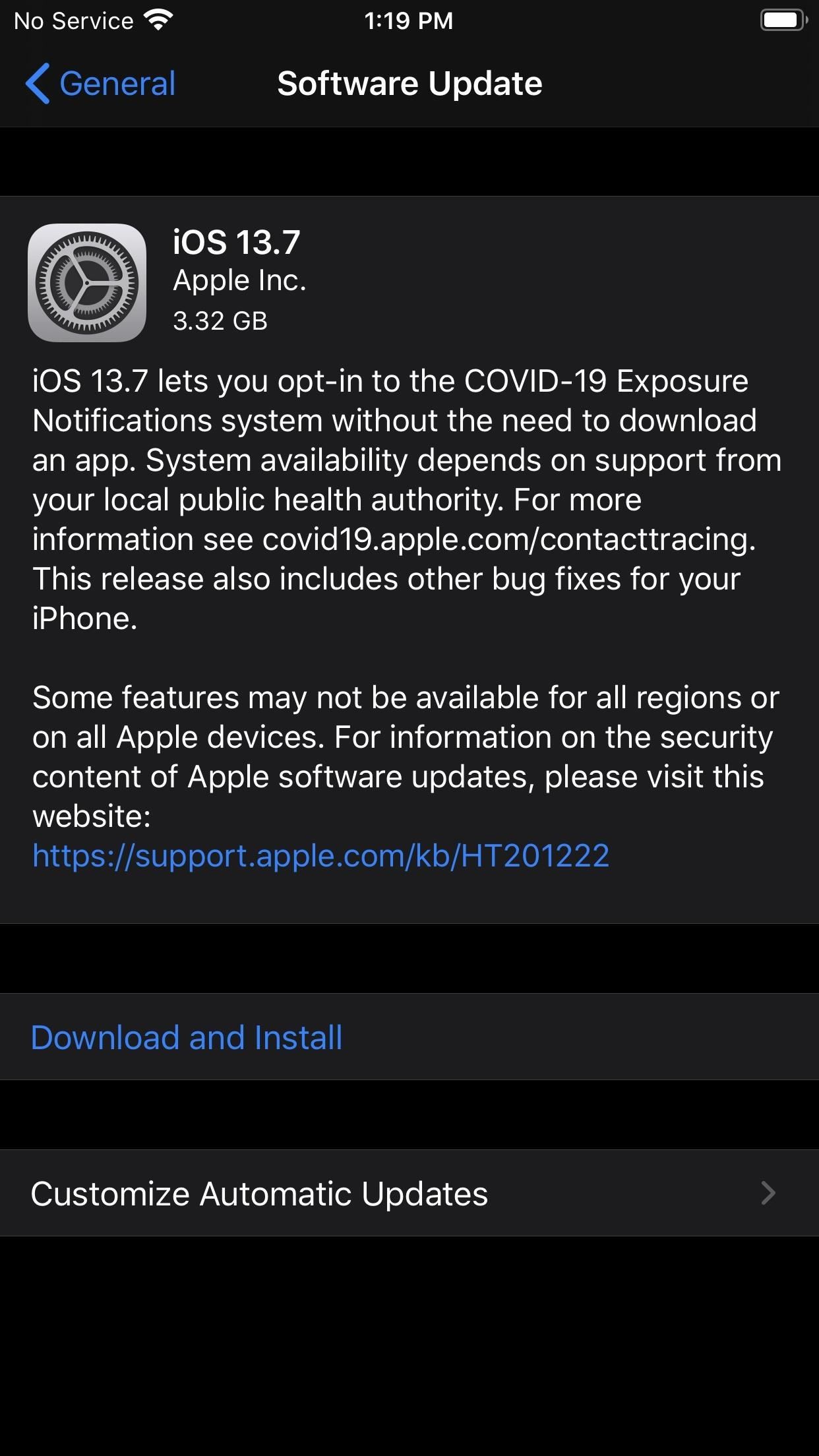
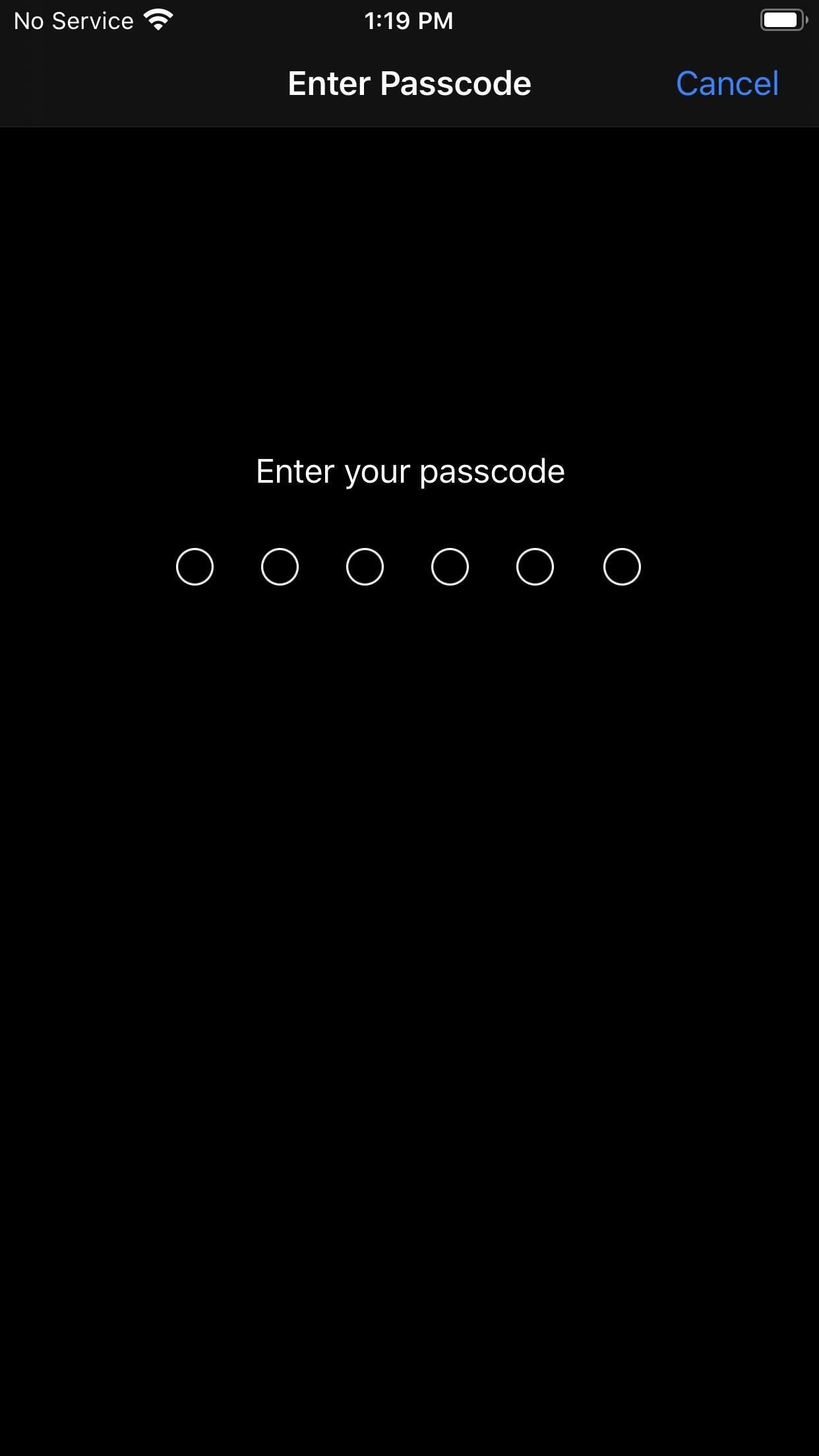
Just updated your iPhone to iOS 18? You'll find a ton of hot new features for some of your most-used Apple apps. Dive in and see for yourself:






















Be the First to Comment
Share Your Thoughts