Everything Else


How To: Save YouTube Videos Directly to Your iPhone's Camera Roll
Downloading YouTube videos for offline use to watch later has always been a problematic endeavor. Dedicated third-party apps don't last long in the App Store, web-based converters aren't very functional on mobile, and rogue apps outside the App Store are tricky to sideload and open up the possibility of vulnerabilities. But that doesn't mean you still don't have a few good options.
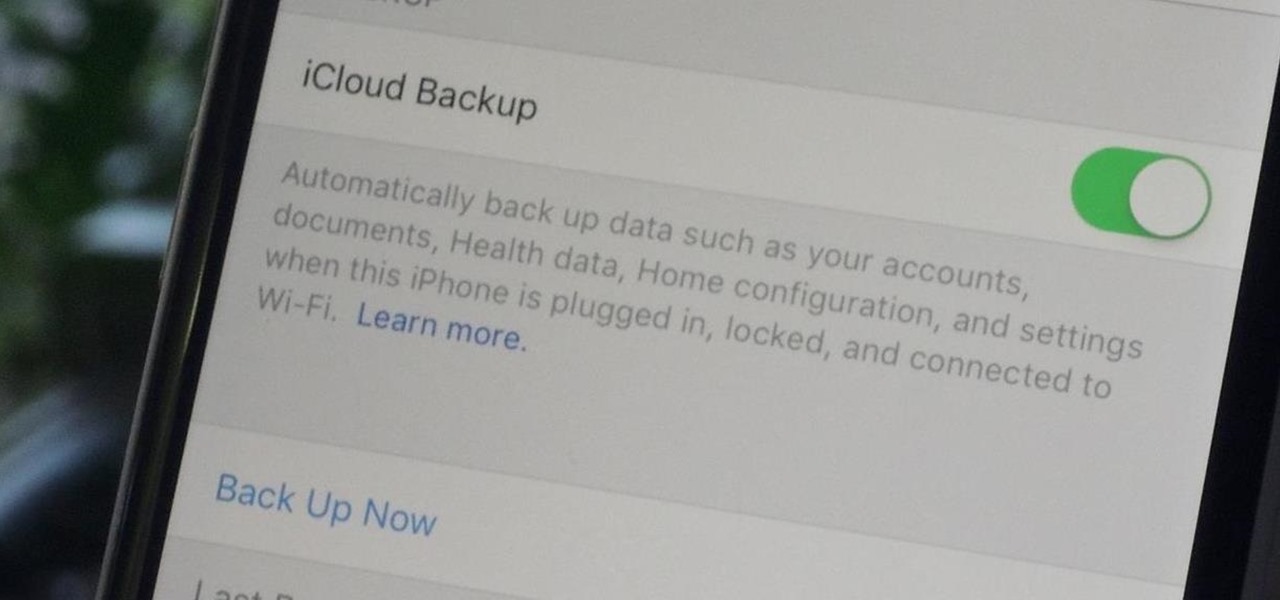
How To: Back Up & Restore Your iPhone Without iTunes
Enabled from the moment you first booted up your device, there's a feature deep in the iPhone's settings that automatically backs up your device in the background. As long as you're connected to Wi-Fi and a power source and your screen is locked, your photos, text messages, apps, and everything in-between gets safely stored to your iCloud account.

How To: Prevent Unwanted AirDrops (i.e., Cyberflashes) From Strangers
Flashing people in an oversized trench coat is both old-fashioned and exhausting (and also very illegal). But like the evolution from school-yard bullying to cyber-bullying, it seems as if the new trend is "cyber-flashing" (it's even has an official hashtag). In the U.K., police are now investigating what they are calling the first cyber-flashing case.

How To: Secretly Track Someone's Location Using Your iPhone
Apple designed Find My Friends in 2012 as a means for better-connecting with friends and family. It's pretty useful for scenarios when you need to keep tabs at an amusement park or to get a live ETA when your buddy is coming to pick you up from the airport. You can even share your location with others so they can track your whereabouts as you go about your day.
How To: Remove the Microphone Icon from the Keyboard on Your iPhone
There's a good chance you've never used the Dictation function on your iPhone's keyboard, or even knew that it existed for that matter. That small microphone icon in between the emoji key and the space bar is great if you use dictation, but otherwise, it just gets in the way when you're trying to quickly type.
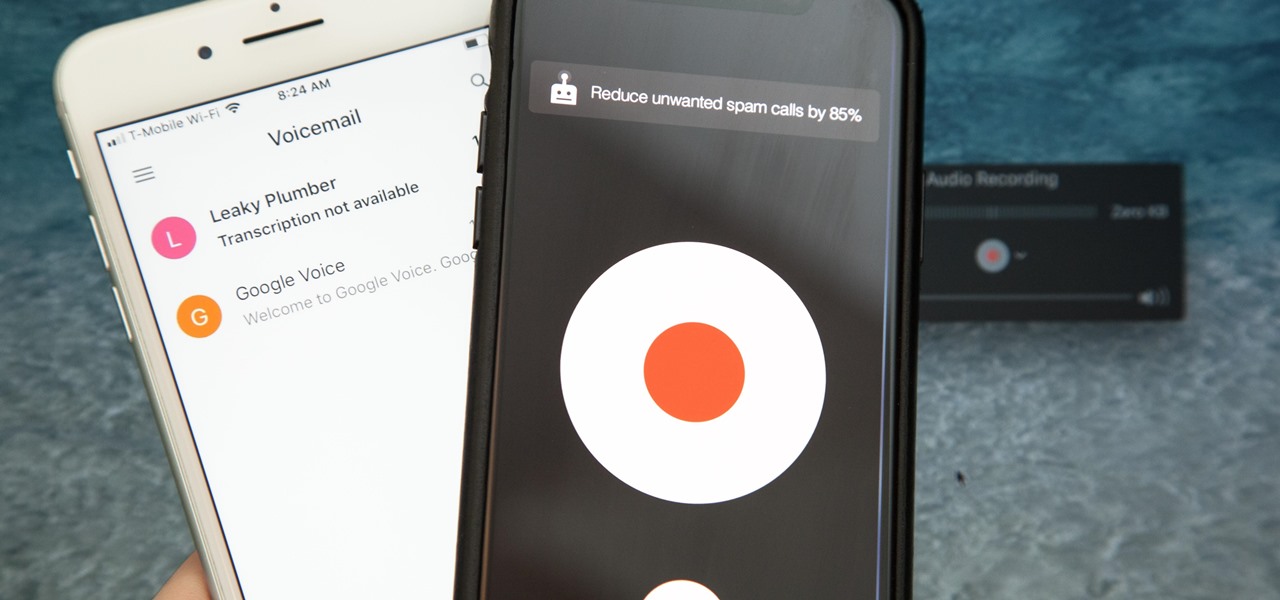
How To: Record Phone Calls on Your iPhone
Unruly customers. Crazy exes. Horrible bosses. When you need proof of insanity or just want it for your records, recording a phone call is a must. Problem is, it's not the easiest thing to do on an iPhone — but it's completely possible.

How To: Top 5 Free Wallpaper Apps for Your iPhone
There's a whole world of wallpapers out there. Apple always includes a selection of stock wallpapers, some unique to every iPhone model you have. Of course, sometimes, stock wallpapers don't cut it. Sometimes, you want to add your own style to your home screen and lock screen. In these cases, using an app to find the best wallpapers out there can be just what you need.

How To: Unlock a Hidden Network Strength Meter for Your iPhone's Status Bar
The horizontal dotted icon in your iPhone's status bar serves as an indicator of your device's network strength. And while it does help provide an approximation of how strong your signal is, swapping it out to display an actual numeric value is a lot more precise and can change up the look of your iPhone (or at least the status bar). The process is quick, painless, and you don't even need to jailbreak your phone.
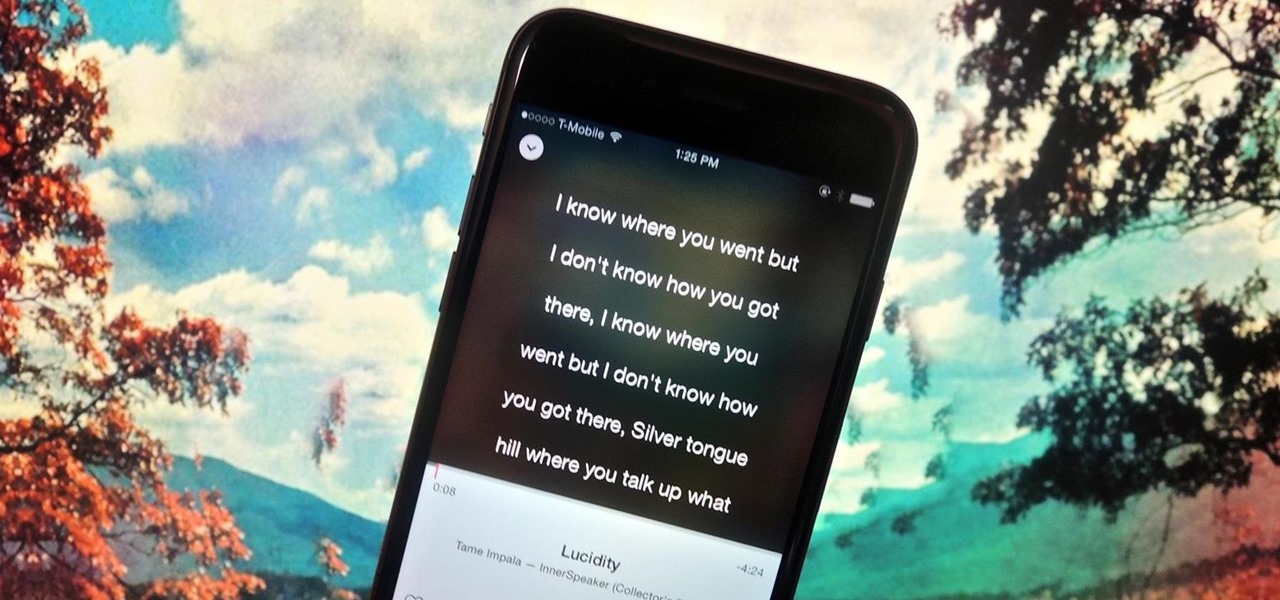
How To: Get Song Lyrics for Apple Music on Your iPhone
My all-time top songs are the ones that speak to me on a deeper level, and it's through the lyrics that artists are able to make that connection. It's a feeling unlike any other when it seems that an artist or song is speaking exclusively to you or your current circumstance.

How To: 24 Things You Need to Know About Apple Music
There is much to be learned about Apple Music and the revamped Music application introduced in iOS 8.4. Throwing their hat into an already competitive field with other companies like Spotify, Tidal, or Rdio, this is a bold move on Apple's part. So, before you consider signing up for the new streaming service, let's take you through all the changes and features you should know about before doing so.
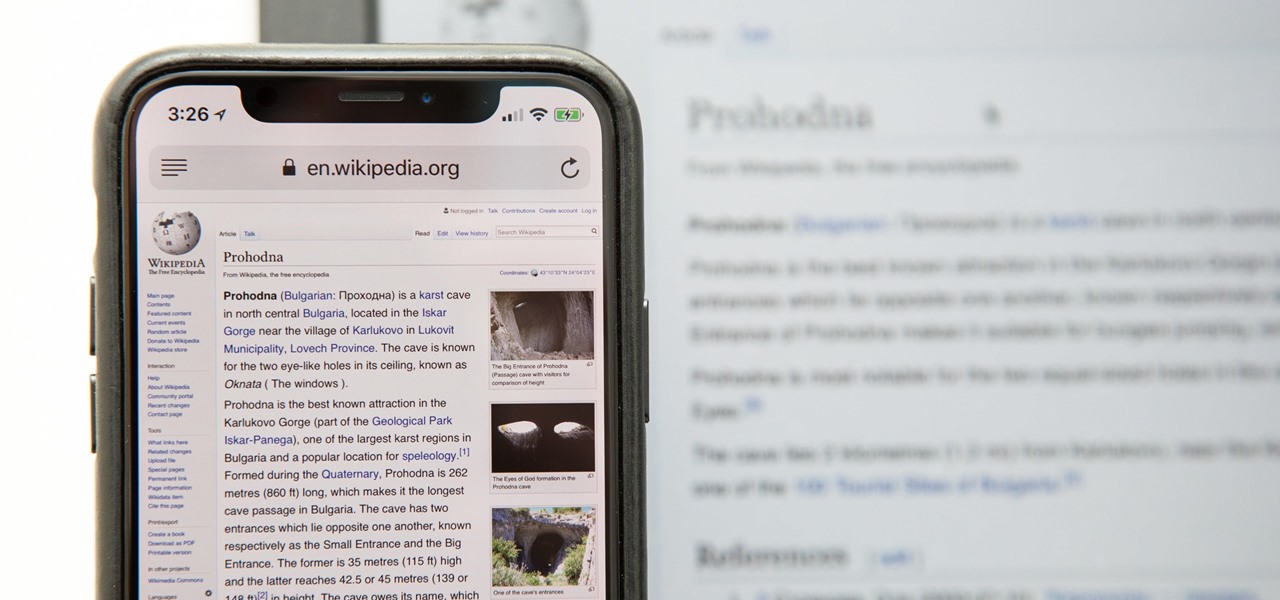
Safari 101: How to Request Desktop Sites on Your iPhone
Having websites coded for mobile browsing is great for small screens, but if you have a Plus model iPhone or even the iPhone X, desktop versions of websites might show you more of what you want. Plus, there's the case of poorly designed mobile websites, where the desktop view is clearly the better option with more functionality and features. Luckily, asking for desktop sites in Safari is simple.
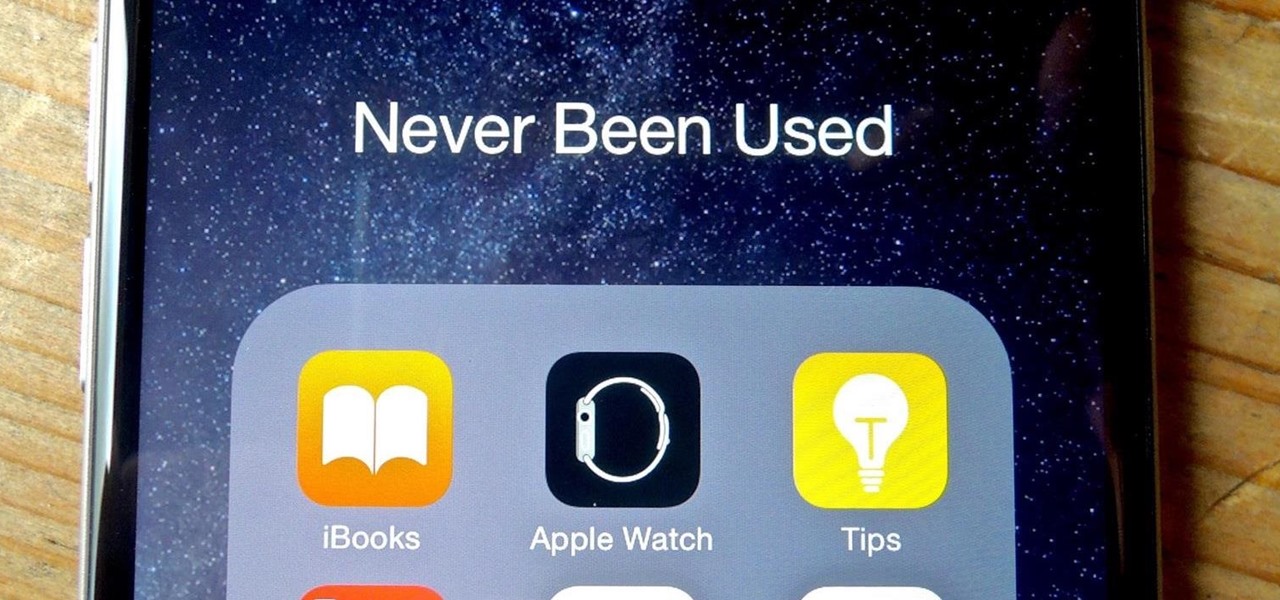
How To: Hide Stock Apple Apps & Features on Your iPhone—Without Jailbreaking
There are many apps and features on your iPhone that you may never use, and therefore don't need. A great illustration of this is the Apple Watch app. You might have no interest in ever getting an expensive smartwatch, yet you're stuck with the Apple Watch app on your home screen.

How To: Apple Music Sound Bad on Your iPhone? Here's How to Get High-Quality Songs All the Time
If you've noticed moments when there's a drop in quality when listening to a song on Apple Music, it's not just you. When on a cellular connection, the streaming quality drops when compared to that of a Wi-Fi connection.

How To: Remove Folder Names on Your iPhone Without Jailbreaking
You know what's in your folders, so it's not always necessary to label them and ruin that clean look you're going for on your iPhone's home screen. I mean, how many folders am I going to have to title "Stuff" or "Junk"?

How To: Set Apple Music Songs as Alarm Sounds on Your iPhone So You Don't Hit Snooze Anymore
Don't like how Apple's default Radar ringtone — or any other tone — wakes you up in the morning? Then don't use them as your alarm sound. Instead, use your favorite song to get you out of bed. Whether you enjoy an acoustic tune or a heavy, energetic jam, you can choose any Apple Music song you want, or any track in your personal Music library, to get you going each day.
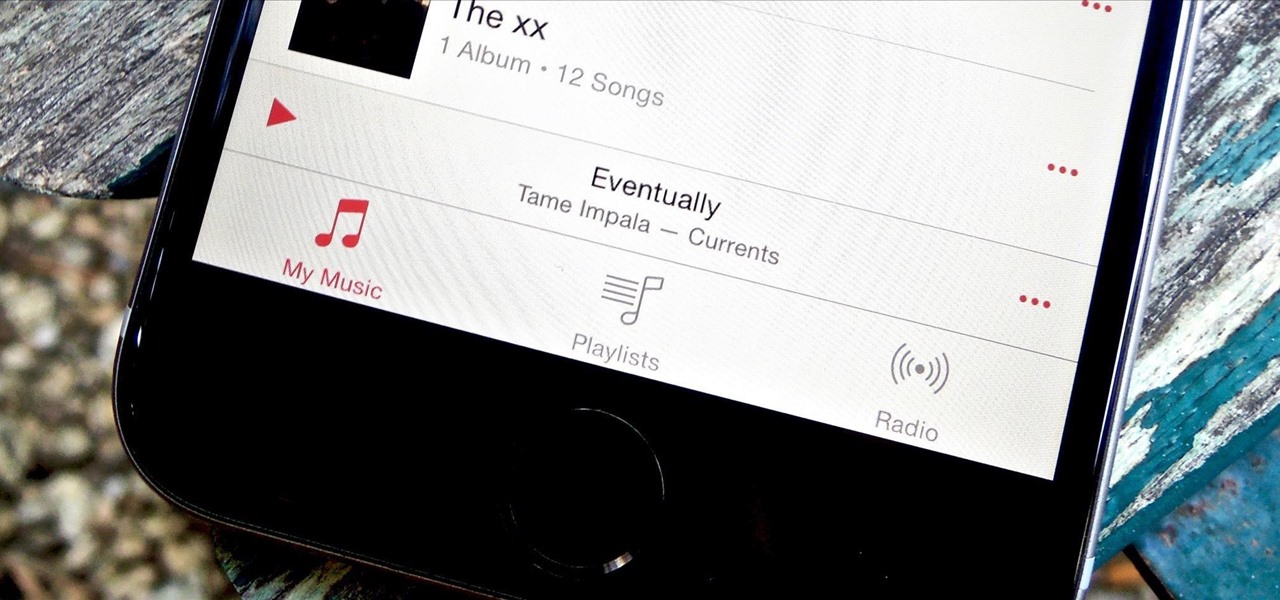
How To: Remove the Apple Music & Connect Tabs from iOS 8.4's Music App
In an attempt to get more people to subscribe to Apple Music, the Music app was completely revamped in the iOS 8.4 update for iPad and iPhone to include new tabs for New, For You, and Connect.

How To: Downgrade Your iPhone 4S or iPad 2 to iOS 6.1.3
If you've updated your iPhone 4S or iPad 2 to a version of iOS 7, iOS 8, or even iOS 9, you've probably noticed that its performance is a little more sluggish than it was back when it had iOS 6 and lower on it.
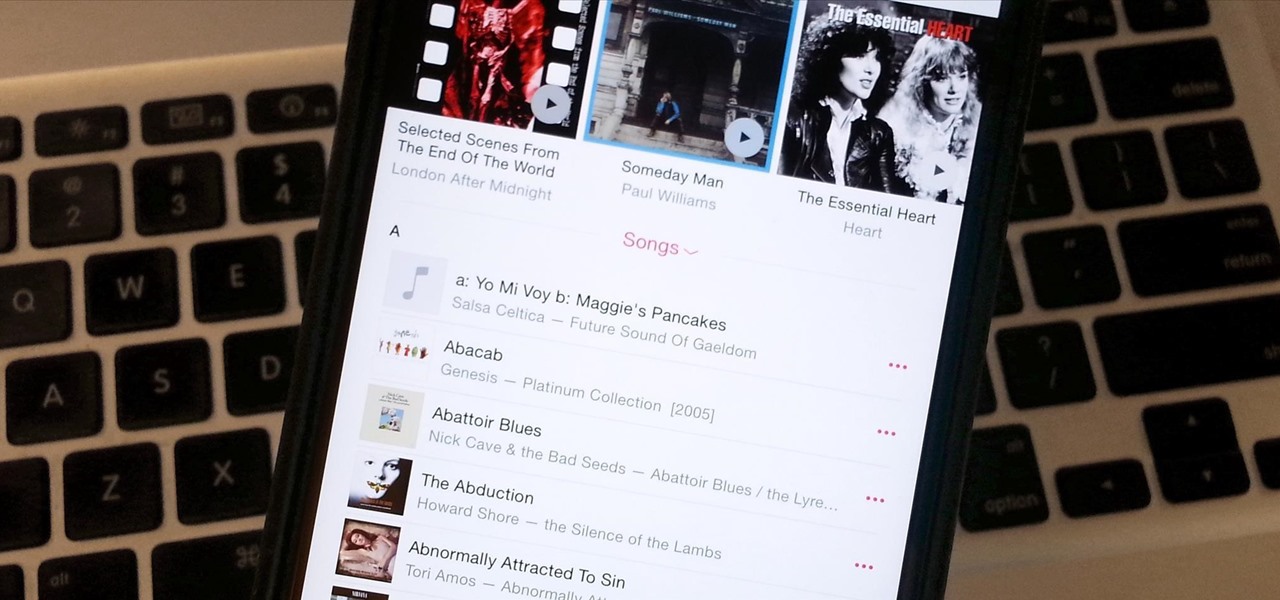
How To: Shuffle All Songs in Apple's New Music App in iOS 8.4
If you updated to iOS 8.4 already to try out the new Apple Music service, there's one important change you need to know about—there's no longer a "Shuffle" option for all songs in your library.
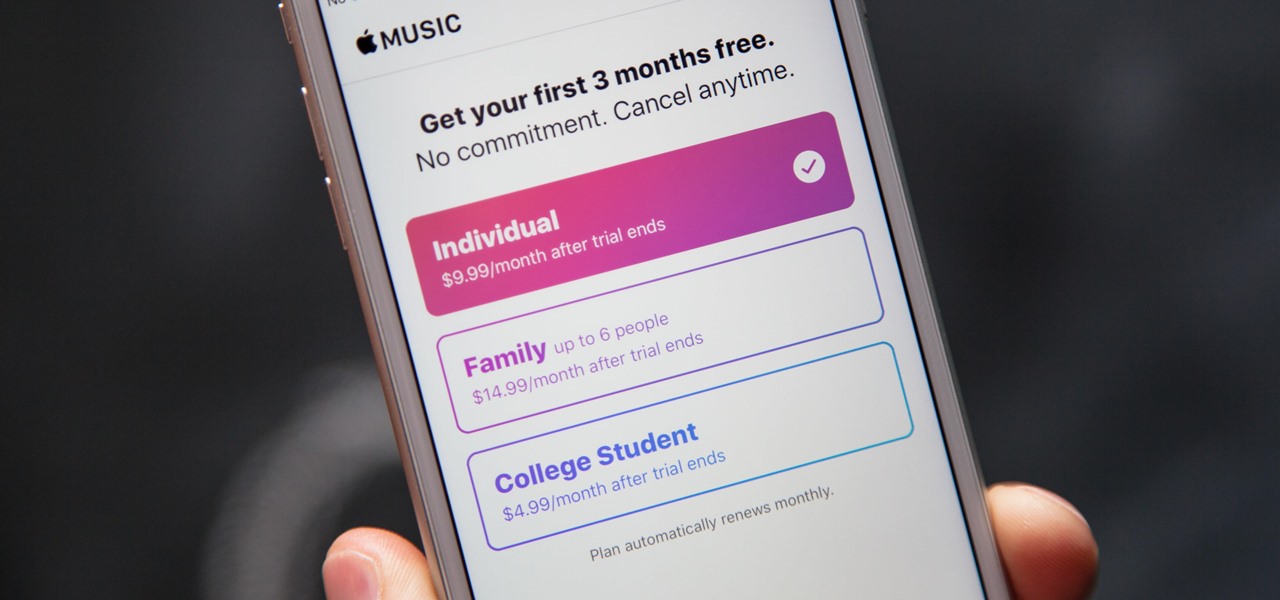
How To: Disable Apple Music's Auto-Renewal for Free Trials So You Don't Get Charged
Apple's streaming music service, Apple Music, offers a three-month free trial that hopes to get you addicted enough to pay for a monthly subscription. You may even see a one-month trial if you're a former subscriber. While it's not very obvious, there is a way to cancel either free trial from auto-renewing. That way, you don't have to deal with Apple support to try and get your money back because you forgot.

How To: Download Facebook, Instagram, Snapchat & Twitter Videos on Your iPhone
For most of us, the primary reason we capture videos on our iPhones is to post on one of the various social media platforms out there, like Facebook, Instagram, Snapchat, or Twitter, providing instant gratification by receiving a proverbial nod from our followers.
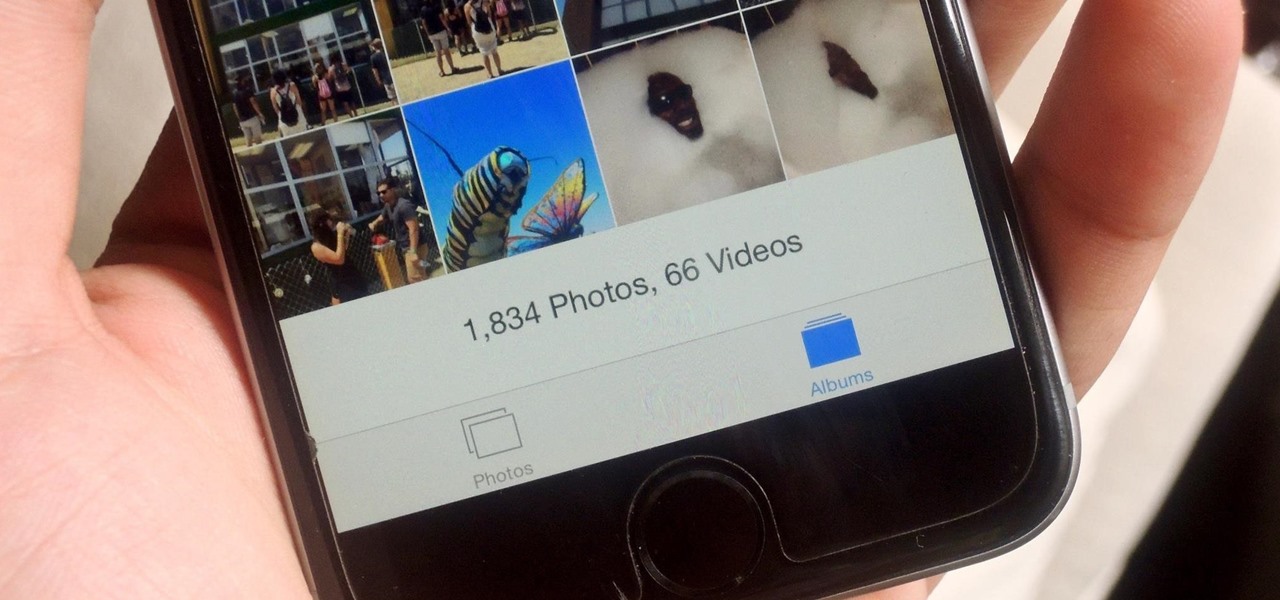
How To: Recover Photos & Videos from a Lost or Damaged iPhone
If you have a ton of photos and videos on your iPhone, backing up to iCloud is probably a no-go since it only provides 5 GB of free storage. Yes, you can buy more storage, but who wants to do that? And what happens if you run out of storage, stop backing up, and your phone gets lost, stolen, or damaged.

How To: Use Snapchat's Hidden Filter to Add Color Overlays to Your Photos & Videos
Snapchat has built upon the photo-sharing service it once was to become a money-sending, commercial-shelling, video-messaging giant. They improved their user experience by adding Stories, Geofilters, and even the rarely-used Snapcash feature, but why isn't there something as simple as color filters? Yes, they have filters for black and white, saturated, and sepia, but that's it as far as color goes.

How To: Hide Private Photos with an Uncrackable "Passcode"
When it comes to security, there are usually only a handful of things that you want protected from prying eyes on your iPhone—private photos, scandalous videos, and important text, such as credit card and social security numbers.
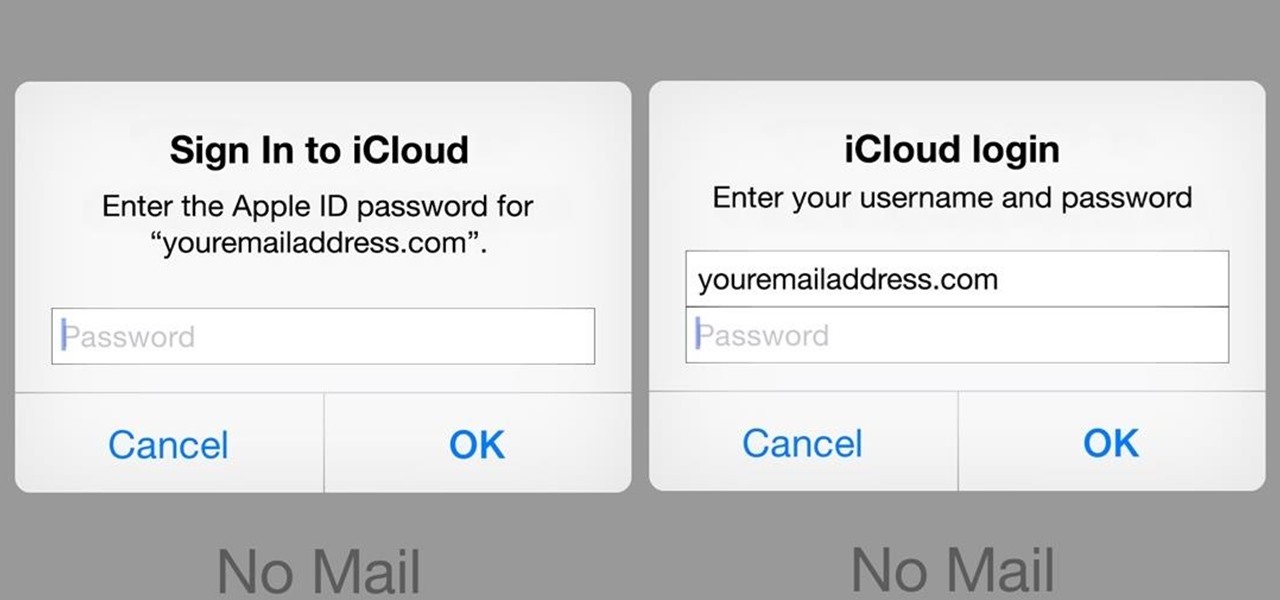
How To: Identify Real Login Popups from Fake Phishing Attacks in iOS 8's Mail App
A recently discovered bug in iOS 8's Mail app by Jan Soucek can allow the maliciously-minded to quite easily phish your iCloud password without you ever thinking something has gone awry. Using a bug that allows remote HTML content to be loaded in place of the original email content, unsuspecting victims would be prompted for iCloud credentials in a popup that resembles the native one found on iOS.

How To: Get the OS X El Capitan & iOS 9 Wallpapers on Your iPad, iPhone, or Mac
Mac OS X 10.11 and iOS 9 won't be officially released until later this year, but that doesn't mean you can't get a taste of it today. And the easiest way to do that is to download the new El Capitan and iOS 9 wallpapers.

How To: Get Free Early Access to Unreleased Games for iPad & iPhone
While a mobile game developer may have built something unique, they still have to go through an arduous process of fixing bugs, smoothing out gameplay, making sure it works on different screen sizes, and following Apple's rules before they can submit their game to the iOS App Store.
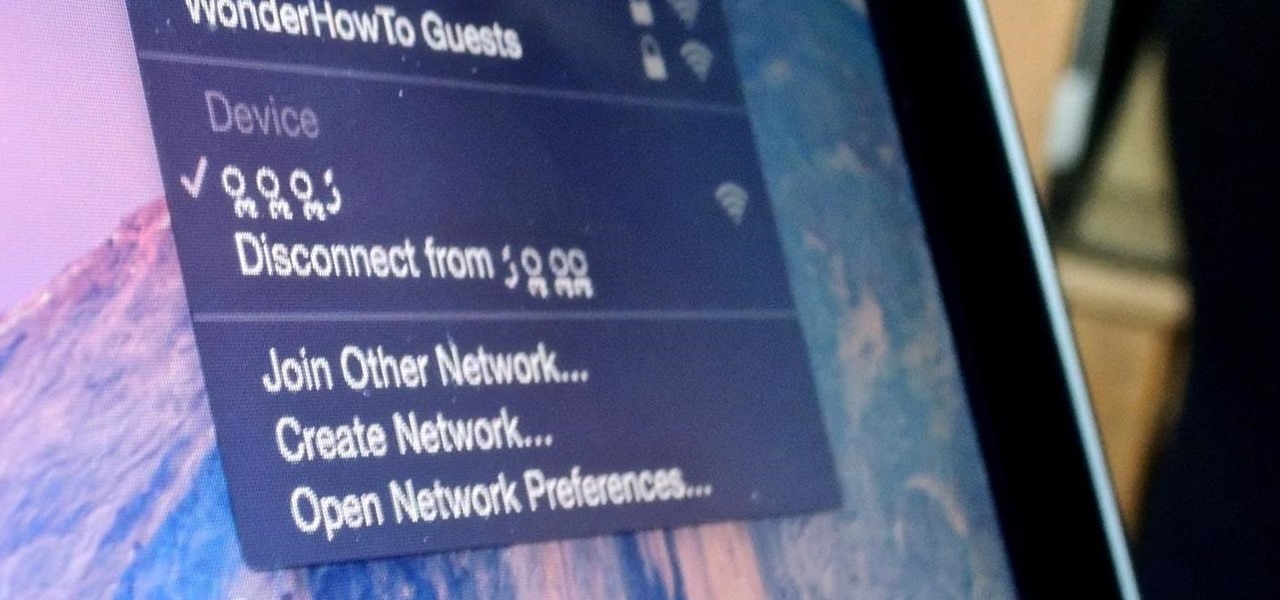
WiFi Prank: Use the iOS Exploit to Keep iPhone Users Off the Internet
Relentless in its fury, the iOS text messaging exploit that exploded onto the scene late last week seems to do more damage than initially reported.
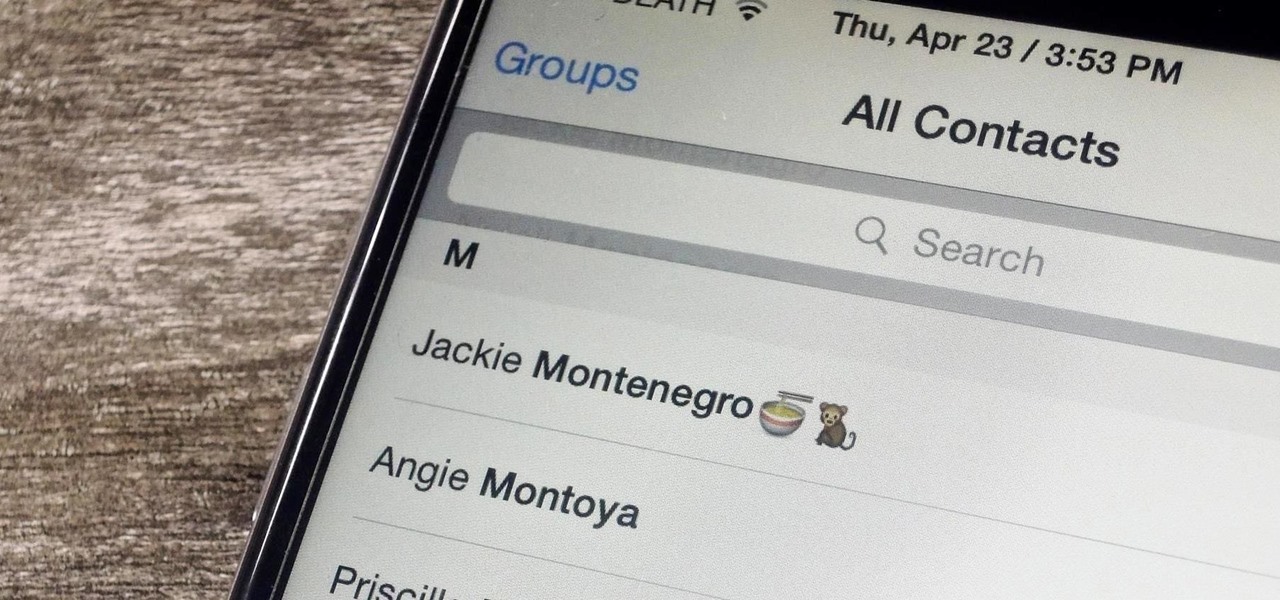
How To: The Ultimate Guide to Deleting, Merging, & Hiding Contacts on Your iPhone
Organizing contacts is a bitch, especially on the iPhone. Some contacts will have multiple entries, you can only delete contacts one by one, and certain types of contacts can't be deleted at all. If that isn't enough to make you pull your hair out, then I don't know what will.

How To: iPhone Messages App Keeps Crashing? Here's How to Fix It
If your iPhone is rebooting or your Messages app is constantly crashing, you might be the victim of an iOS exploit or just a buggy software update. While one problem sounds worse than the other, they both can get annoying real quick when you can't send any messages or even read new ones.
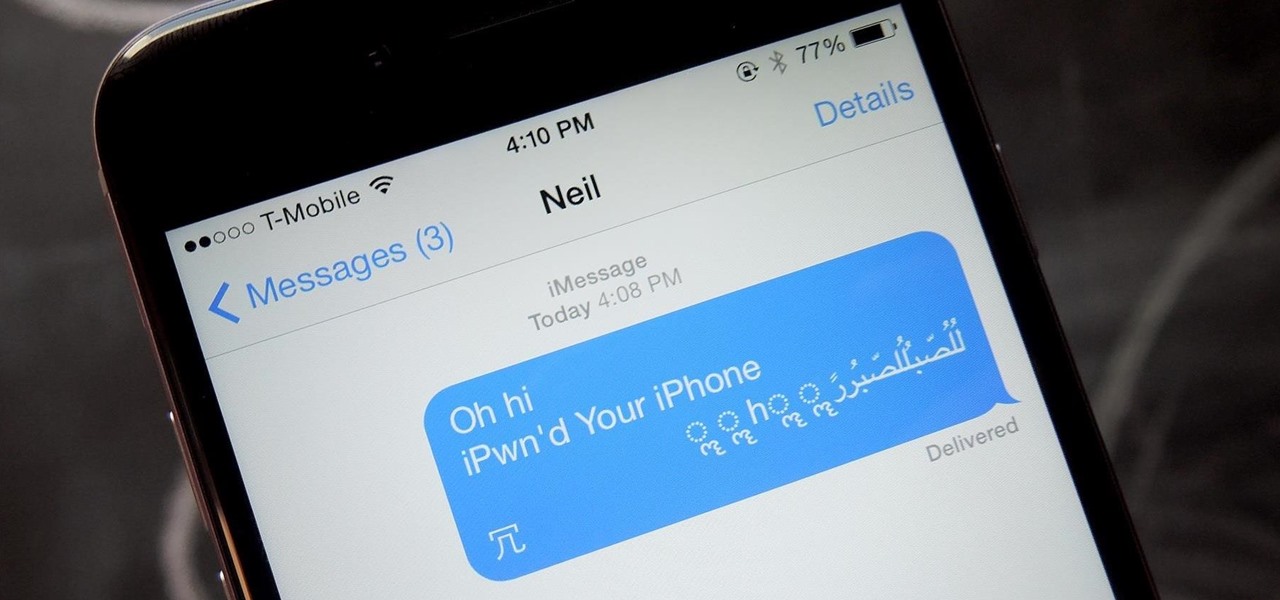
How To: Any Asshole with Your Phone Number Can Cripple Your iPhone
Thanks to a newly discovered iOS exploit, a text message can now ruin your day. It will literally cripple your iPhone, and the worst thing is that anyone with a phone that supports double-byte unicode can do it to you. While it initially sounded like bullshit, we tried it out several times here, and to our surprise, it worked perfectly each time.
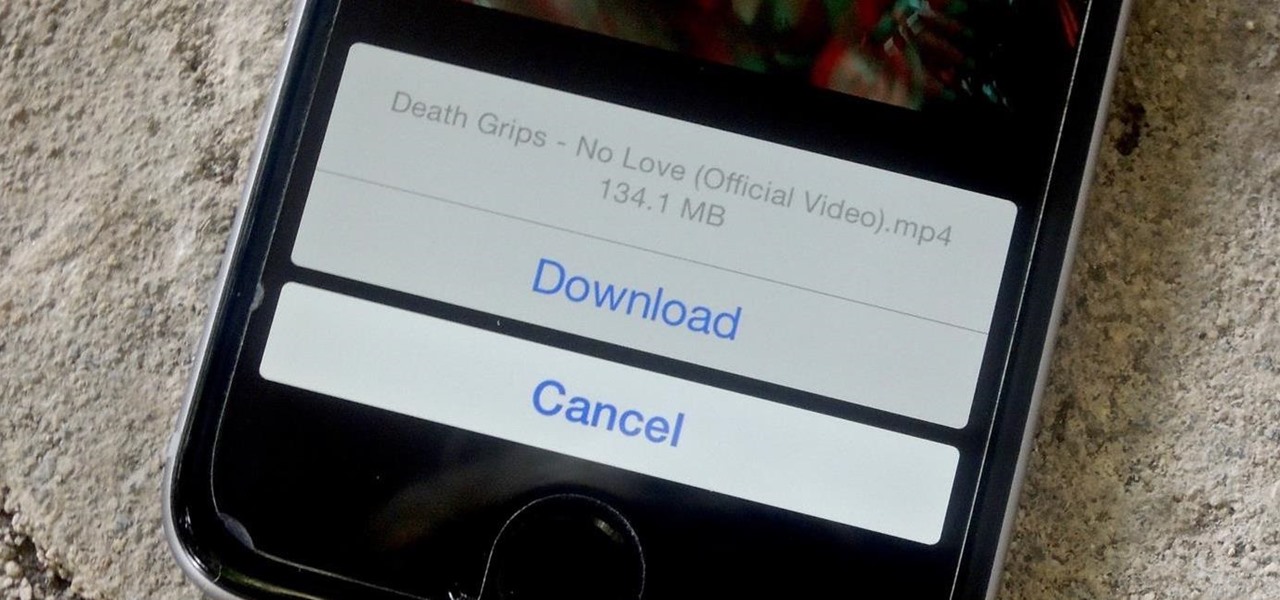
How To: Download & Save Any File Type onto Your iPhone
On an Android device, you can download almost any file type into a neat and tidy "Downloads" folder, and those files can then be accessed with an appropriate app, shared via email, or transferred over to your computer. On an iPhone, there is no such folder, and saving files from Safari is almost impossible unless you're jailbroken.

How To: Connect an Android Wear Smartwatch to Your iPhone
Believe it or not, not every Apple lover is willing to make the commitment and fork over $350+ for the Apple Watch. Like many others, I'm not willing to put that much faith into Apple's first attempt at wearable tech.

Tunedeck: The Best Way to Listen to Spotify Music in Your Car
While the Spotify interface isn't overly complicated or confusing, it's not exactly safe to use when behind the wheel. Thankfully, a new app from Navideck is here to make driving with a Spotify premium membership easier and safer for your daily commutes.

How To: Launch Apps, Tasks, & Websites Directly from Your iPhone's Notification Center
An app called Launcher was released for iOS 8 last September that let users open any installed app directly from a widget in the Notification Center pull-down. For some reason, Apple didn't take too kindly to this and banned Launcher from the iOS App Store just a few days after its release.
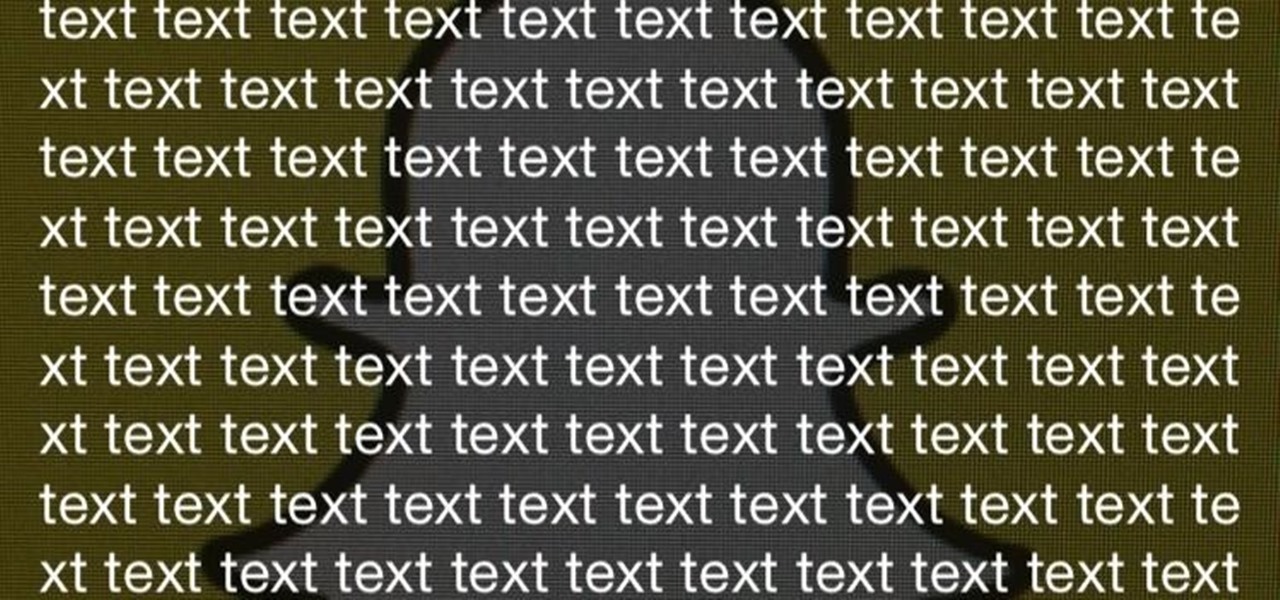
How To: Bypass Snapchat's Caption Character Limit on Your iPhone
Snapchat developers insist that the app stay true to what its always been: a service for snapping and sharing self-destructing images. This belief is further hit home with their strict 31-character text limit, which some people refuse to abide by. Namely, Snapchatter Shayne Skellett.
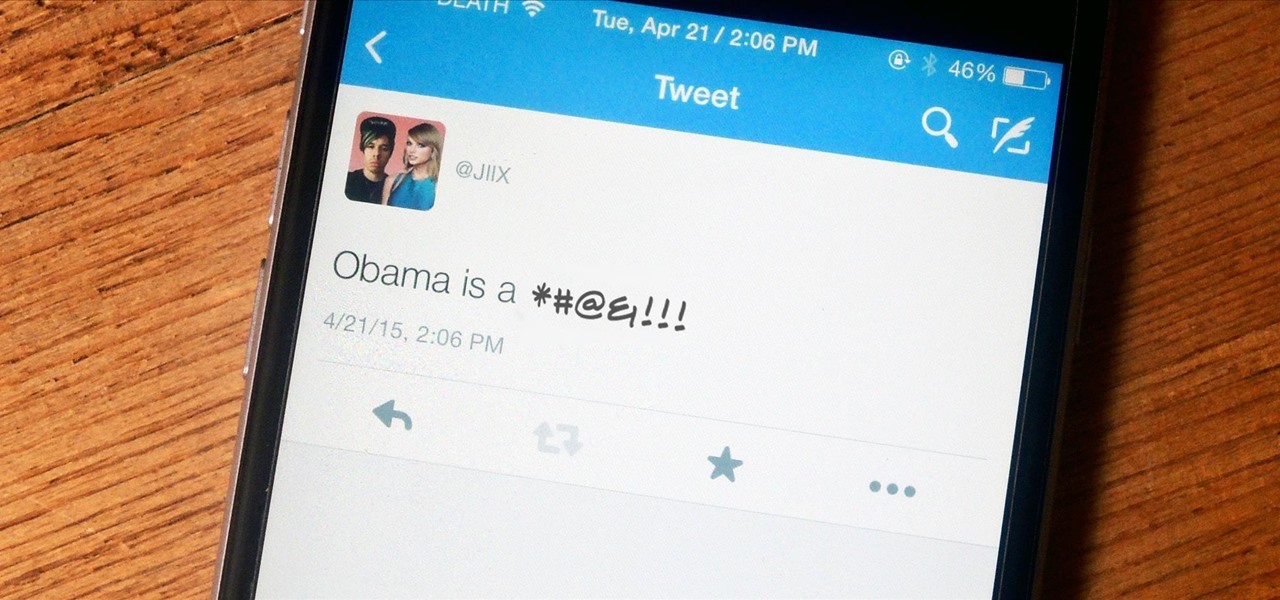
How To: Find & Delete Dumb, Offensive Posts on Facebook, Instagram, & Twitter
One tweet can get your fired from your job. At least, in the cases of Gilbert Gottfried, Rashard Mendenhall, Ozzie Guillen, and Mike Bacsik, who were all either fired or forced to resign from their jobs after posting regrettable tweets online.

How To: Automatically Upload Videos to YouTube When Recording Police with Your iPhone
The shooting of Walter Scott (who was unarmed) has been dominating the news these past few weeks. Scott, who ran away from police officer Michael Slager after a routine traffic stop, was shot in the back and pronounced dead shortly thereafter. Unlike similar cases where a cop shoots an unarmed person, the police officer involved in this particular shooting is currently in jail, facing a potential murder charge.

iPhone Quick Tip: Jump to the Bottom of Photo Albums in One Tap
With the sheer number of pictures stored on my iPhone, using the tap gesture on the status bar is extremely convenient and time-saving when I want to reach the beginning of my Camera Roll album in the Photos app.
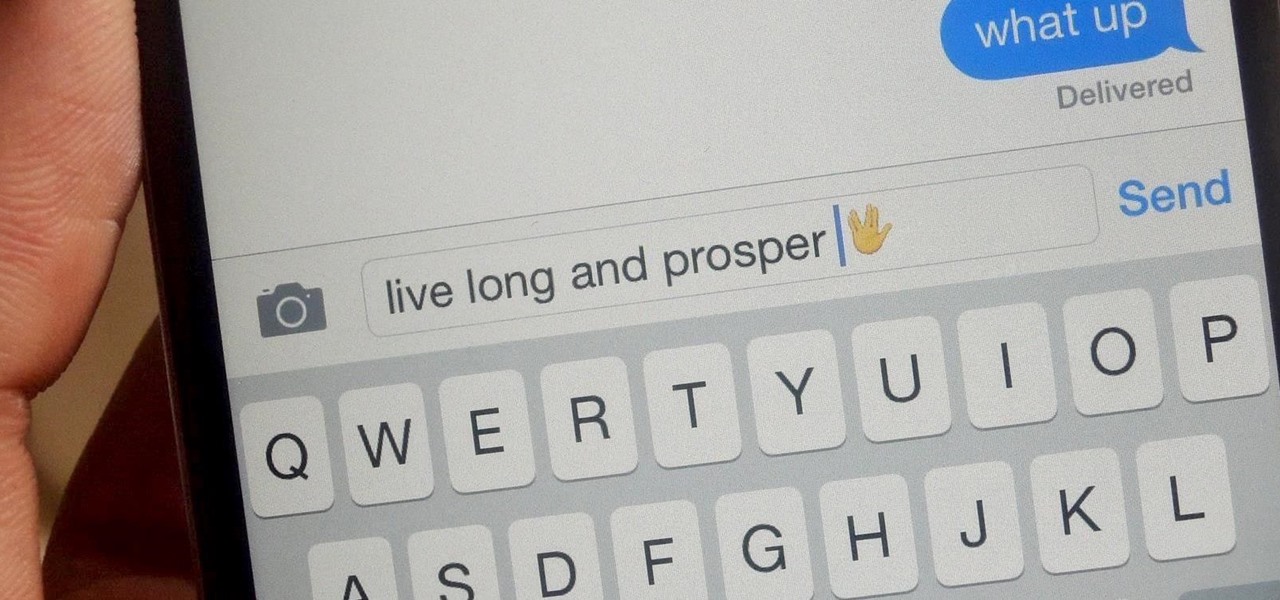
How To: Add the Secret 'Vulcan Salute' Emoji to Your iPhone
If you're a Trekkie, you might be surprised to find that Spock's popular Vulcan salute can actually be used as an emoji on your iPhone. With the public release of iOS 8.3, you'll now have updated unicode for more diverse emojis.

How To: Unlock Meerkat's Hidden God Mode to View All Live Streams in Your Timeline
All across the web, countless users and critics have already decided that Periscope, the Twitter-owned live video-streaming app, has killed (or is on the verge of killing) Meerkat off for good.







