iPhone 8 Series


How To: You No Longer Have to Open Settings to Switch & Connect to Wi-Fi on Your iPhone (FINALLY!)
Figuring out the Wi-Fi at a new location is challenging enough. Connecting to said Wi-Fi should be as easy as possible. Unless someone you know is already connected on their iPhone, you're probably used to the usual routine of heading to the Wi-Fi page in the Settings app to get yourself online. Luckily, there's now a much better way to do so.

How To: Your iPhone Has Hidden Indent Tools, Here's How to Find Them
Your computer has a lot of physical keys. Your iPhone has, at most, four hardware buttons, none of which are used for typing. That means the software has to power the same typing tools you'd find on your Mac or PC, only on a touchscreen. As such, some features, such as the indent tools, are buried so deep you may not even know it's possible to "tab" forward and backward.

News: Apple's iOS 13.1.1 for iPhone Now Available, Includes Patches for Keyboard Security Flaw, Battery Drain Bug & More
Is Apple trying to set a record for the highest number of updates within a two-week period? You wouldn't be blamed for thinking so. Just eight days ago, Apple publicly released iOS 13.0 for all compatible iPhones. Then, just five days later, Apple seeded iOS 13.1 with 22 new features to boot. Now, just three days into 13.1's tenure, Apple has released yet another update, iOS 13.1.1.

How To: You're Scrolling Wrong on Your iPhone — This Way's Much Faster
You're scrolling wrong. Kind of a weird accusation, isn't it? But you are. If you're still scrolling through long pages on your iPhone swipe after swipe, you're simply wasting time. There's a much faster way to get to where you want to be, whether that's on a lengthy webpage, long conversation in Messages, or multipage document.
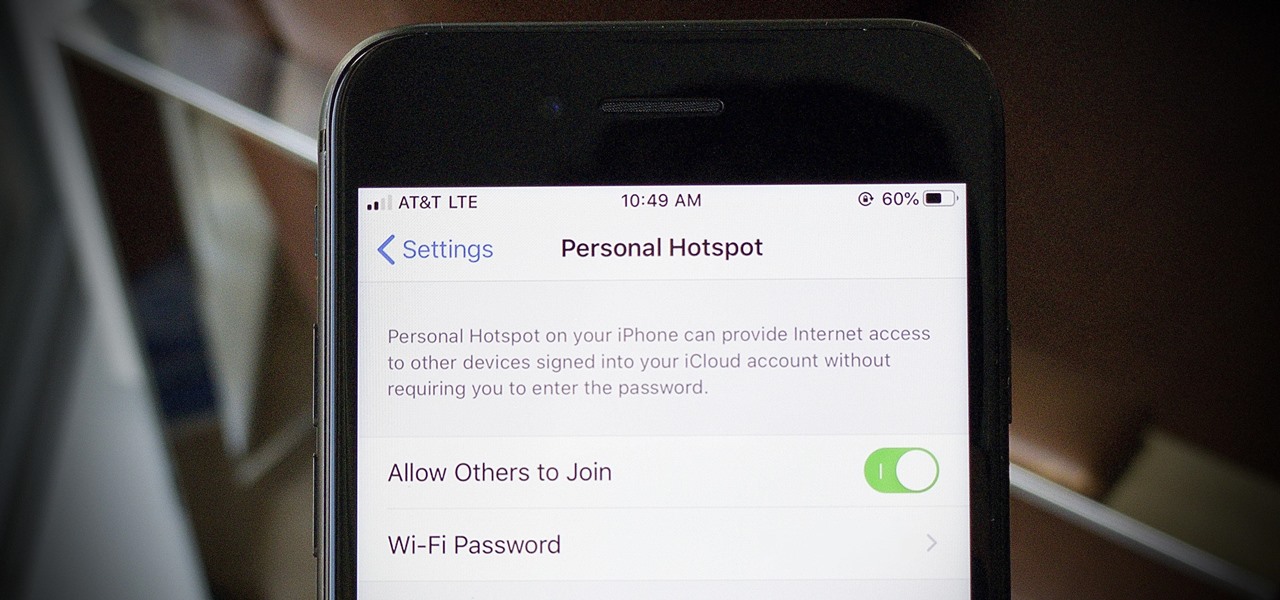
How To: Catch Your iPhone's Hotspot Data Thief Red-Handed
I use my iPhone's personal hotspot all the time. Whether I need a connection on the train, in a coffee shop with no Wi-Fi, or when my friends don't have service, my personal hotspot is a lifesaver. But all that data comes from somewhere, of course, that somewhere being your cellular plan. Luckily, you can see how much data your hotspot has used, as well as who or what used more of it.

How To: There's a New Simple Swipe to Undo Typing on Your iPhone
Remember when typing without physical keys seemed ridiculous? Now, touch typing is the smartphone norm. That said, mistakes are inevitable on small screens. So before you start hammering on that delete key or shaking your iPhone like a madman, know that there's a better way to undo text you didn't mean to type — no shaking involved.

How To: The Best External Storage Options for iPhone That Work with iOS 13's Files App
The Files app received a big update in iOS 13. Before, it was limited to local and cloud-based files, but now you can access data from external storage devices, including SD cards and USB drives. But before you try to connect your favorite card or drive to your iPhone, there are a few things you need to know.

News: Still Using an Older iPhone? This iOS 13 Feature Gives You Back Some Screen Real Estate
With over 200 brand new features, iOS 13 is a worthy update for all compatible devices. That said, not all iPhone models are created equal. There is a new feature only older iPhones will see, one that skips over Apple's Face ID devices entirely. So if you have a traditional Home button iPhone capable of running iOS 13 but haven't updated yet, this is one benefit you're missing out on.

News: You're Not Crazy, Your iPhone Is Making Strange Noises
Apple hasn't really changed notification sounds on the iPhone since iOS 7. So how come you hear strange pings, plunks, and doots coming from your iOS device? No, it's not an app you downloaded (although third-party apps can have their own notification sounds). Instead, what you're experiencing is likely the result of updating your iPhone to iOS 13.

How To: Announce Messages with Siri Not Working on iOS 13.2? Here's the Fix
Apple added "Announce Messages with Siri" with the release of iOS 13.2, and it came as a welcome surprise for me; I missed the feature from its initial run during iOS 13 beta testing. However, while users online gleefully showed off their newfound Announce Messages with Siri capabilities, I was frustrated to see that I didn't have the setting, even though I just updated my iPhone to 13.2. So, what's the fix?
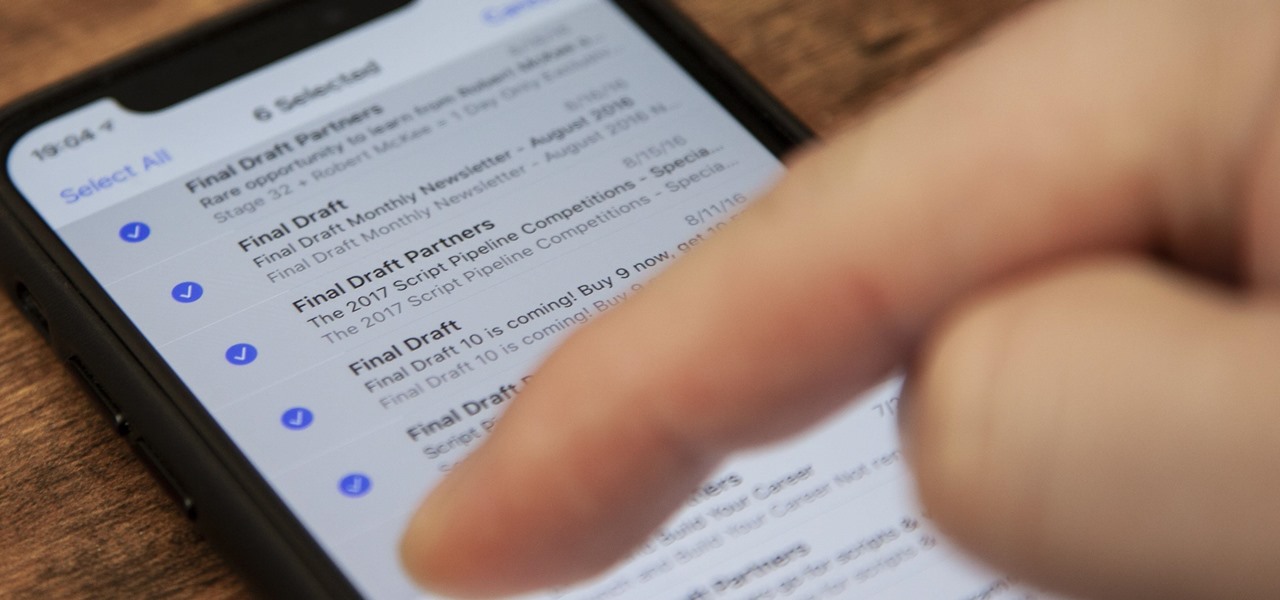
How To: iOS 13 Makes Bulk-Deleting Emails in Apple Mail Easier & Faster on Your iPhone
One of my biggest gripes with the Mail app on iOS is that it makes it super hard to select multiple emails quickly in a search. For instance, if you want to delete all emails from one sender, it could take a seriously long time to do it the usual way. A bug in iOS 12 and older helped make the process faster, but it's no longer around in iOS 13, but Apple did include a faster way to select multiple emails.
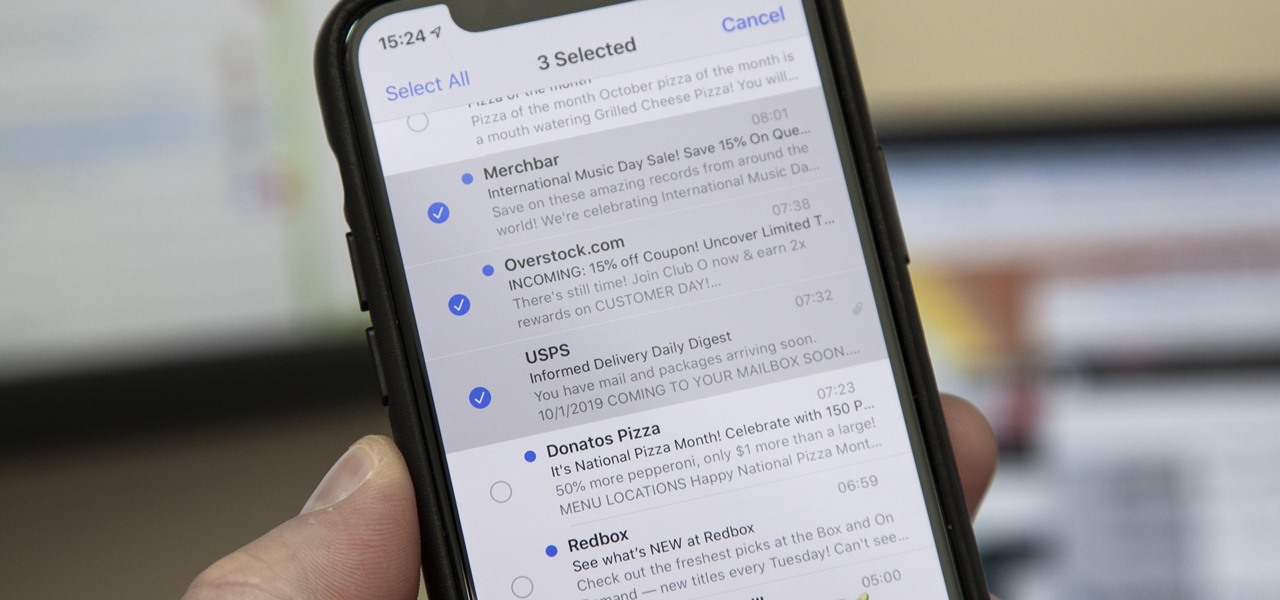
How To: Apple's Mail App in iOS 13 Has New, Faster Ways to Select Multiple Emails
Normally, when you want to select multiple emails in the Mail app, you'd hit "Edit," tap all the bubbles next to the emails, then mark them, move them, or trash them. But in iOS 13, there's a much faster way to do it on your iPhone.

News: Locations Where 'Look Around' Works Right Now in iOS 13's Apple Maps
Look Around in Apple Maps gives you a high-resolution 3D view of roads, buildings, and other imagery in an interactive 360-degree layout. We haven't had anything like this in Apple Maps since iOS 5 when Google's Street View was incorporated. Now, in iOS 13, seven years later, we have street-level views again, only better. But Look Around isn't available everywhere yet.
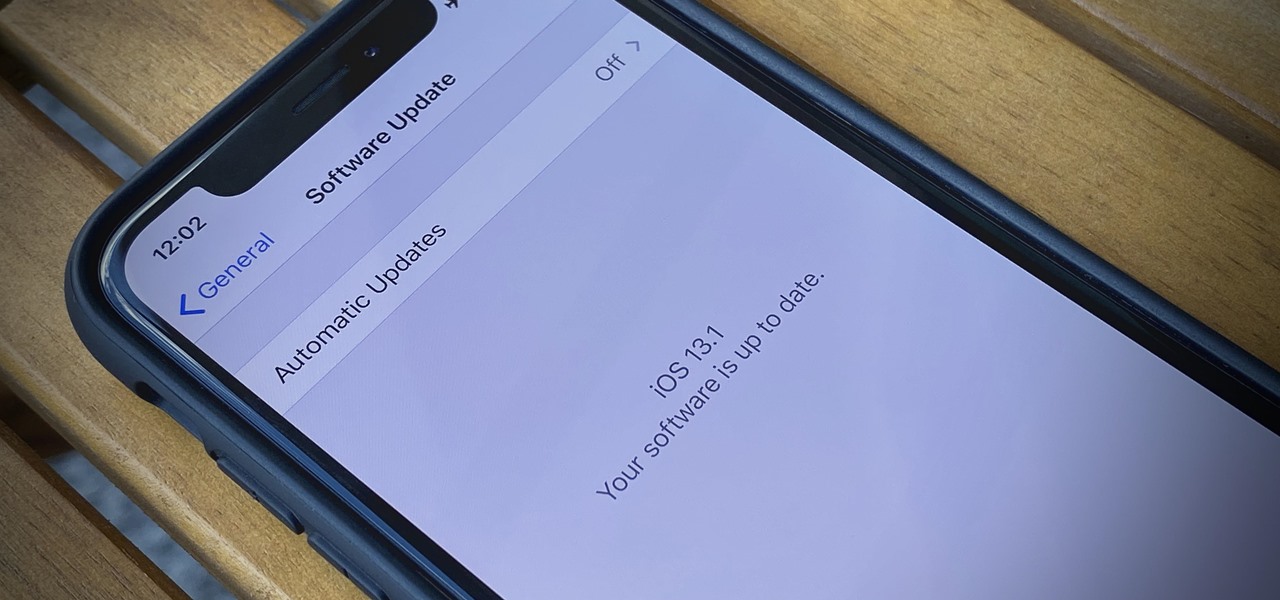
News: Apple Just Released iOS 13.1 for iPhone, Includes ETA for Maps, Shortcut Automations & More
If you're still working your way through the hundreds of features and changes that iOS 13 brings to your iPhone, you might be a bit surprised to learn that your device is now out of date. While Apple only dropped the big update for iPhones on Thursday, Sept. 19, the company has already released its successor. All iOS 13-compatible iPhones can now update to iOS 13.1, out today, Tuesday, Sept. 24.

News: 22 New Features in iOS 13.1 for iPhone You Won't Want to Miss
Apple released iOS 13.0 on Sept. 19 and announced on the same day the release of iOS 13.1 on Sept. 30. But that deadline was pushed up to Sept. 24, and that's why we have 13.1 just five days after 13.0. But that's good news since we don't have to wait any longer for some of the features promised in iOS 13 that didn't make the first cut.

How To: App Not Following iOS 13's Dark Mode? Check These Settings
There's no denying that native Dark Mode in iOS 13 is awesome. Stock apps that were blindingly white for over a decade can now be comfortably used in the middle of the night. You might find, however, that some of your third-party apps aren't taking the hint. Why won't YouTube switch to dark mode when iOS as a whole does? We put together a troubleshooting checklist to get your apps cooperating.

News: Reasons Why You Shouldn't Update Your iPhone to iOS 13 Right Away
Every year, Apple releases a new version of iOS. Each iteration promises new features to make using your iPhone that much better. This year, iOS 13 introduces over 200 new features and changes, including system-wide Dark Mode for the first time on iPhone. That said, you might want to pump the brakes before dashing to download and install the new update right away.

News: All the Apps That Work with iOS 13's Dark Mode
Out of the more than 200 new features Apple included with iOS 13, perhaps none is more anticipated than system-wide dark mode. Finally, we no longer need to blind ourselves when responding to an iMessage late at night or checking Reminders to see the following day's tasks. But this benefit also applies to third-party apps, so long as they are updated accordingly.

How To: Get the Most Value from Your iPhone Trade-In
Phones these days are expensive. The iPhone 11 Pro is presumed to start at $999, following the iPhone XS and iPhone X's leads. One way to bring down that cost is to trade in your old iPhone, but there isn't one clear-cut way to do that. You could trade your iPhone into a participating website or put yourself out there and sell the iPhone on your own. It's all about what's best for you.

How To: iPhone Not Charging Past 80%? Here's Why (& How to Fix It)
So you've been using iOS 13 for a little while and noticed your iPhone is pretty slow to charge. Using the 5-watt power adapter out of the box, in the time it used to take your iPhone to charge its battery to 100 percent, your iPhone is stuck at 80% or below instead. That's because Apple introduced a new feature in iOS 13 that slows down charging — but for a good reason.


