iOS 7 Tips


How To: Set a Panoramic Photo as a Live Wallpaper in iOS 7 on Your iPhone
Panoramic live wallpapers for the iPhone? If the first beta version of iOS 7 is indicative of the imminent public release of Apple's revamped mobile operating system, the answer is a resounding yes.
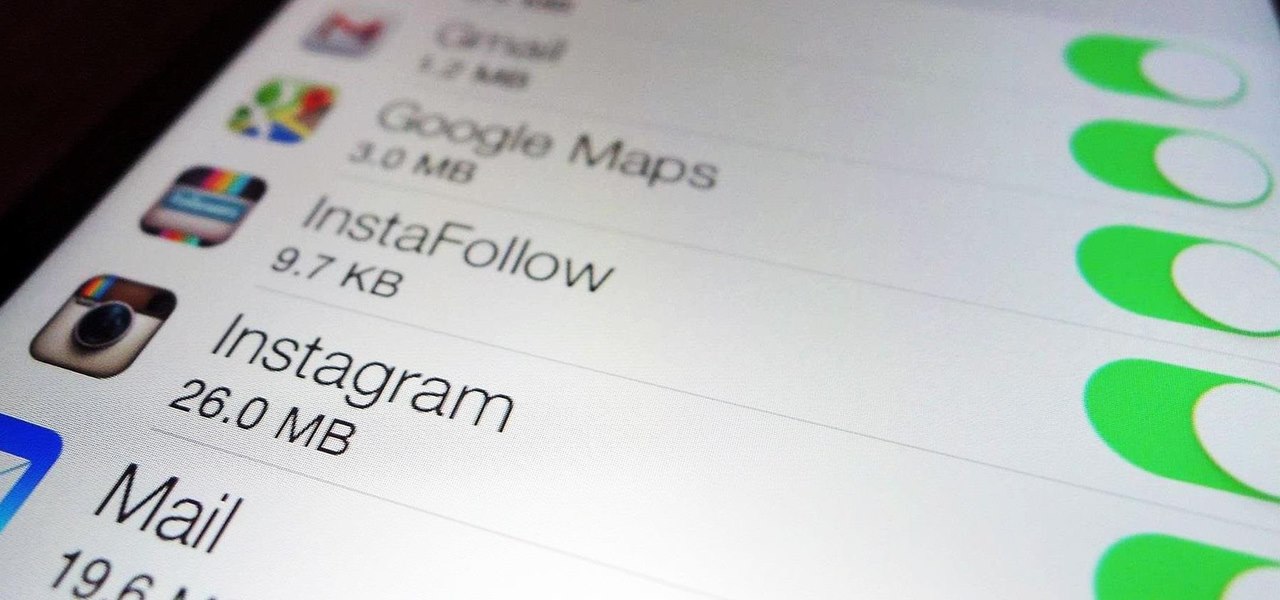
How To: Monitor App Data Usage in iOS 7 & Disable Data-Hungry Apps from Sucking Up Your Money
With the majority of smartphone carriers no longer offering unlimited data plans for the iPhone, monitoring how much mobile data you use is a key element to saving money on your phone bill.

How To: Use AirDrop to Share Photos, Contacts, & Other Files in iOS 7
Sharing just got a whole lot easier in the new iOS 7. Apple has decided to integrate AirDrop, the local vicinity file-sharing service found in Mac OS X, into the latest version of iOS.
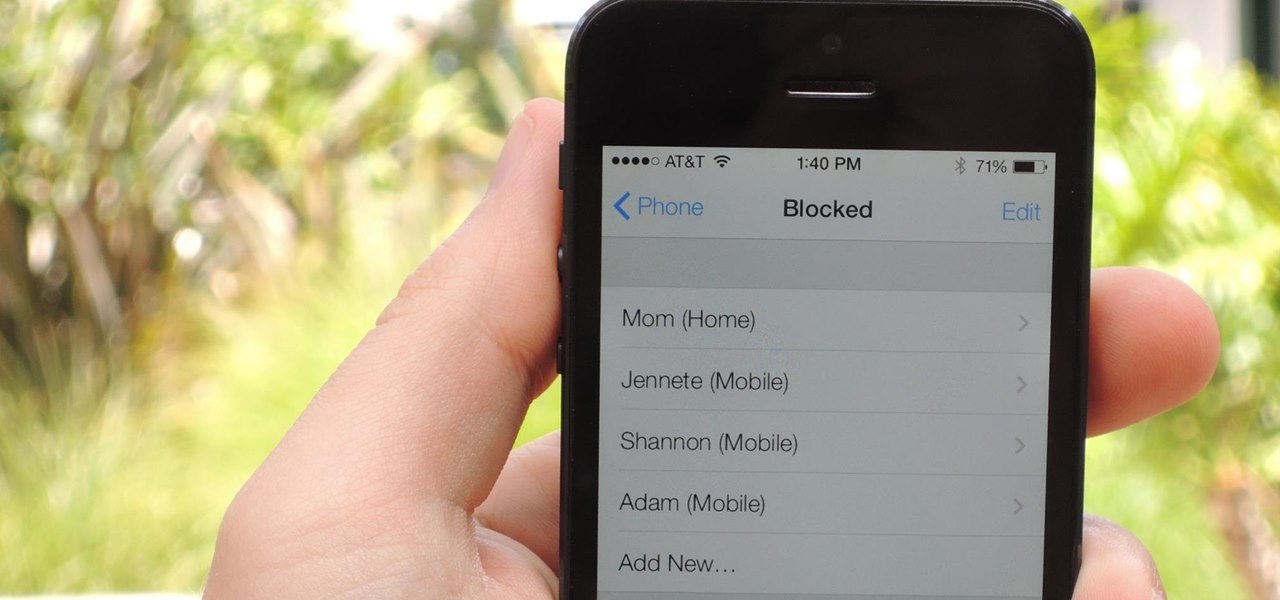
How To: Block Any Unwanted Text Messages or iMessages on Your iPhone in iOS 7
With iOS 7, Apple is finally fighting back against spam, offering the option to block certain phone numbers from sending you text messages or iMessages (plus, phone calls and FaceTime too).

How To: Open Spotlight Search in iOS 7 to Find Apps, Contacts, Music, and More
With all the little improvements that Apple made to iOS 7, some older features have been changed or moved (and sometimes, it's not obvious).

How To: Block Any Unwanted Caller's Phone Number on Your iPhone in iOS 7—Even If They're Not in Your Contacts
One of the most useful new features in iOS 7 is the ability to block phone calls, FaceTime calls, and text messages by blocking any phone number.







