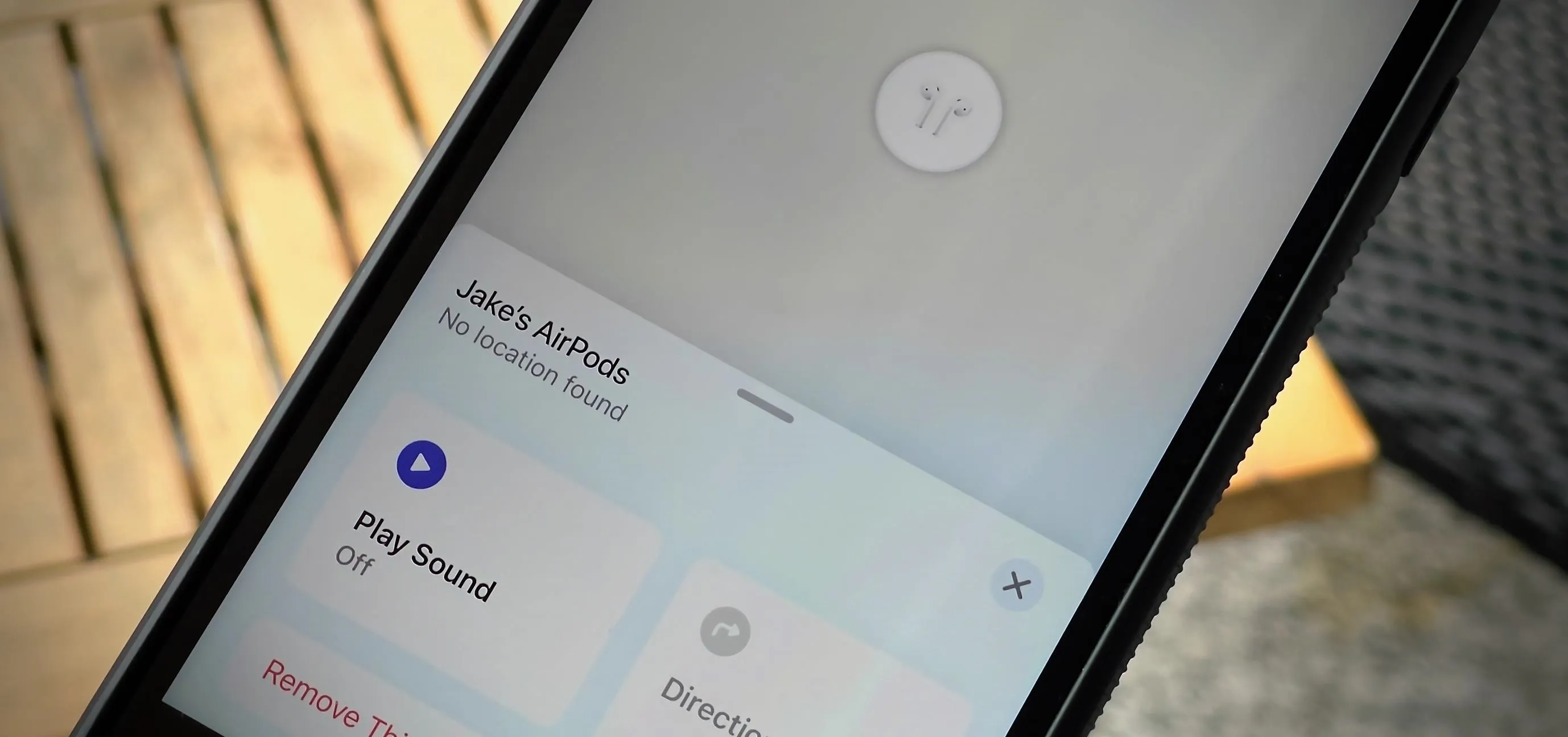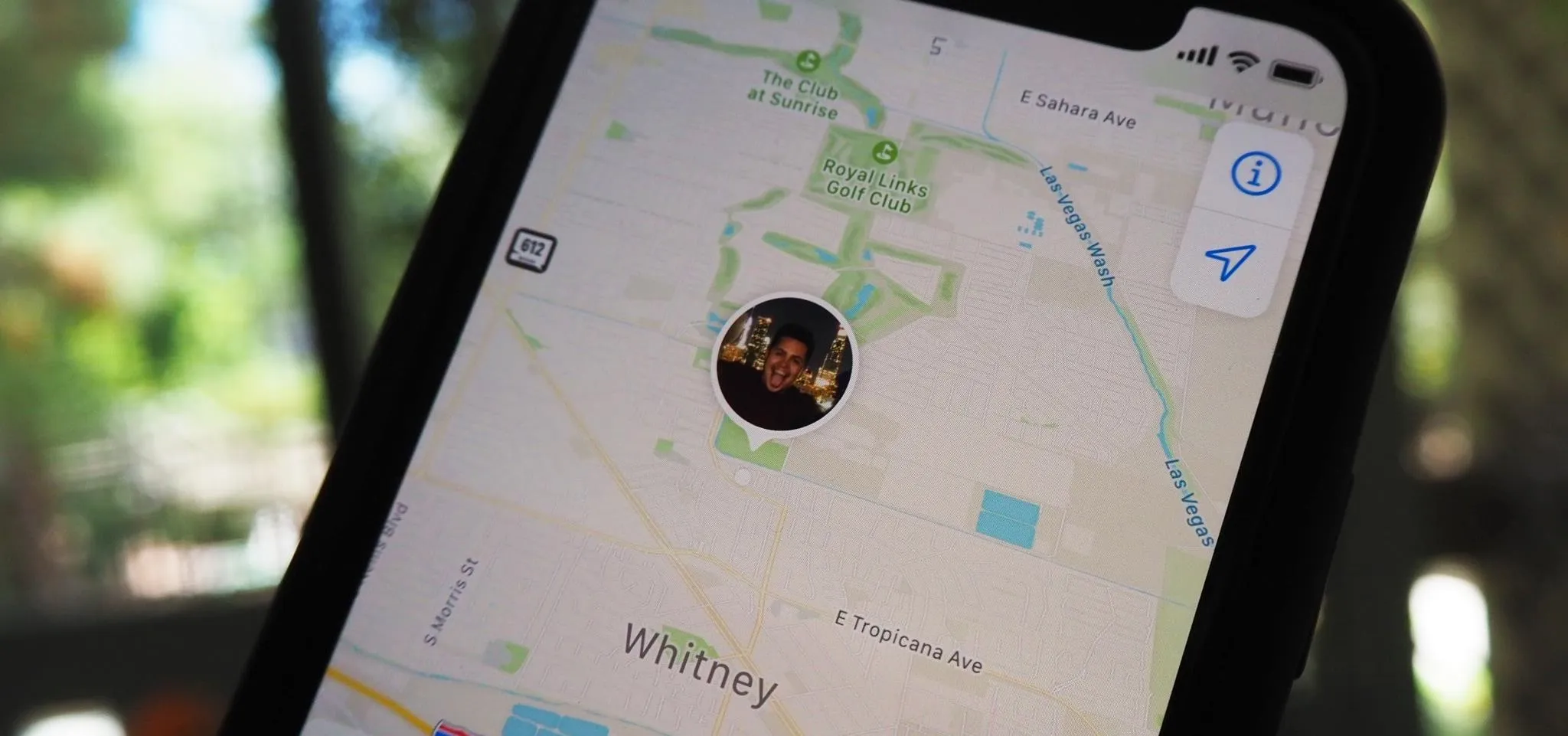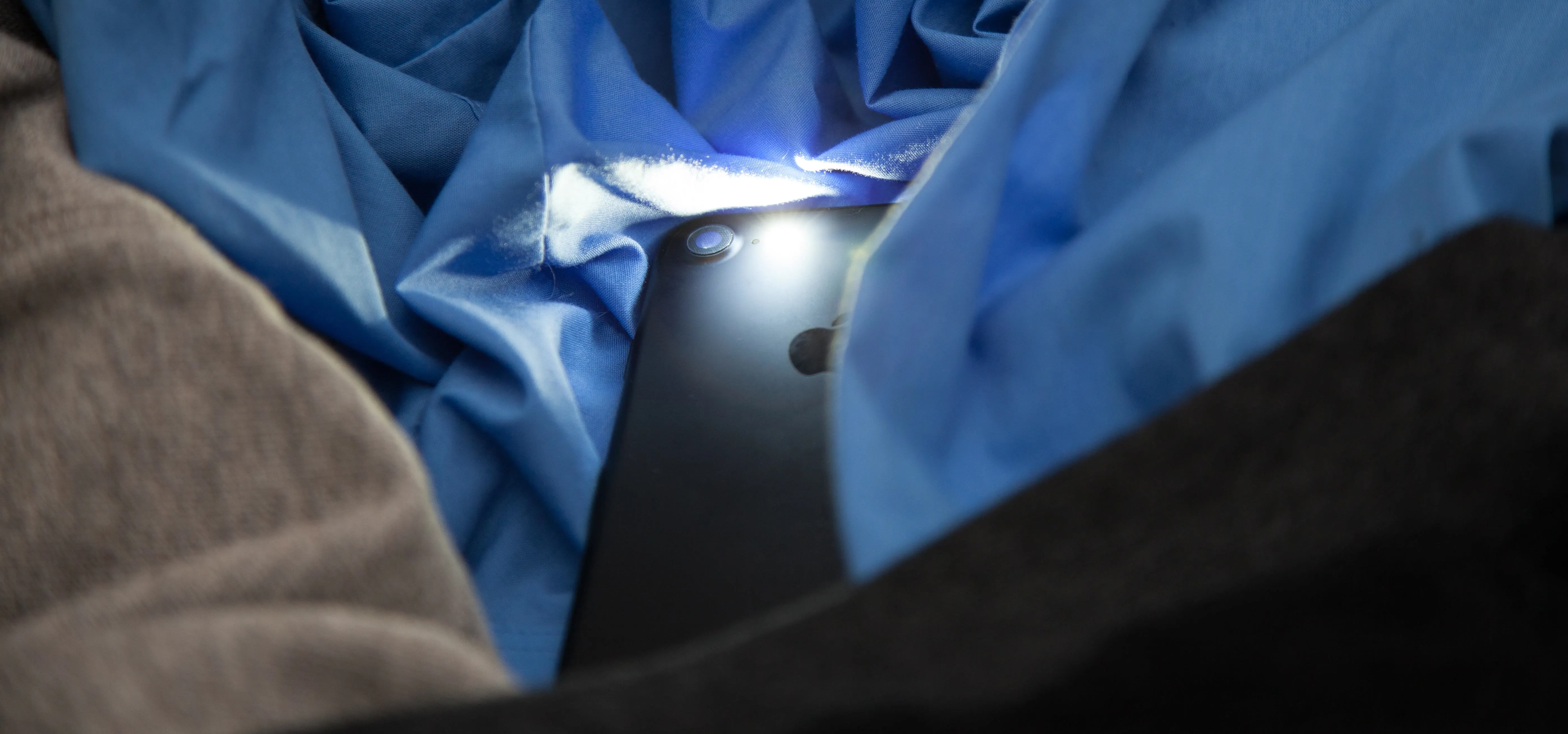Apple Find My


how to
How to Share Your Lost AirTag or Find My Tracker's Location with Contacts or Airlines for Easier Recovery


how to
Apple's iOS 17.5 Gives Your iPhone 32 New Features and Changes — Here's Everything You Need to Know About


how to
This Little-Known Gesture Will Change How You Use Maps on Your iPhone