iPhone 13 Series


how to
There Are 18 New Features Hiding in Your iPhone's Camera App on iOS 17

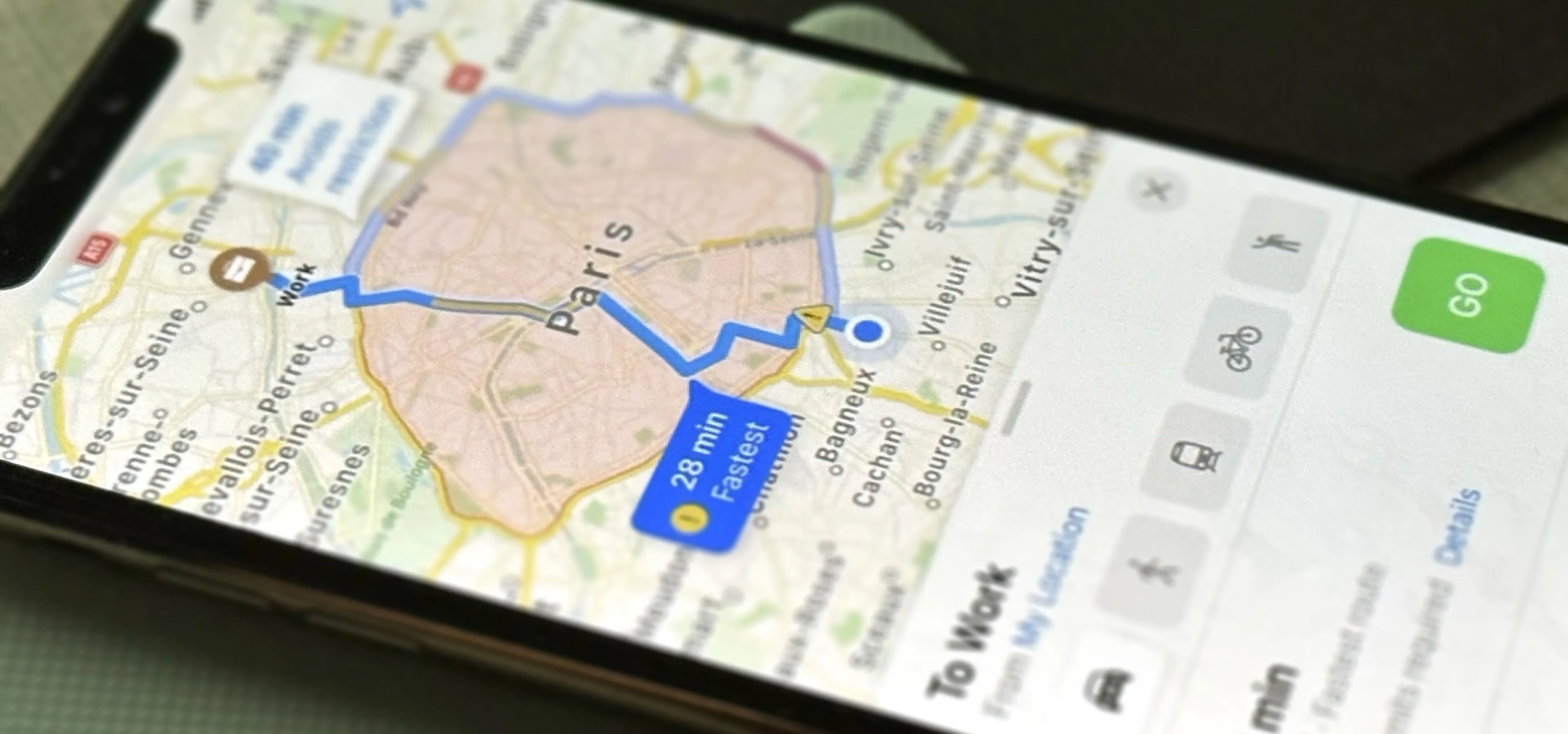
how to
6 Valuable iPhone Features That'll Make You Wish You Didn't Live in the US

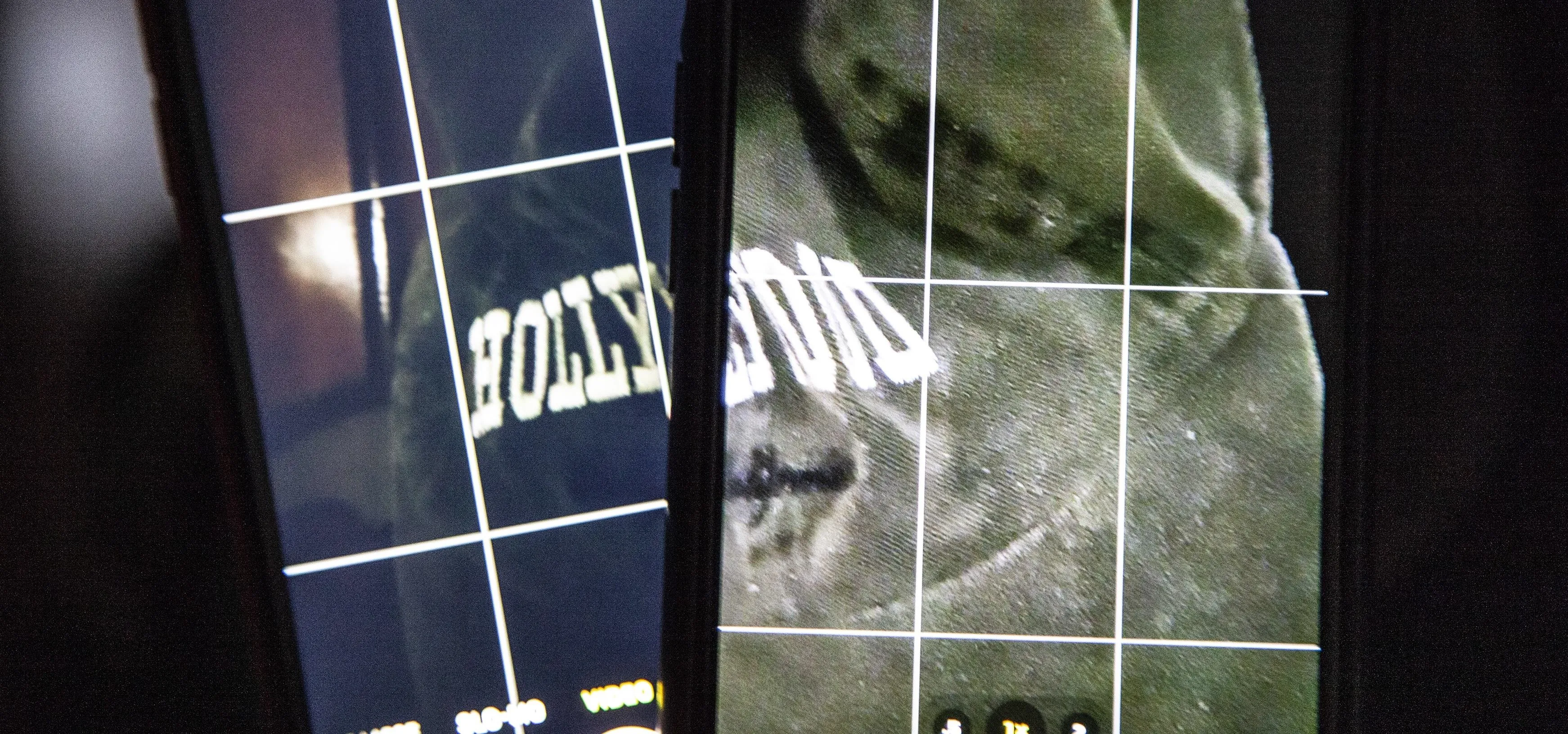
how to
This iPhone Setting Instantly Improves Video Quality When Shooting in Low Light



































