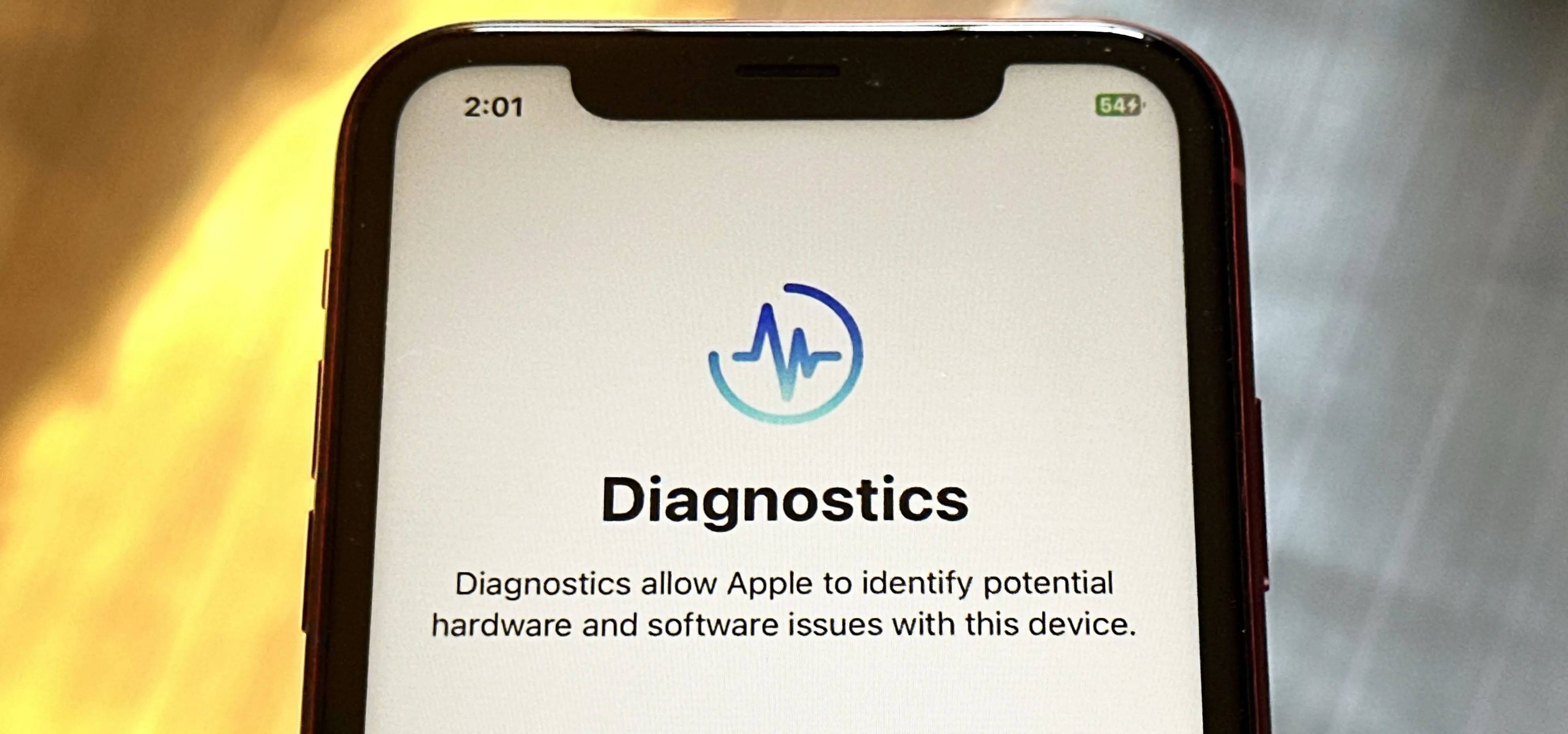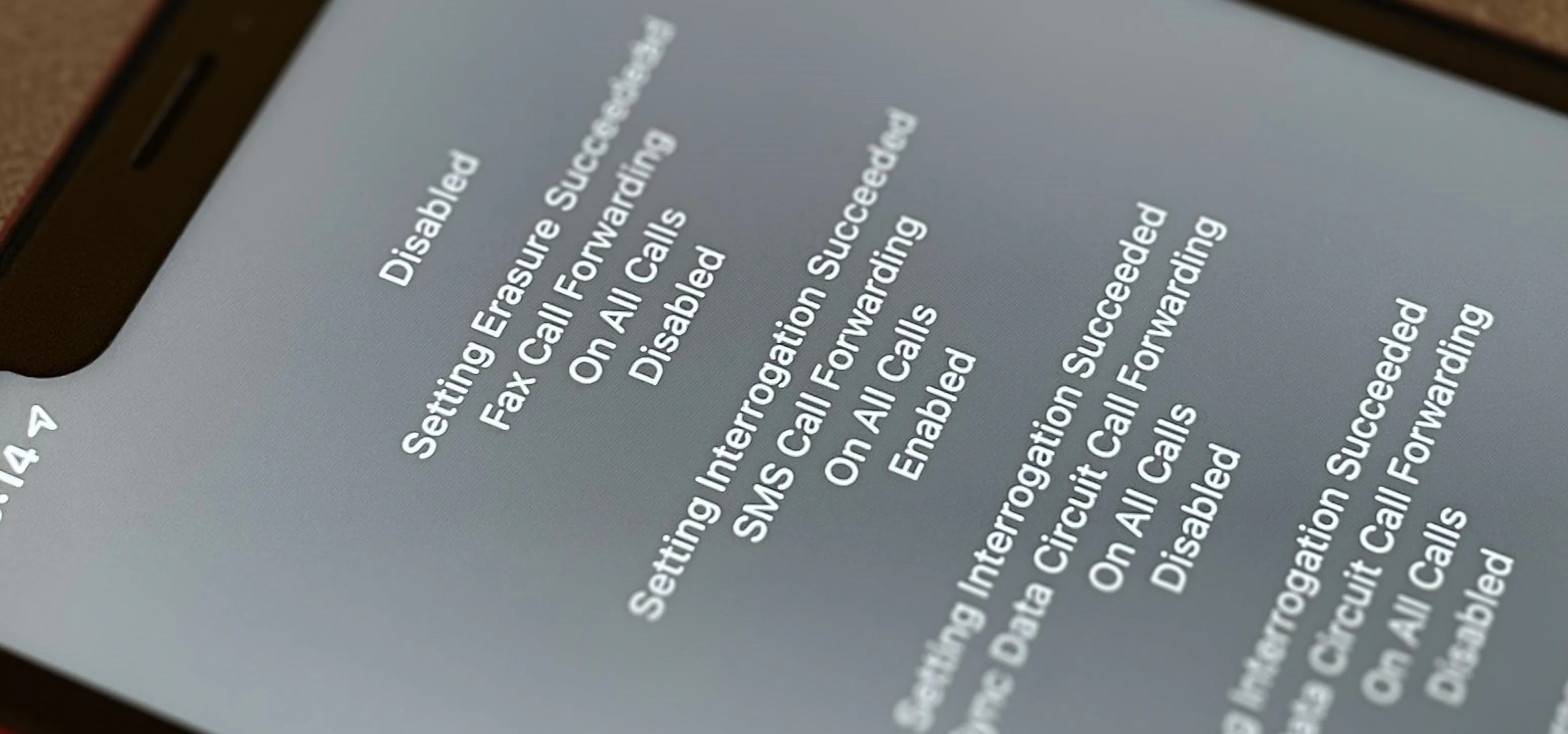Apple Phone

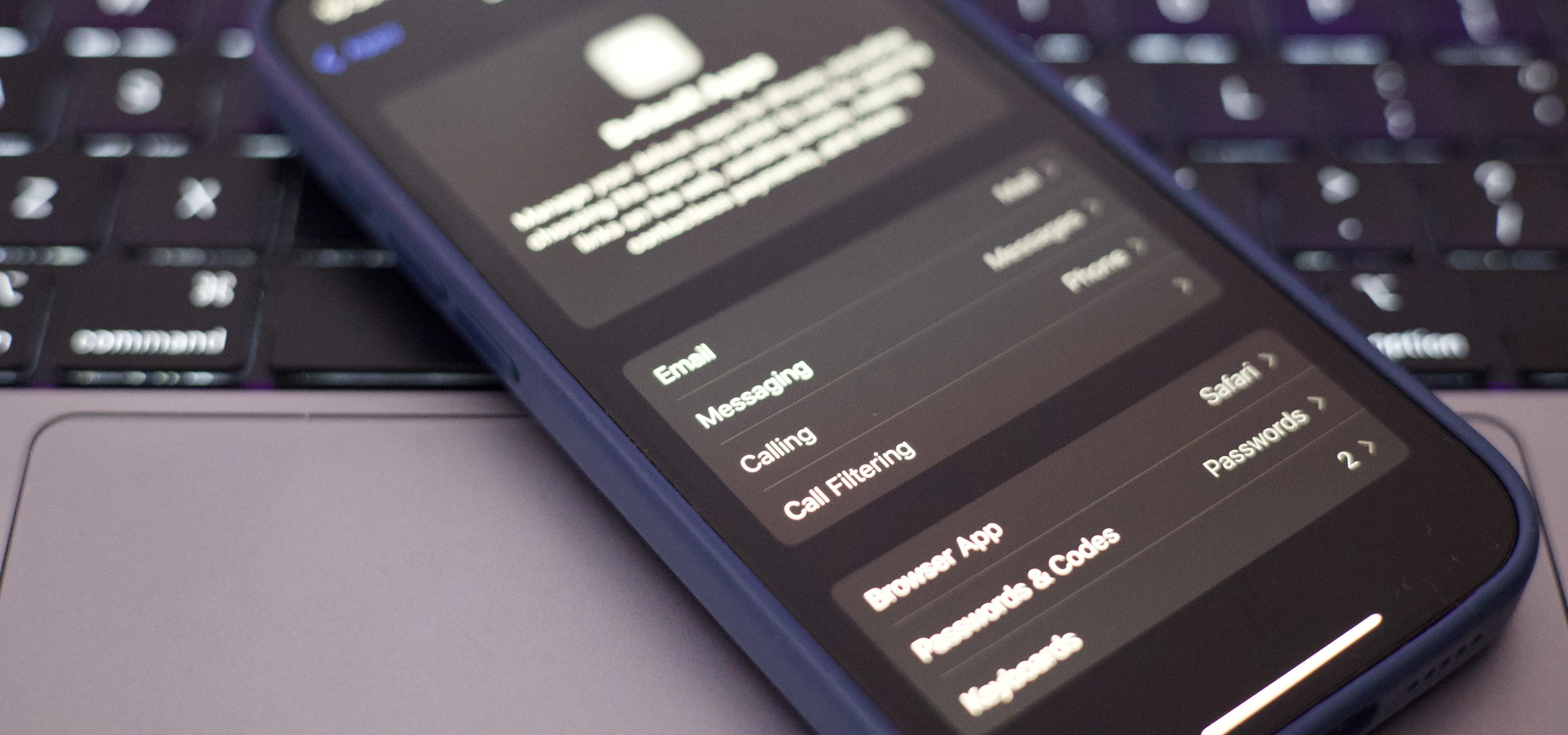
how to
Setting Default Apps on Your iPhone or iPad Just Got a Lot Easier


how to
Record Phone Calls and FaceTime Audio Calls on Your iPhone with iOS 18.1


how to
Master iOS 18's T9 Dialing for Lightning-Fast Contact Searches on Your iPhone