As we've said before, Siri has some major competition moving into its own playground, and Google just announced at its I/O event that Google Assistant is available on the iPhone, starting today.
It will be fascinating to see how Google Assistant's iOS variant fares on a system that has a dedicated assistant already in place, especially since CNBC calls Google Assistant the smarter of the two, but it will be up to users to see which works better for them. You can test it out right now from the iOS App Store and find out for yourself.
Google Assistant will be able to do many of the things that Siri can, such as sending texts and iMessages, checking the weather, playing songs on Spotify, and more. Google Assistant will also automatically load Google Maps rather than Apple Maps when asked for directions. This feature should receive a warm welcome from iOS users who are less than satisfied with Apple Maps and Siri's use of it.
One advantage Google Assistant has over Siri is native keyboard control, so you don't have to use your voice to use the app. Currently, Siri only lets you use your keyboard after you've made your request, which can be cumbersome, and Apple's patent application for iMessage conversations with Siri just didn't get incorporated fast enough into iOS to beat Google to the punch (hopefully it will be available in iOS 11).
According to the video below by The Verge, Google Lens will be coming later this year. This is the feature that essentially Googles whatever is in your camera's field of vision to give you more options and control than a typical Google search.
Unfortunately, Google Assistant on iOS has its drawbacks. Reportedly, due to API issues, the app will be missing key Android features, not least of which is the ability to set alarms. Wow.
Google Assistant also cannot be used natively like Siri can. The home button can't be switched for Google Assistant use, so users will have to set Google Assistant as Widget. This can be accessed from the home or lock screen, which will open the app up directly, but it still doesn't feel like a built-in assistant experience.
So which assistant works better for you? Test it out and let us know in the comments below if you like Google Assitant better than Siri.
- Follow Gadget Hacks on Facebook, Twitter, Google+, and YouTube
- Follow Apple Hacks on Facebook, Twitter, and Pinterest
- Follow WonderHowTo on Facebook, Twitter, Pinterest, and Google+
Cover image via The Verge/YouTube





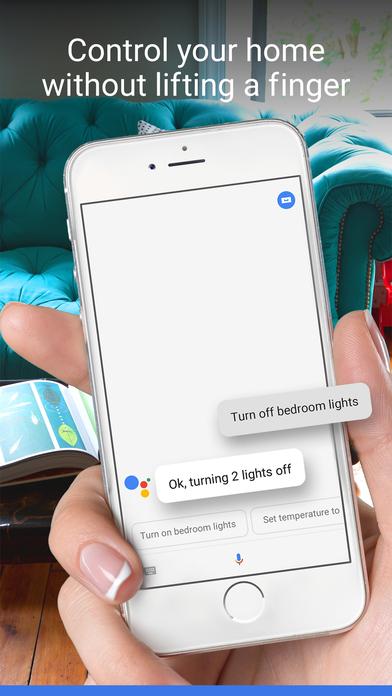
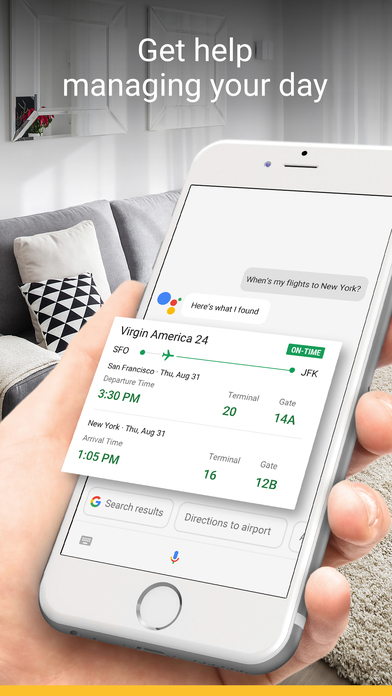


















Comments
Be the first, drop a comment!