If Pandora is your primary music app on your iPhone, you know it can be frustrating to use with Siri. The digital assistant always wants to use Apple Music instead, so you need to specify that you want to play through Pandora with almost every request. That's now a thing of the past because iOS 14.5 allows you to set Pandora as your Siri's preferred music player.
Notice that we didn't say "default" music player." That's because there is no way to set a default audio player to use with Siri requests. Apple wants that to be clear, so it's not in the same league as changing your default email client or web browser in iOS 14 and later. What happens instead is that you train Siri to know which audio apps you use for what audio content and when.
That said, the latest update will let you choose not only Pandora as the preferred player that Siri uses but also Spotify, Deezer, YouTube Music, and other audio apps that play music, audiobooks, and podcasts.
Note that this new feature only changes the default audio player used with Siri. Links to artists, albums, and songs online are coded to go right to their respective apps, so it won't send an Apple Music link to Pandora. Also, files you play through the Files app or other cloud storage services will still use their respective bare-bones media players. This is only for when requesting Siri to play audio content.
Getting Siri to Remember Pandora as Your Music Player
This might sound counterintuitive, but the first time you ask Siri to play a song after updating to iOS 14.5, you should see a new pop-up window featuring a list of all of your compatible audio apps. Tap "Pandora" to continue. If you don't see Pandora here or the list never appears, there's another option, which I'll discuss in a little bit.




If you never enabled "Use with Ask Siri" before in the "Siri & Search" settings for Pandora, you will need to tap "Yes" on the prompt that reads "I'll need to access your Pandora data to do this. Is that OK?" After that, Siri will treat Pandora as your default player.
The list shows up when telling Siri to play something for the first time after installing iOS 14.5, but you will also see it appear whenever Siri needs to learn your habits. Siri could show it whenever it wants, and it could also choose any other audio player to use if it thinks that's what you want at that time of day. Just select "Pandora" if that's the player you want to use.
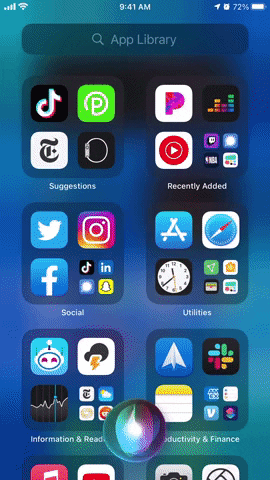
Making Pandora the preferred player (left) vs. iOS treating Pandora as preferred (right).
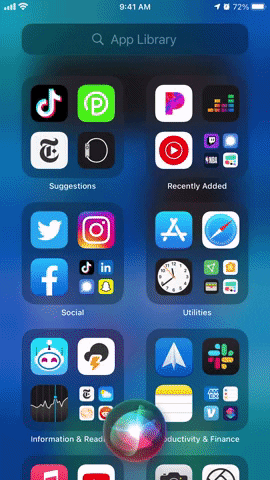
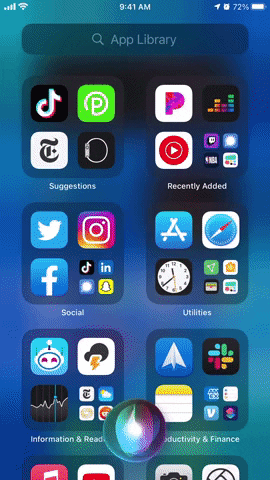
Making Pandora the preferred player (left) vs. iOS treating Pandora as preferred (right).
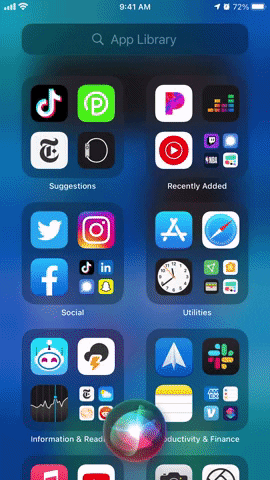
Alternatively, you can specify to Siri that you want the music to play "on Pandora." This will likely skip the list, though it may still appear. If it skips it, Siri intelligence will consider that your preferred player at that time, and it may use it in the future at a similar time based on your habits.
You will still see the list appear afterward whenever Siri needs to learn your routine. Siri could show you that list at any time, and it could also choose any other audio player to use if it thinks that's what you want at that time of day. In those cases, you'll want to say "on Pandora" in your command to retrain it.
Cover photo and GIFs by Jake Peterson/Gadget Hacks




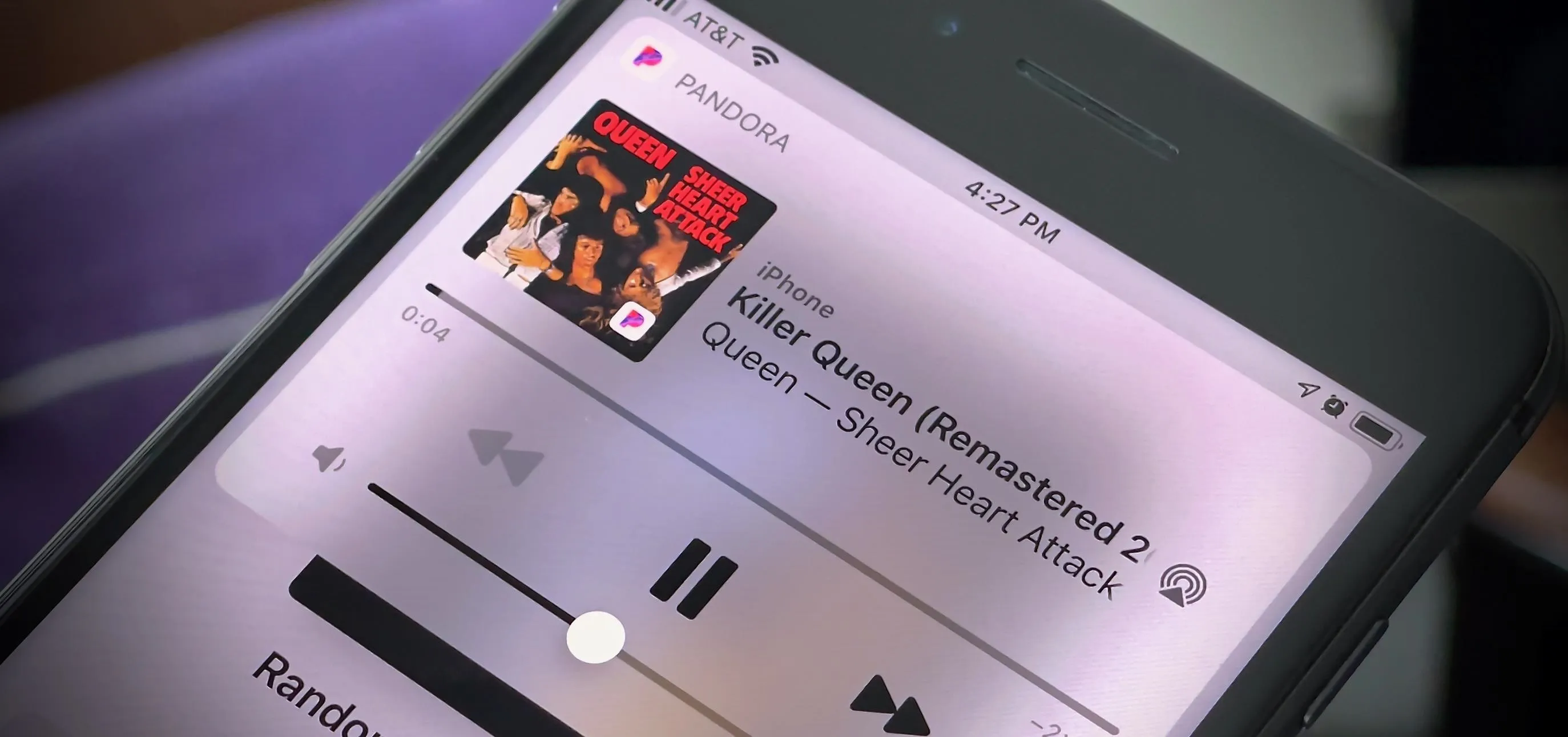

















Comments
Be the first, drop a comment!