One thing that always bugged me about the Notes app for iPhone is that every note starts with Big, Bold Text. Relevant in some cases, sure, but most of the time, I'm just trying to jot down some thoughts, and having one giant sentence is just unnecessary. Luckily, it's not that hard to fix.
Apple has every note start with the "Title" format by default. You can change the style directly in a note, but that only applies to the note at hand.
To change the default format for all future notes, you just need to open "Notes" in Settings, then select "New Notes Start With." Now, pick from one of the other three options: "Heading," "Subheading," or "Body." If you're looking for the standard size, go with "Body," not a title or heading option.
- Don't Miss: 200+ New Features & Changes in iOS 14 for iPhone
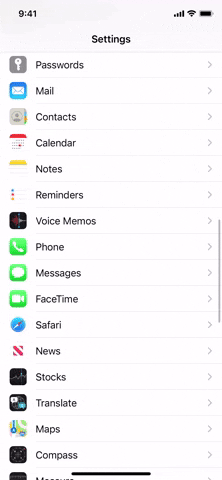
You can see what the different options look like on the right.
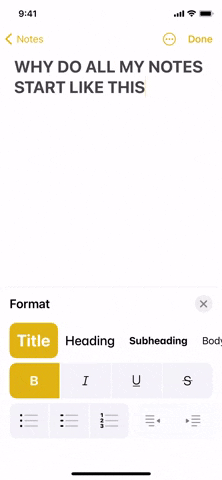
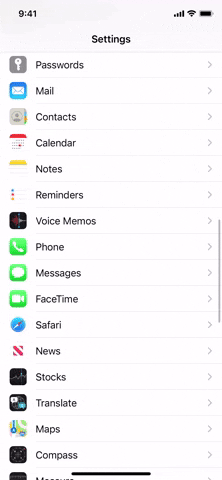
You can see what the different options look like on the right.
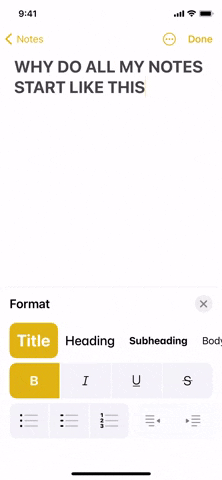
Cover image and GIFs by Jake Peterson/Gadget Hacks






















Comments
Be the first, drop a comment!