Although Facebook has some questionable privacy and security practices, you'll find it still offers you ways to protect the information that's important to you. One of those ways is locking Messenger behind biometric authentication protocols such as Face ID and Touch ID, ensuring that no one else can access your private chats.
Facebook unveiled the new app lock privacy feature for Messenger on July 22, 2020. It was first released in its iOS app via a server-side update, meaning you don't need to download the latest Messenger update in the App Store to see it. While it's not available on Android yet, Facebook said it should be in the coming months.
To lock Facebook Messenger on your iPhone behind fingerprint or facial biometrics, open up the app. Then, tap your profile icon in the top left, select "Privacy," then choose "App Lock."
From there, toggle the switch next to "Require Face ID" or "Require Touch ID," depending on your iPhone model, and give Messenger permission to use it. Once you authenticate yourself with Face ID or Touch ID, App Lock will activate, and a new set of options will appear for the setting.
By default, "After I leave Messenger" is enabled, which means you'll need to authenticate yourself every time you open Messenger, even when coming in from the app switcher. If that's too excessive for you, choose "1 minute after leaving," "15 minutes after leaving," or "1 hour after leaving" instead.
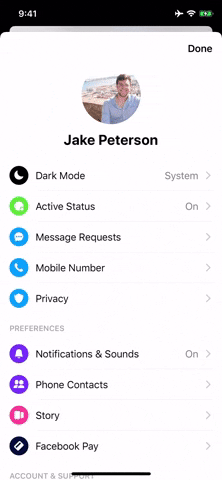
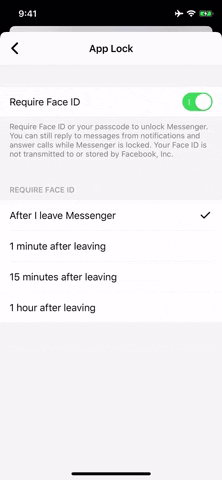
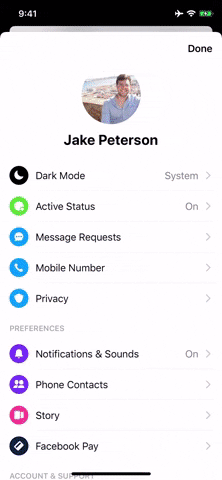
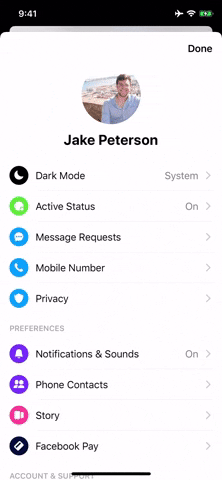
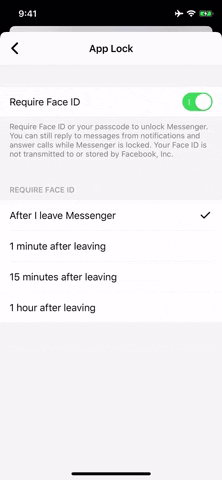
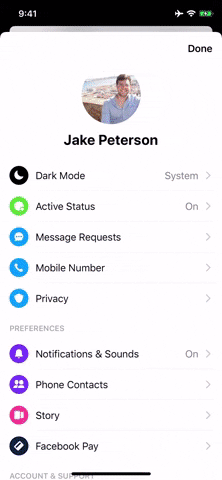
If you want to disable Face ID or Touch ID protection for the Messenger app, you can visit the same menu and toggle off the "Require" switch. Alternatively, you can disable "Face ID" or "Touch ID" from "Messenger" in the Settings app.
Cover image and GIFs by Jake Peterson/Gadget Hacks






















Comments
Be the first, drop a comment!