Since Apple launched iOS 13, we've seen four major updates for iPhone, each of which added some cool new features. Between iOS 13.1, 13.2, 13.3, 13.4, and all the minor updates in between, there's never been a better time to be on iOS. And now, we've got even more positive changes with the iOS 13.5 update.
Apple released iOS 13.5 to the world on Wednesday, May 20, after 48 days of beta testing. The early betas predicted Apple's second-generation iPhone SE 15 days before the phone's official announcement, but that's water under the bridge at this point. Now, we just have a few cool new features to play around with.
- Don't Miss: Everything You Need to Know About the iPhone SE
1. Disable Automatic Zooming in Group FaceTime
It's not uncommon these days to pack a lot of people into a Group FaceTime call. With a maximum party size of 32 people, things can get confusing fast. That's why Apple automatically enlarges the tiles for people speaking, minimizing those who aren't. That said, when you have dozens of people in a chat, the constant zooming in and out can become more distracting than it's worth.
With iOS 13.5, Apple adds a switch to disable the auto-focusing feature altogether. Once you toggle off the speaking prominence switch, you'll notice a much less "active" Group FaceTime experience. Of course, you'll likely still want to focus on the people talking, and a double-tap on any tile you want to see better will do the trick.
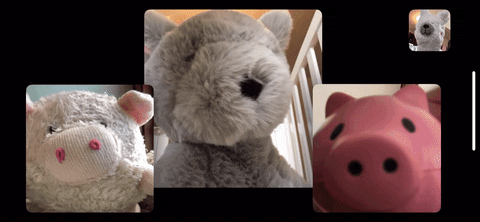
Before toggling it off (top) and no more auto-zooming (bottom).
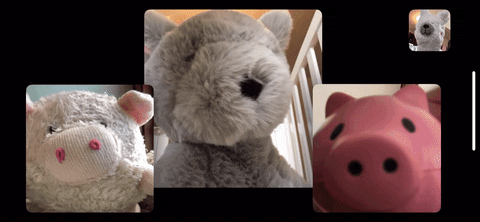
Before toggling it off (top) and no more auto-zooming (bottom).
2. Bypass Face ID Faster When Wearing a Mask
In the age of COVID-19, wearing a mask is pretty commonplace. While masks protect our communities from spreading the virus, they certainly make unlocking our iPhones using Face IDmuch harder. It's a pain to watch the scan fail, then wait for iOS to decide to bring up the passcode screen, each and every time.
Apple addresses the issue with iOS 13.5. With the new update, a failed Face ID scan immediately activates the passcode screen with no delay whatsoever. While trying to scan an alternative appearance for Face ID while wearing a mask could work on occasion, it still has a pretty high failure rate compared to sunglasses, so faster access to the passcode screen is welcomed.

The slow-moving iOS 13.4.1 (left) vs. the faster iOS 13.5 (right).


The slow-moving iOS 13.4.1 (left) vs. the faster iOS 13.5 (right).

3. Disable Contact Tracing & Exposure Notifications
You may have heard about Apple and Google's joint COVID-19 contact tracing and exposure notification program. The two companies have teamed up to create a system that will allow iOS and Android devices to silently and securely communicate with each other in passing. Down the road, if someone ends up testing positive for the novel coronavirus, their phone can ping all other phones it communicated with, letting everyone know their risk level.
The first API for the program was introduced with iOS 13.5 developer beta 3, which is likely why Apple upgraded its name from 13.4.5 to something that indicates a more significant update. While the API is for developers only to create apps that work with the program, the setting to enable or disable COVID-19 exposure notifications is user-facing, although inactive at this time.
4. Share Apple Music Songs to Facebook & Instagram Stories
Also new to 13.5 is the ability to share Apple Songs directly to your Facebook and Instagram stories. With a simple tap, you can have Apple Music open either Facebook or Instagram, which will then put together a story automatically with your song featured in the middle. It will also splash the color scheme of the song's album in the background for a neat effect.
Apple Music is far from the first to offer such a feature — Spotify, Shazam, and Pandora all allow you to share songs to your Instagram story, with Pandora offering sharing to Snapchat stories as well. But with iOS 13.5, Apple Music gets to catch up a little bit.

How the songs look in an Instagram story (left) and Facebook story (right).


How the songs look in an Instagram story (left) and Facebook story (right).

5. Share Your Medical ID with First Responders During an Emergency Call
With iOS 13.5, Apple is making it easy to share your personal Medical ID when you place an emergency call. It will only do so if the feature is supported in your area, so there is a chance your data will not go through even if you have this setting enabled. All information is encrypted, so your privacy shouldn't be a concern with this feature.

6. Activity Awards Through 2022 Found in Code
OK, this discovery is less a new feature and more of a look into things to come. Steve Moser of MacRumors reported that iOS 13.5's code features Activity awards through 2022. You earn these awards for completing various fitness tasks with your Apple Watch, so it's good to know Apple has your back for the next year and a half, at least.
Cover image, screenshots, and GIFs by Jake Peterson/Gadget Hacks (unless otherwise noted)





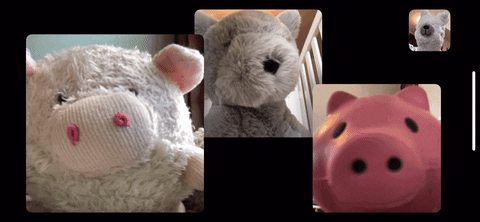


















Comments
Be the first, drop a comment!