If you upgrade to an iPhone 12, 12 mini, 12 Pro, or 12 Pro Max, you can take advantage of super-fast 5G speeds, but which 5G network are you actually getting and is it better than the others? Depending on your carrier, you may see 5G, 5G+, 5G UW, or 5G E in the status bar next to the signal strength, and there's a pretty big difference between them.
Just because the new iPhone models support 5G doesn't mean it's not confusing. While Apple is pretty good at making things intuitive enough to understand with little research on the user's part, 5G is a wireless carrier's domain, and the carriers can make things as complicated as they want.
5G has three main "bands" of speeds, each carrying vastly different performance, demands, and expectations. On top of that, certain carriers switch the icon to represent these different bands, while others don't change the icon at all. We'll go over the basics as we dive into each 5G icon below. However, if you want a complete 5G education, check out our full 5G guide.
A 5G Icon Doesn't Always Mean 5G Speeds
Aside from 5G E, which is not really 5G (as you'll see below), whenever you see 5G, 5G+, or 5G UW in your status bar, it means that one of those networks is available. It doesn't mean you're using it — it just means that it can connect to it when necessary. So you could see one of these three symbols and still be getting 4G or LTE speeds. This is thanks to Apple's new Smart Data mode.
Your iPhone 12, 12 mini, 12 Pro, or 12 Pro Max analyzes its tasks and activities, and if it deems the current operation wouldn't benefit from 5G, 5G+, or 5G UW speeds, it sticks to 4G or LTE. If it thinks 5G's performance will serve you better, it'll switch to 5G, 5G+, or 5G UW, but you'll never know for sure when it switches.
Smart Data mode saves battery life, according to Apple, because 5G networks consume more battery power, even if it's a minuscule amount compared to 4G or LTE. Apple figures that most customers would rather use LTE when 5G wouldn't add a ton of benefit to save as much battery life as possible.
However, Smart Data mode is entirely optional, so you can change it in your "Voice & Data" cellular settings to make sure that 5G, 5G+, or 5G UW status bar icon really means you're connected to it — not that it's just available. Check out our Smart Data mode guide for more information.
1. The Simple '5G' Status Bar Icon
The simple "5G" symbol is the one you're likely to see most often. As you might expect, this symbol means that there's a 5G network available in the area. While you could be on a 5G network on any of the big wireless carriers, you'll never know whether that's low-band or mid-band 5G, the first two bands of the 5G spectrum. And some carriers also use the 5G icon for high-band, which makes things pretty confusing.
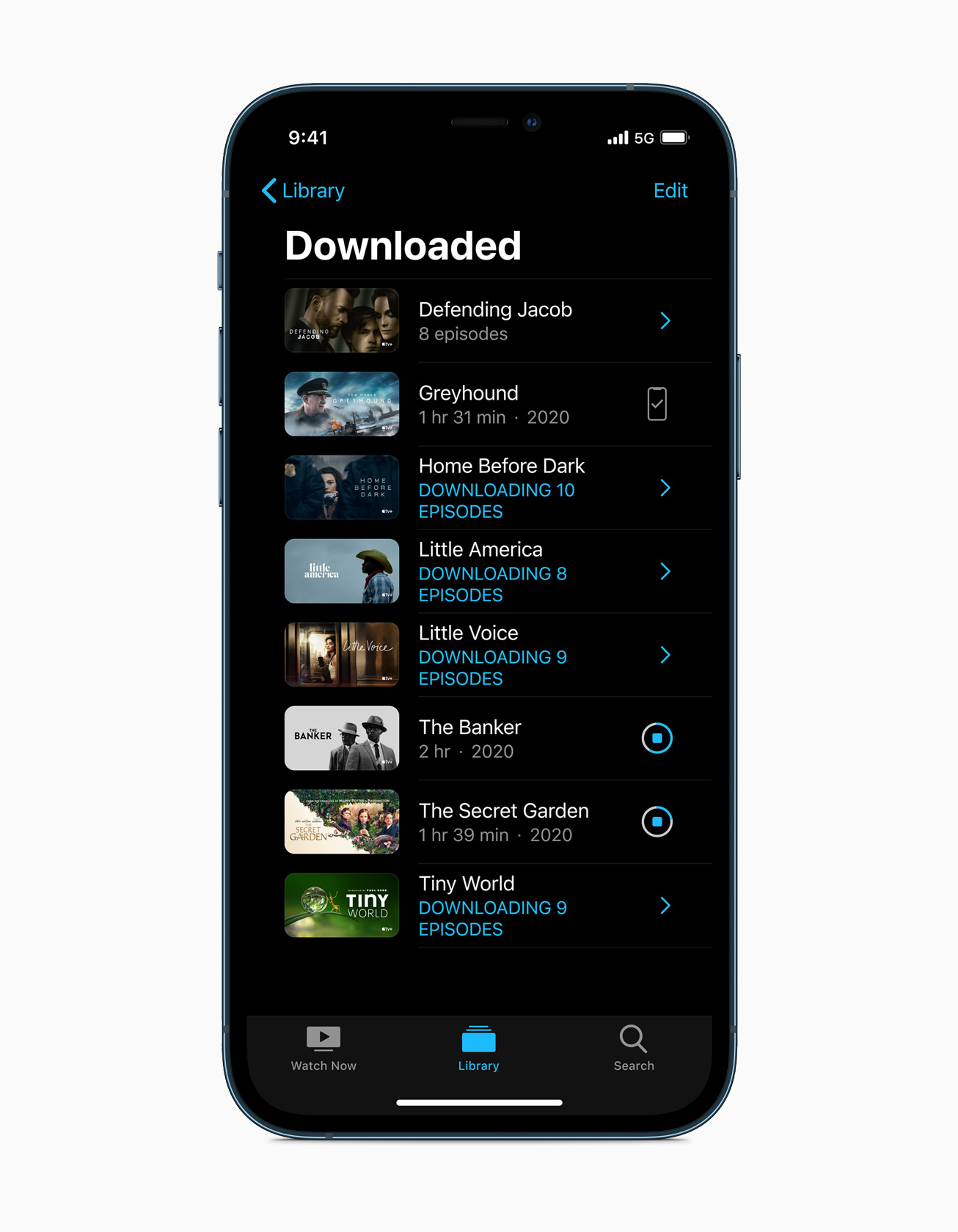
Low-band, which covers frequencies in the lower spectrum of the sub-6 GHz range, between 600 and 700 MHz. Typical download speeds can be anywhere from 30 to 250 Mbps (megabits per second), and each low-band tower can spread service across hundreds of square miles. That's how 5G can creep into more rural and remote areas. No matter how low the speeds are for you, 5G will almost always be faster than 4G or LTE in the same area, even if it's just by a pinch.
Mid-band covers frequencies in the middle spectrum of the sub-6 GHz range, between 2 and 6 GHz. Typical download speeds can be anywhere from 100 to 900 Mbps, and each mid-band tower can spread service across several miles around it. You'll see better performance in bigger cities where more towers are located. The worst average speeds you can get are about the best average speeds you could get on low-band, but it's more reliable when you're in a service area and can feel insanely fast in the right spot.
Now, all of the big players — AT&T, Verizon, and Sprint/T-Mobile — will use the 5G icon for low-band and mid-band networks. Sprint/T-Mobile controls 319 MHz of spectrum nationwide, which is said to be twice as much as AT&T and three times higher than Verizon. However, Sprint/T-Mobile will also use the 5G indicator for its high-band networks since it does not brand any bands differently. AT&T and Verizon will use the other icons listed below.
High-band covers frequencies in 5G's high-band millimeter wave (mmWave), between 24 and 52 GHz. That's quite a jump from the sub-6 GHz spectrum. Typical download speeds can be anywhere from 1 to 3 Gbps (gigabits per second). We've seen some devices that have reached over 4 Gbps, and some manufacturers have said that their 5G modems have surpassed 7 Gbps. But in the real-world, 1 to 3 Gbps is to be expected.
Each high-band tower, or "smart cell," can spread service across one mile, give or take, but it can't pass through buildings or trees very well, and the rain can even affect the signal. Some types of glass and walls can block high-band waves altogether. That's why smart cells are usually deployed around high-traffic areas where lots of people converge, such as sports stadiums, concert arenas, convention centers, and so on. If you get high-band speeds out on the street, congratulations, you hit the jackpot, but you have to stay put to take advantage.
Sprint/T-Mobile claims to have 1,160 MHz of mmWave spectrum nationwide, which is more than AT&T but less than Verizon. But it's deployed in far fewer cities at present:
CA: Los Angeles
GA: Atlanta
NV: Las Vegas
NY: New York
OH: Cleveland
TX: Dallas
If you want to know exactly how fast the 5G signal you're connected to is when you see "5G" on your iPhone, you'll need to run a speed test.
2. The '5G+' Status Bar Icon
Long story short: 5G+ is AT&T's name for its mmWave 5G network. MmWave 5G is what the marketers want you to think all 5G really is. These networks are blazing fast, creating the potential for speeds that rival fiber optic Wi-Fi. To reiterate what mmWave 5G means for your network speeds, I'll just quote myself from above:
High-band covers frequencies in 5G's high-band millimeter wave (mmWave), between 24 and 52 GHz. That's quite a jump from the sub-6 GHz spectrum. Typical download speeds can be anywhere from 1 to 3 Gbps (gigabits per second). We've seen some devices that have reached over 4 Gbps, and some manufacturers have said that their 5G modems have surpassed 7 Gbps. But in the real-world, 1 to 3 Gbps is to be expected.
Each high-band tower, or "smart cell," can spread service across one mile, give or take, but it can't pass through buildings or trees very well, and the rain can even affect the signal. Some types of glass and walls can block high-band waves altogether. That's why smart cells are usually deployed around high-traffic areas where lots of people converge, such as sports stadiums, concert arenas, convention centers, and so on. If you get high-band speeds out on the street, congratulations, you hit the jackpot, but you have to stay put to take advantage.

With that description in mind, you'll likely celebrate if you see the 5G+ symbol appear on your iPhone, even if it's just a few minutes. But don't get too excited about it — mmWave is still in its infancy. Besides its limited service range and ability to penetrate objects efficiently, there's also the limitation in location. As of this article, AT&T only has 5G+ rolled out in 15 states in select "innovation zones." Those are:
AZ: Phoenix
CA: Los Angeles, Menlo Park, Oakland, Redwood City, San Bruno, San Diego, San Francisco, San Jose, West Hollywood
FL: Jacksonville, Miami, Miami Gardens, Orlando
GA: Atlanta
IN: Indianapolis
KY: Louisville
LA: New Orleans
MD: Baltimore, Ocean City
MI: Detroit
NC: Charlotte, Raleigh
NV: Las Vegas
NY: New York City
OH: Cleveland
OK: Oklahoma City
PA: King of Prussia, Philadelphia
TN: Nashville
TX: Austin, Dallas, Houston, San Antonio, Waco
WI: Milwaukee
3. The '5G UW' Status Bar Icon
Verizon's high-band 5G is branded 5G UW (Ultra Wideband) or 5G UWB. Just like 5G+, 5G UW signifies that Verizon's mmWave 5G network is available. All the information from the above section applies here — with 5G UW, you have the potential for amazing speeds and performance, but with inferior coverage. Don't be surprised to see that UW symbol degrade back to a regular 5G one.

Again, in case you didn't want to read the above sections:
High-band covers frequencies in 5G's high-band millimeter wave (mmWave), between 24 and 52 GHz. That's quite a jump from the sub-6 GHz spectrum. Typical download speeds can be anywhere from 1 to 3 Gbps (gigabits per second). We've seen some devices that have reached over 4 Gbps, and some manufacturers have said that their 5G modems have surpassed 7 Gbps. But in the real-world, 1 to 3 Gbps is to be expected.
Each high-band tower, or "smart cell," can spread service across one mile, give or take, but it can't pass through buildings or trees very well, and the rain can even affect the signal. Some types of glass and walls can block high-band waves altogether. That's why smart cells are usually deployed around high-traffic areas where lots of people converge, such as sports stadiums, concert arenas, convention centers, and so on. If you get high-band speeds out on the street, congratulations, you hit the jackpot, but you have to stay put to take advantage.
The one advantage with Verizon's 5G UW over AT&T's 5G+ and Sprint/T-Mobile's mmWave 5G is coverage (but what else is new). As of this article, Verizon 5G UW is available in select outdoor locations in 55 cities:
AR: Little Rock
AZ: Phoenix, Tuscon
CA: Anaheim, Los Angeles, San Diego, San Francisco, San Jose
CO: Denver
DC: Washington, D.C.
FL: Miami, Panama City, Sarasota
GA: Atlanta
IA: Des Moines
ID: Boise
IL: Chicago
IN: Indianapolis
KY: Louisville
MA: Boston
MD: Baltimore
MI: Ann Arbor, Detroit
MN: Minneapolis, St. Paul
MO: Kansas City, St. Louis
NC: Charlotte, Raleigh
NE: Omaha
NJ: Jersey City
NV: Las Vegas
NY: New York, Syracuse
OH: Cincinnati, Cleveland, Colombus
OK: Oklahoma City
PA: Philadelphia
RI: Providence
SD: Sioux Falls
TN: Memphis
TX: Arlington, Dallas
UT: Salt Lake City
VA: Norfolk, Richmond
WA: Spokane
WI: Milwaukee
4. The '5G E' Status Bar Icon
Are you ready to get mad? I know I am. 5G E has absolutely nothing to do with 5G. Nada. Squat. Zip. No, seriously. It's a marketing stunt by AT&T to make it seem like its 5G coverage is bigger than it actually is. The stunt was more effective when true 5G networks hadn't quite rolled out yet, but the name was just as misleading then as it is now.

If you see 5G E on your iPhone with AT&T, know you aren't in a 5G zone at all. It's not even low-band 5G; it's just "faster" LTE. You can pretend your iPhone 12 is on 5G when you see 5G E, but know your non-5G iPhones (i.e., the iPhone 8 and later) of the past could also connect to this bogus network.
Images via Apple






















Comments
Be the first, drop a comment!