Sound Recognition was introduced with iOS 14, and the accessibility feature uses on-device intelligence to detect 13 different sounds and then notify you whenever it hears one. Apple increases that number to 15 with the addition of two more detectable sounds in iOS 15 that it should have included from the get-go.
The sound-detecting feature for iPhone works wonders for Deaf people and those hard of hearing, but everyone else can benefit from it too. Whenever you're listening to music, podcasts, movies, and other types of audio with AirPods or another set of wired or wireless headphones on, you can't always hear the sounds around you. Sound Recognition does the hearing for you.
The latest version of iOS 14 shows 13 sounds that it can recognize in four different categories. Alarms include sirens, smoke, and fire; Animals includes cats and dogs; Household includes appliances, car horns, doorbells, door knocks, and water running; and People includes crying babies, shouting, and coughing.
The iOS 15 update adds two sounds to the Household section: glass breaking and kettles. Detecting glass breaking can help you avoid stepping on the broken glass, and it could even help if someone's breaking in through a window in the next room.
The kettle sound is very distinguishable, and it's fairly annoying to everyone around that isn't making tea or using boiled water for anything else. So it's nice for everyone if you turn the stove off as soon as possible. Plus, who wants to be that person that ruins their kettle because the water boiled dry.

The sounds in iOS 14 (left) vs. iOS 15 (right).


The sounds in iOS 14 (left) vs. iOS 15 (right).

Note: Apple's iOS 15 is currently in beta development. A public beta will be available in July, while the final release isn't expected until the fall of 2021. Anything shown in this guide may change or be removed during the development cycle.
Cover photo and screenshots by Justin Meyers/Gadget Hacks




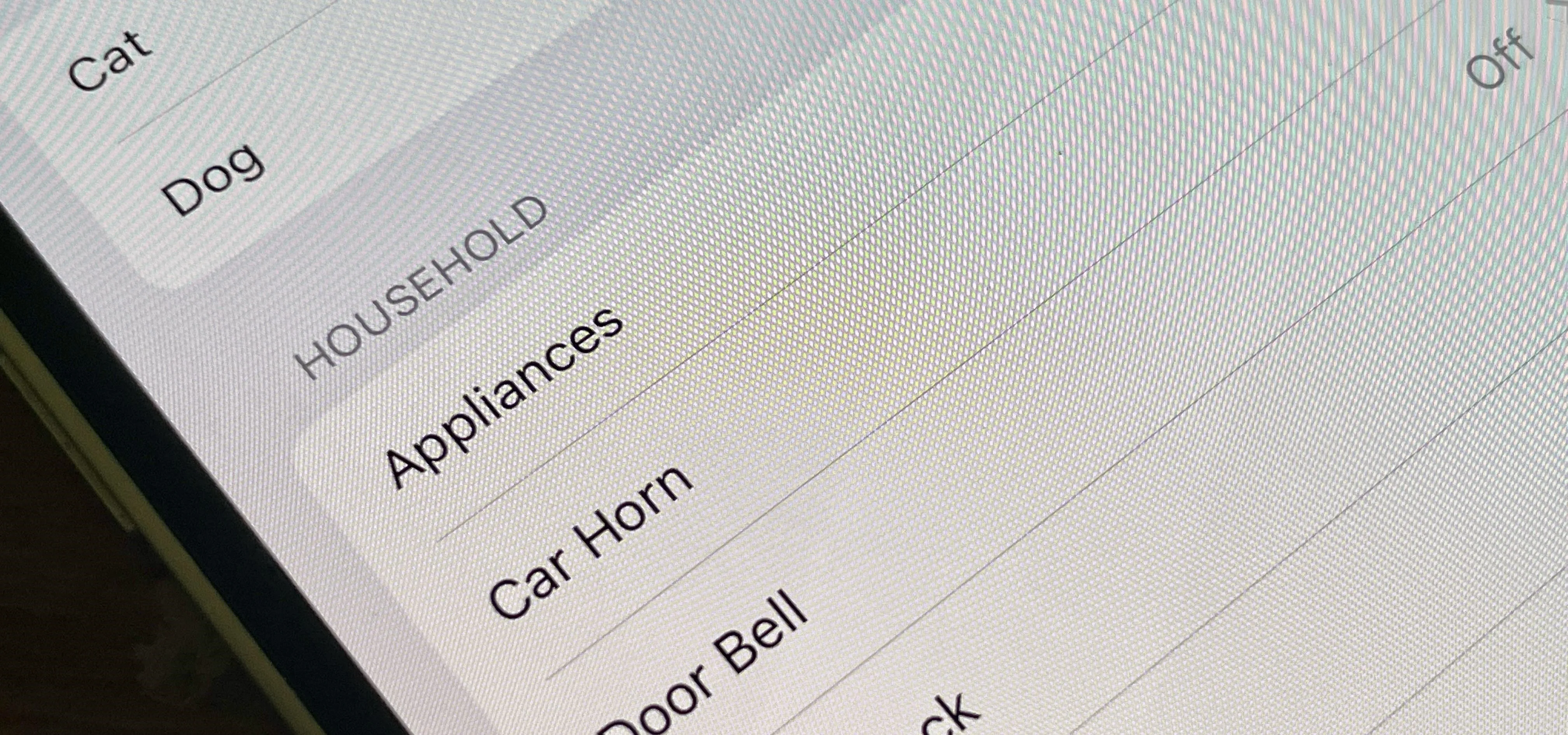

















Comments
Be the first, drop a comment!