Apple's latest iPhone and iPad software, iOS 15.5 and iPadOS 15.5, became available on May 16, so you can download and install it right now if you haven't already. While there aren't as many new features as iOS 15.4 and iPadOS 15.4 had, there are a few big ones in the U.S. you'll want to know beyond Apple's minuscule "About this Update" information in the "Software Update" menu.
The software began beta testing on April 5, just 22 days after Apple released iOS 15.4 and iPadOS 15.4 to the general public. While developers got first dibs on the betas, testers who joined the Apple Beta Software Program received them the very next day. Apple spent 41 days testing things out before releasing the stable software updates to everyone.
WWDC will be unleashing the iOS 16 and iPadOS 16 betas to developers on June 6, and iOS and iPadOS 15 updates will teeter out as Apple and developers concentrate on the three-month development cycle of the next major iPhone and iPad software. Still, we may see iOS 15.6 and iPadOS 15.6 before then, especially since one feature mentioned below may be coming sooner than later.
1. Send/Request Buttons for Apple Cash
The Apple Cash card is a great way to pay at stores that accept Apple Pay. You can deposit money from your bank account, receive funds from other Apple Cash users, and pile up Daily Cash from your Apple Card. To request money from or pay other Apple Cash users, you always had to do so from the Messages app.
In the iOS 15.5 update, there are now two big buttons in the Wallet app itself to "Request" and "Send" Apple Cash. Tap on your Apple Cash card in your Apple Wallet, and you'll see them right away. Hit one, add a recipient, pick the amount, and send the message. You still have to send requests and cash using Messages, but you don't have to do it directly from Messages anymore.
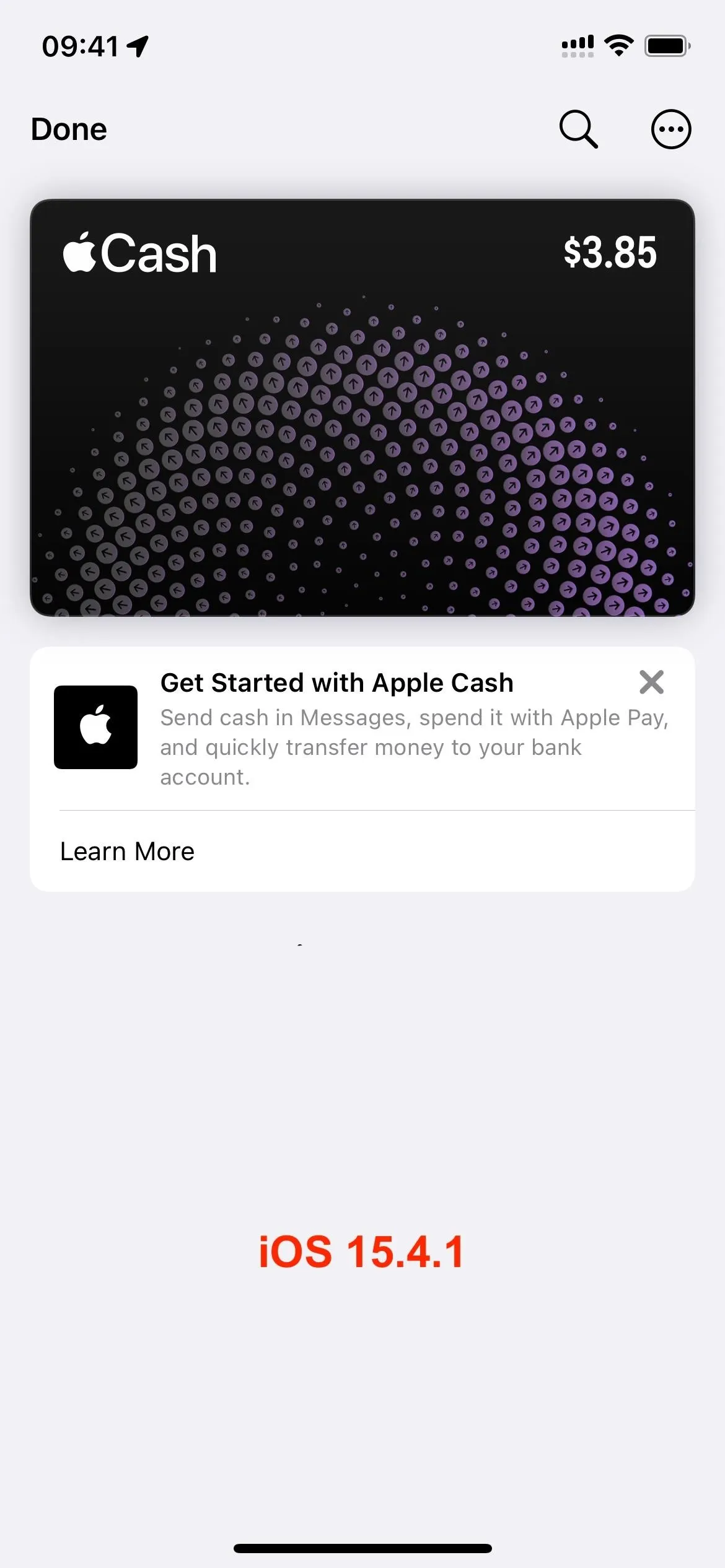
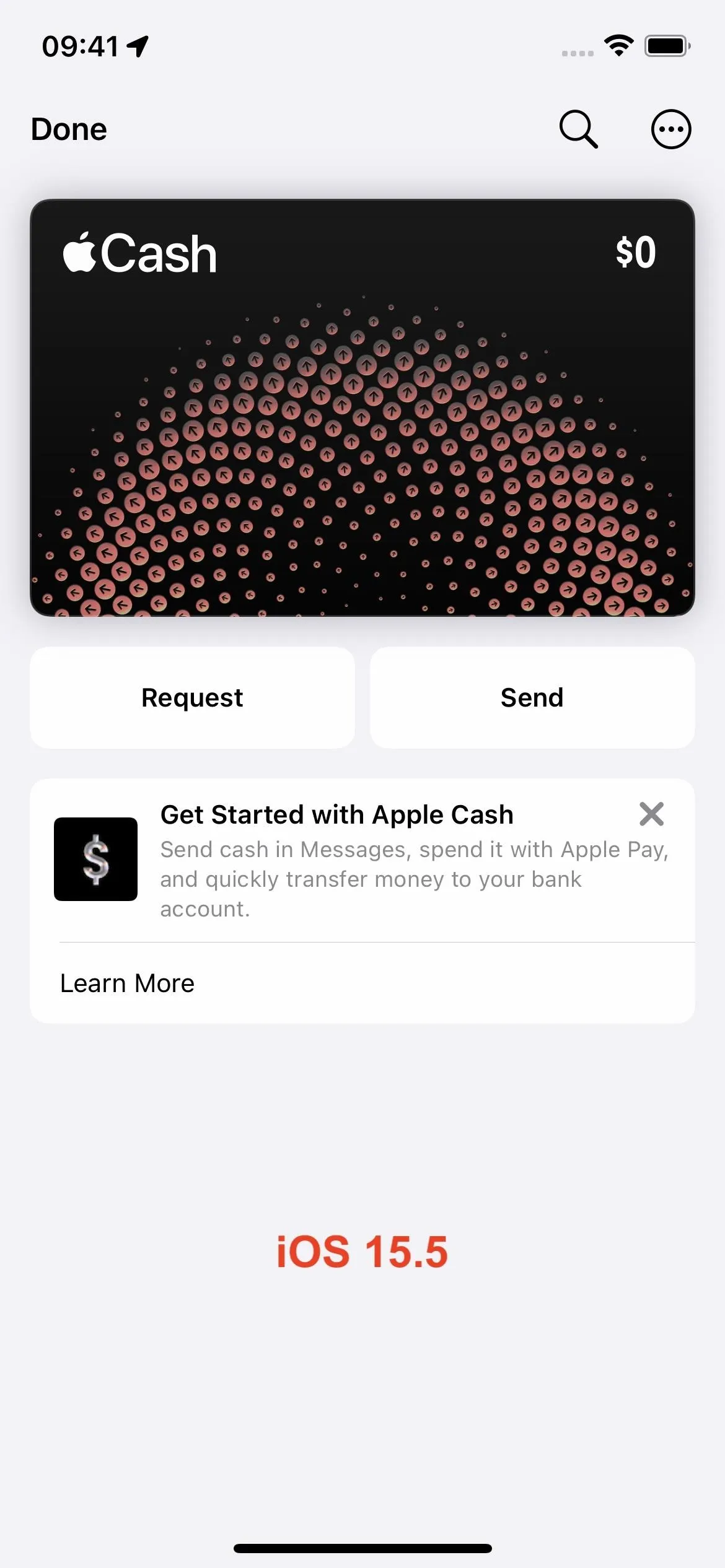
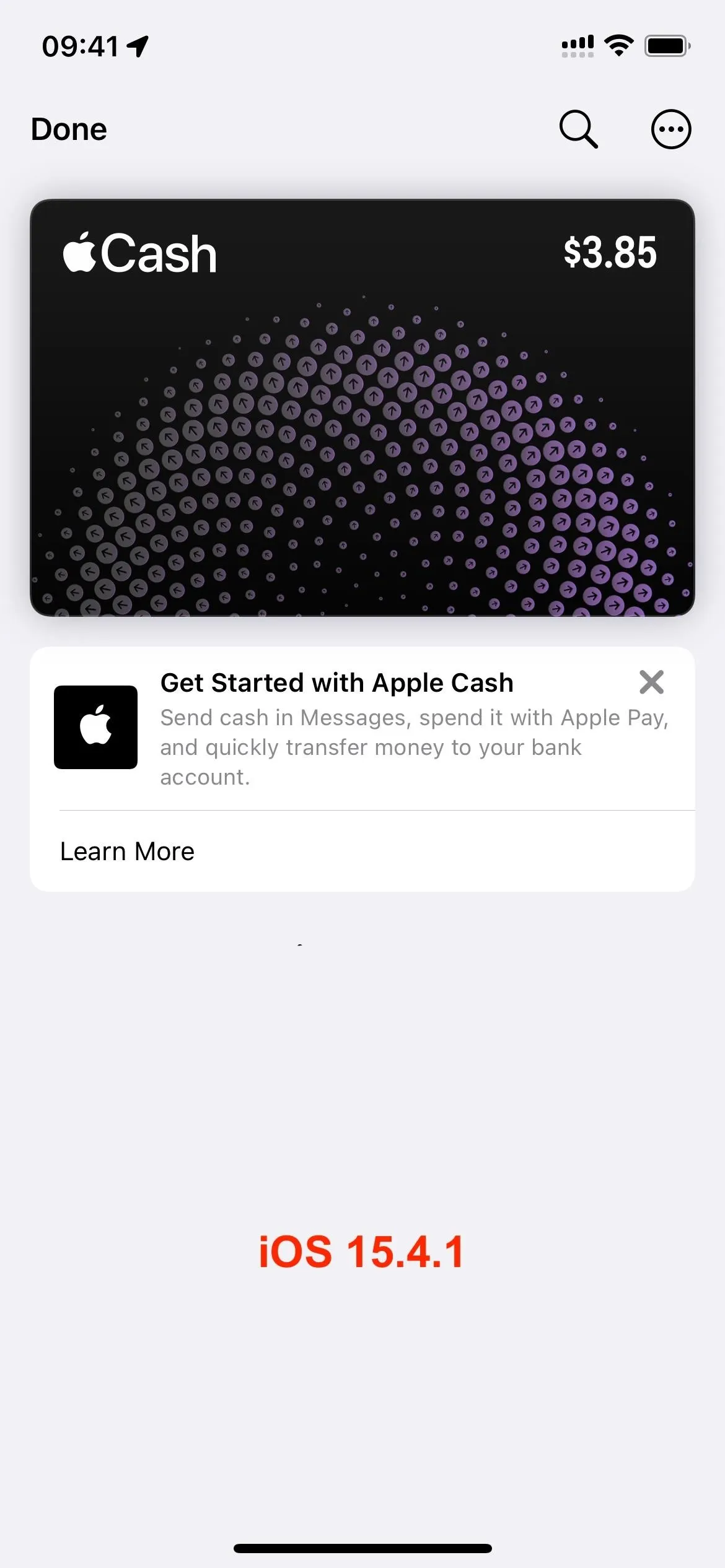
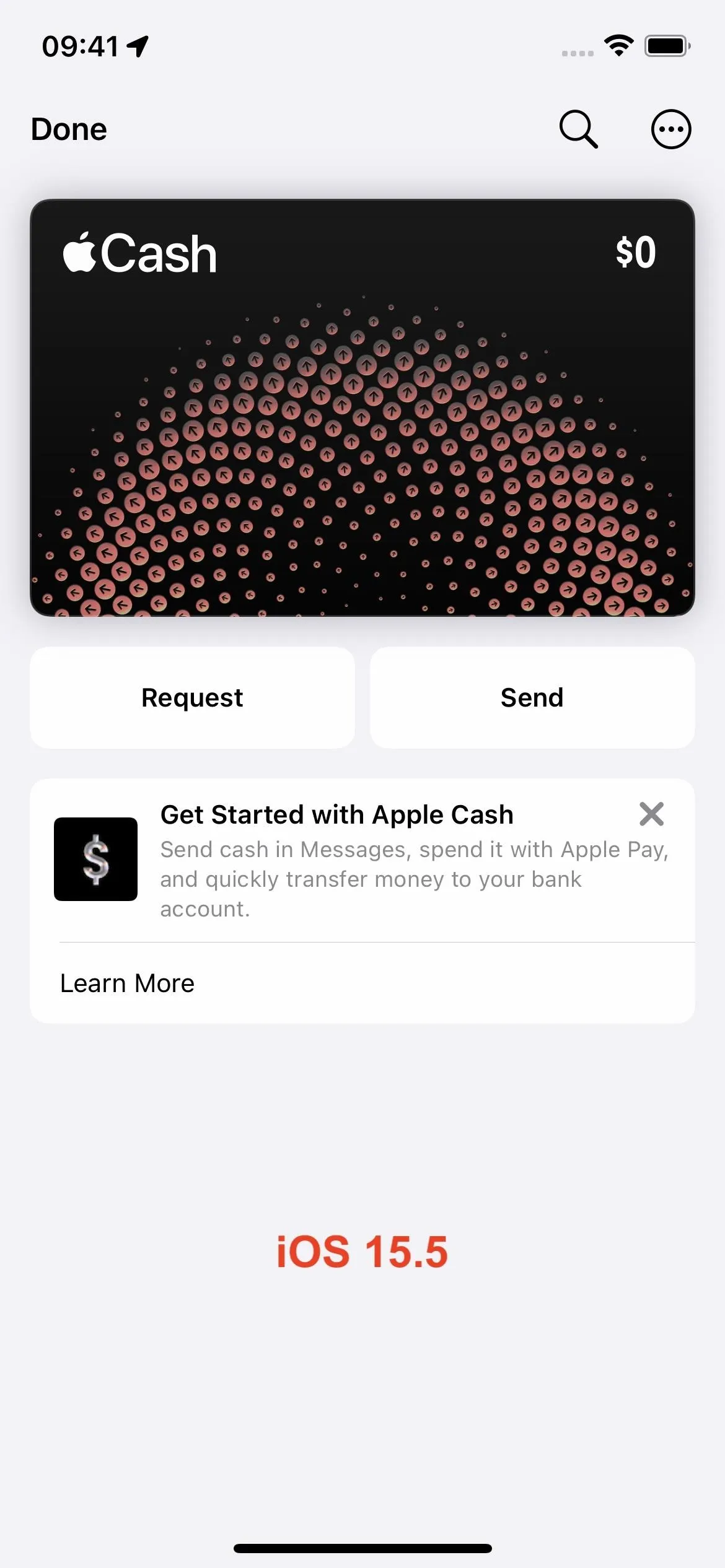
2. Apple Pay Is Now Apple Cash in Messages
In the app drawer directly below the text input field in Messages conversations, you'll find the Apple Pay app, which lets you send and receive money. In iOS 15.5 and iPadOS 15.5, that button is rebranded as Apple Cash, which makes sense with the added "Send" and "Request" buttons for the Apple Cash card in Wallet on iPhone.
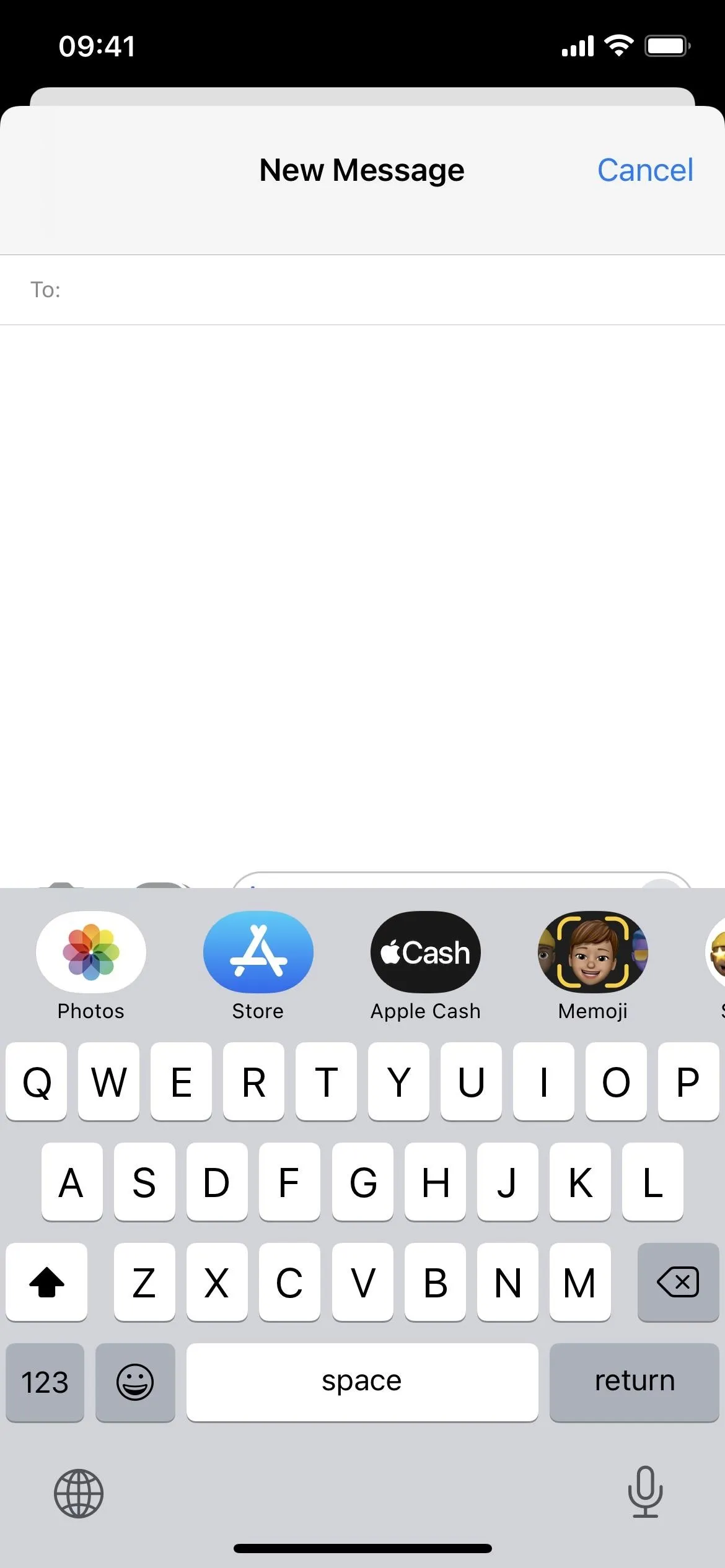
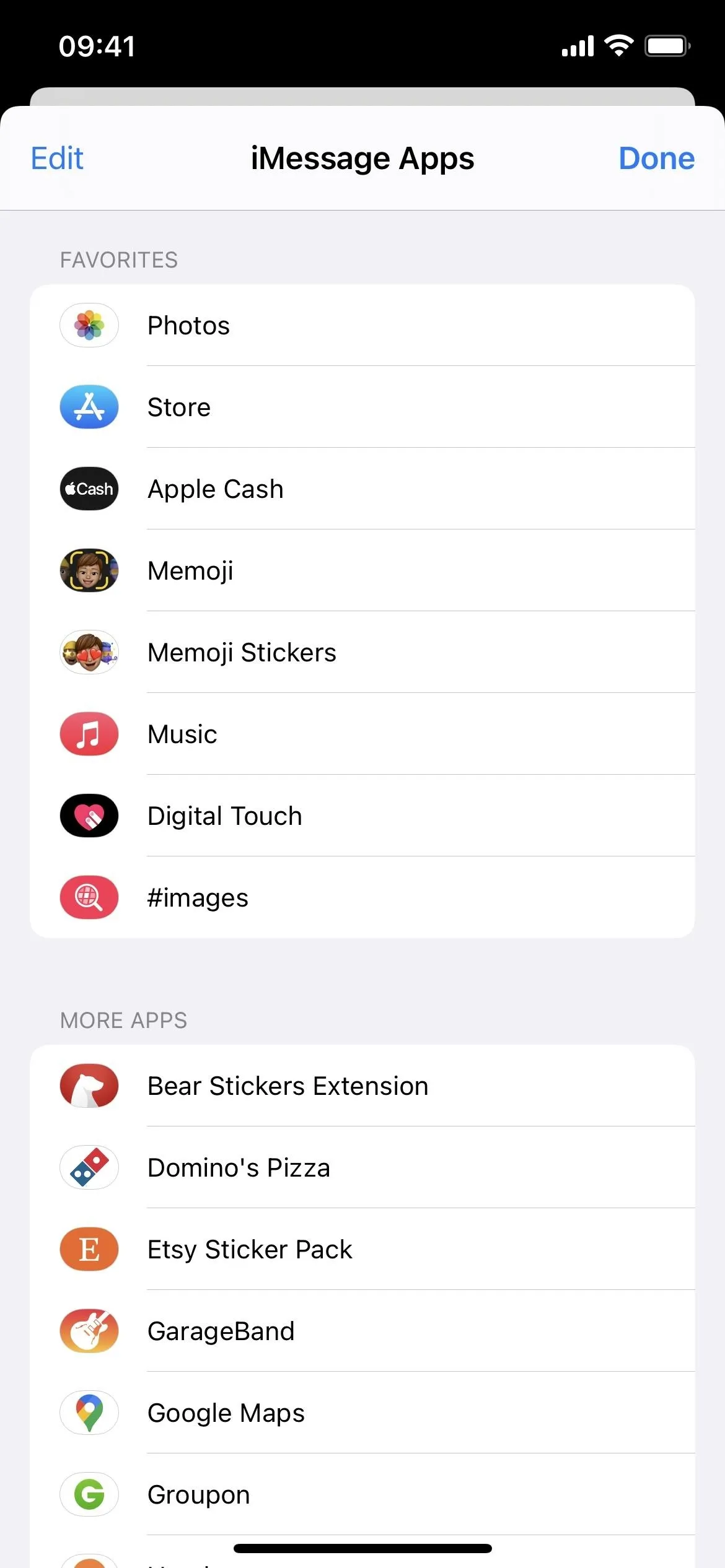
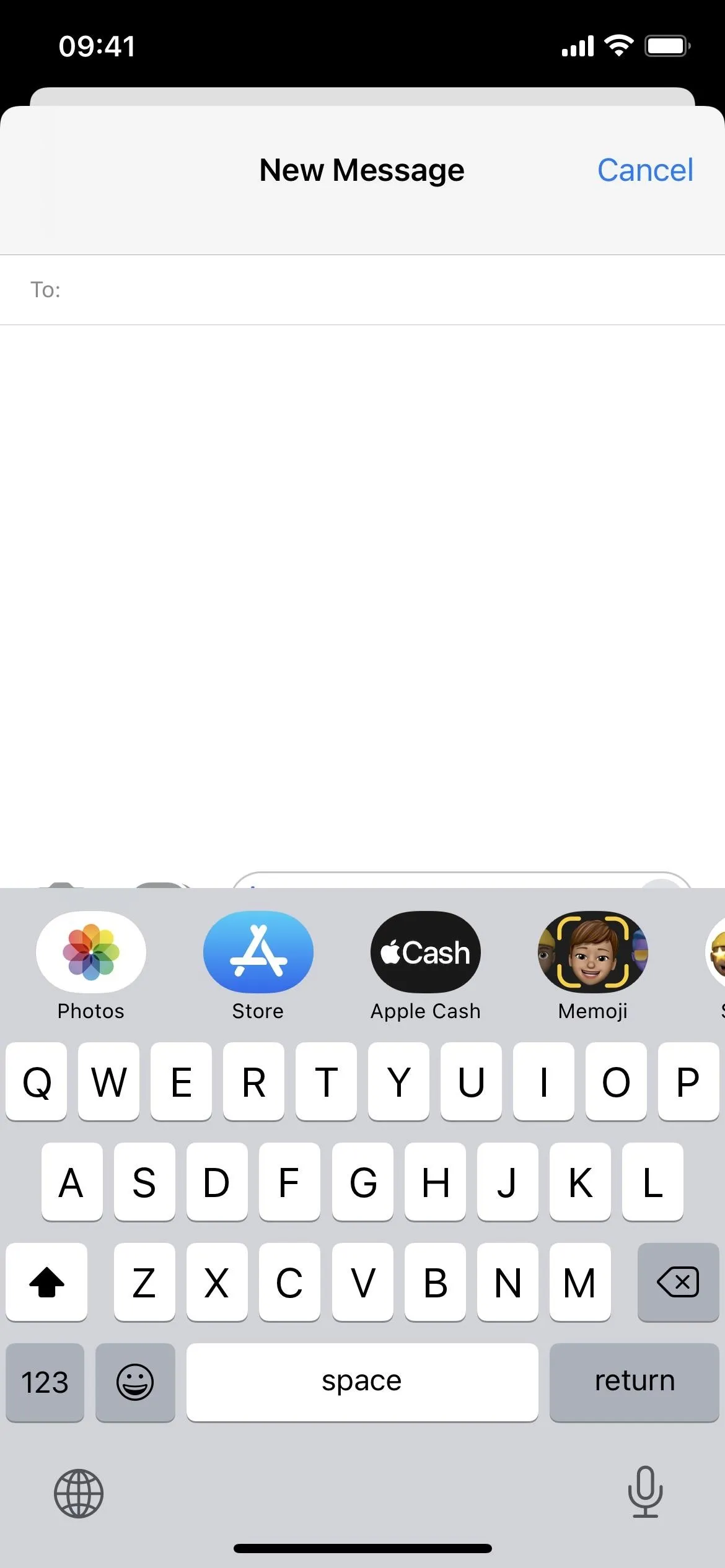
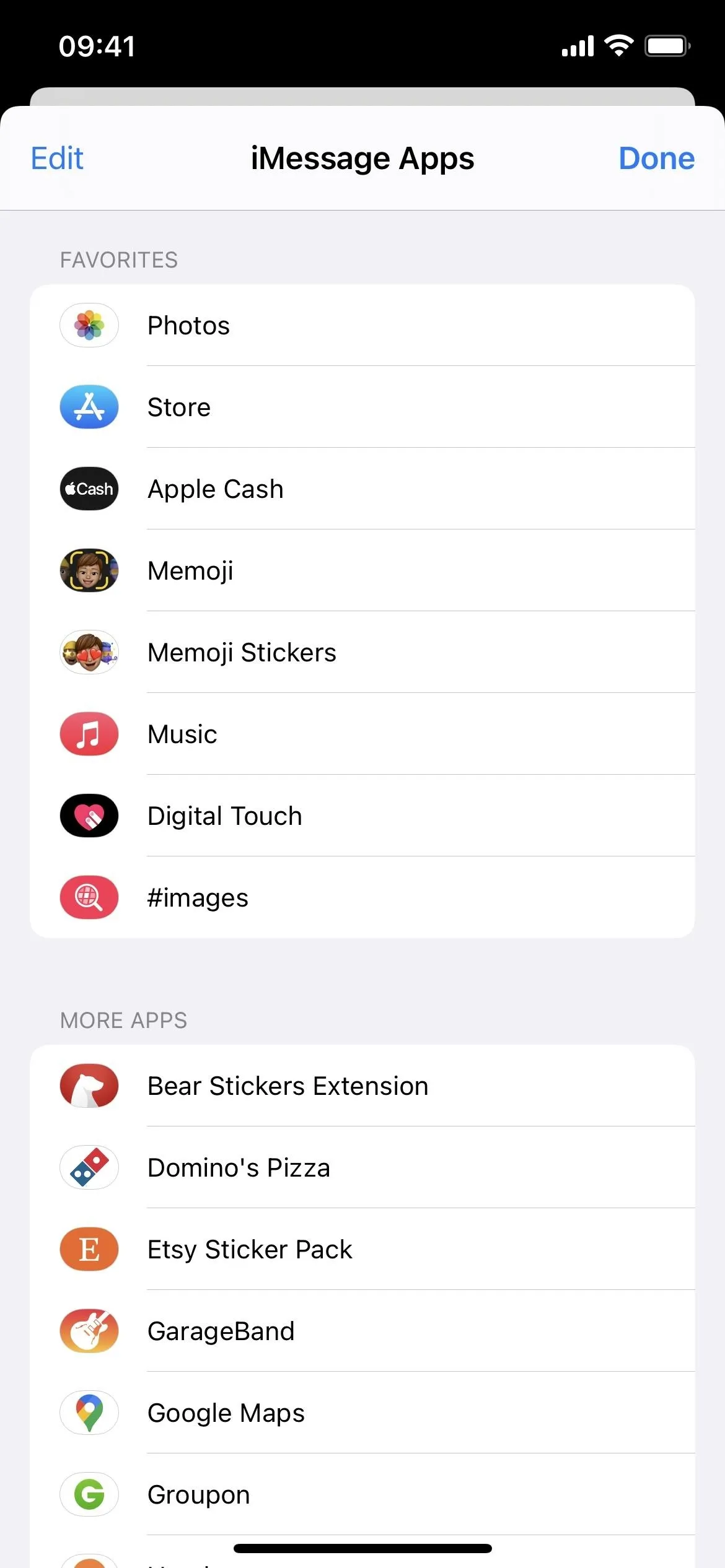
3. Apple Account Card in Wallet
Another change to the Wallet app revitalizes an older feature that was available in the U.S. but only exists in other countries at the moment.
The iTunes Pass was a card you could add to Wallet from the iTunes Store. You could use it to buy content from the App Store, iTunes Store, Apple TV, Apple Books, and subscriptions services like Apple Music, Apple Arcade, Apple TV+, and iCloud+. You could even use it to pay for things on Apple's website or Apple Store app. You could deposit money into the iTunes Pass directly or load some from a gift card.
In the U.S., it's currently called the Apple ID balance, and there is no card to add to Wallet. However, it may be coming back as a new Apple Account card. While it's not 100% certain, the code in iOS 15.5 hints at it according to 9to5Mac: "Your account balance can be used to buy products, accessories, apps, games and more online or in store with Apple Pay."
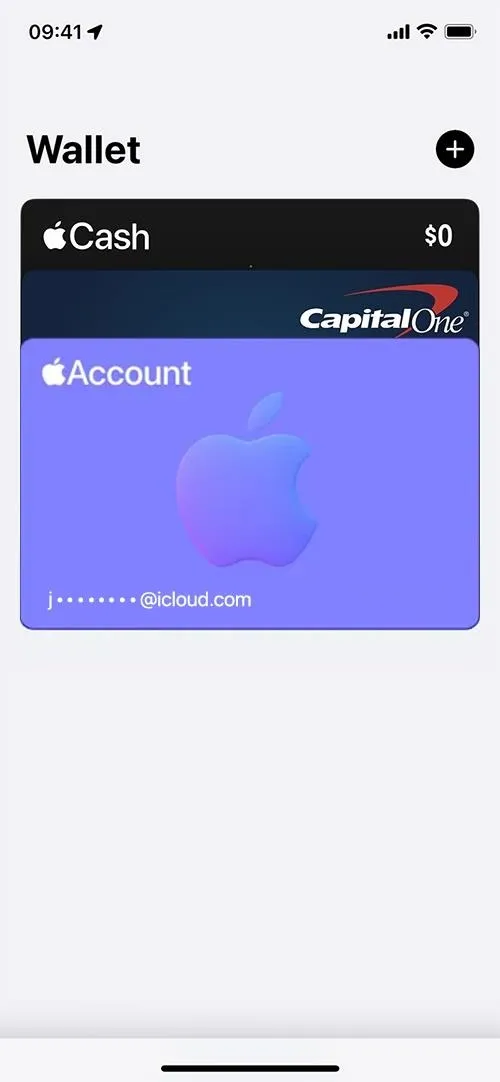
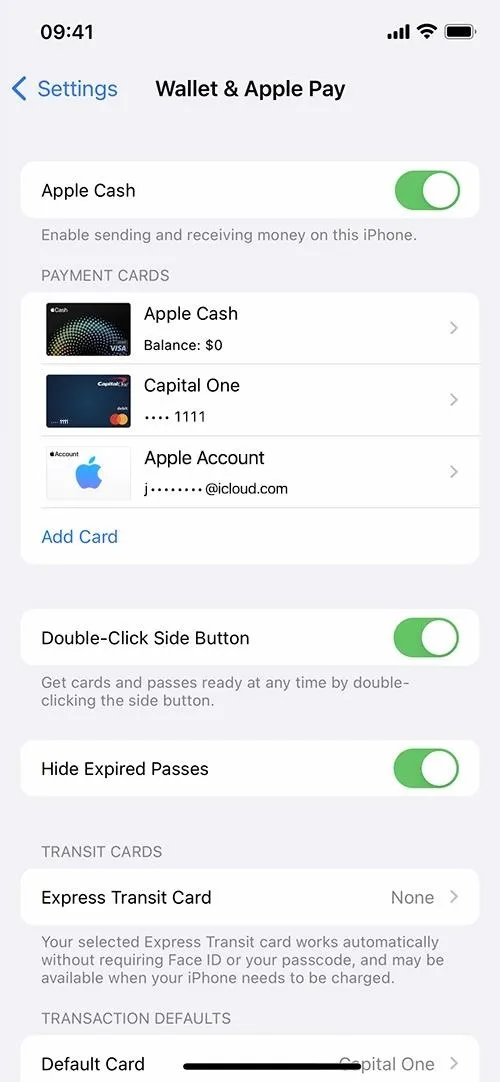
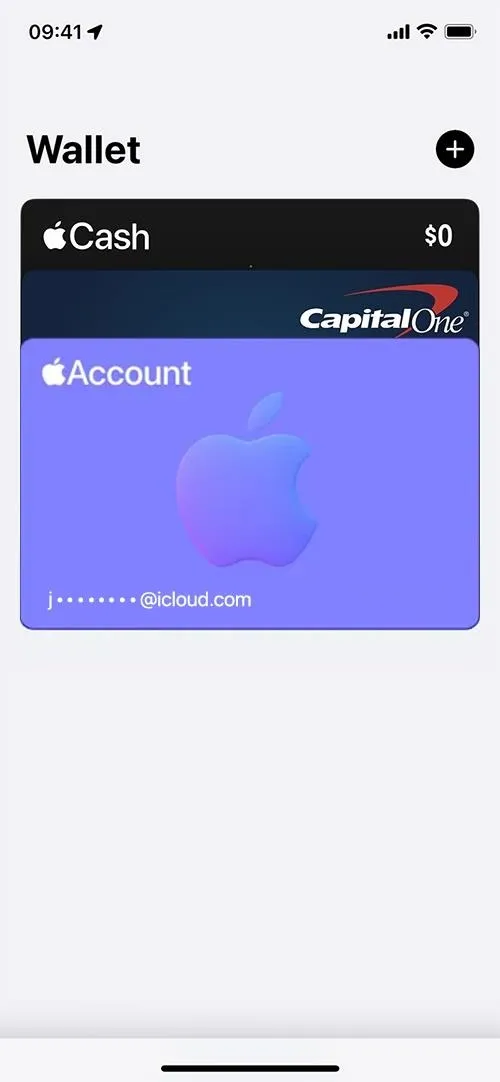
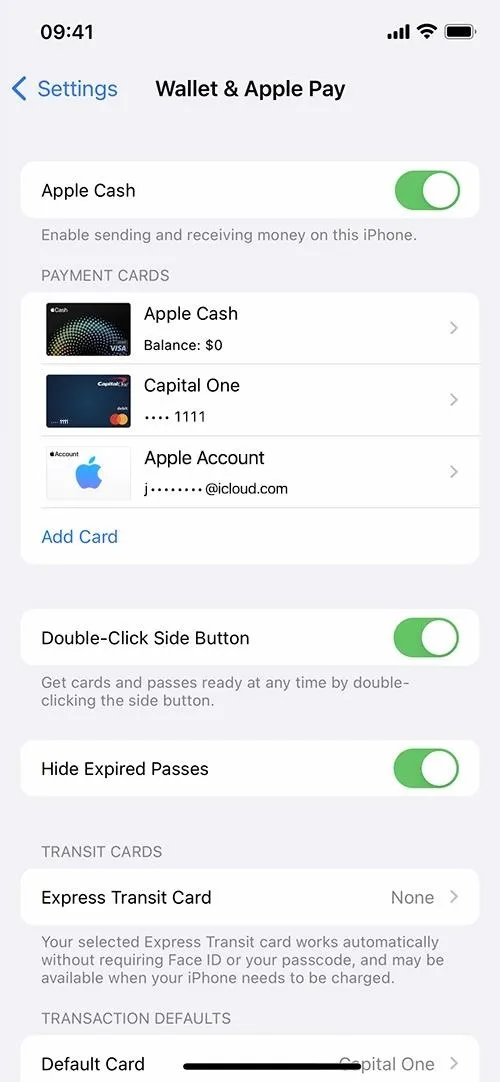
4. Sensitive Locations Omitted from Memories
Apple Photos now blocks specific sensitive locations from appearing in Memories, namely Holocaust-related museums, memorials, concentration camps, and extermination camps. Most of these locations are in Poland, but others are in Germany, Amsterdam, Israel, and the U.S.
- Anne Frank House (museum in Amsterdam)
- Auschwitz II-Birkenau (concentration camp in Brzezinka, Poland)
- Belzec (extermination camp in Szalenik-Koloni, Belzec, Poland)
- Chelmno aka Kulmhof (extermination camp in Budy Przybylowskie, Poland, near Chelmno nad Nerem)
- Dachau (concentration camp in Dachau, Germany, near Munich)
- Holocaust Memorial (memorial in Berlin, Germany)
- Majdanek aka Lublin (concentration camp in Lublin, Poland)
- Oskar Schindler's Enamel Factory (museum in Kraków, Poland)
- Sobibor (extermination camp in Zlobek, Wlodawa County, Poland)
- Treblinka II (extermination camp in Wólka Okraglik, Poland, near Kosów Lacki)
- United States Holocaust Memorial Museum (memorial in Washington, DC)
- Yad Vashem (memorial in Jerusalem, Israel)
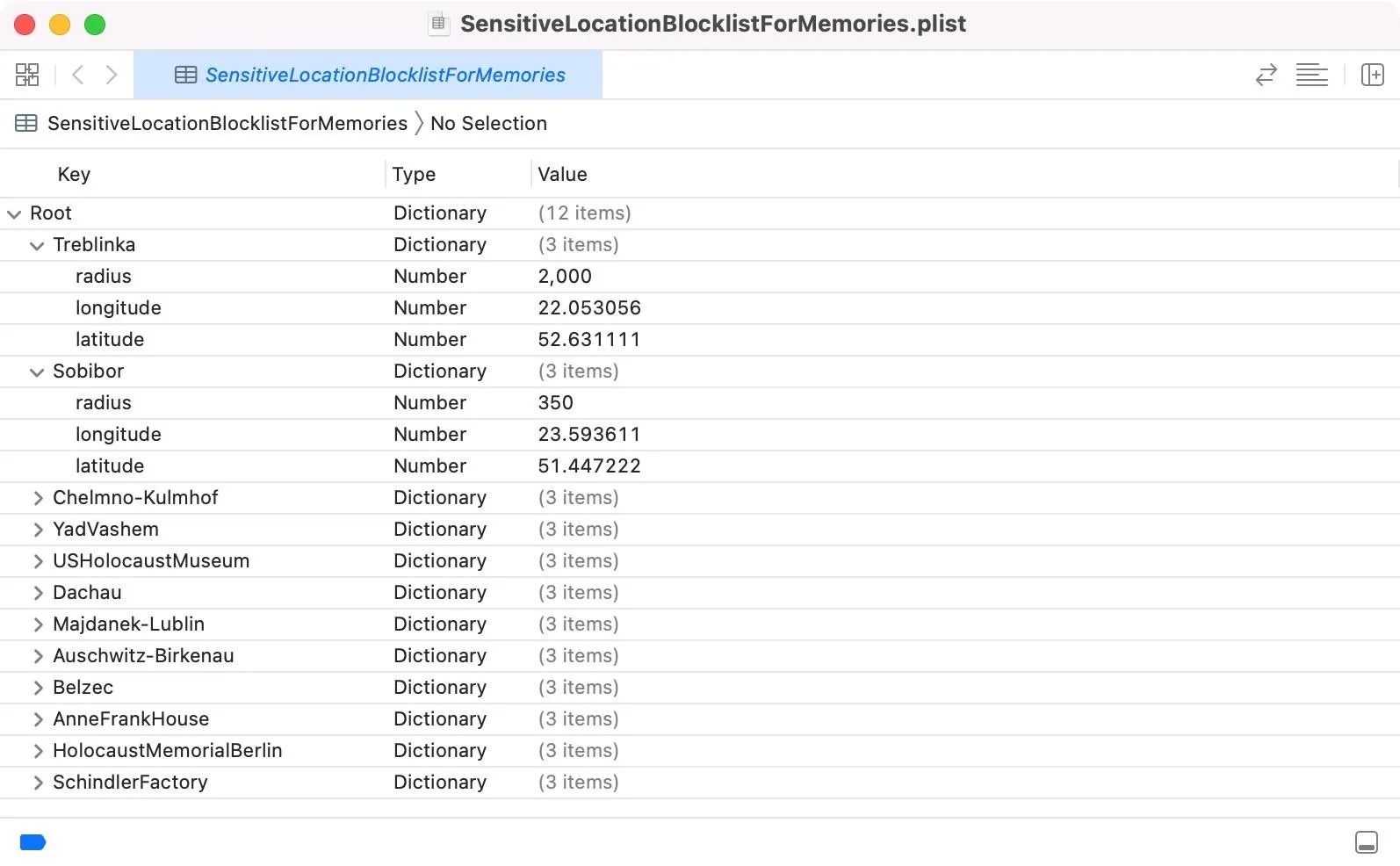
5. Customizable Storage Limits for Podcasts
In both iOS 15.5 and iPadOS 15.5, there is a new setting for the Podcasts app that helps limit the amount of local storage downloaded episodes take up on your device. Go to Settings –> Podcasts –> Automatically Downloaded to adjust your preferences. This menu replaces the "Enable When Following" toggle switch from earlier software versions.
You can choose to download and keep 1, 2, 3, 5, or 10 of the last episodes per show, or pick between the last 1, 7, 14, or 30 days. Keeping all episodes is also an option, as well as none at all. Apple's fine print includes a few important notes:
- "This default setting will not affect shows with customized settings."
- "Episodes you saved or manually downloaded will not be removed."
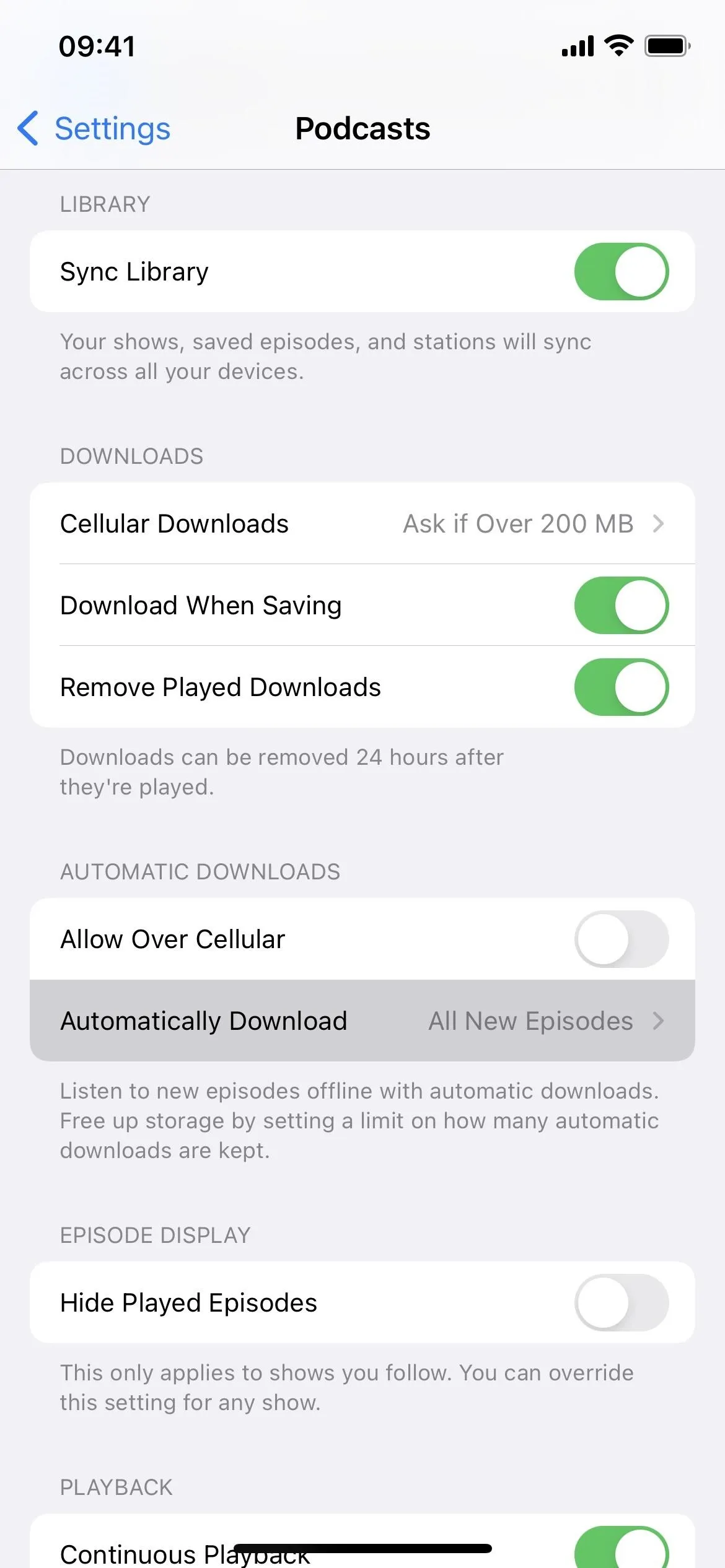
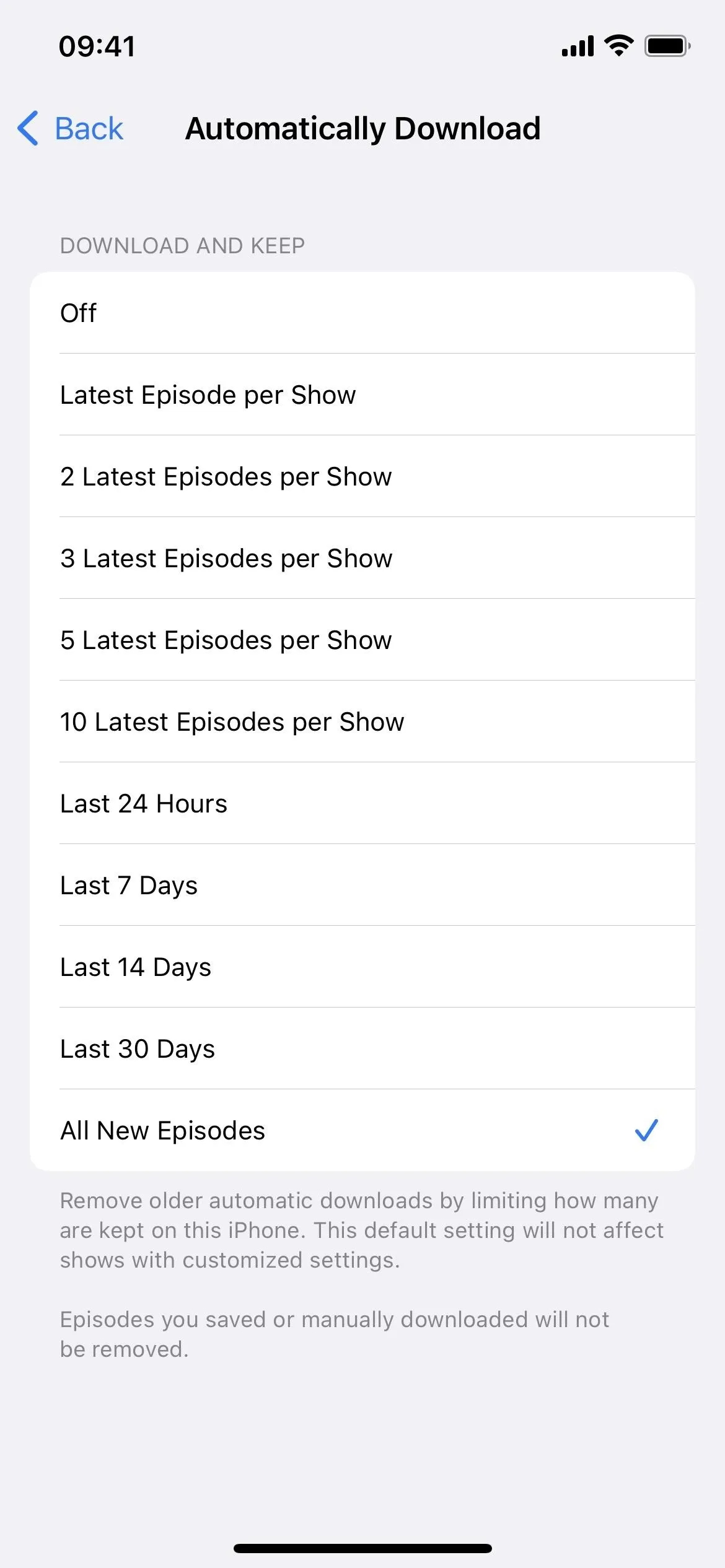
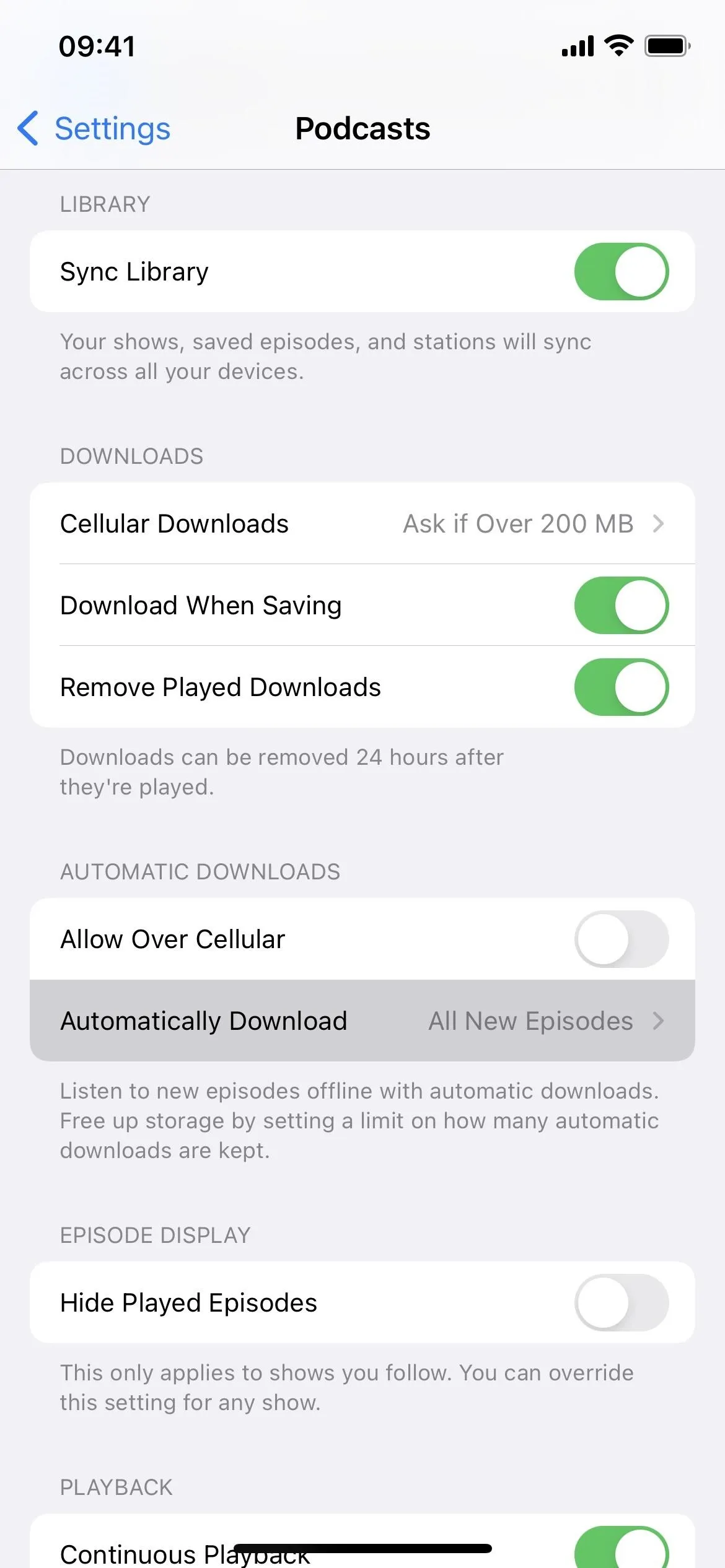
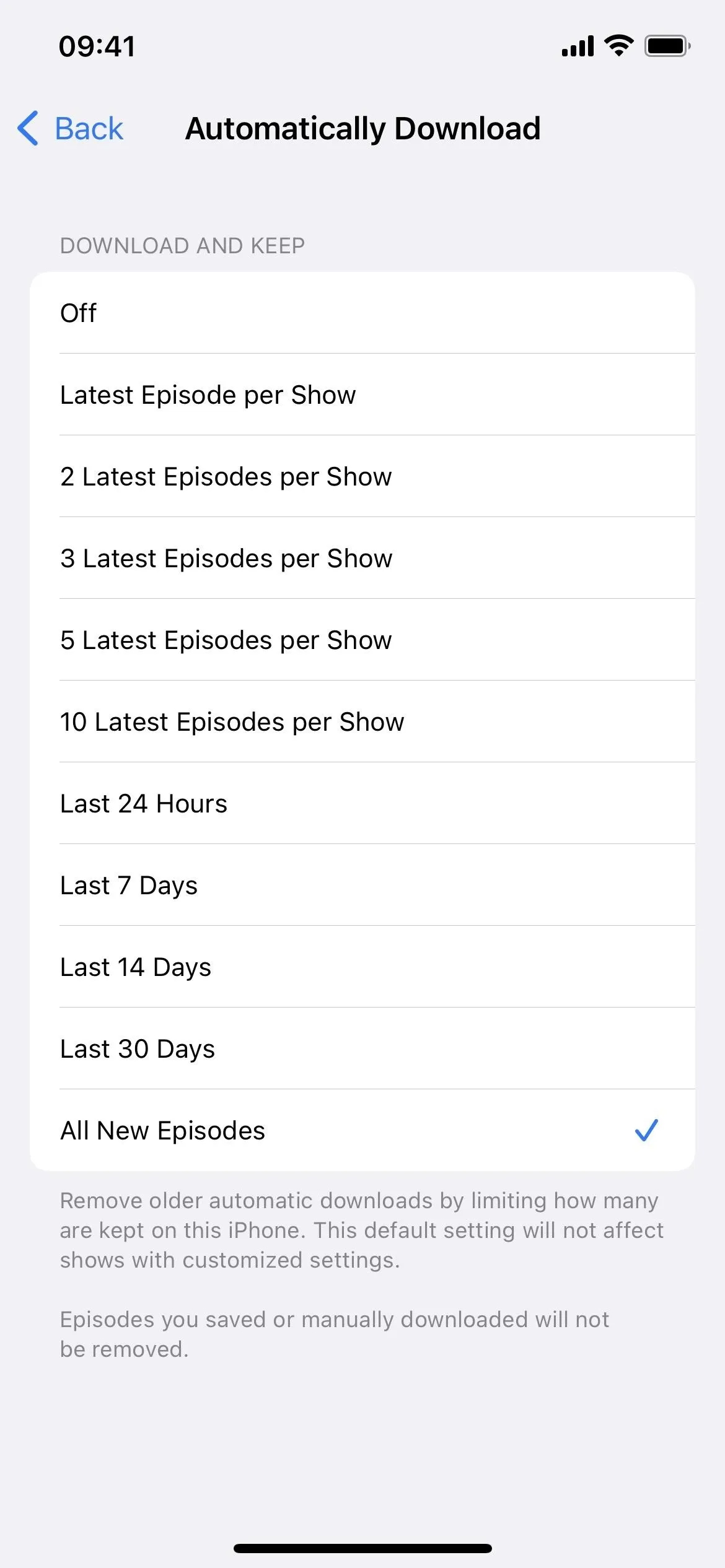
6. A Few Minor Updates to Weather
There are a few minor updates in the Weather app. First, the city name, temperature, and current weather condition at the top of each location page will remain visible as you scroll down. Before, it would disappear, and you'd have to scroll back up or look at other clues on the page to remember what city you were viewing.
Second, the "Report an Issue" link is more prominent at the bottom of the current location's weather page. Now, instead of a simple three-word line of text, it gets its own box with a description saying, "You can describe the current conditions at your location to help improve forecasts." You now tap "See More" in the box to report an issue.

The current location page in iOS 15.4.1 (left) vs. iOS 15.5 (right).
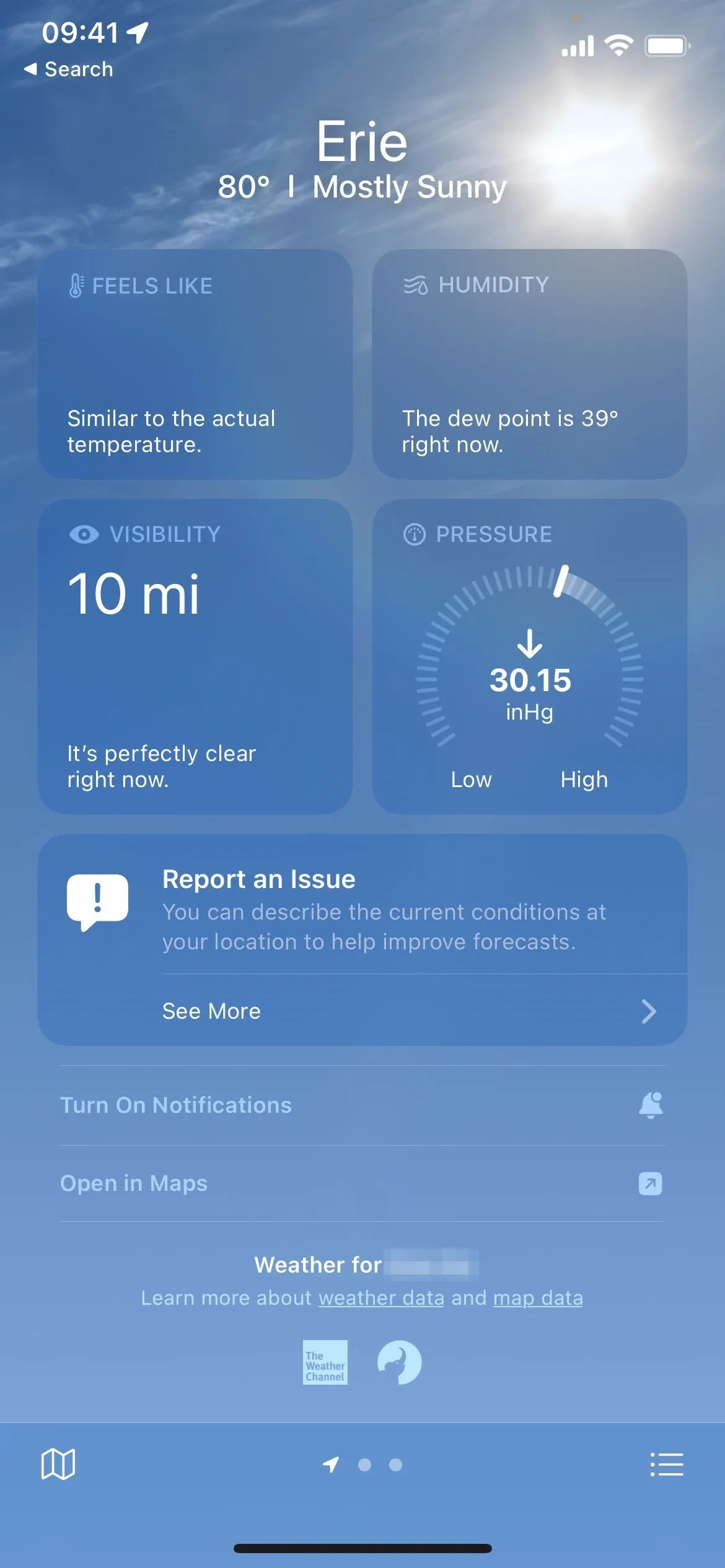

The current location page in iOS 15.4.1 (left) vs. iOS 15.5 (right).
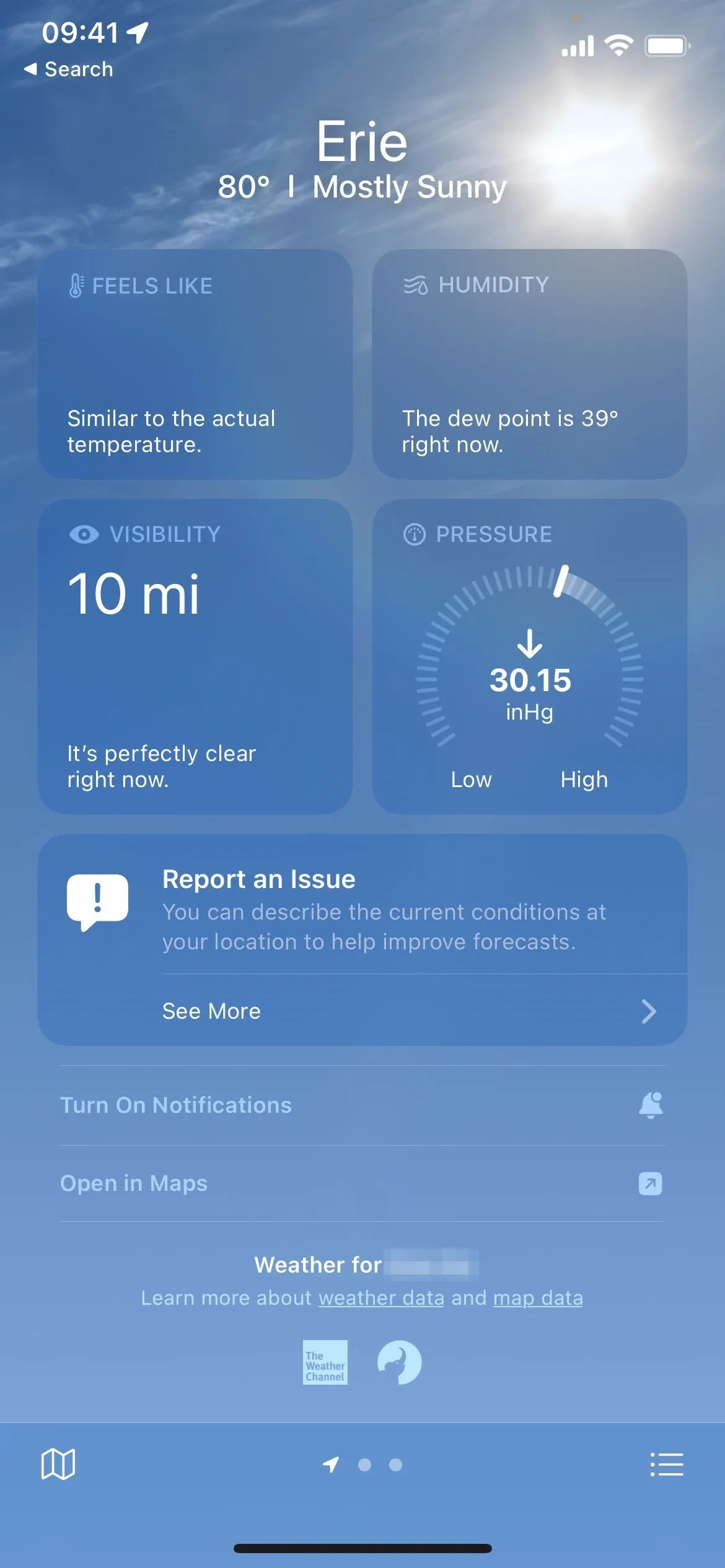
7. Reader Apps Will Be Able to Avoid IAPs
On an iPhone and iPad, a "reader" app provides one or more types of digital content as its primary purpose. Specifically, that content would be audio, books, magazines, music, news, and video. Prime examples of these include Disney+, Hulu, Netflix, and Spotify.
In iOS 15.5 and iPadOS 15.5, reader app developers can now include a link to an external webpage from their signup and account management screens to avoid Apple's in-app purchase (IAP) system.
Apple announced the change to the App Store Review guidelines on March 30, 2022, and the 15.5 updates allow developers to implement those changes with the new External Link Account Entitlement. However, according to Apple, "apps that offer in-app purchases on iOS or iPadOS are not eligible for the entitlement."
8. Various Security Updates
As always, Apple pushed out a slew of security updates for its new software. There are 27 security issues addressed in iOS 15.5 and iPadOS 15.5, some of which you could be aware of. The basic info is below, but you can find all the technical details on Apple's security updates page.
- AppleAVD: A use after free issue fix prevents apps from being able to execute arbitrary code with kernel privileges.
- AppleGraphicsControl: A memory corruption fix prevents the processing of maliciously crafted images that could have led to arbitrary code execution.
- AVEVideoEncoder: An out-of-bounds write issue fix prevents apps from being able to execute arbitrary code with kernel privileges.
- DriverKit: An out-of-bounds access fix prevents malicious apps from being able to execute arbitrary code with system privileges.
- GPU Drivers: A memory corruption fix prevents apps from being able to execute arbitrary code with kernel privileges.
- ImageIO: An integer overflow fix prevents remote attackers from being able to cause unexpected app termination or arbitrary code execution.
- IOKit: A race condition fix prevents apps from being able to execute arbitrary code with kernel privileges.
- IOMobileFrameBuffer: A memory corruption fix prevents apps from being able to execute arbitrary code with kernel privileges.
- IOSurfaceAccelerator: A memory corruption fix prevents malicious apps from being able to execute arbitrary code with kernel privileges.
- Kernel: A memory corruption fix prevents apps from being able to execute arbitrary code with kernel privileges.
- Kernel: A use after free issue fix prevents apps from being able to execute arbitrary code with kernel privileges.
- Kernel: A memory corruption fix prevents attackers that had already achieved kernel code execution from being able to bypass kernel memory mitigations.
- Kernel: A race condition fix prevents malicious attackers with arbitrary read and write capability from being able to bypass Pointer Authentication.
- LaunchServices: An access issue fix prevents sandboxed processes from being able to circumvent sandbox restrictions.
- libxml2: A use after free issue fix prevents remote attackers from being able to cause unexpected app termination or arbitrary code execution.
- Notes: A fix prevents processing large inputs from leading to a denial of service.
- Safari Private Browsing: A logic issue fix prevents malicious websites from being able to track users in Safari private browsing mode.
- Security: A certificate parsing fix prevents malicious apps from being able to bypass signature validation.
- Shortcuts: An authorization issue fix prevents people with physical access to an iOS device from being able to access photos from the lock screen.
- WebKit: A memory corruption fix prevents processing maliciously crafted web content from leading to code execution.
- WebKit: A use after free issue fix prevents processing maliciously crafted web content from leading to arbitrary code execution.
- WebKit: A memory corruption fix prevents processing maliciously crafted web content from leading to arbitrary code execution.
- WebRTC: A logic issue in the handling of concurrent media fix prevents video self-preview in webRTC calls from being interrupted if the user answers a phone call.
- Wi-Fi: A memory corruption fix prevents malicious apps from being able to disclose restricted memory.
- Wi-Fi: A memory corruption fix prevents malicious apps from being able to elevate privileges.
- Wi-Fi: A fix prevents remote attackers from being able to cause a denial of service.
- Wi-Fi: A memory corruption fix prevents malicious apps from being able to execute arbitrary code with system privileges.
9. The Apple Classical App Is Coming Soon
It didn't happen in the iOS 15.5 and iPadOS 15.5 stables, but the code still suggests that the Apple Classical service may be near, and it'll have a dedicated app.
The app will be a companion to Apple Music, but just for classical music, based on the Primephonic service Apple purchased in 2021. Apple Classical will "[combine] Primephonic's classical user interface that fans have grown to love with more added features," such as Apple Music's lossless audio and spatial audio with Dolby Atmos.
While there is no Apple Classical app in the software packages, there are references such as "Open in Apple Classical," "A Shortcut to Apple Classical," and "Open this in the new app designed for classical music" in an Apple Music resource file. Maybe we'll see the app in a 15.6 update?
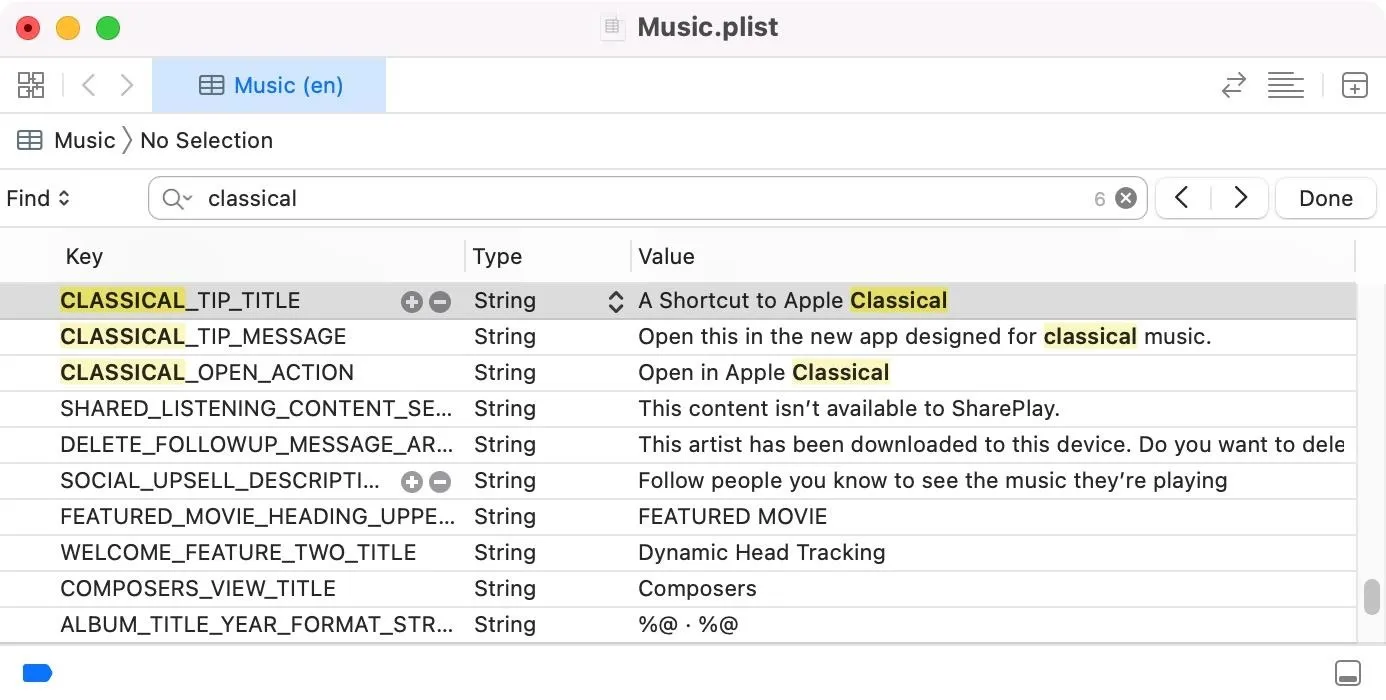
Other Important Updates
- Universal Control in macOS Monterey 12.4 is not compatible with macOS Monterey 12.3 or older or iPadOS 15.4.1 or older. You need to update your iPad to iPadOS 15.5 to use Universal Control on macOS Monterey 12.4.
- The physical Apple Card in the Wallet app is now called the Titanium Card.
- Apple patched an issue causing automations triggered by arrivals or departures to fail.
- Wi-Fi signal bars appear in the Home app when a HomePod is connected to a Wi-Fi network.
- SportsKit includes real-time strike, ball, and pitch counts for "Friday Night Baseball" on AppleTV+, as well as jump buttons to start the stream over or go live.
- Apple enabled an Apple Music API for playback speed it previously removed in iOS 15.4, which developers can now incorporate into their apps again so users can slow down or speed up Apple Music songs.
Cover photo and screenshots by Justin Meyers/Gadget Hacks (unless otherwise noted)

























Comments
Be the first, drop a comment!