While Apple is full steam ahead on iOS 18, which is expected to drop sometime next month, it hasn't forgotten about iOS 17, which still dominates most users' iPhones. On Aug. 19, Apple issued a rerelease of its iOS 17.6.1 software for iPhone.
Apple initially released iOS 17.6.1 just nine days after iOS 17.6 came out. Like most point-point updates, the Aug. 7 software (build 21G93) was all about bug fixes. That remains true for the updated version of iOS 17.6.1, pushed out on Aug. 19 with the build number 21G101.
There aren't any security vulnerabilities patched in either update. And there are "important bug fixes" that aren't named, which is typical of Apple. But there is one primary concern that Apple addressed in build 21G93: a fix for broken Advanced Data Protection.
This update includes important bug fixes and addresses an issue that prevents enabling or disabling Advanced Data Protection.
Advanced Data Protection has been available in the U.S. since iOS 16.2. When enabled, it provides end-to-end encryption for specific iCloud services that didn't already have it, including your notes, photos, reminders, Safari bookmarks, Wallet passes, voice memos, shortcuts, iCloud backups, and iCloud Drive files.
To update your iPhone to iOS 17.6.1 (either build), visit Settings » General » Software Update and follow the on-screen instructions. Apple also issued two versions of iPadOS 17.6.1, so you'll want to update your iPad if you have one. A macOS 14.6.1 update (23G93) was also issued on Aug. 7, but there is no rerelease. And accompanying the Aug. 19 rereleases, Apple also made watchOS 10.6.1 (21U580) and tvOS 17.6.1 (21M80) available.

To enable Advanced Data Protection, go to Settings » [Your Name] » iCloud » Advanced Data Protection. Then, tap "Turn On Advanced Data Protection." Advanced Data Protection requires two-factor authentication on your Apple Account, at least one recovery option set up, a passcode or password to unlock your iPhone, and updated devices running at least iOS 16.2, iPadOS 16.2, macOS 13.1, watchOS 9.2, tvOS 16.2, HomePod software version 16.2, and/or iCloud for Windows 14.1.

Cover photo and screenshots by Justin Meyers/Gadget Hacks




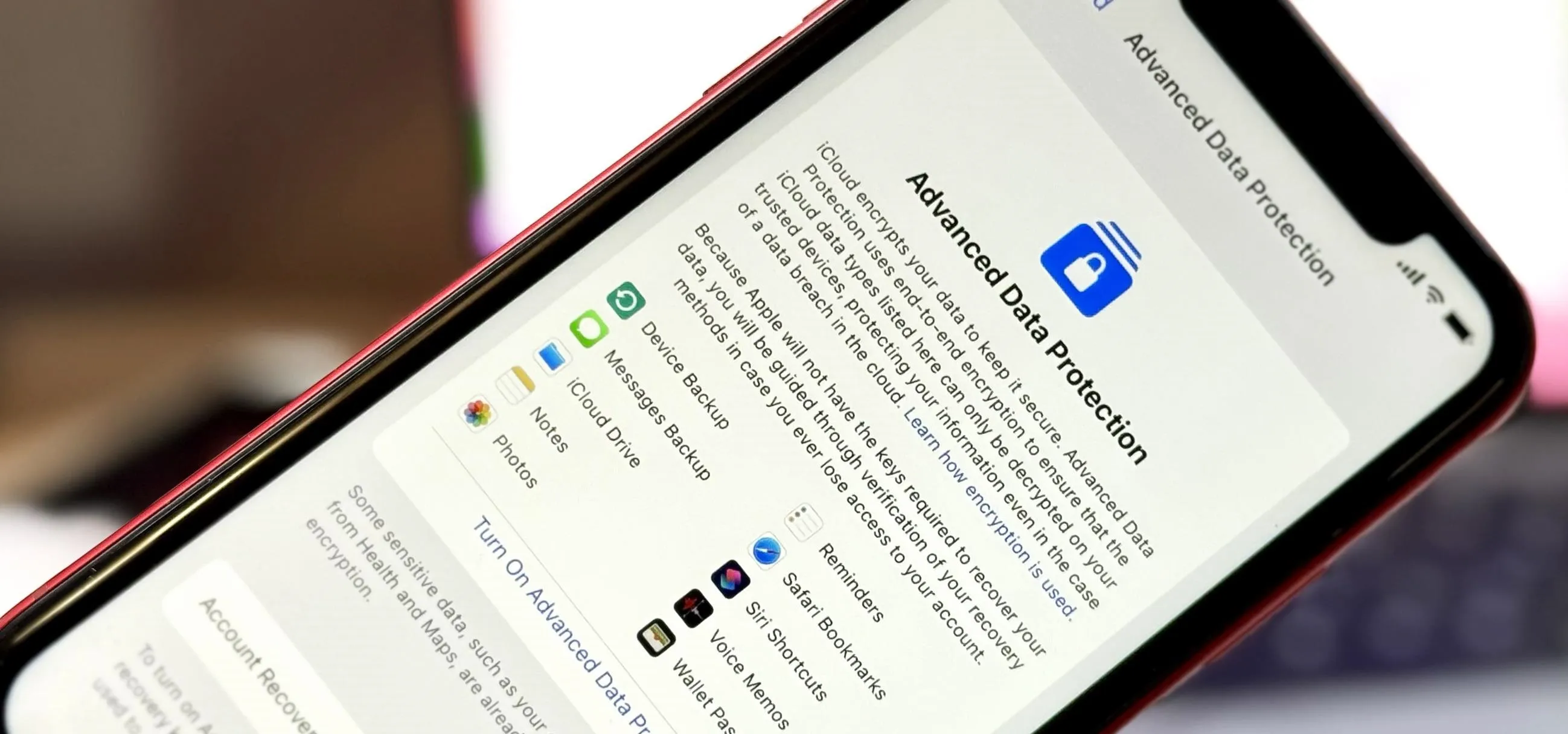




















Comments
Be the first, drop a comment!