You may not always want to, but there will probably be a time when you'll want to know if an email you send — like a job application or a support request — is opened by the recipient. It's actually easy to implement, and you may be using an email client on your device right now that supports email tracking.
Read receipts are popular on instant messaging services like Apple Messages (for iMessage), but they also work in some email clients, just not in the same way. Apple Mail itself doesn't even offer an email tracking feature. However, many third-party email clients do support receiving notifications when somebody reads (or at least opens) your sent email.
Most of the email clients listed below use hidden tracking pixels that load as images inside emails to tell whether or not someone opens the email. Others will be less sneaky about it and provide the recipient with an option to approve your read-receipt request.
While I focus on email tracking from an iOS and iPadOS perspective, many services also support Android, macOS, Windows, and any web browser. If you don't like the idea of being tracked yourself, I've added a section at the bottom with details on how to evade read receipt trackers too.
1. Canary Mail
Canary Mail is the email client I use for daily emails, and it just happens to support read receipts. While I'm not positive why it's named Canary Mail, there's a cybersecurity term called canary tokens that tracks data with a hidden fingerprint of sorts, and that's how Canary Mail implements read receipts — using an invisible image.
Read receipts in Canary Mail is a paid feature, so unless you're grandfathered in for free from the early days or subscribe to the Setapp suite, it costs $2.99 monthly or $19.99 annually. But tracking which emails are opened that you sent is just one of the many helpful pro features, and there's always a 30-day free trial to try things out before you commit to a subscription.
With a paid subscription, "Read Receipts" is enabled by default, but you can toggle it on or off via the in-app composing preferences whenever you want. If enabled, any time you send an email, an invisible image with tracking data is sent with it. When the email is opened, Canary Mail will send you a notification to inform you when it happened.
Canary Mail's read-receipt implementation prioritizes privacy — Canary only shows when and if an email is read. Canary does not collect or present any associated metadata such as IP addresses, location or device info, how many times an email is opened, etc.
If you miss the notification, you will see checkmarks next to the email in your "Sent" mailbox if Canary Mail could determine that the recipient opened it. You can also open the Canary Mail Dashboard to see a section devoted to "Read Receipts," highlighting the message and when it was opened.






2. Spike Email
Spike Email is another email client that supports read receipts. The interface takes a little getting used to since it looks and functions more like a "chat" app, but its email tracking feature works just like Canary Mails, where it includes an invisible tracking pixel in each sent email that's treated as an image.
Read receipts are on by default, so you have nothing to enable. However, Spike won't send you a notification whenever the recipient opens an email you send. Instead, it shows a small eyeball icon next to opened emails in the chat view and in your mailboxes. If it's a group discussion, the eyeball will show up whenever at least one group member has opened the email.
Tapping the eyeball will show you when your email was sent and opened.
The great thing about Spike Email is that it's free. It is limited to two email accounts, but you can upgrade to one more for $8 monthly or $60 annually, or if you need unlimited accounts, $16 monthly or $120 annually. Also, if the other person you're emailing doesn't have Spike, it will show your profile picture, profile name, and "Chat @ Spike" as the signature, but you can remove that via each account's in-app "Signature" settings.






3. Polymail
Polymail is another email client I enjoy when it comes to read tracking. It works like the other clients, using a hidden image with a tracking link. It also sends you notifications like Canary Mail whenever someone opens up an email, as well as provides an easy-access Activity Feed to show all of the opened emails. Going beyond the other email clients, Polymail even tells you how many times someone opened an email and when each time was.
Aside from the Activity Feed, you'll see a lightning bolt (with the number of opens) next to conversations in any mailbox if it includes a message successfully tracked by Polymail. Tapping the lightning bolt in the email thread will pull up a window that shows each time the recipient opened the email.
Email tracking is enabled by default, but you can toggle off the lightning bolt icon during a draft to skip it for that email. You can turn "Track messages by default" on or off from the in-app settings. You can also use the in-app settings to switch notifications from just the first read to all reads or none.
As with the other clients, there are some caveats. While there is a free plan, you are automatically subscribed to a risk-free seven-day free trial of the basic plan when you sign up for Polymail, which is limited to two connected email accounts. If you don't want to continue with the basic plan, which runs $13 monthly or $120 annually, your account should transition to the free plan. If not, Polymail asks that you send them a message for assistance. There's also a more expensive premium plan with up to 20 connected accounts.
Note that the free plan does not include the Activity Feed, and it won't tell you what contact opened up an email from a group conversation (called per-recipient tracking). All other tracking features are fair game.
- Install Polymail:iOS | iPadOS | macOS | Windows
- Polymail is working on an Android app (sign up for updates)






4. Mail Tracker - Email Tracking
If you're an iPhone or iPad user and really like the default Mail app, you can use Mail Tracker as a complementary app to get read receipts for the emails you send.
You don't need to create an account or anything when you first open it. Just tap the compose button, enter a subject line, and the regular Mail composing window will appear where you can add contacts, write your message, and send the email. A large watermark appears with the tracking link, a limitation to the free plan. Deleting the watermark during a draft deletes the tracker.
When a person opens an email you sent them, you receive a notification. You can also see how often someone opened a message sent via Mail Tracker via Mail Tracker's main interface.
Mail Tracker does seem a little bit more touchy than the apps above since you'll also get a read alert if you open the email yourself from your sent folder. And there's no way to tell if that's the case unless you jump from the free plan to the $ 29.99-lifetime license. If you don't want to use a separate email client on iOS or iPadOS, a $29.99 charge may be worth it, especially since it provides details such as the device it was opened from, the general location of the device, and the exact time it was read.

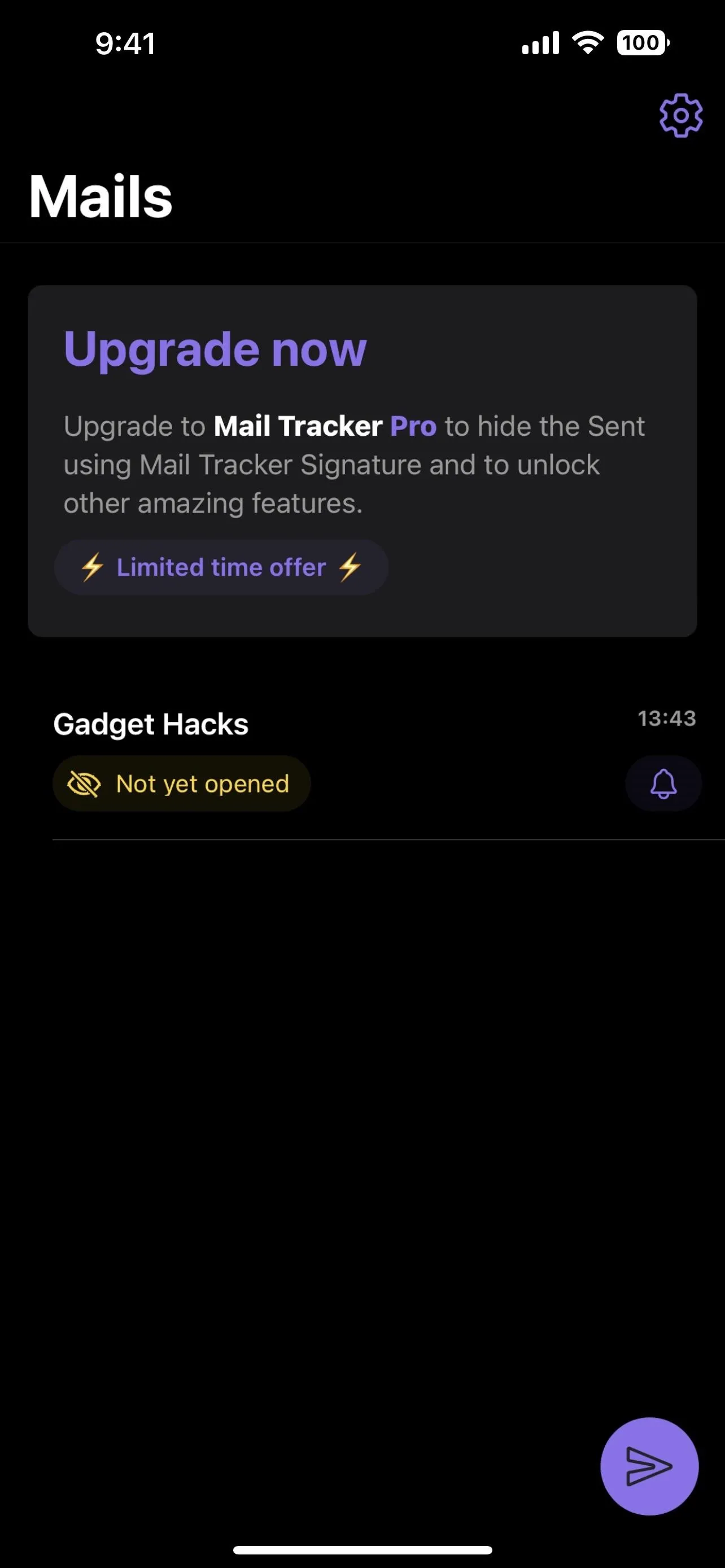
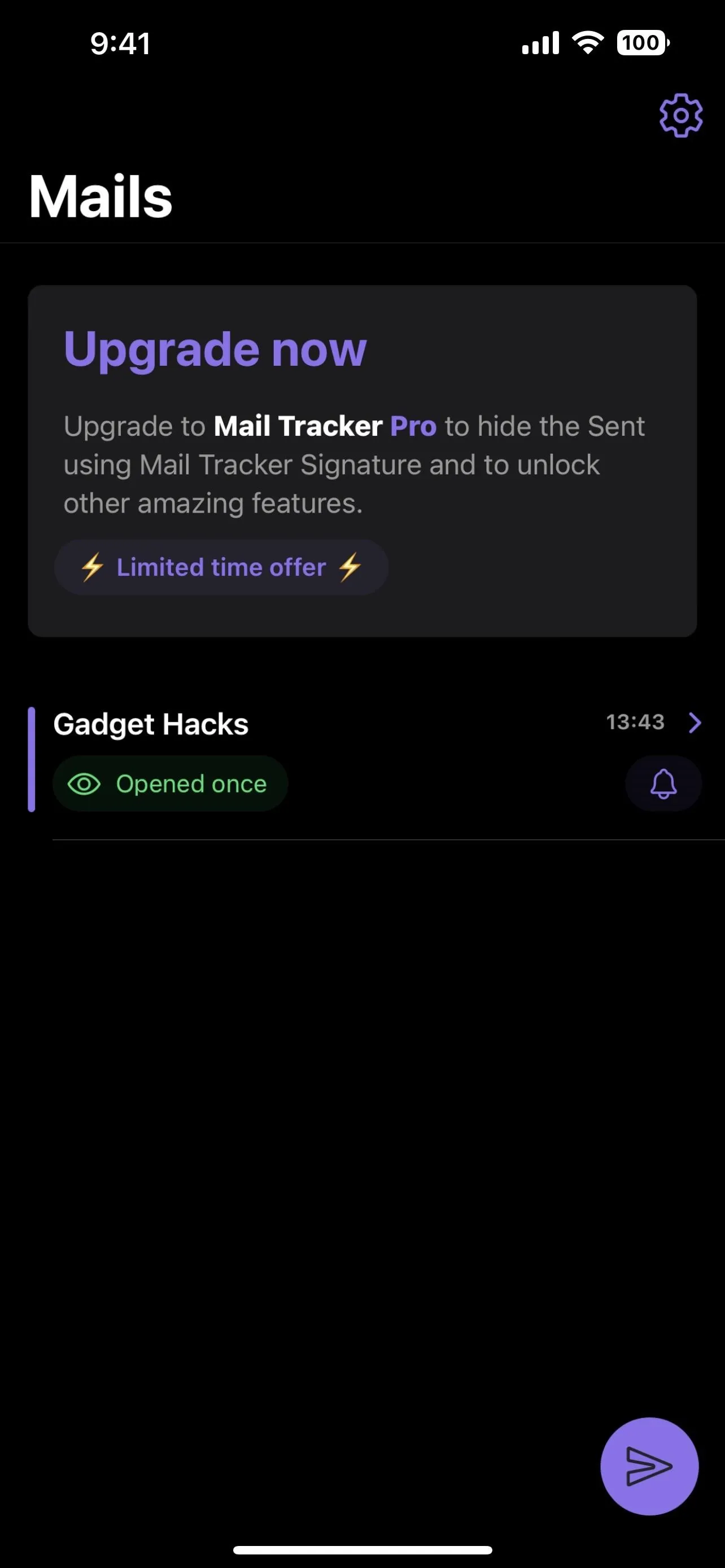

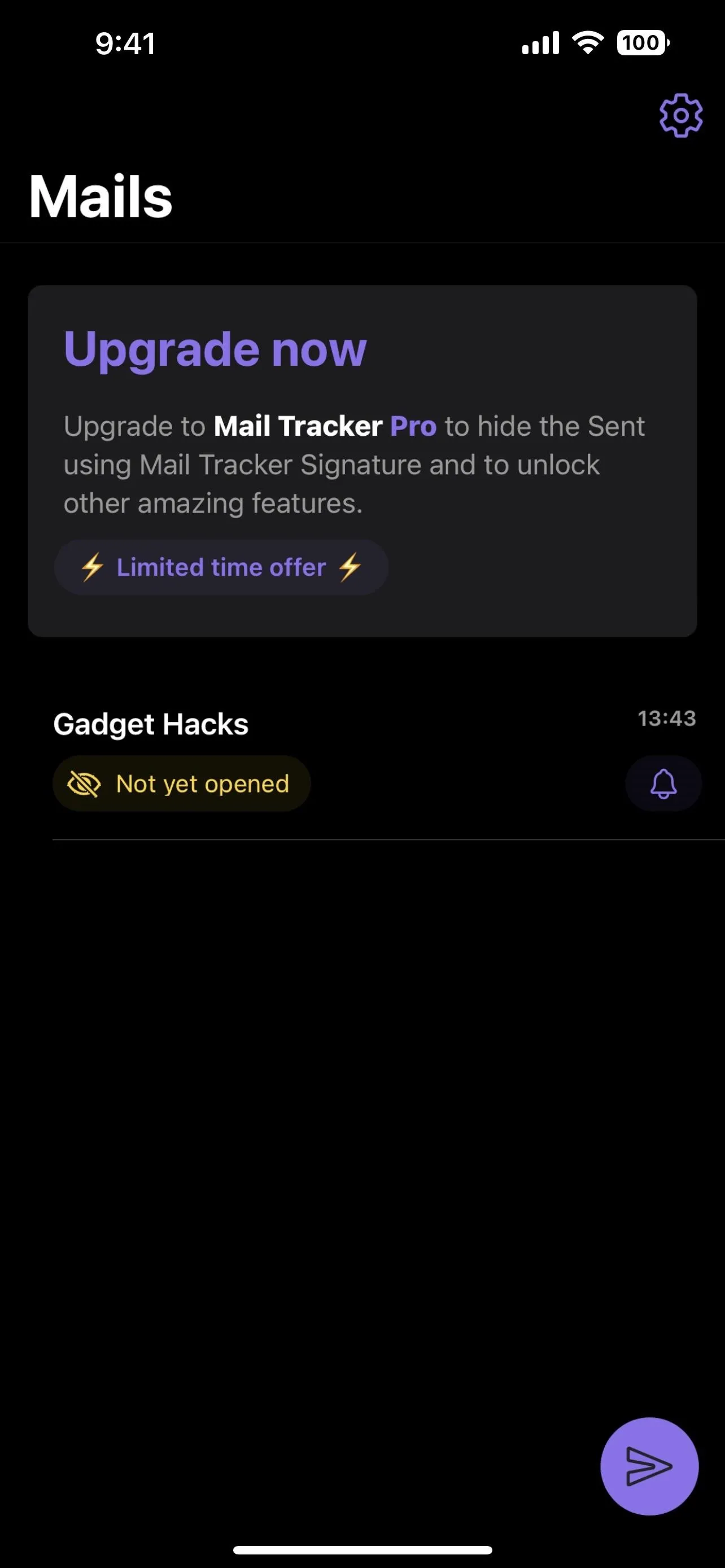
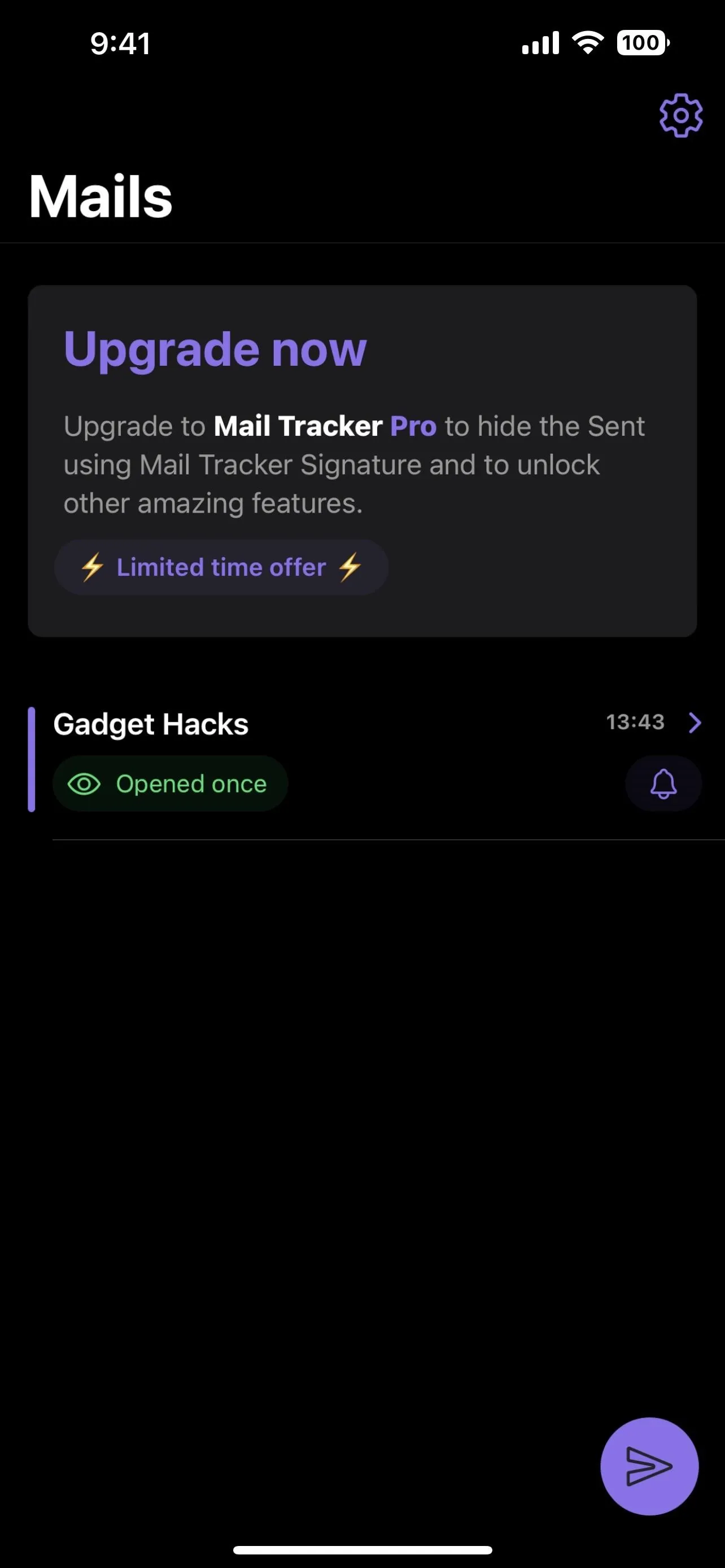
5. Others Email Clients Worth Checking Out
There are other apps you can use that will track opened emails. However, many are expensive, like:
- Boomerang ($19.99 monthly or $179.99 annually): Tracking works with Gmail, Hotmail, and Outlook accounts.
- Newton Mail ($49.99 annually): Tracking works in Gmail, Exchange, Outlook, Yahoo Mail, iCloud and IMAP accounts.
- EmailHawk ($64.99 annually): Uses the iOS or iPadOS Mail app like Mail Tracker does.
- ProtonMail (free but has paid plans, too): It lets you add a request for read receipts in each draft, but the recipient must approve it when they open the email, or you won't be notified. The approval option only shows up for other ProtonMail accounts.
- Microsoft Outlook (available with a Microsoft 365 subscription): Like ProtonMail, you can add a request for read receipts that the recipient must approve for you to get any tracking data. Recipients can also set their account to always or never send a response.
Readdle used to support read receipts in its Spark Mail app, but the company disabled the feature and has no plans to bring it back. However, if you were an early user of the app in beta, you may still be able to use read receipts in the beta version.
- Don't Miss: Try Upcoming Apps, Features, and IAPs on Your iPhone for Free — Before They Hit the App Store
Block Others from Tracking When You Read Emails
If you want to track opened emails but don't want anybody to do the same for the emails you open, a couple of email clients can block trackers in their tracks. Note that these services will also prevent you from receiving opened email notices using the apps above — no email client can provide open confirmations 100% of the time!
For example, Apple's default Mail app gained tracker blocking in iOS 15 and iPadOS 15. Apple doesn't fully advertise the feature to block email read receipts, but it does say that it can stop someone from seeing when they open your email.
Emails you receive may include remote content that allows the email's sender to learn information about you. When you open an email, information about your Mail activity can be collected by the sender without transparency and an ability to control what information is shared. Email senders may learn when and how many times you opened their email, whether you forwarded the email, your Internet Protocol (IP) address, and other data that can be used to build a profile of your behavior and learn your location.
If you use the default Mail app on iOS or iPadOS, you can turn it on by going to Settings –> Mail –> Privacy Protection –> Protect Mail Activity.






Beyond Apple, Edison Mail, OnMail, and ProtonMail all block spy trackers by default. Also, Polymail, listed above, lets you disable tracking on incoming messages from its in-app settings.
Gmail also supports read receipts, but only for work and school Google Workspace accounts. And speaking of Gmail, any Gmail user can enter their settings and disable "Ask before displaying external images" to prevent invisible tracking pixels from loading automatically.
Microsoft Outlook also has an option to stop loading external images automatically.
Cover photo and screenshots by Daniel Hipskind/Gadget Hacks

























Comments
Be the first, drop a comment!