A new feature in iOS 14.5 lets you change your preferred music player for Siri requests. So if you primarily use YouTube Music over Apple Music and other services, Siri will learn so that you never have to tell the virtual assistant to play a song, artist, or album "on YouTube Music" again.
Before iOS 14.5 — the most substantial iOS upgrade since the big 14.0 update — you always had to include "YouTube Music" in your Siri request, just like any other third-party music app on your iPhone. Now YouTube Music can be more deeply integrated into Siri thanks to Siri's intelligent learning.
This new Siri change doesn't just apply to YouTube Music; it also lets you set other audio apps as your preferred player. So if you dig Spotify, Deezer, Pandora, or another music service over Apple Music or YouTube Music, that's perfectly OK. But just so we're clear, you can't set a music app as a "default" music player with Siri, but it can be set to be your preferred listening choice.
Getting Siri to Remember YouTube Music as Your Player
To train Siri on which music service you want to play for Siri requests, simply ask Siri to start playing a song, artist, or album without specifying the app to play it in. Your iPhone will then show you a list of all the available audio apps that can play the music. Just tap "YouTube Music" to proceed.




If you haven't enabled the "Use with Ask Siri" switch in YouTube Music's "Siri & Search" settings yet, you'll see a prompt that says, "I'll need to access your Spotify data to do this. Is that OK?" Tap "Yes" to continue.
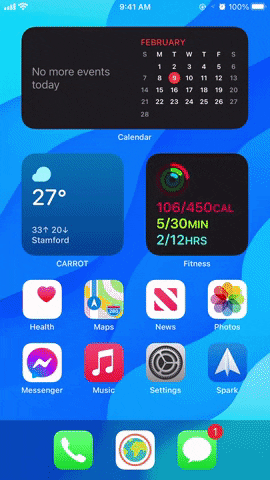
Making YTM the preferred player (left); iOS treating YTM as preferred (right).
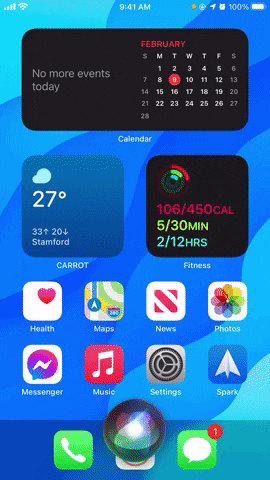
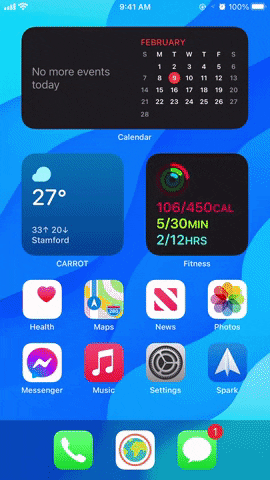
Making YTM the preferred player (left); iOS treating YTM as preferred (right).
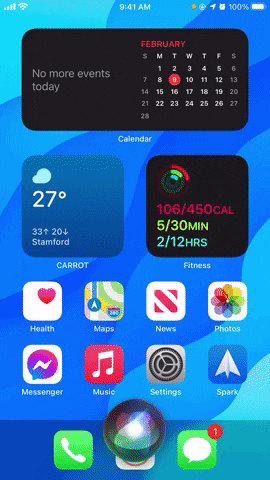
You'll see the app list prompt whenever you ask Siri to play something for the first time after updating to iOS 14.5. According to Apple, you could periodically see the list thereafter as Siri continues to learn about your listening habits. For example, Siri could show the list of apps when requesting music in the a.m. and again at night to know which service you like to use in the morning and night.
Occasionally, Siri might even prompt you with the list of apps whenever you ask it to play music using a specific service. And let's not forget about other audio files; you'll see the list whenever you ask Siri to play a podcast or audiobook for the first time (and then randomly thereafter).
The big downside here is that you can't technically choose YouTube Music or any other music service as the "default" player for Siri requests. Maybe one day, we'll get preferences in the Settings app under Music, Siri & Search, or YouTube Music that lets you choose which service you like to use and when. But that's not likely to happen since Apple won't want you to confuse it with a default like you can do with your email client or web browser.
Cover photo, screenshots, and GIFs by Jake Peterson/Gadget Hacks







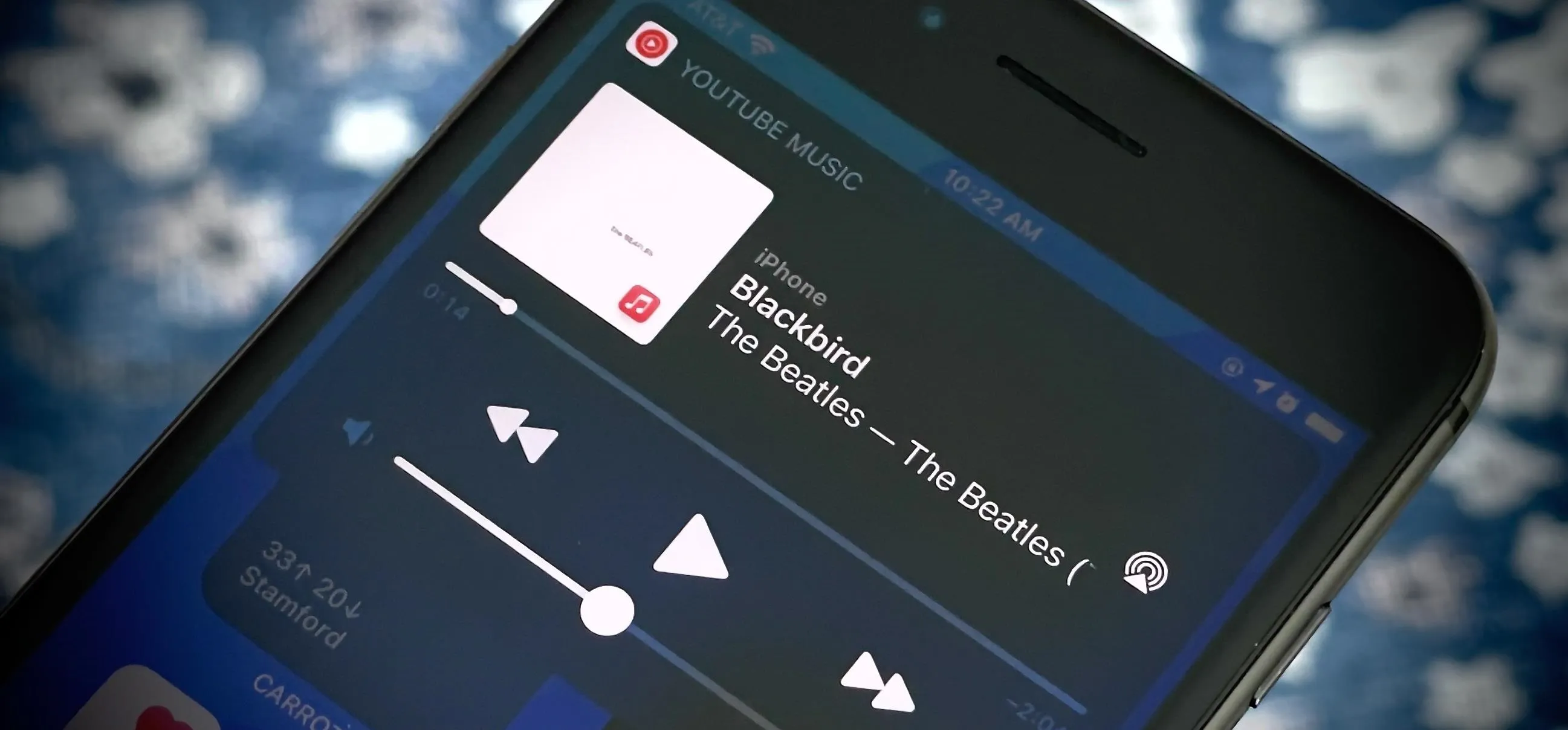




















Comments
Be the first, drop a comment!