You may think your iPhone has all the features you could ever need or want, but that may change once you discover the features and services you're missing out on by residing in the United States.
To sell iPhone models in other countries, Apple has to abide by each country's local laws and regulations, and the results of some of these regional directives could make you jealous. Apple also has to adapt to the wants and needs of the country's consumers, which produces some helpful features you can't get (or get anymore) in the U.S. As you'll see, some of these things are features of Apple software or hardware, while others follow the same rules other smartphone manufacturers and service providers must abide by.
While these are just a few features exclusive to iPhone users in countries outside the U.S., remember that the U.S. has a lot more features that most other countries can't have. Some of the U.S.-only features at this time include Apple News Audio; Apple Card, Apple Cash, and Apple Pay Later in Apple Wallet; and organ donor registration, dating sharing with healthcare providers, educational content about lab results, and blood glucose highlights in the Health app. And there are a lot of features only available in a few other countries, such as other Apple News and Health features, Apple TV content, etc.
1. See Congestion/Green Zones in Apple Maps
Many major cities across the world contain densely populated city centers that would deadlock traffic without local regulations in place to curb heavy traffic in the area. For example, London has a congestion charge zone that limits daytime driving hours to only those who pay the daily rate or have valid exemptions.
Cities trying to reduce vehicle emissions and improve air quality in congested areas have low-emission zones. For example, Paris has permanent low-emission zones where only approved vehicles may enter during certain hours based on their level of emissions, from cleanest to dirtiest, and many older cars are permanently banned.
To help navigate these boundaries, Apple has included congestion zones and green zones in Apple Maps since iOS 14. When the hours are in force, Maps can help you get a route around the area to avoid heavy traffic and potential fines. On iOS 16, the following countries have cities where this feature works (those marked with an asterisk (*) are available on previous iOS versions):
- Argentina
- Austria
- Belgium *
- Chile
- France *
- Germany *
- Greece
- Hungary
- Indonesia
- Italy *
- Malta
- Mexico
- Netherlands *
- Norway *
- Portugal *
- Romania
- Spain *
- Sweden *
- Switzerland
- United Kingdom *

Apple

Apple

Apple

Apple
2. Use a Physical SIM Card
When Apple released the iPhone 14, 14 Plus, 14 Pro, and 14 Pro Max, it left out the physical SIM card tray on the whole lineup in the United States, requiring U.S. users to subscribe to eSIM-only plans. Many customers were not happy with this decision since there are still mobile virtual network operators (MVNOs) that offer cheap prepaid plans on nano SIM cards only (e.g., Page Plus).
Australia, Brazil, Canada, Denmark, France, India, Italy, Japan, Mexico, Philippines, Poland, Portugal, Puerto Rico, and the U.K. all have nano-SIM and eSIM support, to name just a few. Hong Kong doesn't even have eSIM at all.
3. Use Two Physical SIM Cards
While iPhone models in most countries support one nano-SIM card, many iPhone models in mainland China, Hong Kong, and Macao support two nano-SIM cards without the possibility of eSIM plans. These are the models with two physical nano-SIM card slots in those countries:
- iPhone 14, iPhone 14 Plus, iPhone 14 Pro, or iPhone 14 Pro Max
- iPhone 13, iPhone 13 Pro, or iPhone 13 Pro Max
- iPhone 12, iPhone 12 Pro, or iPhone 12 Pro Max
- iPhone 11, iPhone 11 Pro, or iPhone 11 Pro Max
- iPhone XS Max, XR
As with nano-SIM plus eSIM models, dual nano-SIM lets you have two different phone lines and/or data plans, but you can only have one plan if the iPhone is carrier-locked. You also cannot have two CDMA network plans either. And only one cellular network can be used at a time.
Because of government regulations, models in mainland China, Hong Kong, and Macao require two physical nano-SIM card slots. However, the iPhone 13 mini, iPhone 12 mini, iPhone SE (2nd and 3rd generation), and iPhone XS models in In Hong Kong and Macao feature nano-SIM plus eSIM.
4. Get Two- to Six-Year Warranties
When you purchase an iPhone in the U.S., it comes with a one-year limited warranty to protect against manufacturing issues. But some countries have strict consumer protection laws that require a minimum two-year warranty on all electronics, including iPhones.
For example, all products purchased from Apple in Belgium will have a two-year warranty period, while only Apple- and Beats-branded products in Italy do. Apple still provides a one-year limited warranty for iPhone sales in other countries, but regional consumer laws expand that duration by at least one year. However, the exact conditions of the statutory or lack-of-conformity warranty vary from country to country.
Under each country's consumer protection laws, Apple provides:
- Australia (2 years protection; acknowledges it may be more)
- Austria (2 years protection)
- Belgium (2 years protection)
- Croatia (2 years protection)
- Czechia (2 years protection)
- Denmark (2 years protection)
- England (6 years protection)
- Finland (no fixed time limit)
- France (2 years protection)
- Germany (2 years protection)
- Greece (2 years protection)
- Hungary (1–3 years protection based on purchase price)
- Ireland (6 years protection)
- Italy (2 years protection)
- Kingdom ofSaudi Arabia (2 years protection)
- Luxembourg (2 years protection)
- Netherlands (expected life of product; no fixed duration)
- New Zealand (protection during a reasonable period)
- Norway (2 years protection; but possibly up to 5)
- Poland (2 years protection)
- Portugal (2 years for devices purchased before 2022; 3 years for after)
- Russia (2 years protection)
- Scotland (5 years protection)
- Slovenia (2 years protection)
- Spain (2 years for devices purchased before 2022; 3 years for after)
- Sweden (3 years protection)
- Switzerland (2 years protection)
- Turkey (2 years protection)
- Wales (6 years protection)
5. Buy SIM-Unlocked iPhones by Default
Unfortunately, SIM-locking of iPhones by wireless carriers is still legal in the U.S., and most do it. Below is a small list of carriers and their SIM lock/unlocking policies. You'll notice just one sells unlocked-only devices.
- AT&T, upon request, will unlock smartphones as long as they are paid in full and have been on its network for at least 60 days.
- Cricket Wireless requires at least six months of paid service on its network before you can request to SIM-unlock your iPhone.
- Metro by T-Mobile requires a minimum of 180 days from the device's activation on its network before it will automatically unlock the smartphone.
- T-Mobile, upon request, will unlock any smartphone on a postpaid plan as long as it's been fully paid for and on its network for at least 40 days. It's 365 days for phones on prepaid plans unless you've had more than $100 in refills during the year.
- UScellular unlocks the iPhone models it sells 120 days after device activation on its network, as long as it has been paid in full.
- US Mobile only sells unlocked devices.
- Verizon Wireless maintains a SIM lock on all smartphones for 60 days after activation before it automatically unlocks them.
- Visible by Verizon's policy is pretty much the same as Verizon's.
However, some countries have laws banning SIM locks on carrier networks. Canada, Chile, China, Israel, and Singapore all ban SIM locks when you purchase a phone from a carrier, and the United Kingdom most recently joined that list as of December 2021. This freedom allows users to easily switch network providers and offers greater flexibility compared to some other regions where iPhones are commonly sold locked to specific carriers.

6. Roam Domestically Without Extra Charges
The European Union (EU) has a rule that people like to call "roam-like-at-home," which states that you must be charged regular domestic calling, texting, and data-use rates from carriers in the EU whenever roaming in EU countries outside the one you reside in. It also applies to all incoming calls and texts when roaming in EU countries. Whenever you enter another EU country, you even get a text message reminding you of this fair use policy. This applies to many iPhone users in the EU, but there is some fine print.
Eliminating roaming charges within the EU has revolutionized how people use their mobile data while traveling, providing convenience and cost-saving benefits to millions of users. The regulation, which was initially set to expire in 2022, has been extended by another 10 years, providing long-term assurance to users of this benefit.
This is not a luxury afforded to iPhone users in the U.S. You will be charged extra when roaming internationally. More importantly, it also happens when traveling anywhere in the States and U.S. territories. Each carrier charges different roaming rates, so look into the prices before signing up for any wireless plans. However, with widespread LTE and expanding 5G networks, roaming is becoming less of an issue nationwide.
Get Power Adapters with New iPhones?
In most markets, you won't find a power adapter included when purchasing a new iPhone model. Since the iPhone 12 series, only USB-C to Lightning cables come with the smartphone. Apple encourages customers to use the new cable with UCB-C power adapters and computer ports or reuse old USB-A to Lightning cables and chargers.
Apple has cited environmental reasons for this omission, with the goal of reaching carbon neutrality by 2030. It can ship more products per pallet by omitting power adapters with iPhone purchases, drastically reducing carbon emissions. It also avoids the over-mining of copper, tin ore, and zinc.
However, Brazil has demanded that Apple include power adapters with its iPhone sales in the country to abide by Brazil's consumer protection laws against "tie sales" that require consumers to purchase a second product for the first to work. Since early March 2021, Apple has already been fined $2 million, $2.3 million, and $19 million in separate rulings because of the issue, and it's even had iPhone models seized from local carriers and Apple Store resellers even though a judge allowed Apple to continue selling iPhone models in the country until a final ruling in one of the lawsuits.
Apple may eventually cave into Brazil's consumer protection demands. In most countries, Apple has omitted a USB-C cable from the box of its latest generation of Apple TV, which is needed to charge the new Siri Remote with a USB-C port, but Apple does include the cable in Brazil.
Cover photo by Justin Meyers/Gadget Hacks; screenshot by Jovana Naumovski/Gadget Hacks




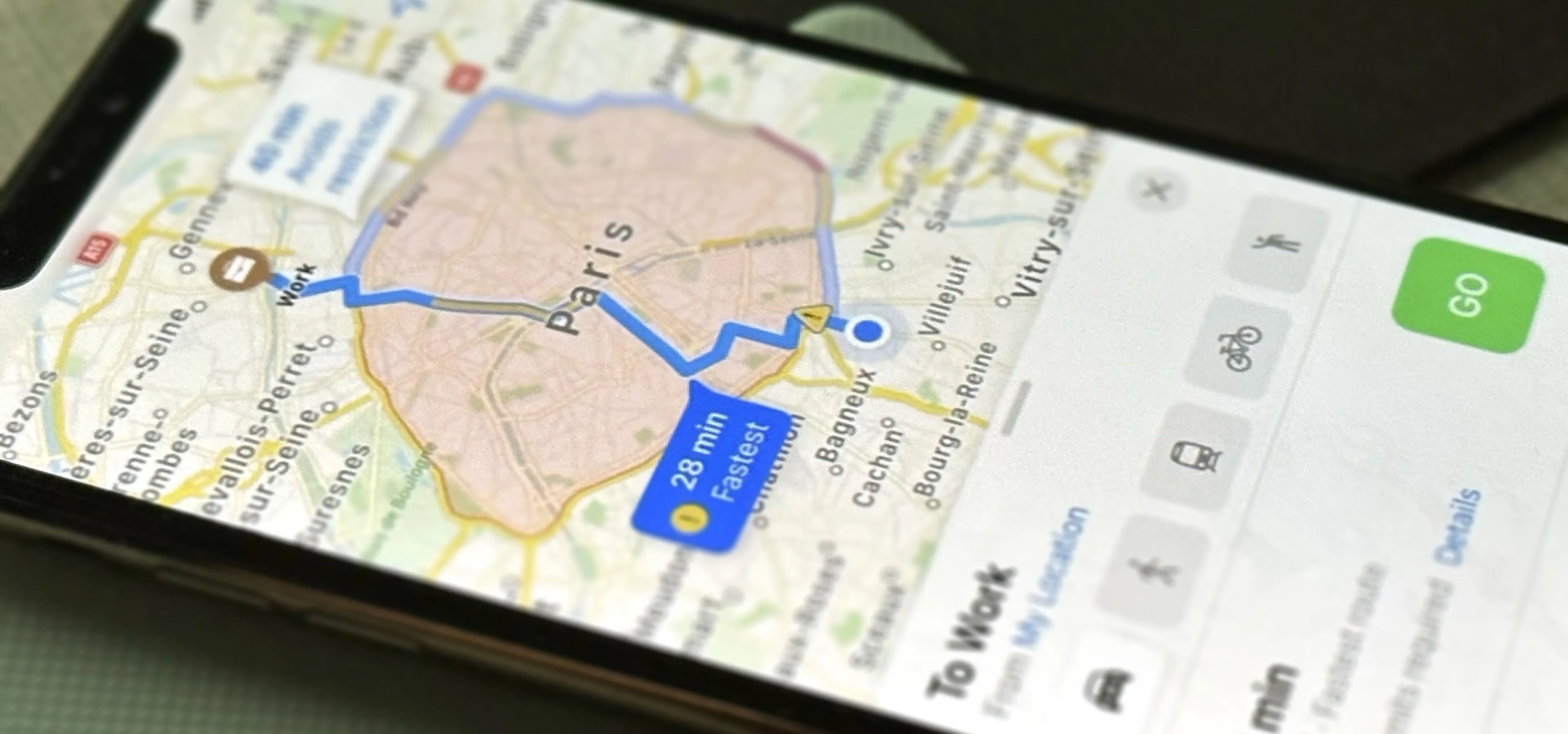






















Comments
Be the first, drop a comment!