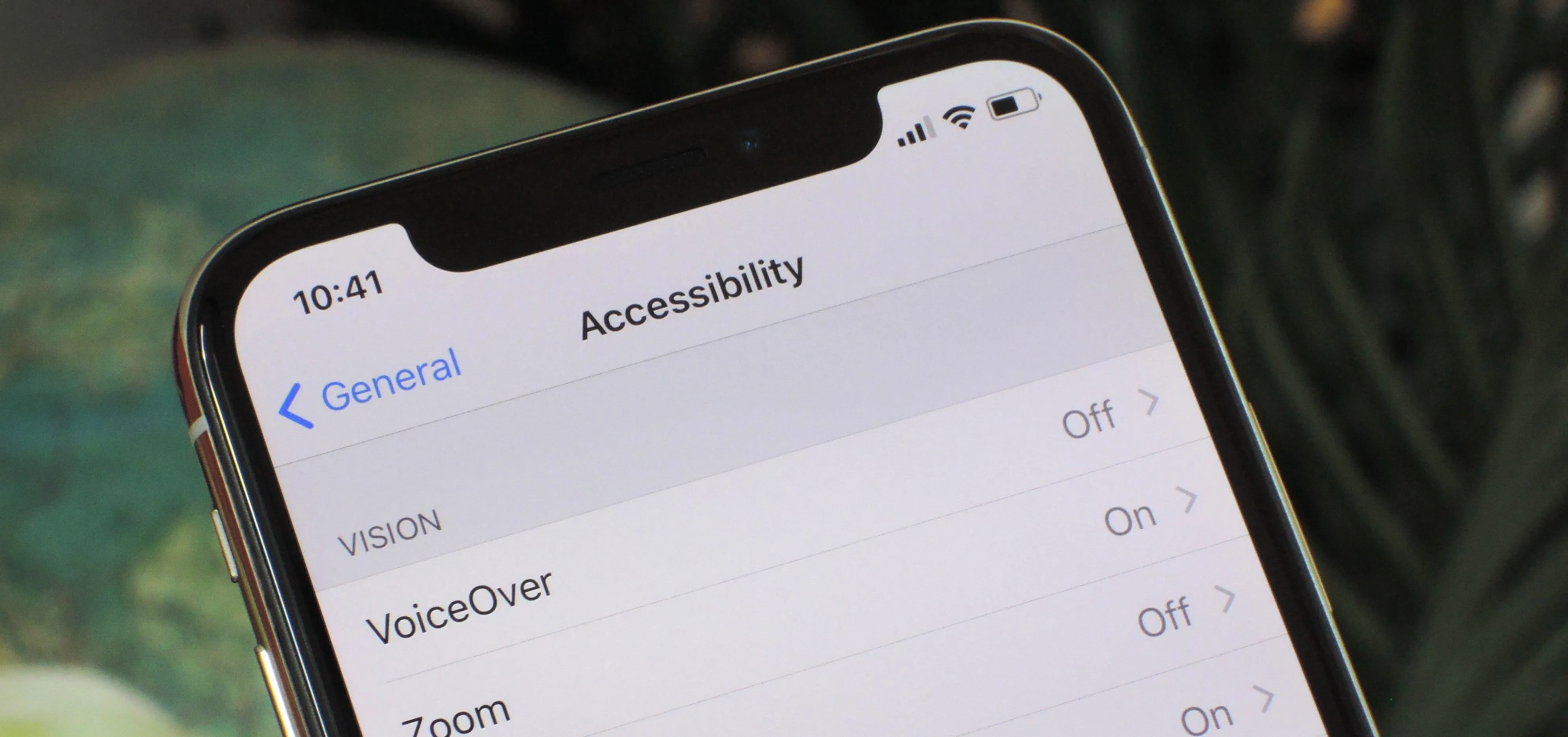iPhone XS Series
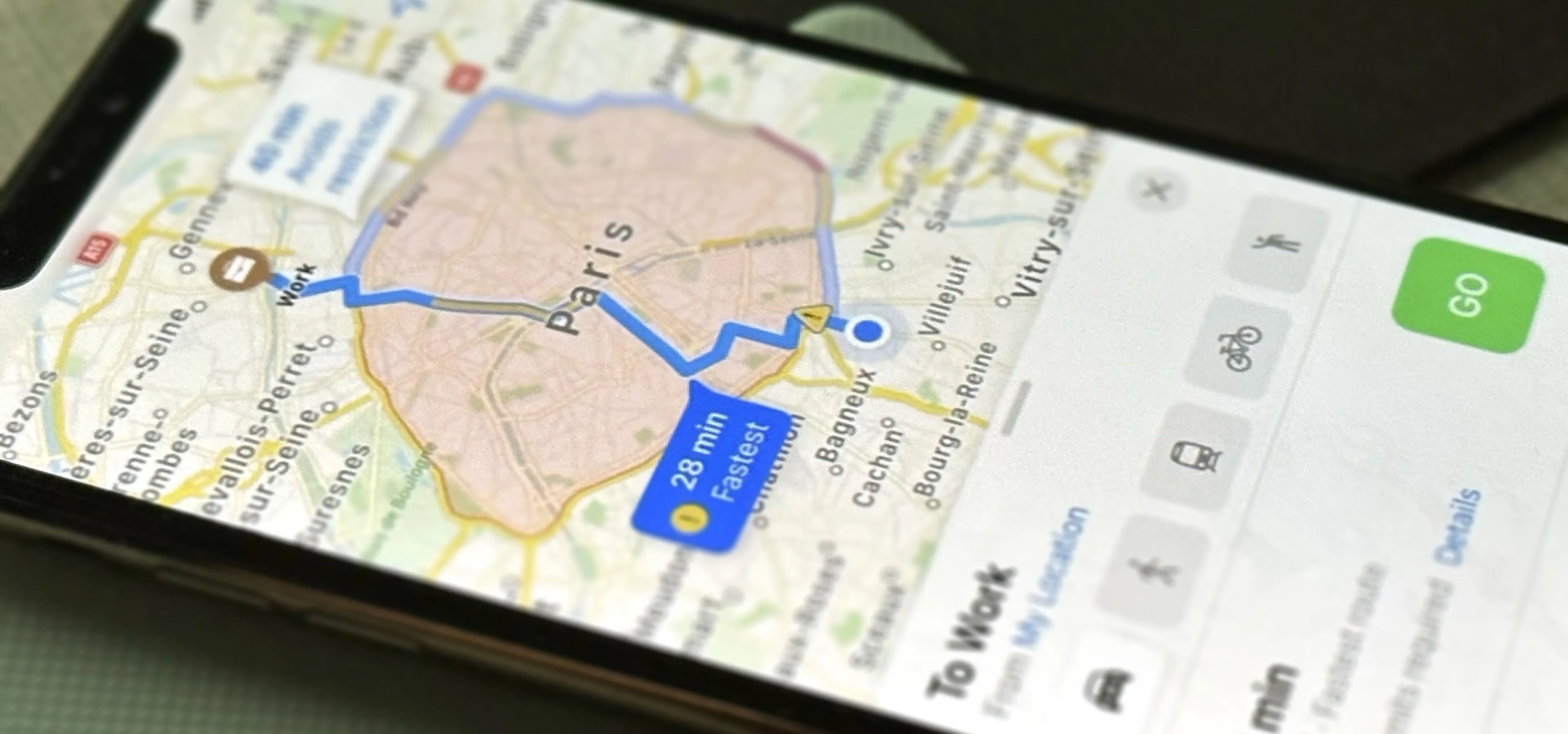
how to
6 Valuable iPhone Features That'll Make You Wish You Didn't Live in the US
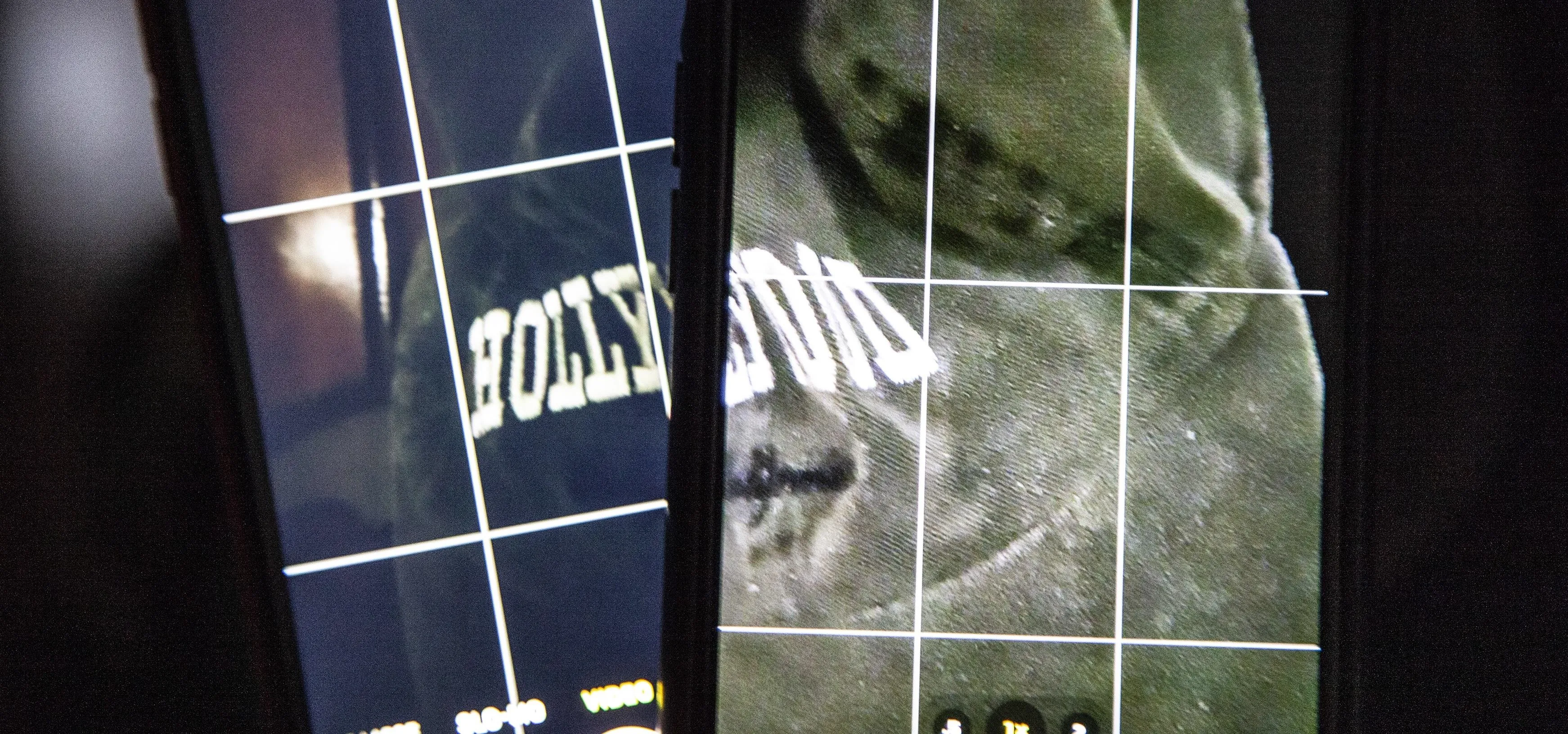
how to
This iPhone Setting Instantly Improves Video Quality When Shooting in Low Light

how to
How to Unlock Haptic Feedback on Your iPhone's Keyboard to Feel Everything You Type