iMovie


how to
How to Add Fade-Ins, Fade-Outs & Fade-Through Transitions to iMovie Projects on Your iPhone


how to
How to Add Filters to Individual Video Clips or Your Whole Entire Project in iMovie for iPhone

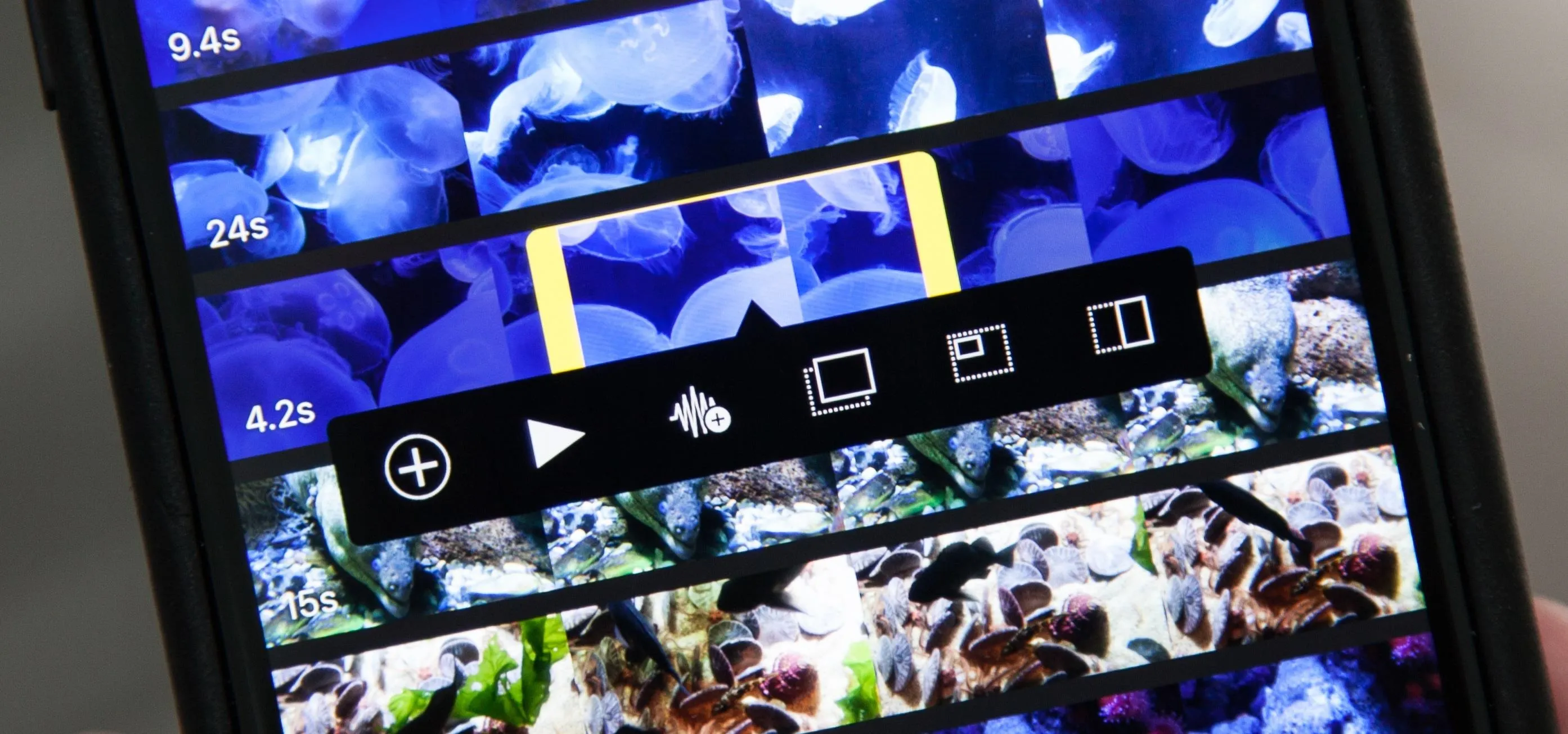
how to
How to Add More Video Clips to iMovie Projects on Your iPhone






