Apple just released iOS 14 public beta 7 for iPhone today, Thursday, Sept. 3, and features new dark mode wallpaper options. Choose from any of the rainbow wallpaper's color backgrounds, and iOS will automatically shift the background to black when you enable dark mode.
You should know, these new wallpapers replace the standard color options, which means you won't see the color on your rainbow wallpaper with dark mode enabled. That said, this is a beta, so Apple could easily change things up as testing continues.

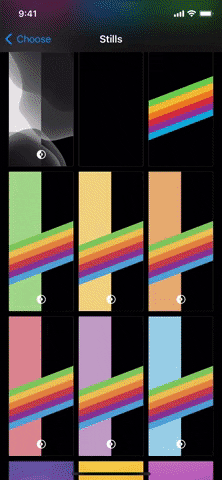

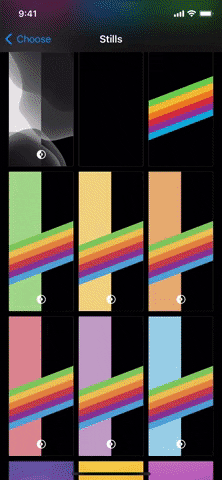
You'll also see a change when it comes to your App Library's categories. Now, apps are sorted into Arcade, Creativity, Education, Entertainment, Games, Health & Fitness, Information & Reading, Other, Productivity & Finance, Shopping & Food, Social, Travel, and Utilities.
As for bug fixes you might notice coming from beta 6, here's what we've found:
- The overlay that appears when connecting AirPods now shows the correct information
- Your signature in Mail is no longer duplicated if you close a draft and reopen it.
- On iPadOS, the Weather widget no longer unexpectedly has Always location access.
The update comes nine days after Apple released iOS 14 beta 6 to developers and public testers.
iOS 14 Beta 7 Full Release Notes
You can view the full release notes for iOS 14 beta 7 below:
iOS & iPadOS 14 Beta 7 Release Notes
Overview
The iOS & iPadOS 14 SDK provides support to develop apps for iPhone, iPad, and iPod touch devices running iOS & iPadOS 14. The SDK comes bundled with Xcode 12 beta 6, available from Beta Software Downloads. For information on the compatibility requirements for Xcode 12 beta 6, see Xcode 12 Beta 6 Release Notes.
General: Known Issues
Important - Updating to iOS & iPadOS 14 beta from previous versions of iOS & iPadOS might take significantly longer than expected. Data loss could occur if the update is interrupted. (59101197)
- macOS Big Sur 11 beta or Xcode 12 beta might be required to sync or update devices running iOS & iPadOS 14 beta.
Apple Security Bounty
- iOS & iPadOS 14 beta 7 is designated as qualifying for the 50% Apple Security Bounty bonus payment for issues that are unknown to Apple or reintroduced in this release. See Apple Security Bounty for more information.
App Store: Known Issues
- Avoid calling the presentCodeRedemptionSheet() API until you're able to create supported codes. (59351258)
Core Haptics: Known Issues
- CHHapticEngine vended through the Game Controller framework (GCDeviceHaptics) don't support CHHapticAdvancedPatternPlayer and an error is returned on advanced player creation.
- audioCustom and audioContinuous events sent to CHHapticEngine vended through the Game Controller framework (GCDeviceHaptics) are silently ignored. (65163373)
- The creation of CHHapticEngine via class initializers is available only in iOS. For other platforms, access these engines via GCController. (65481931)
Fonts: Known Issues
- Beginning in iOS & iPadOS 14 beta, fonts installed using configuration profiles are only available to apps supporting the font APIs and entitlements introduced in iOS & iPadOS 13. If your app provides a custom font-selection interface, it can no longer access fonts installed via configuration profiles. For reference, see the WWDC 2019 Session Font Management and Text Scaling (55317428)
Home Screen: Known Issues
- Spotlight might not appear as expected. (64121178) Workaround: Restart your device.
Mail: Resolved
- The signature is no longer duplicated if you close a draft and reopen it. (66843208)
Maps: Known Issues
- After updating to iOS & iPadOS 14 beta 2 or later, user data, such as Favorites, Collections, and Recents no longer syncs with devices running earlier versions of iOS & iPadOS. (65005848)
Safari and WebKit: Resolved
- When using WKWebView to request a URL using the HTTP POST method, WKNavigationAction.request.httpBody now returns the posted body content. (35087855)
SwiftUI: Known Issues
- ProgressView generic type signature has changed, adding the ProgressViewStyleConfiguration.CurrentValueLabel generic parameter. This change does not require any source changes, but will cause apps you compile using an earlier beta SDK to quit unexpectedly. (63580200) Workaround: Re-compile apps for iOS & iPadOS 14 beta 6 or later to resolve this issue.
- The KeyboardShortcut modifier and commands(content:) aren't currently functional. (65704705)
- Rebuilding against the iOS 14 SDK will modify instances of custom(__:size:) to scale with dynamic type. To create a font which doesn't scale with dynamic type, use custom(__:fixedSize:). (51463566)
- The SignInWithAppleButton view expands to fill its container. (64136568) Workaround: Apply a frame modifier.
SwiftUI: Resolved
- The leading navigation bar, trailing navigation bar, and the bottom bar layout leading to trailing. automatic toolbar items no longer overflows to the bottom bar by default. Use ToolbarItemGroup with a placement of bottomBar to place items in the bottom bar. (66790502)
- Children of multi-column navigationViewStyle(__:) views now have the correct default styles and environment on iOS & iPadOS:
- Multi-column navigationViewStyle(__:) views that specify only a single subview, and so get an empty placeholder view, won't get the new behavior. Specify an explicit placeholder view to opt in to the new behavior.
- Multi-column navigationViewStyle(__:) views that use a single ForEach to generate columns won't get the new behavior. Unroll the ForEach to opt in to the new behavior. (62699768)
Third-Party Apps: Known Issues
- Apps using JSONKit might quit unexpectedly on launch. Some forks of JSONKit hardcode private, pointer-representation details, which are subject to change. (60290929) Workaround: Use NSJSONSerialization instead.
- fstab has been removed. You can no longer use Filesystem contents outside of an app's sandbox for validation. (61098152)
- Apps using the NativeScript framework might quit unexpectedly on launch. NativeScript performs an unsafe operation to determine if an arbitrary pointer is an Objective-C object pointer. You can temporarily resolve this issue by using object__getClass(__:) instead of reading the isa directly; however, update this code to avoid checking whether arbitrary pointers are Objective-C object pointers. (62913064)
Wallet: Known Issues
- isPassLibraryAvailable() doesn't ensure uniform availability of pass library functionality between platforms and devices. (60697880) Workaround: Call a more specific API to check available functionality, such as canAddPasses().
Widgets - Known Issues
- When the parent app of a widget has been granted Selected Photos access, an alert might appear each time the widget runs. (66398732) Workaround: Add PHPhotoLibraryPreventAutomaticLimitedAccessAlert = YES to the Info.plist of the widget extension.
- All widgets must be rebuilt using the iOS & iPadOS 14 beta 4 SDK or later, and won't run on previous versions of iOS & iPadOS 14 beta. (65290210)
- Some widgets might disappear from your Home Screen after updating to iOS & iPadOS 14 beta 2 or later. (64823469) Workaround: Add the missing widgets back to your Home Screen.
- You can't resize an existing widget. (63500799) Workaround: Remove the widget and re-add it at the desired size.
- You might need to reconfigure your widgets after updating to iOS & iPadOS 14 Beta 3 or later. (65485709)
- The Weather widget might appear blank after updating to iOS 14 beta 6 or later. (66782070) Workaround: Tap the widget to open the Weather app, then return to the widget on the Home screen.
Widgets: Resolved
- On iPadOS, the Weather widget no longer unexpectedly has Always location access. (66922805)
The Weather widget is now able to determine your location. (66929312)
How to Update Your iPhone to the Latest Beta
To update your iPhone to iOS 14 public beta 7, sign up through Apple's beta site, download and install the configuration profile, then update over the air. If you already have the profile, go to Settings –> General –> Software Update to begin the installation of the latest beta build, or you can wait until it installs automatically if "Automatic Updates" is enabled.




Cover image, screenshots, and GIF by Jake Peterson/Gadget Hacks























Comments
Be the first, drop a comment!